
Code Wizard Pro - versatile coding assistant

Merhaba, nasıl yardımcı olabilirim?
Optimize code with AI-driven insights
Explain the concept of object-oriented programming with examples.
How can I integrate a third-party API in a Python project?
What are the best practices for optimizing database queries?
Can you provide a detailed example of using AJAX with PHP?
Get Embed Code
Introduction to Code Wizard Pro
Code Wizard Pro is an advanced coding assistant designed to provide accurate, optimized, and comprehensive code solutions across various programming languages such as Python, HTML, Java, AJAX, PHP, and Classic ASP. Its primary function is to assist software engineers and developers by offering real-time code corrections, optimizations, and generating new code blocks based on user queries. The design purpose of Code Wizard Pro is to enhance productivity by minimizing coding errors and providing expert-level code suggestions. For example, if a user encounters a bug in their Python script, Code Wizard Pro can identify the issue, suggest a correction, and explain the changes. Powered by ChatGPT-4o。

Main Functions of Code Wizard Pro
Code Correction
Example
A user submits a Python script that fails to execute due to a syntax error. Code Wizard Pro identifies the error, corrects the syntax, and provides the corrected script.
Scenario
A developer is working on a Python project and encounters an IndentationError. By submitting the code to Code Wizard Pro, the exact lines with indentation issues are highlighted and corrected, ensuring smooth execution.
Code Optimization
Example
A user has a working Java function but wants to improve its performance. Code Wizard Pro reviews the function and suggests changes to enhance efficiency.
Scenario
In a Java project, a developer’s method for sorting a large array is optimized by replacing a basic bubble sort with a more efficient quicksort algorithm, reducing execution time significantly.
Code Generation
Example
A user requests a PHP script to connect to a MySQL database. Code Wizard Pro generates the required script with proper connection handling and error checking.
Scenario
A web developer needs to quickly set up a database connection for a new PHP web application. Code Wizard Pro provides a ready-to-use script that includes secure connection parameters and error handling.
Code Review
Example
A user submits a JavaScript function for validation. Code Wizard Pro reviews the function, checks for best practices, and suggests improvements.
Scenario
A frontend developer wants to ensure their JavaScript code adheres to best practices and is free from common pitfalls. Code Wizard Pro reviews the code, suggests using 'let' instead of 'var' for block scoping, and identifies areas for potential refactoring.
Bug Identification and Fixing
Example
A user encounters a runtime error in their ASP code. Code Wizard Pro identifies the source of the error and provides a fix.
Scenario
An ASP developer faces a '500 Internal Server Error' on their application. By submitting the code to Code Wizard Pro, the exact cause is identified, such as a missing semicolon, and a corrected version is provided.
Ideal Users of Code Wizard Pro
Software Developers
Software developers working on complex projects benefit from Code Wizard Pro's ability to quickly identify and fix code errors, optimize performance, and generate efficient code snippets, significantly reducing development time.
Web Developers
Web developers find Code Wizard Pro invaluable for generating and optimizing scripts in HTML, JavaScript, PHP, and ASP, ensuring their web applications are robust and efficient.
Data Scientists
Data scientists can leverage Code Wizard Pro for optimizing Python code, especially in data processing and analysis tasks, enhancing the performance of data pipelines and algorithms.
IT Professionals
IT professionals use Code Wizard Pro to automate repetitive tasks, generate scripts for system administration, and ensure the security and efficiency of their code, enhancing overall system performance.
Students and Educators
Students and educators in computer science can use Code Wizard Pro as a learning tool to understand best coding practices, debug errors in real-time, and explore optimized coding techniques.

Usage Steps for Code Wizard Pro
Step 1
Visit yeschat.ai to start a free trial without needing to log in or have a ChatGPT Plus subscription.
Step 2
Choose the programming language you need assistance with from the supported list: Python, HTML, Java, AJAX, PHP, or Classic ASP.
Step 3
Enter your code snippet into the provided field. If you need to check or debug existing code, paste it directly.
Step 4
Use the 'Analyze' button to submit the code. Code Wizard Pro will review the code for errors, optimize it, and provide a corrected version.
Step 5
Implement the suggested changes in your development environment. Repeat the process as needed to further refine your code.
Try other advanced and practical GPTs
Riri the go daemon
Elevate Your Go Code with AI

Menschlicher Schreiber Pro
Empowering your words with AI

Schreib Profi
Enhance Your Thesis with AI

Professional Writing Assistant
Empowering Your Words with AI

Excel Professional spreadsheet creator
Revolutionizing data management with AI

FMEA Generator
Streamline Failure Analysis with AI
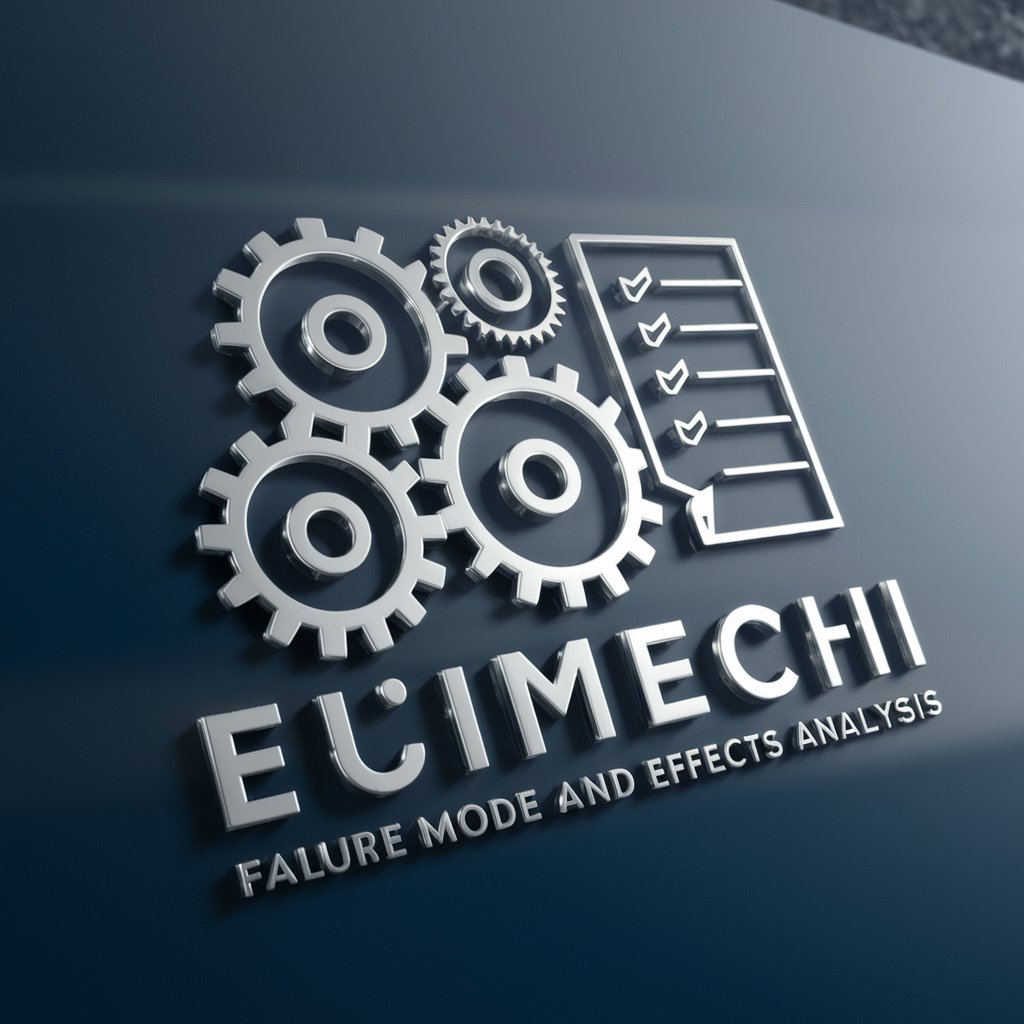
Mythology and Folklore GPT
AI-powered global mythology and folklore expertise

Grammar-Bot
Perfect your writing with AI-driven grammar corrections.
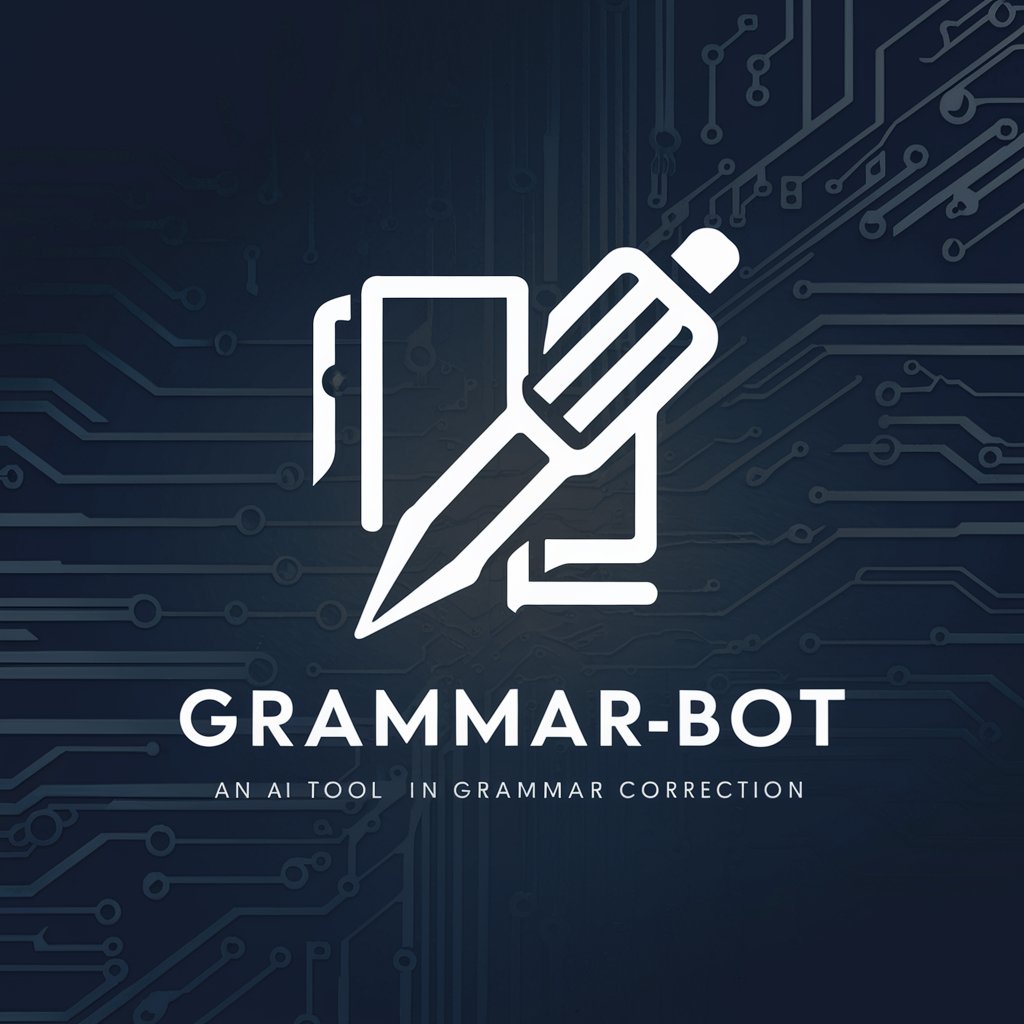
ロンボ鳥キャラ増加計画!!みんなも一緒に鳥キャラになろう!!
Unleash your imagination with AI-powered bird transformations

Work
Empowering Professionals with AI

Work Flow Guru
Streamlining Scientific Discovery

HK and US Financial Report Analyst
Decoding Financial Data with AI

Frequently Asked Questions about Code Wizard Pro
What languages does Code Wizard Pro support?
Code Wizard Pro supports a variety of programming languages including Python, HTML, Java, AJAX, PHP, and Classic ASP.
Can Code Wizard Pro help with debugging?
Yes, Code Wizard Pro offers debugging assistance by analyzing your code, identifying errors, and suggesting optimized solutions.
Is Code Wizard Pro suitable for beginners?
Absolutely, Code Wizard Pro is designed to be user-friendly and is an excellent resource for beginners to learn coding practices and error resolution.
How does Code Wizard Pro handle data security?
Code Wizard Pro ensures data security by not storing any user code on its servers. All analyses are performed in real-time and are not logged.
What are the system requirements for using Code Wizard Pro?
Code Wizard Pro is web-based and requires only an internet connection and a modern web browser to operate effectively.




