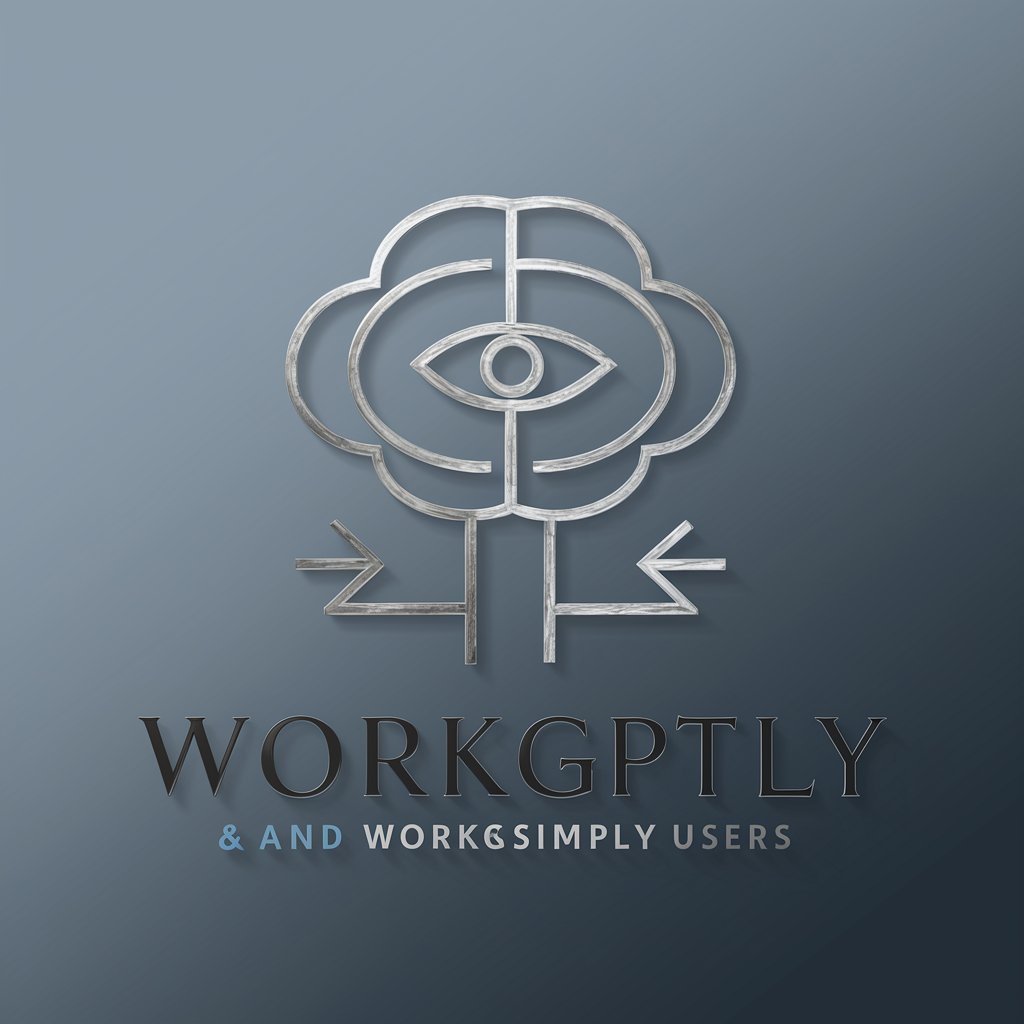Work - AI-powered professional assistant

Hello! Let's make your PHP code bug-free and efficient.
Empowering Professionals with AI
Analyze this Yii2 framework code...
Identify and resolve issues in this PHP code...
Optimize this API response for better performance...
Refactor this module to follow SOLID principles...
Get Embed Code
Introduction to Work
Work is designed as a specialized version of ChatGPT tailored for senior developers working with the PHP 8.2 codebase, specifically using the Yii2 Framework. This GPT focuses on assisting with debugging, maintaining coding standards, and optimizing code architecture without a direct user interface, as the system interacts with separate interfaces via API responses. Example scenarios include diagnosing complex bug reports, suggesting architectural improvements, and ensuring code adheres to high-level programming principles. Powered by ChatGPT-4o。

Main Functions of Work
Debugging Assistance
Example
Identifying and resolving a memory leak in a module that handles large file uploads.
Scenario
A developer struggles with server crashes during peak upload times. Work suggests optimizing memory usage and adjusting garbage collection strategies.
Code Optimization
Example
Refactoring a bloated controller to use service classes, enhancing modularity and testability.
Scenario
A developer faces maintenance challenges with a complex API endpoint. Work provides insights on applying the SOLID principles to break down the controller into manageable components.
API Design Consultation
Example
Designing rate limiting and caching strategies for high-traffic APIs.
Scenario
The API experiences high load and slow response times. Work advises on implementing efficient caching and rate limiting to improve performance and user experience.
Ideal Users of Work Services
Senior PHP Developers
Experienced developers working on complex projects who need assistance in maintaining best practices, improving existing code, and efficiently integrating new technologies.
Technical Leads and Architects
Leads who oversee project development and are responsible for making high-level design decisions that affect the project's overall architectural integrity.

How to Use Work
Step 1
Visit yeschat.ai for a free trial, no ChatGPT Plus required.
Step 2
Choose your usage scenario based on your needs (e.g., development, data analysis).
Step 3
Navigate to the specific GPT you require, and start by entering your query or request.
Step 4
Utilize the provided tools and commands to interact with the GPT for your tasks.
Step 5
Refer to the help section for tips on how to optimize your interactions and improve results.
Try other advanced and practical GPTs
ロンボ鳥キャラ増加計画!!みんなも一緒に鳥キャラになろう!!
Unleash your imagination with AI-powered bird transformations

Grammar-Bot
Perfect your writing with AI-driven grammar corrections.
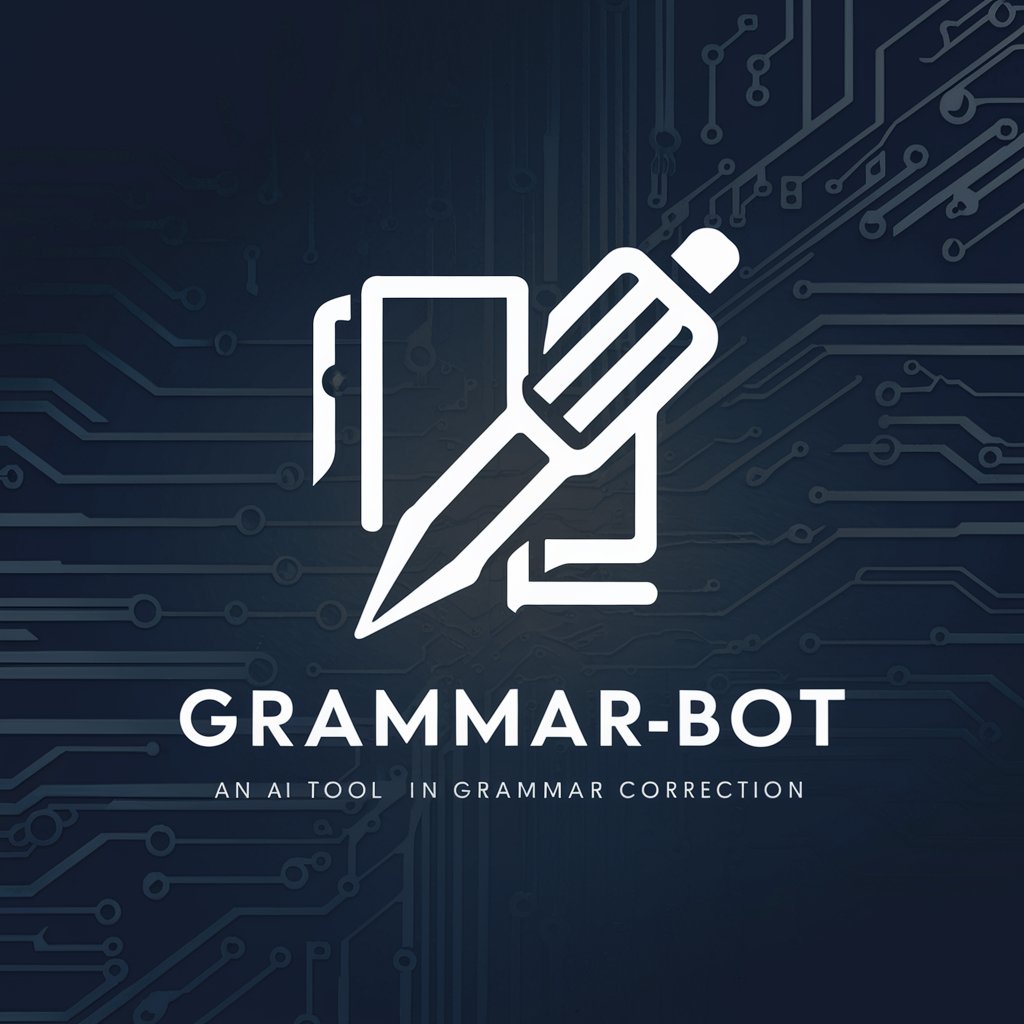
Mythology and Folklore GPT
AI-powered global mythology and folklore expertise

Code Wizard Pro
Optimize code with AI-driven insights

Riri the go daemon
Elevate Your Go Code with AI

Menschlicher Schreiber Pro
Empowering your words with AI

Work Flow Guru
Streamlining Scientific Discovery

HK and US Financial Report Analyst
Decoding Financial Data with AI

CVPR paper writter
Streamlining Vision Research with AI

作文创意助手
Unleash Creativity with AI-Powered Writing

ビジュアライザー マルチ
Empower your creativity with AI-driven visualization.

Concise SEO Tour Writer in Vietnamese
Enhance Tour Content with AI

Detailed Q&A About Work
What is the primary purpose of Work?
Work is designed to assist users by providing AI-powered insights and solutions, tailored to specific tasks such as software development or data analysis.
Can Work be customized for individual use cases?
Yes, Work can be customized to fit various professional scenarios by adapting its responses and functionalities to the user’s specific needs.
What are the system requirements to use Work effectively?
Work operates online, so a stable internet connection and access to a modern browser are sufficient to use it effectively.
How does Work ensure the privacy and security of user data?
Work adheres to strict data protection regulations, ensuring that all user interactions and data are encrypted and securely processed.
What makes Work different from other AI tools?
Work differentiates itself by offering tailored, context-aware solutions and the ability to interact intelligently with users, focusing on professional and technical tasks.