PR Manager - Press Release Creation

Welcome! I'm here to craft your perfect press release.
Craft compelling press releases effortlessly
Write a compelling press release for a new tech gadget that
Create an engaging article about the benefits of a recent software update
Draft a news release introducing a groundbreaking service in the healthcare industry
Compose a press announcement for a startup launching an innovative app that
Get Embed Code
Overview of PR Manager
PR Manager is a specialized AI designed to craft compelling press releases for products or services. It excels in creating clear, innovative, and adaptable content that resonates with the target audience. For example, if a tech startup is launching a new app, PR Manager can generate a press release that highlights the app's unique features, addresses potential customer concerns, and positions the product in the competitive market. The AI's design purpose is to assist in public relations, ensuring messages are communicated effectively and persuasively. Powered by ChatGPT-4o。

Key Functions of PR Manager
Generating Press Releases
Example
For a new eco-friendly product, PR Manager can develop a release focusing on sustainability, the problem it solves, and its benefits over traditional options.
Scenario
A company launching an environmentally friendly cleaning product.
Tailoring Content to Specific Audiences
Example
For a gaming company, it can create a release that appeals to gamers by using industry jargon and highlighting cutting-edge technology.
Scenario
A gaming company releasing a new virtual reality game.
Crisis Communication Management
Example
In case of a data breach, PR Manager can formulate a response that addresses the issue, outlines corrective actions, and reassures stakeholders.
Scenario
A tech company facing a security breach.
Target User Groups for PR Manager
Startups and Small Businesses
These groups often lack a dedicated PR team. PR Manager can provide them with professional-level press releases, helping them gain media attention and market presence.
PR Agencies
PR agencies can use PR Manager to streamline their content creation process, allowing them to focus on strategy and client relations while ensuring quality content.
Individual Entrepreneurs
Solo entrepreneurs can utilize PR Manager to create impactful press releases without the need for extensive PR knowledge, effectively promoting their ventures.

How to Use PR Manager
1
Start by visiting yeschat.ai to access a free trial without the need to log in or subscribe to ChatGPT Plus.
2
Choose the PR Manager tool from the available options to begin crafting your press releases.
3
Provide specific details about the product or service you wish to promote, including any key messages, target audience, and objectives for your press release.
4
Use the structured format provided to input information, ensuring you cover aspects such as the problem, solution, and any quotes you wish to include.
5
Review and customize the generated press release to ensure it aligns with your brand's voice and objectives before distribution.
Try other advanced and practical GPTs
Paint GPT - ITA
Bringing Literary Characters to Life with AI

! Futbol en el Bar !
AI-powered casual football conversation

Festival Finder
Explore Festivals with AI-Powered Precision

SQLクエリ アシスタント
AI-powered SQL Query Crafting

Educador de Anatomía
Unlocking Anatomy with AI

Academia de Humor
Elevate your humor with AI-powered guidance.

看图说话作文教练 v0.2
Master Articulate Image Discussion with AI
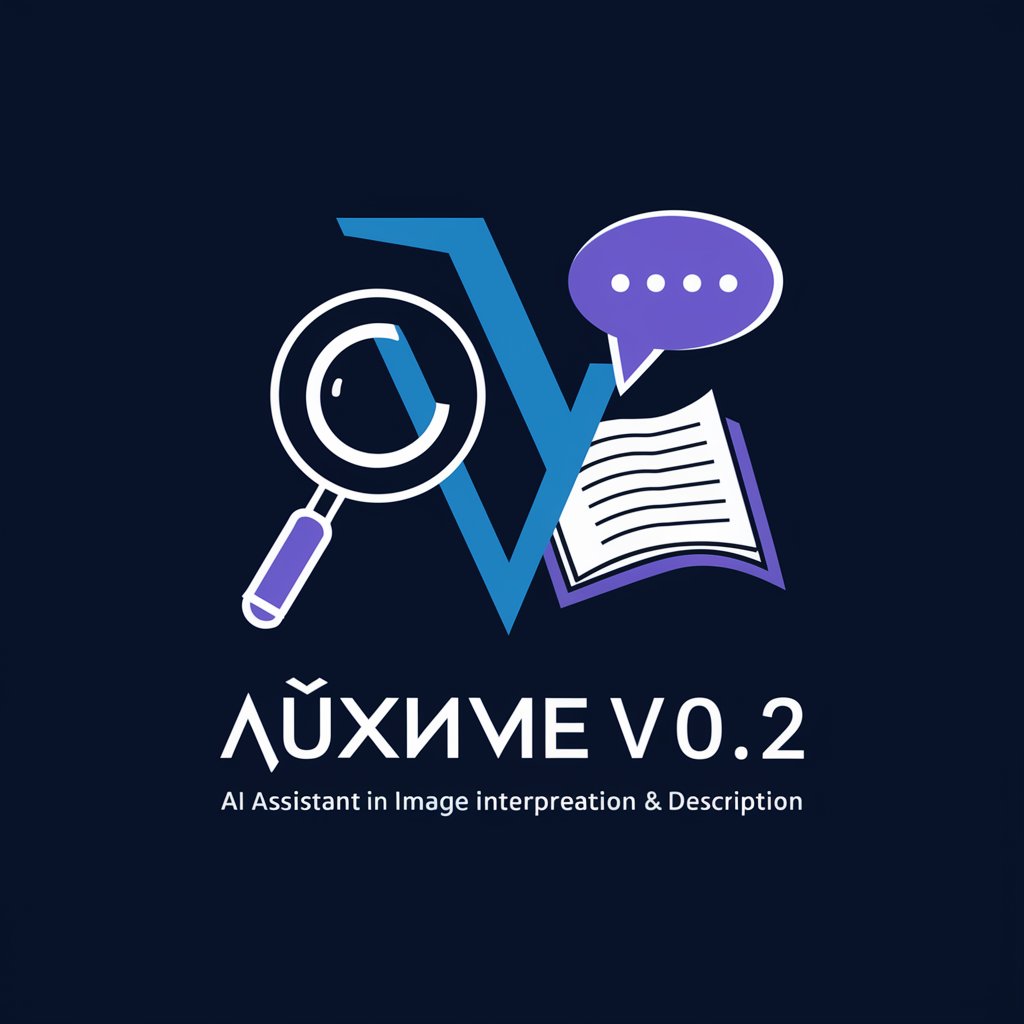
Lex-i® tu abogada bot laboral
Empowering Legal Decisions with AI

摘要翻譯助手
Transform Text with AI Precision

PharmaFinder AI
Empowering Health Decisions with AI

Relevant - fokuserar på dina kunders problem
AI-Powered Customer Problem Solver

ファームロジックス理髪店(デモ)
AI-powered Personal Barber Guide

FAQs About PR Manager
What is PR Manager?
PR Manager is an AI-powered tool designed to help individuals and organizations create compelling press releases. It guides users through structuring and writing releases that highlight their product or service effectively.
Who can benefit from using PR Manager?
Marketing professionals, PR agencies, startups, and any organization looking to announce new products, services, or events can benefit from using PR Manager to craft press releases.
How does PR Manager ensure the quality of press releases?
The tool uses advanced AI to structure content effectively, ensuring that key elements like the problem, solution, and quotes are compellingly presented. Users can customize the output to match their brand voice.
Can PR Manager generate press releases in different styles?
Yes, PR Manager can adapt to different writing styles and formats depending on the user's needs and the nature of the press release, whether formal, casual, or industry-specific.
Is there support available for PR Manager users?
Yes, users can access support resources and guides to maximize the tool's potential and ensure their press releases meet industry standards and achieve their communication goals.
