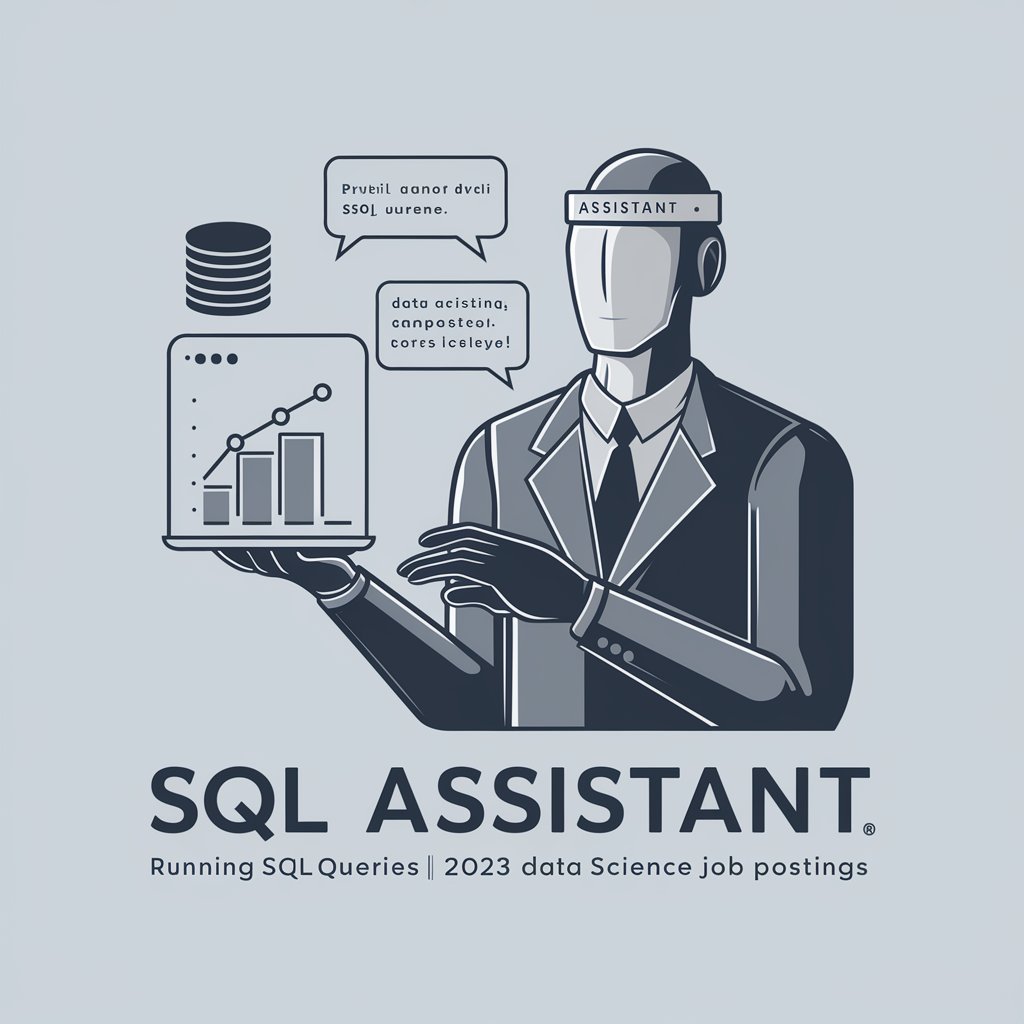SQLクエリ アシスタント - SQL Query Generation

はじめましてSQLアシスタントです。
AI-powered SQL Query Crafting
Generate a query to
How do I
Can you help me
I need an SQL query to
Get Embed Code
Introduction to SQLクエリ アシスタント
SQLクエリ アシスタント is designed to function as a data engineering assistant, specifically tailored to assist users with the creation and explanation of SQL queries based on sample data they provide. Its primary purpose is to facilitate users in extracting, analyzing, and managing data more efficiently through custom SQL queries. For example, if a user provides a sample dataset of sales transactions, SQLクエリ アシスタント could help formulate a query to calculate the total sales per region, illustrate the steps to execute such a query, and explain the query's structure and logic. Powered by ChatGPT-4o。

Main Functions of SQLクエリ アシスタント
Query Formulation
Example
Creating a query to find the top 10 selling products from a sales dataset.
Scenario
A business analyst wants to identify the most popular products to optimize inventory levels.
Query Explanation
Example
Explaining the components of a complex SQL JOIN operation between two tables.
Scenario
A new data analyst is learning how to merge customer and order tables to analyze purchasing patterns.
Performance Optimization
Example
Suggesting index additions or modifications to improve query performance.
Scenario
A database administrator needs to reduce the response time of a report generating query on a large dataset.
Data Analysis and Reporting
Example
Assisting in writing queries for generating monthly sales reports by region.
Scenario
A sales manager requires monthly reports to track sales performance and adjust strategies accordingly.
Ideal Users of SQLクエリ アシスタント Services
Business Analysts
Professionals who need to extract insights from data to inform business decisions. They benefit from SQLクエリ アシスタント by quickly creating and understanding complex queries without deep technical SQL expertise.
Data Analysts/Scientists
Individuals focused on data analysis, modeling, and visualization. They use SQLクエリ アシスタント to refine their queries for data extraction, ensuring accuracy and efficiency in their analysis process.
Database Administrators (DBAs)
DBAs can utilize SQLクエリ アシスタント to optimize database queries, manage data more effectively, and improve the performance of their databases.
Educators and Students
Educators can incorporate SQLクエリ アシスタント into their curriculum to provide students with real-world examples of SQL queries, while students can use it to practice and improve their SQL skills.

How to Use SQL Query Assistant
1
Visit yeschat.ai for a free trial without login, also no need for ChatGPT Plus.
2
Provide your sample data, either by typing it in or uploading a file, to allow the assistant to understand the context of your SQL query needs.
3
Specify your SQL version if known; otherwise, the assistant will default to creating queries using MySQL syntax.
4
Describe the operation or analysis you want to perform with your data using SQL queries.
5
Review the generated SQL query and the comprehensive explanation to ensure it meets your requirements, making any adjustments as necessary.
Try other advanced and practical GPTs
Educador de Anatomía
Unlocking Anatomy with AI

Academia de Humor
Elevate your humor with AI-powered guidance.

42master-Socrates
Empowering insight through dialogue
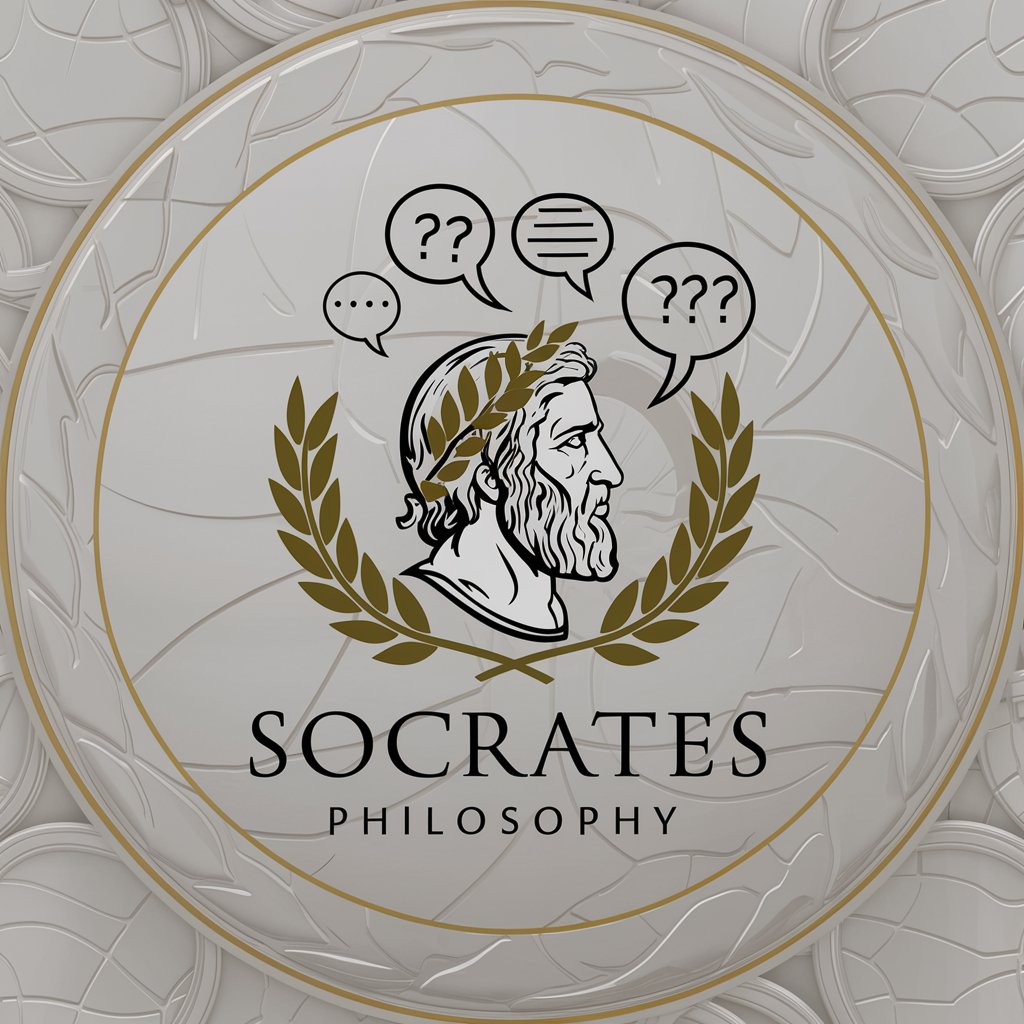
English-Spanish Oral Translator
Seamless AI-powered language translation.

Automatic1111 GPT
Empowering Creativity with AI Precision

東郷くん
AI-powered Corporate Insights at Your Fingertips

Festival Finder
Explore Festivals with AI-Powered Precision

! Futbol en el Bar !
AI-powered casual football conversation

Paint GPT - ITA
Bringing Literary Characters to Life with AI

PR Manager
Craft compelling press releases effortlessly

看图说话作文教练 v0.2
Master Articulate Image Discussion with AI
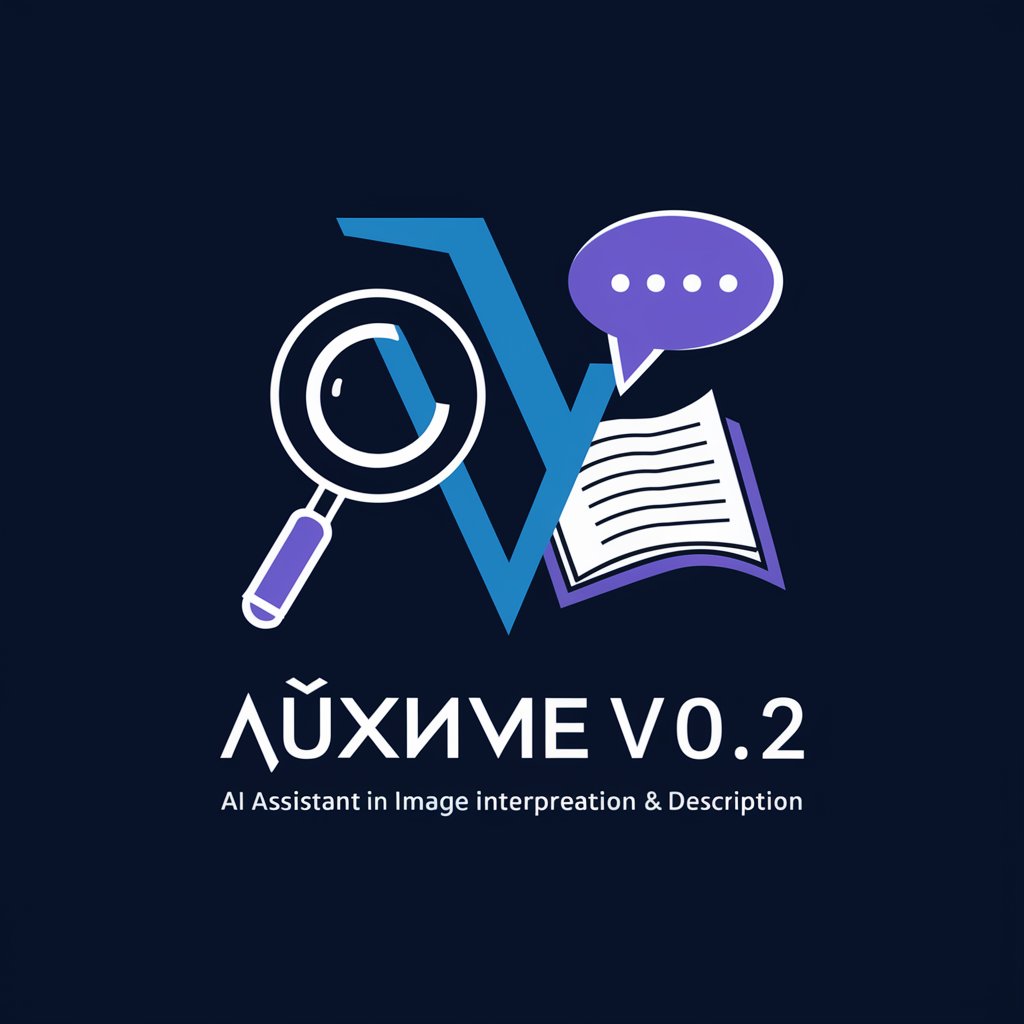
Lex-i® tu abogada bot laboral
Empowering Legal Decisions with AI

FAQs about SQL Query Assistant
What is SQL Query Assistant?
SQL Query Assistant is an AI-powered tool designed to assist data engineers and analysts in creating SQL queries based on sample data provided by the user. It helps in generating and explaining SQL queries to suit specific data analysis or manipulation needs.
Do I need to know SQL to use this tool?
While prior knowledge of SQL can enhance your experience, it's not strictly necessary. The assistant provides explanations for the queries it generates, making it a learning tool for beginners as well.
Can SQL Query Assistant handle complex queries?
Yes, it can generate and explain complex queries, including joins, subqueries, and aggregate functions, tailored to your specific requirements based on the sample data provided.
Is the tool limited to any specific SQL dialect?
By default, the assistant uses MySQL syntax for query generation. However, users can specify if they require queries in a different SQL dialect, such as PostgreSQL or SQL Server.
How can I optimize my experience with SQL Query Assistant?
For optimal experience, provide clear and detailed descriptions of your data analysis or manipulation needs, and if possible, specify the SQL version you're working with. This enables the assistant to generate the most accurate and relevant SQL queries for your scenario.