
HelloWorldKeyboard - AI-Powered Typing Assistant

Welcome! Need help with HelloWorldKeyboard or Android Studio? I'm here to assist!
Enhance your typing with AI
How do I set up the HelloWorldKeyboard project?
Can you explain the file structure of the project?
I need help troubleshooting an Android Studio error.
What are some creative keyboard ideas I can try?
How can i get running on my own phone?
I'm already familiar with Android Studio, give me five bullet points of how to make a keyboard?
Get Embed Code
Introduction to HelloWorldKeyboard
HelloWorldKeyboard is a custom Android keyboard project designed as an ideal starting point for first-time Android developers interested in diving into custom keyboard development. This project simplifies the complex world of Android app development by focusing on a fundamental component of user interaction: the keyboard. With three basic buttons that input 'hello', 'world', and 'keyboard', it demonstrates essential concepts in Android development, such as creating a service for the keyboard, handling key events, and integrating the custom keyboard with the Android system. This project serves as both a practical tool and an educational resource, enabling newcomers to grasp the basics of app development and UI design within the Android ecosystem. Powered by ChatGPT-4o。

Main Functions of HelloWorldKeyboard
Custom Key Inputs
Example
Keys that input specific strings ('hello', 'world', 'keyboard') when pressed.
Scenario
This function is crucial for demonstrating how to customize key actions in an Android keyboard. For instance, a developer learning to create custom keyboards can see how each keypress results in specific text input, laying the foundation for more complex functionalities like emoji keyboards or language-specific inputs.
Custom Keyboard Layout
Example
A keyboard layout defined in XML that specifies the keys 'hello', 'world', and 'keyboard'.
Scenario
This feature showcases how to design and implement a custom UI for Android keyboards. It's particularly useful for UI/UX designers and developers looking to understand how keyboard layouts are created and how they can be tailored to fit different themes, functionalities, or language inputs.
Integration with Android System
Example
Enabling the keyboard in Android settings and switching to it for input.
Scenario
This demonstrates the end-to-end process of developing a custom Android keyboard and integrating it with the system. It's beneficial for developers to learn how users can select and use their custom keyboard across different apps and contexts within the Android ecosystem.
Ideal Users of HelloWorldKeyboard Services
First-Time Android Developers
Individuals new to Android app development who are seeking a straightforward, hands-on project to start with. HelloWorldKeyboard offers a gentle introduction to the intricacies of Android development, focusing on a single, manageable component of the broader Android ecosystem.
UI/UX Designers
Designers interested in the specifics of Android UI/UX design, especially in creating custom keyboard layouts. This project provides a real-world application of UI/UX principles in the context of Android development, enabling designers to experiment with layout and design choices.
Educators in Technology
Teachers or tutors looking for practical projects to introduce students to Android development. HelloWorldKeyboard serves as an excellent example to demonstrate basic concepts in a tangible, engaging way.

How to Use HelloWorldKeyboard
Start Free Trial
Visit yeschat.ai for a hassle-free trial experience, with no sign-up or ChatGPT Plus subscription required.
Download and Install
Download the HelloWorldKeyboard app from the GitHub repository link provided in the README.md file and install it on your Android device.
Enable Keyboard
Go to your device's Settings > System > Languages & input > Virtual keyboard > Manage keyboards, and enable HelloWorldKeyboard.
Select Keyboard
Switch to HelloWorldKeyboard by opening any text input field, sliding down the notification bar, and selecting 'Choose input method', then HelloWorldKeyboard.
Customize Settings
Explore the app settings to customize keyboard layout, theme, and input options for an optimal typing experience tailored to your preferences.
Try other advanced and practical GPTs
EcommGPT
Elevating E-Commerce with AI

Andersenized Literature
Reimagining Stories with AI Magic
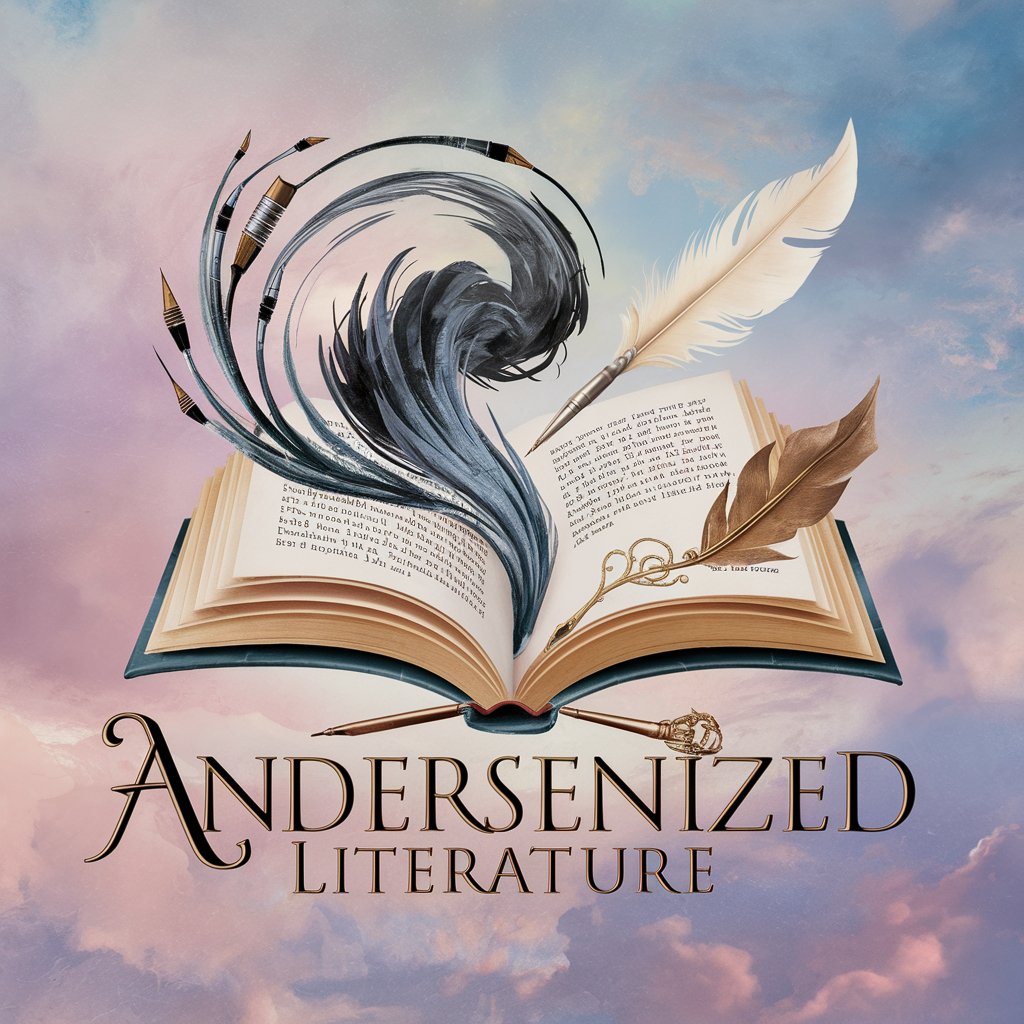
Weather Wiz
Your AI-Powered Weather Guide

Nurture Circle
Empowering parents with AI-driven insights

Web 3 Buddy
Demystifying blockchain with AI power

My Gift
Empowering Creativity with AI
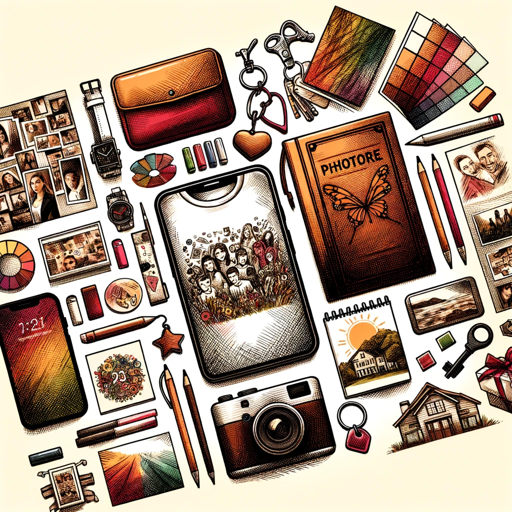
Meu Curso de Redação Científica
Elevate Your Scientific Writing with AI

Koa.js Helper
Empowering your Koa.js journey with AI

Social Media Guru
Empower Your Brand with AI-Driven Social Media Strategies

CDS-PP - ChatPolitico.pt
Deciphering Politics with AI

Asistente de Compras
AI-powered shopping assistant for Amazon.

"Infinite Wishes" GPT Idea Genie
Unlock Your Creative Potential with AI

Frequently Asked Questions about HelloWorldKeyboard
What is HelloWorldKeyboard?
HelloWorldKeyboard is an AI-powered keyboard app designed for Android devices, offering customizable typing experiences with intelligent suggestions and autocorrections.
Can I customize the keyboard layout?
Yes, HelloWorldKeyboard allows you to customize the keyboard layout. You can modify this by accessing the keyboard settings within the app, as outlined in the keyboard_layout.xml file.
Does HelloWorldKeyboard support multiple languages?
Currently, HelloWorldKeyboard primarily supports English input. However, future updates may include additional language support as detailed in our project roadmap on GitHub.
How does HelloWorldKeyboard use AI?
HelloWorldKeyboard utilizes AI for predictive text input and autocorrect features, enhancing typing speed and accuracy based on your typing habits.
Is there a way to contribute to the HelloWorldKeyboard project?
Yes, contributions are welcome! You can fork the GitHub repository, make your changes, and submit a pull request. Guidelines for contributing can be found in the README.md file.




