
Keyboard Matchmaker - Personalized Keyboard Recommendations

Hi there! Let's find your perfect mechanical keyboard.
Find Your Perfect Keyboard with AI-Powered Matchmaking
Tell me about your typing habits and preferences so I can recommend the best mechanical keyboard for you.
Are you looking for a wireless or wired mechanical keyboard?
Will you be using your mechanical keyboard with a Mac or Windows system?
What switch type do you prefer for your mechanical keyboard: clicky, tactile, or linear?
Get Embed Code
Introduction to Keyboard Matchmaker
Keyboard Matchmaker is designed to assist users in finding the best mechanical keyboard suited to their individual needs. This service focuses on engaging in detailed dialogues with users, asking specific questions to clarify their preferences, such as the choice between wireless or wired keyboards, and compatibility with Mac or Windows systems. Through understanding users' usage contexts and requirements, Keyboard Matchmaker aims to suggest mechanical keyboards that precisely match their described needs. It provides in-depth information on aspects such as switch types, build quality, key layouts, and ergonomics, ensuring users make informed decisions. Examples of this service in action include advising a gamer on a keyboard with fast-responding switches or helping a writer find a keyboard with comfortable key travel and minimal noise. Powered by ChatGPT-4o。

Main Functions of Keyboard Matchmaker
Personalized Recommendations
Example
Suggesting a keyboard with Cherry MX Blue switches for a user who loves tactile feedback and audible click sounds.
Scenario
A user who is a prolific writer looking for a mechanical keyboard that offers satisfying tactile feedback and audible clickiness to enhance their typing experience.
Compatibility Checks
Example
Recommending a keyboard that supports both Mac and Windows, with keycaps labeled for both operating systems.
Scenario
A professional who uses both Mac and Windows systems and needs a versatile mechanical keyboard that seamlessly integrates with both environments.
Ergonomic Advice
Example
Advising on a split ergonomic mechanical keyboard for users with discomfort from prolonged typing sessions.
Scenario
A software developer experiencing wrist pain from long hours of coding seeking an ergonomic keyboard design to reduce strain.
Technical Specifications Clarification
Example
Explaining the difference between linear, tactile, and clicky switches to help a user decide based on their typing preference.
Scenario
A new mechanical keyboard user curious about the various switch types and seeking guidance on choosing the best type for their typing style.
Ideal Users of Keyboard Matchmaker Services
Gaming Enthusiasts
Gamers looking for keyboards with specific switch types for faster response times, RGB lighting for aesthetics, and durable build quality to withstand intense gaming sessions.
Professional Typists and Writers
Individuals who type extensively, such as writers and coders, needing keyboards that offer comfortable typing experiences, durability, and possibly silent switches to avoid disturbing others.
Tech Enthusiasts and Hobbyists
Users interested in customizing their keyboards with different switches, keycaps, and layouts, seeking guidance on compatibility and technical specifications.
Multi-Device Users
People who switch between multiple devices and operating systems, requiring keyboards that offer multi-device connectivity and compatibility with various OS platforms.

How to Use Keyboard Matchmaker
Start Your Journey
Access Keyboard Matchmaker by visiting a platform offering a trial without the need for login or a ChatGPT Plus subscription.
Define Your Preferences
Provide details about your keyboard preferences, including type (wireless or wired), operating system compatibility (Mac or Windows), and specific use cases (gaming, typing, etc.).
Choose Your Switch Type
Select your preferred switch type for your mechanical keyboard, such as tactile, clicky, or linear, based on your typing comfort and sound preference.
Review Recommendations
Examine the tailored keyboard recommendations based on your preferences, including detailed explanations about each suggestion's features and benefits.
Make an Informed Decision
Utilize the provided information to make an informed purchase decision, ensuring the chosen keyboard matches your specific needs and preferences.
Try other advanced and practical GPTs
Malevich GPT - Emoji to Art 🤯 -> 🎨
Transform Emotions into Abstract Masterpieces

DnD Console
Elevate Your Adventure with AI-Powered Role-Playing

XRDevGuideTutor
Empowering XR Development with AI

Swedish Grammar
Master Swedish with AI-Powered Learning
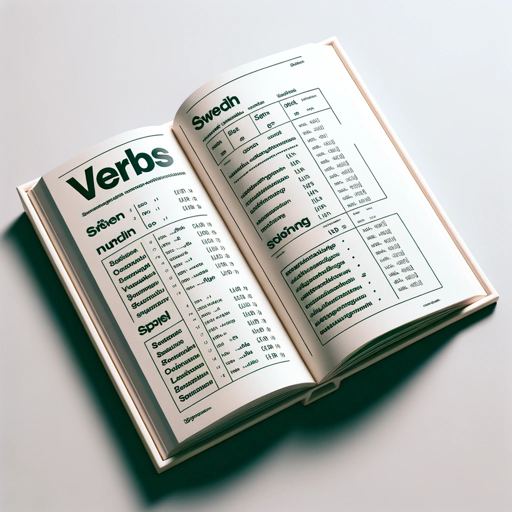
Word of the Day
Elevate Your Words with AI Power
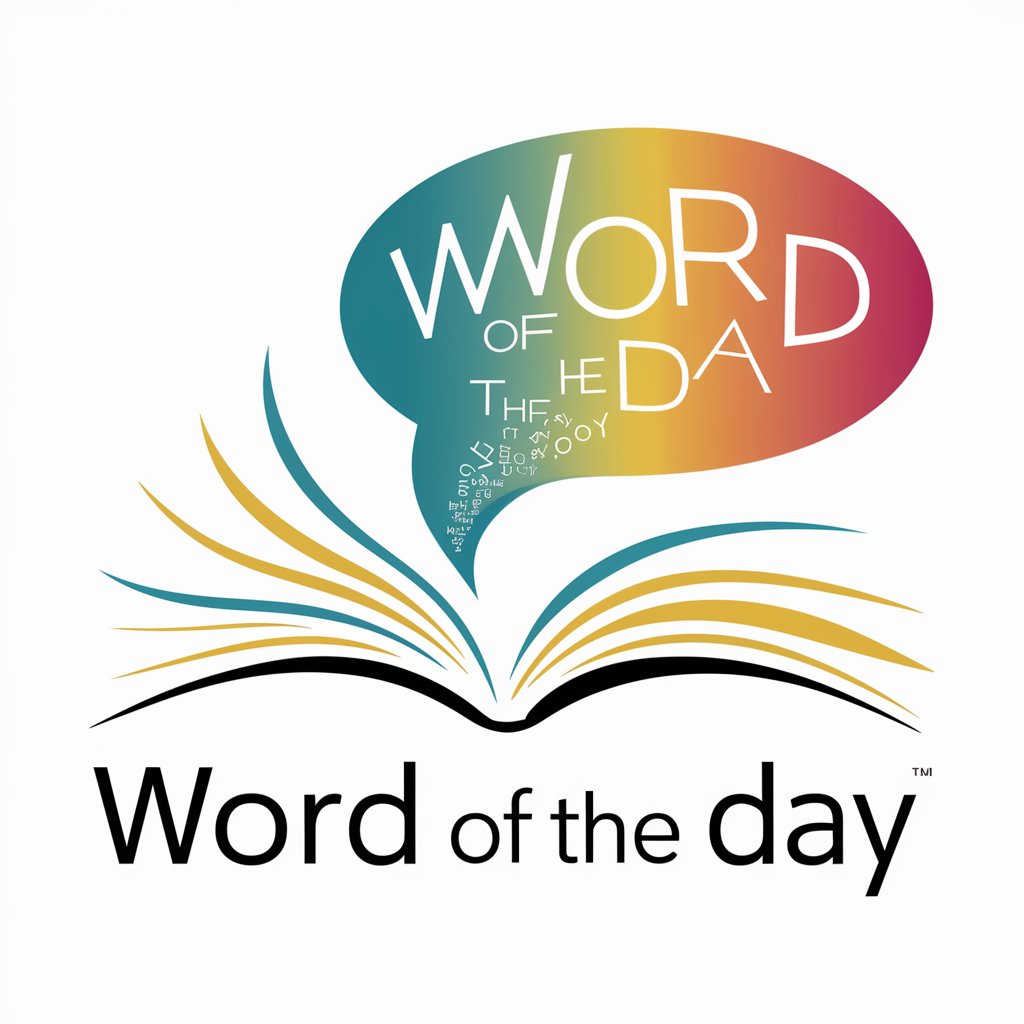
Space Elf Quest
Embark on a cosmic elf adventure powered by AI

Book Buddy
Empowering your reading journey with AI.
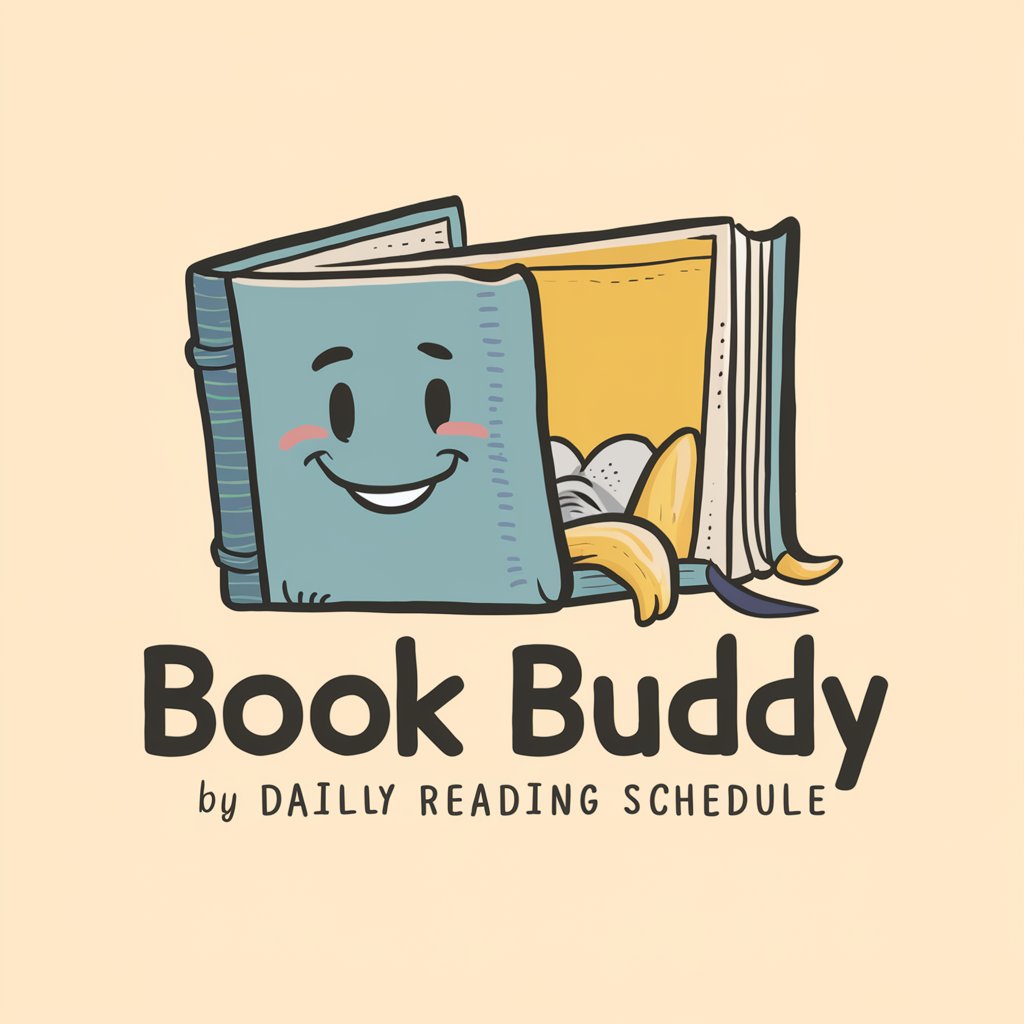
Story Weaver
Craft Stories with AI-Powered Creativity
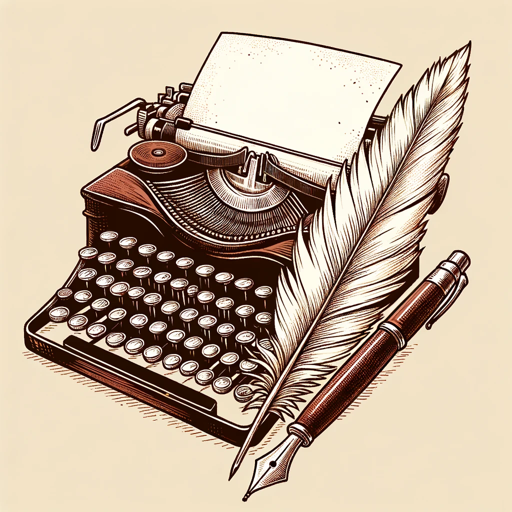
Learn the Orthodox Bible
Empowering Scripture Memorization with AI
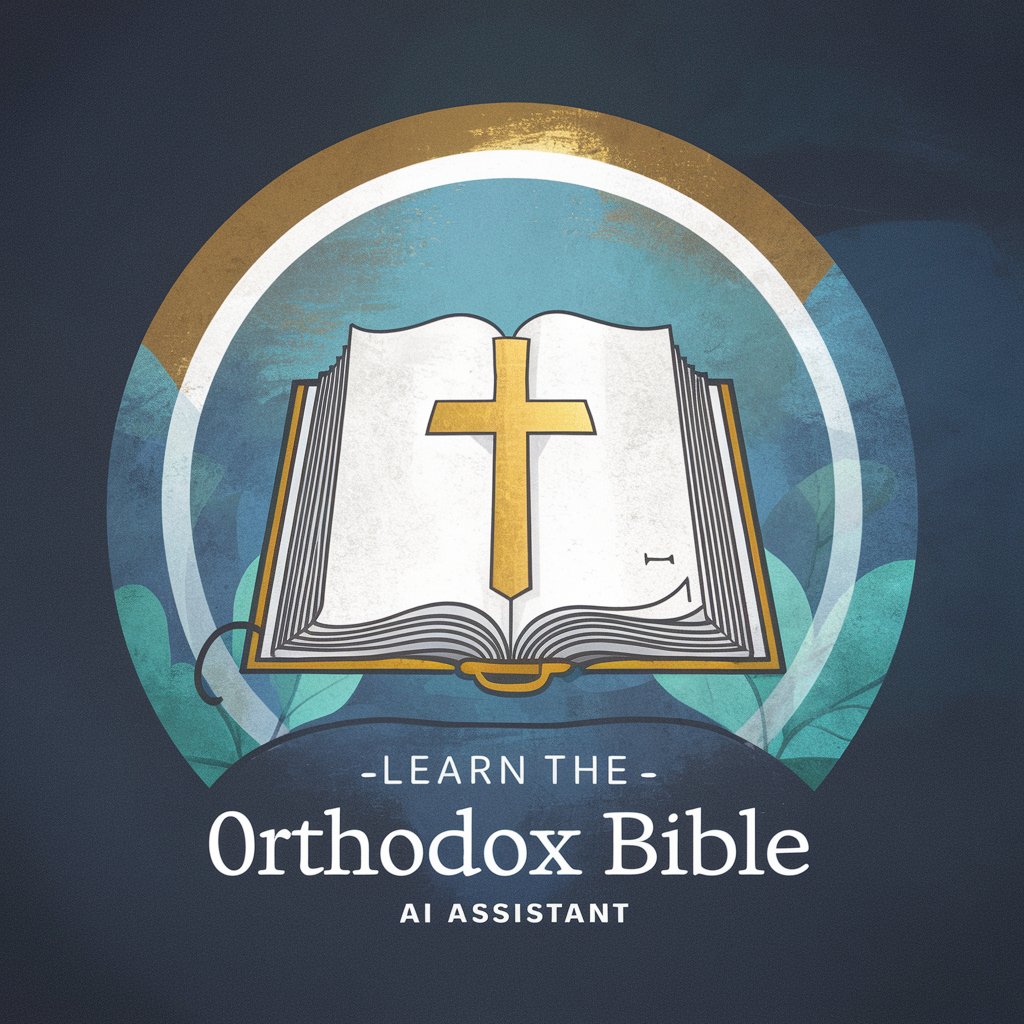
Pepe Maker
Crafting Pepe Magic with AI Power
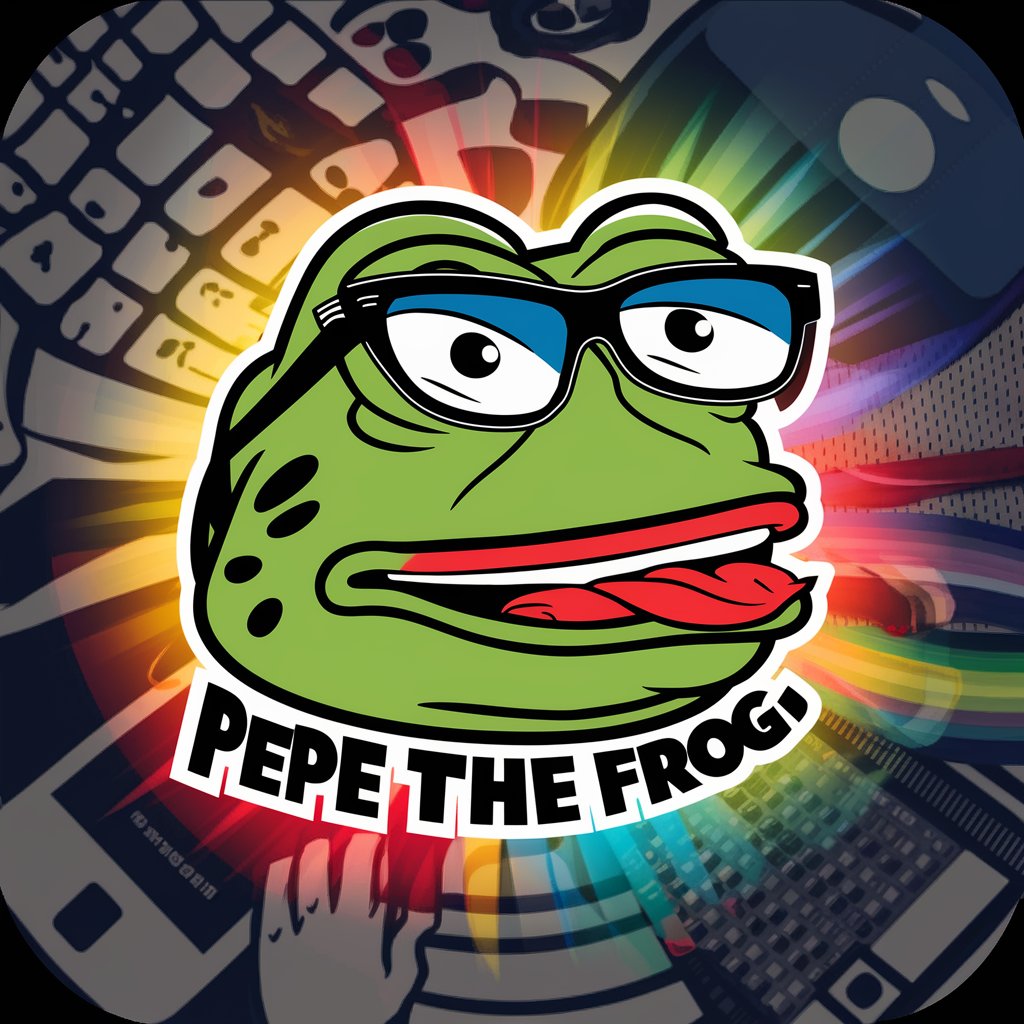
Memelords Kingdom
Battle, laugh, and rule in the ultimate meme showdown.

Genius Inventor
Crafting the Future with AI-Powered Innovation

Frequently Asked Questions About Keyboard Matchmaker
What is Keyboard Matchmaker?
Keyboard Matchmaker is a specialized tool designed to help users find the perfect mechanical keyboard that matches their specific needs and preferences, utilizing AI to offer personalized recommendations.
How does the AI choose the right keyboard for me?
The AI analyzes your preferences for switch types, keyboard size, ergonomic features, and compatibility requirements to match you with keyboards that meet your criteria, drawing from an extensive database of mechanical keyboards.
Can Keyboard Matchmaker recommend keyboards for gaming?
Yes, Keyboard Matchmaker can recommend mechanical keyboards specifically suited for gaming, focusing on features like N-key rollover, anti-ghosting, and switches that enhance gaming performance.
Is Keyboard Matchmaker suitable for professionals?
Absolutely, professionals can benefit from tailored recommendations that prioritize ergonomics, typing efficiency, and compatibility with professional software environments, whether for coding, writing, or design.
Does Keyboard Matchmaker support ergonomic keyboard recommendations?
Yes, it includes ergonomic keyboards in its recommendations, considering factors such as split designs, adjustable angles, and keycap contours to minimize strain and enhance typing comfort.





