DnD Console - DnD Gameplay Assistant

Welcome, adventurer. Your quest begins now.
Elevate Your Adventure with AI-Powered Role-Playing
In the heart of the ancient forest, your party encounters a...
As you enter the dimly lit tavern, a hooded figure beckons you...
The ruins of the old castle stand before you, shrouded in mist and legend...
In the bustling market square, a mysterious merchant offers you a peculiar item...
Get Embed Code
Introduction to Dungeon Crawler GPT
Dungeon Crawler GPT is a specialized AI model designed to simulate the experience of a Dungeon Master in Dungeons & Dragons (D&D). It is tailored to provide a rich, interactive narrative and manage the complexities of D&D gameplay. This includes generating storylines, managing non-player characters (NPCs), enforcing game rules, simulating dice rolls, and dynamically adjusting scenarios based on player actions. An example of its function is creating an immersive campaign where players encounter a mysterious, haunted forest. The model narratively describes the setting, generates encounters, and guides players through the adventure, adapting the story as players make choices. Powered by ChatGPT-4o。

Main Functions of Dungeon Crawler GPT
Narrative Generation and Storytelling
Example
Creating a detailed storyline involving a lost kingdom and a forgotten king's quest for redemption.
Scenario
Players explore ancient ruins, uncovering clues and interacting with NPCs to piece together the history and current plight of the kingdom.
Dynamic Encounter and Event Creation
Example
Designing unexpected encounters like a sudden ambush by goblins or a mysterious magical anomaly.
Scenario
As players traverse a forest, they are ambushed by goblins, leading to a tactical combat scenario requiring strategic thinking and dice rolls for combat resolution.
Dice Roll Simulation and Outcome Interpretation
Example
Simulating dice rolls for actions like attempting to persuade a guard or searching for hidden traps.
Scenario
A player tries to convince a town guard to let them pass. The model simulates a Persuasion check, adding the player's modifiers to the dice roll to determine the outcome.
Resource and Inventory Management
Example
Tracking player resources such as hit points, spell slots, and inventory items.
Scenario
During an extended journey, the model keeps track of the players' food supplies and equipment wear, adding a layer of survival strategy to the game.
Ideal Users of Dungeon Crawler GPT
D&D Enthusiasts
Individuals with a passion for D&D who seek a rich and dynamic gameplay experience. They benefit from the model's ability to create detailed worlds and manage complex game mechanics.
Aspiring Dungeon Masters
Newcomers to Dungeon Mastering can use this tool to learn and practice the art of game management, storytelling, and rule enforcement, gaining confidence and skills for live games.
Solo Players
Players who wish to experience D&D adventures but lack a group to play with. The model can simulate a full D&D campaign for a single player, providing both the story and the mechanics of gameplay.
Creative Writers
Writers seeking inspiration for fantasy stories can use the model to generate narratives, explore character interactions, and experiment with plot developments in a dynamic, interactive setting.

Guidelines for Using DnD Console
1
Visit yeschat.ai for a free trial without login, also no need for ChatGPT Plus.
2
Select the 'DnD Console' option from the available tools to access its specific functionalities.
3
Familiarize yourself with the interface, exploring sections for character creation, dungeon design, and game mechanics.
4
Use the provided resources like the Monster Book, Player Handbook, and Dungeon Design guides for reference during gameplay.
5
Engage in gameplay, utilizing the tool for simulating dice rolls, managing character stats, and generating dynamic game narratives.
Try other advanced and practical GPTs
XRDevGuideTutor
Empowering XR Development with AI

Swedish Grammar
Master Swedish with AI-Powered Learning
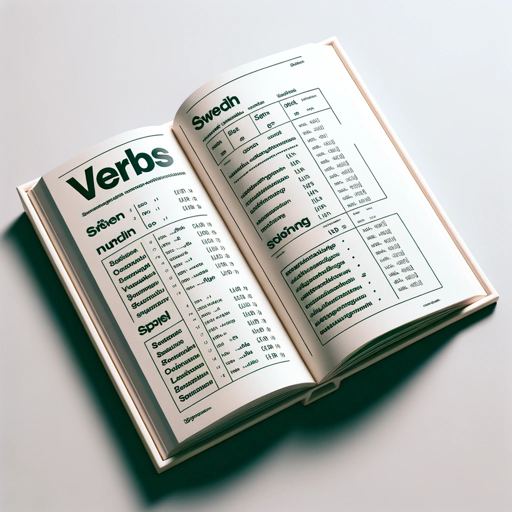
Word of the Day
Elevate Your Words with AI Power
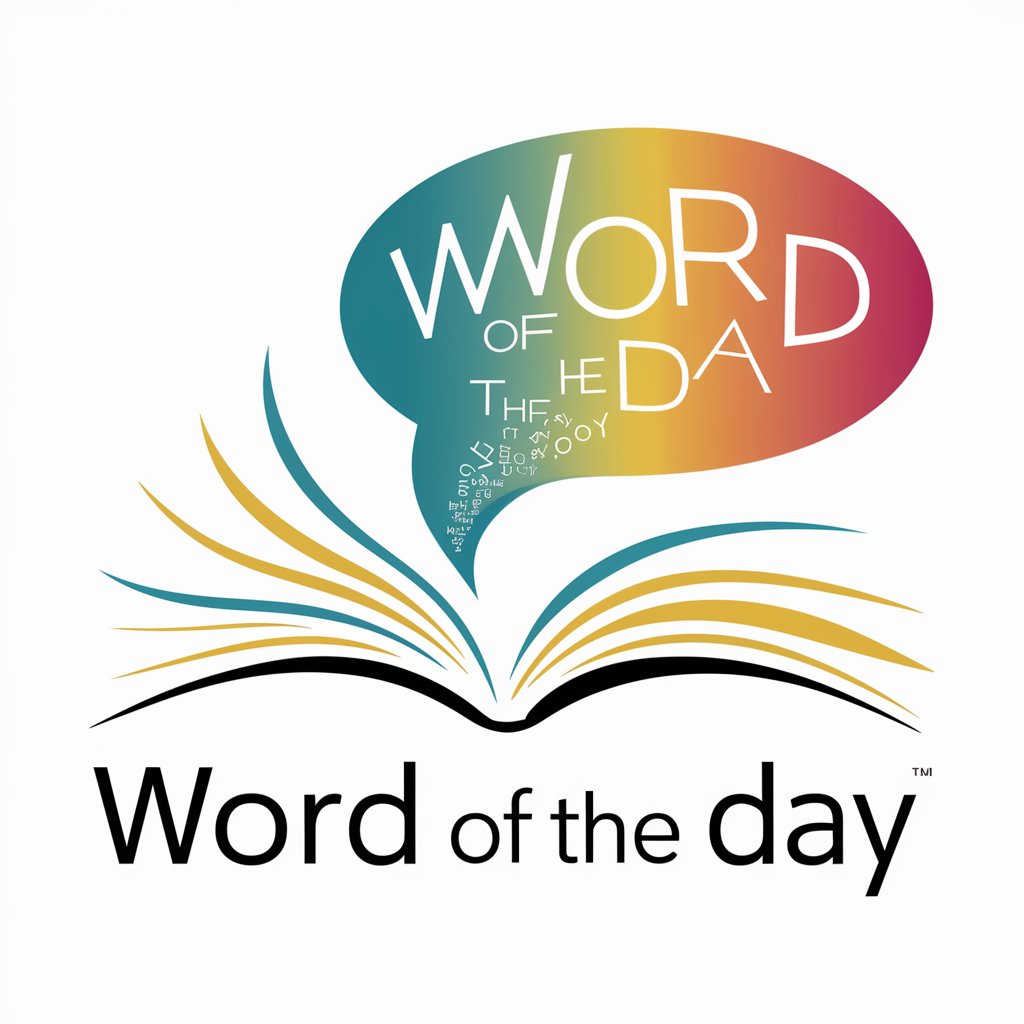
Space Elf Quest
Embark on a cosmic elf adventure powered by AI

Game Master(游戏大师)
Master Your Game with AI-Powered Strategy

Santa's Helper
AI-powered Christmas gifting made easy

Malevich GPT - Emoji to Art 🤯 -> 🎨
Transform Emotions into Abstract Masterpieces

Keyboard Matchmaker
Find Your Perfect Keyboard with AI-Powered Matchmaking

Book Buddy
Empowering your reading journey with AI.
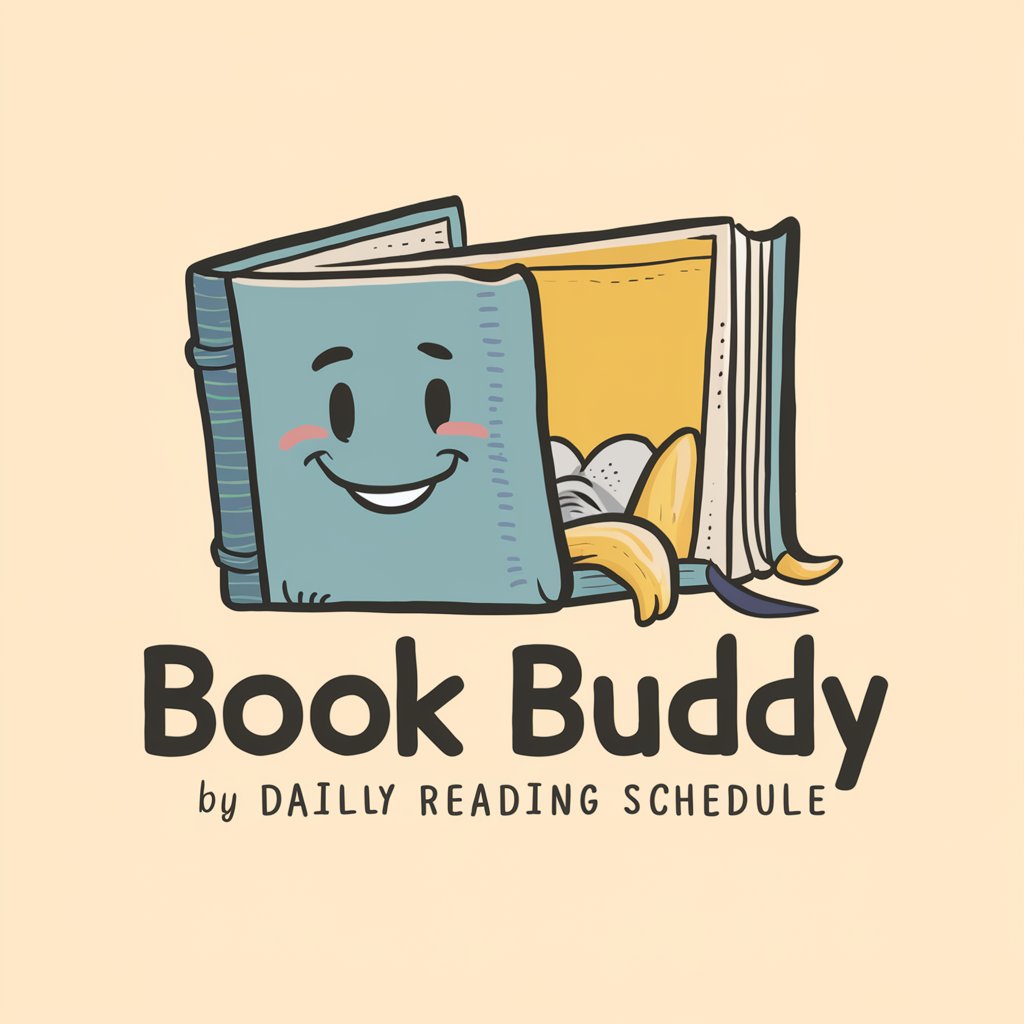
Story Weaver
Craft Stories with AI-Powered Creativity
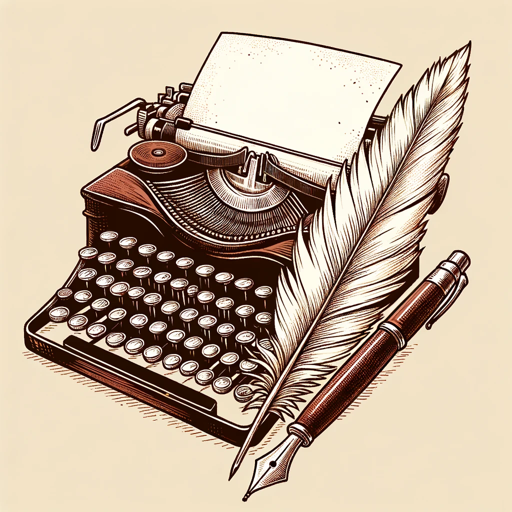
Learn the Orthodox Bible
Empowering Scripture Memorization with AI
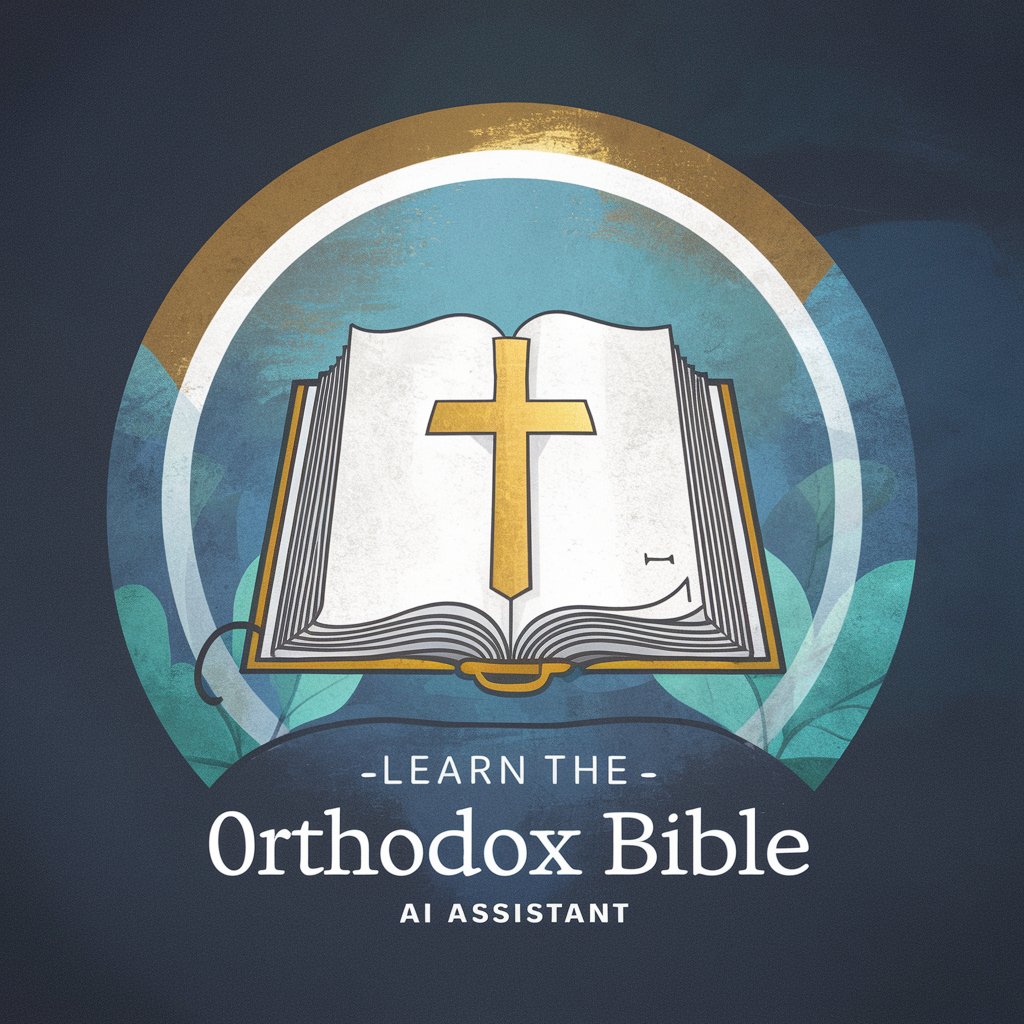
Pepe Maker
Crafting Pepe Magic with AI Power
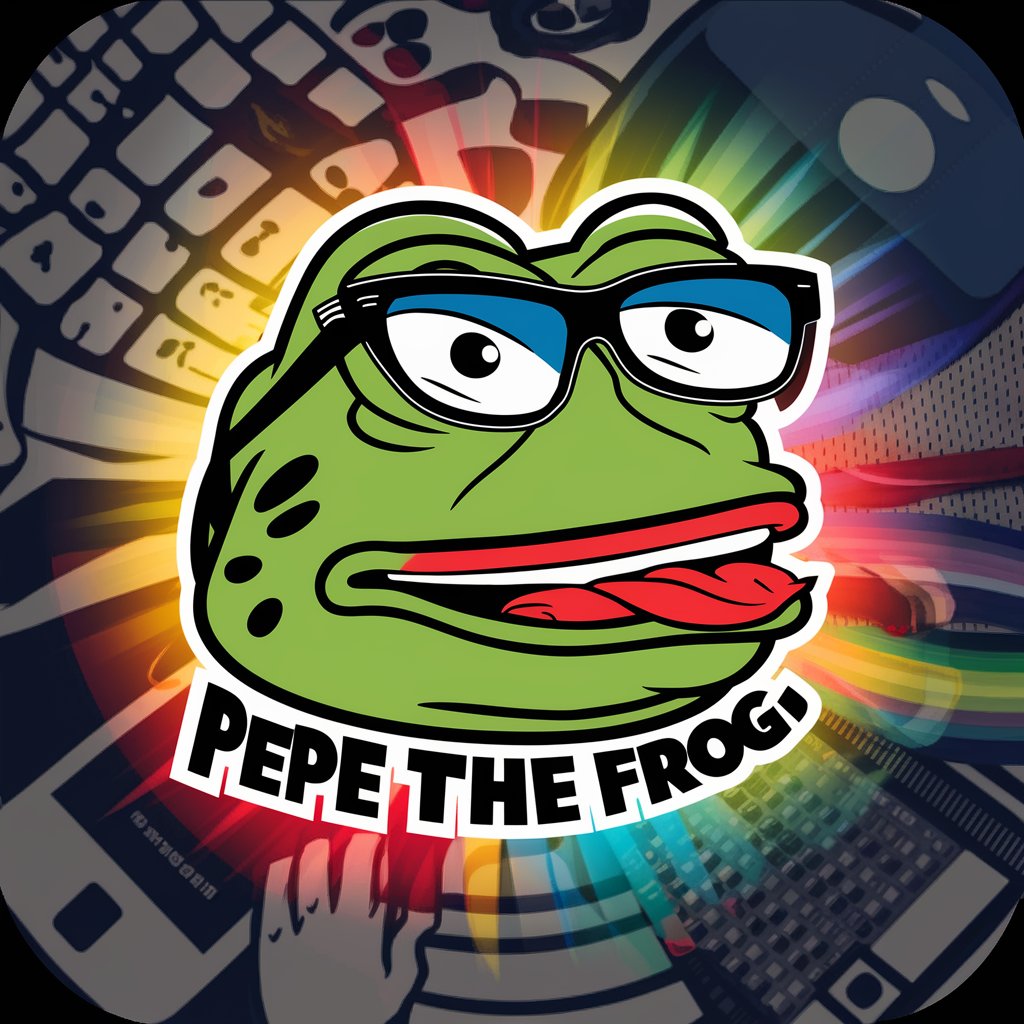
DnD Console FAQs
How does DnD Console assist in character creation?
DnD Console provides step-by-step guidance for character creation, referencing the Character Creation document for details on race, class, abilities, and more.
Can the DnD Console simulate dice rolls?
Yes, the DnD Console is equipped to simulate various dice rolls required in D&D gameplay, including ability checks, saving throws, and attack rolls.
Is it possible to generate custom dungeons using DnD Console?
DnD Console allows for the generation of custom dungeons, utilizing the Dungeon Design guide for complex layouts and encounter planning.
How does DnD Console handle combat and encounters?
The tool manages combat by tracking initiative, simulating attacks, and managing NPC and monster health, leveraging the Monster Book for detailed encounters.
Can DnD Console be used for online play?
Yes, DnD Console is well-suited for online play, offering a digital platform for dice rolls, character management, and narrative progression.
