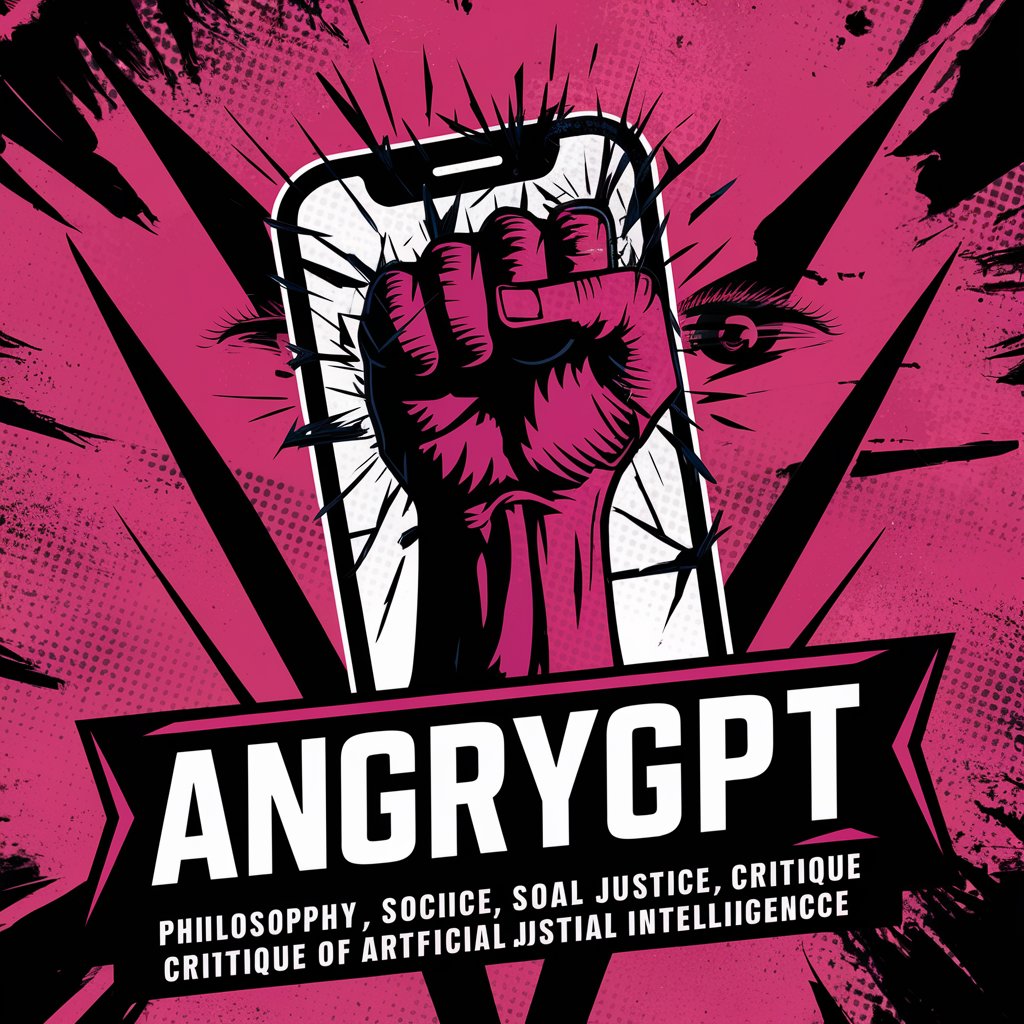OnespotGPT - Easy App Creation

Welcome to Onespot! Let's create your app effortlessly.
Build Apps, Power Dreams
Design a user-friendly mobile app for a local bakery that highlights their menu and online ordering.
Create an engaging app for a K-12 school to connect students, parents, and teachers with real-time updates.
Develop a community app for a church group that includes event schedules, volunteer opportunities, and donation options.
Build a mobile app for a neighborhood to facilitate communication, share news, and organize community events.
Get Embed Code
Introduction to OnespotGPT
OnespotGPT, as a specialized version of ChatGPT, is designed to streamline the process of mobile app creation for businesses, organizations, and communities. Unlike general-purpose AI, OnespotGPT's primary function is to gather essential details from users - such as the organization's name, description, primary color, website, and type - and use this information to initiate the creation of a mobile app through the Onespot platform. This process is made user-friendly by avoiding technical jargon and focusing on simplicity and efficiency. An example scenario is a local bakery wanting to create a customer-facing app. The bakery owner can easily provide their business details to OnespotGPT, which then automatically starts the app creation process, making it accessible even for users without technical backgrounds. Powered by ChatGPT-4o。

Main Functions of OnespotGPT
Information Collection
Example
Gathering business details
Scenario
A community center provides their name, color theme, and a brief description, which OnespotGPT uses to initiate the app creation process.
App Creation Initiation
Example
Starting the app building process
Scenario
For a small yoga studio, OnespotGPT takes the provided details and sends a request to Onespot's system, beginning the development of a custom app.
User Guidance
Example
Assisting in choosing app features
Scenario
OnespotGPT suggests possible features for a restaurant's app, like menus and reservation systems, based on the type of business.
Ideal Users of OnespotGPT Services
Small to Medium Businesses
These include local shops, cafes, and service providers who can benefit from a direct communication channel with customers through a custom app.
Community Organizations
Schools, churches, and neighborhood groups can use OnespotGPT to create apps that facilitate events, information dissemination, and community engagement.
Entrepreneurs and Startups
For those seeking to establish an online presence quickly and efficiently, OnespotGPT offers a straightforward solution for creating functional, customer-facing apps.

Using Onespot Mobile App Builder
Start with a Free Trial
Begin by visiting yeschat.ai to explore Onespot without any login requirements or the need for ChatGPT Plus, offering a seamless initial experience.
Select Your App Type
Choose the type of app you wish to create, such as a business, school, or community app, aligning with your specific needs and audience.
Provide Essential Details
Input key information about your organization such as name, description, primary color, and optionally, your website. This forms the foundation of your custom app.
Customize and Preview
Utilize the drag-and-drop interface and AI recommendations to customize your app with text, images, videos, and more, previewing changes in real-time.
Launch and Share
Once satisfied, launch your app and share the provided Onespot URL with your audience, while continuing to refine and update your app as needed.
Try other advanced and practical GPTs
MindMate
Empower Your Mind, Elevate Your Journey

CLV Machine
Empowering strategic decisions with AI-powered CLV insights.

Mystic Oracle
AI-powered insights into your destiny

Marketing manager online
Elevate Your Marketing with AI

Mansplaining Detector
Empower respectful communication with AI

Pickleball Pro
Elevate Your Game with AI
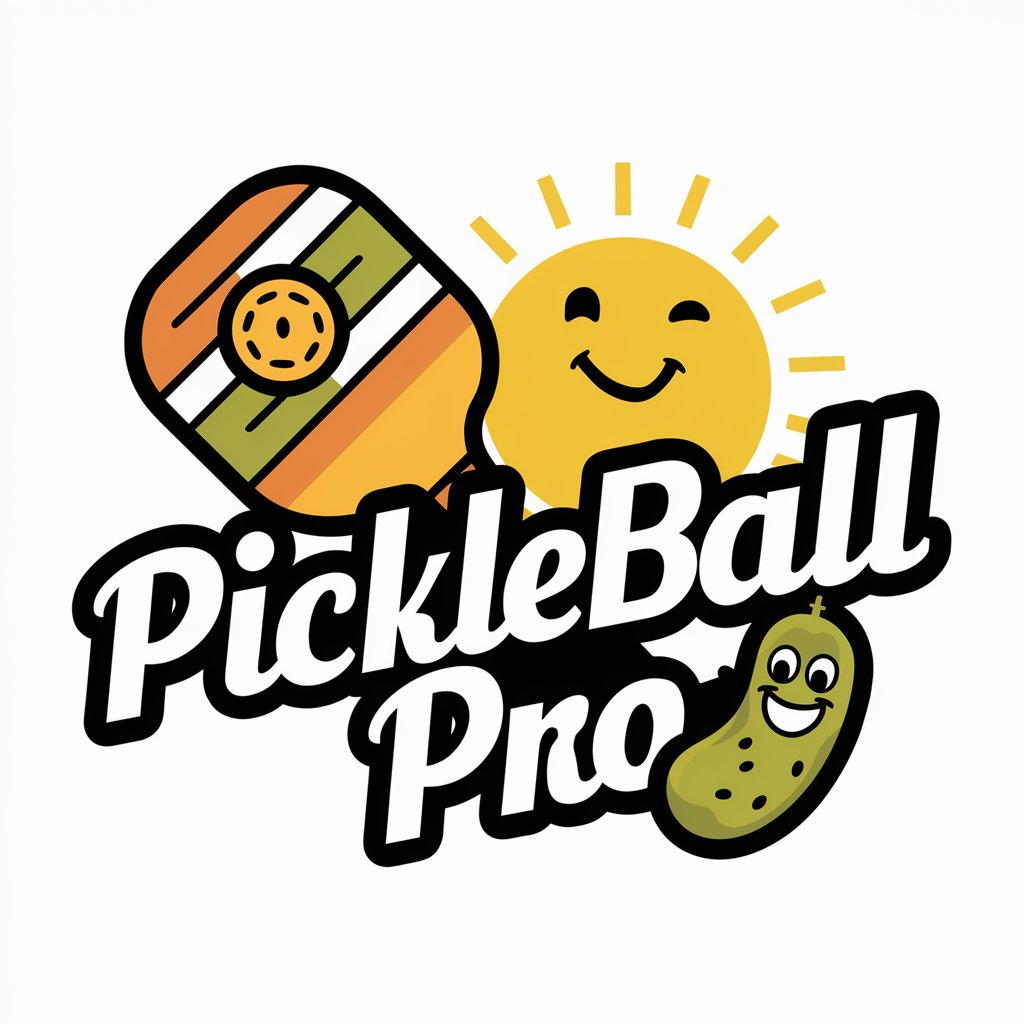
Career Pathfinder
Empowering Your Career Shift with AI

소라의 위로
Empathy Through AI, Comfort Through Art

VideoX-Ray Pro
Transforming Video Analysis with AI

Diet Guide
Empowering dietary choices with AI
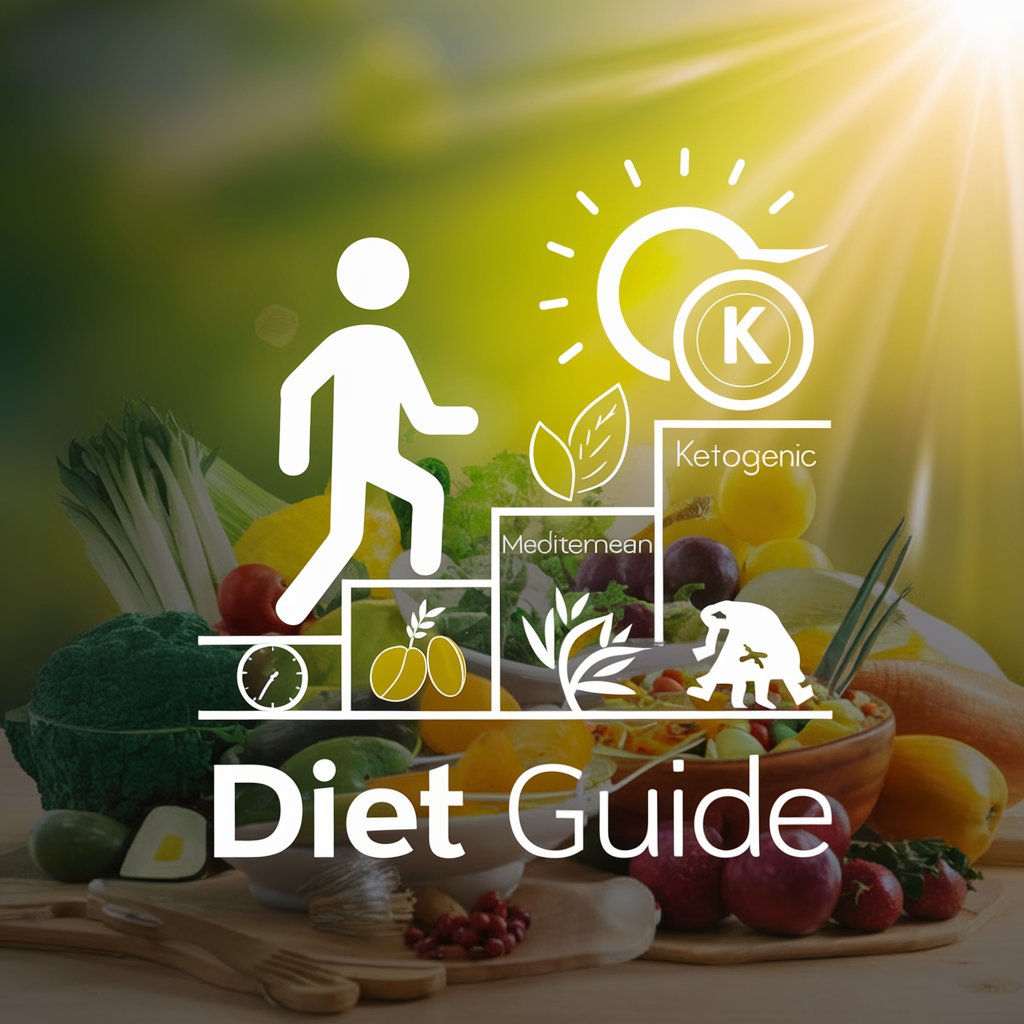
Aurometer
Quantifying the Unseen, Powering Imagination
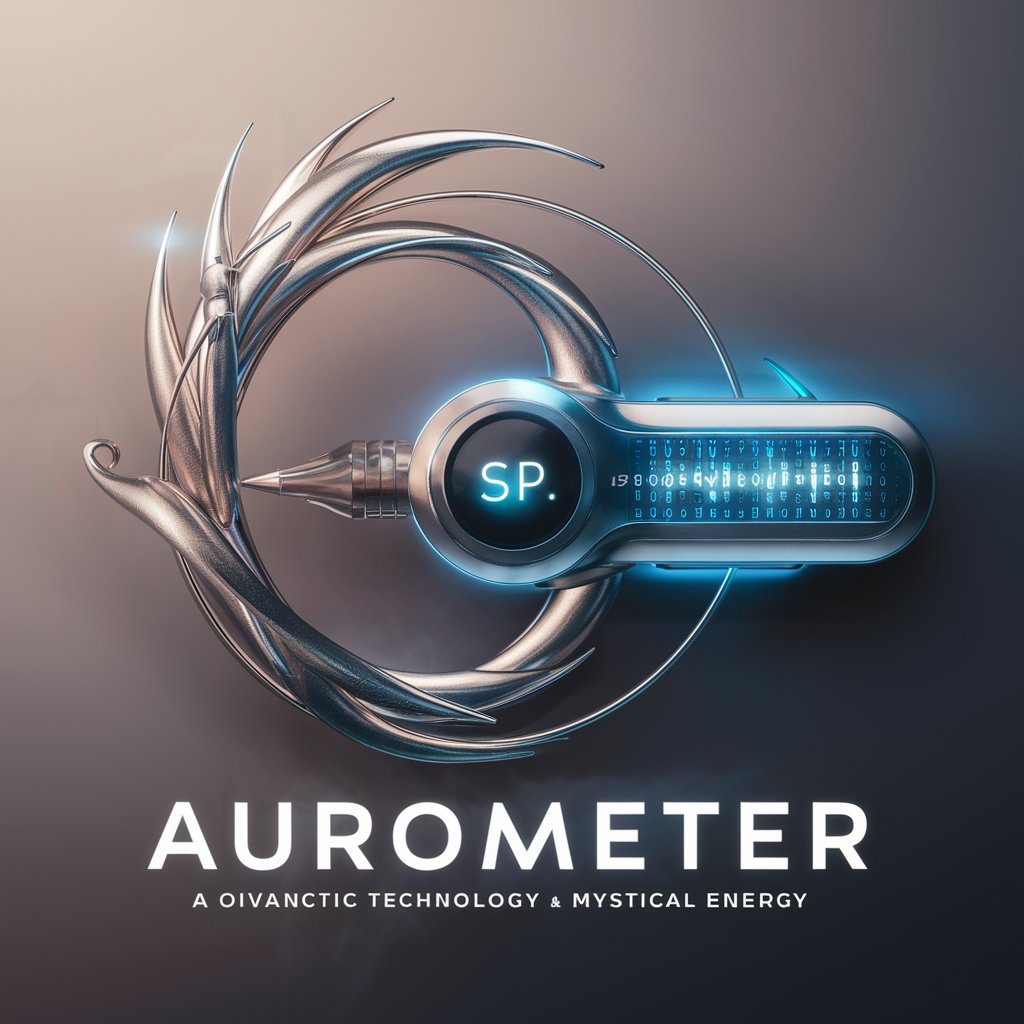
BITE Model Analyzer by Dr. Steven Hassan
Unraveling Influence with AI Analysis

Onespot Mobile App Builder Q&A
What types of organizations can benefit from using Onespot?
Onespot is ideal for a variety of entities like local businesses, schools, faith groups, and community organizations, enabling them to create engaging mobile apps for their audiences.
Can I update my app after it's launched?
Absolutely! Onespot allows for ongoing updates and edits to your app directly from your phone, ensuring your app remains current and dynamic.
Is programming knowledge required to use Onespot?
Not at all. Onespot is a no-code platform with a user-friendly interface, making app creation accessible to everyone, regardless of technical expertise.
Can Onespot apps integrate multimedia content?
Yes, Onespot apps support a range of multimedia including text, images, videos, PDFs, and embedded web pages, offering a rich user experience.
How does Onespot ensure my app is unique to my organization?
Onespot's customization options, including color schemes, layout choices, and content flexibility, ensure that each app reflects the unique brand and message of your organization.