
Business Plan Assistant - AI-driven Business Planning

Welcome to your ultimate business planning assistant.
Craft Your Success with AI
Generate a detailed business plan for a startup focusing on 3D body scanning technology in fashion.
Describe the benefits of incorporating 3D body scanning technology into an online clothing store.
Outline a market analysis for a business using 3D body scanning for custom clothing.
Create a SWOT analysis for a company integrating 3D body scanning technology in their clothing production.
Get Embed Code
Introduction to Business Plan Assistant
Business Plan Assistant is designed as an advanced support tool tailored to aid entrepreneurs, startup founders, and business owners in the meticulous process of drafting comprehensive business plans. It integrates a wide array of functionalities including market research assistance, financial projections, competitive analysis, and strategic planning guidance. The purpose of Business Plan Assistant is to streamline the business plan creation process, making it more efficient and effective. By providing tailored advice, templates, and data analysis, it assists users in crafting plans that are not only thorough but also aligned with their business goals and appealing to potential investors. For example, an entrepreneur looking to start a sustainable clothing line would use the Business Plan Assistant to research eco-friendly material suppliers, analyze the target market for sustainable fashion, project initial startup costs, and develop a marketing strategy. Powered by ChatGPT-4o。

Main Functions of Business Plan Assistant
Market Research Assistance
Example
Analyzing trends in the organic food industry for a new grocery store.
Scenario
A user planning to open an organic grocery store utilizes the Business Plan Assistant to gather data on the latest trends, customer preferences, and potential suppliers within the organic food industry. This information helps in defining the target market and setting up a supply chain strategy.
Financial Projections Development
Example
Calculating projected revenue for a mobile app startup.
Scenario
The assistant guides the user through the process of estimating initial development costs, pricing strategies, and revenue streams for a new mobile application, helping to create a realistic financial model that can be presented to investors.
Competitive Analysis
Example
Comparing features and market positioning of competing software products.
Scenario
For a startup developing project management software, the assistant aids in analyzing major competitors, highlighting strengths and weaknesses, and identifying gaps in the market that the startup's product can fill.
Strategic Planning Guidance
Example
Outlining a go-to-market strategy for a SaaS platform.
Scenario
The Business Plan Assistant helps the user define key milestones, marketing channels, and sales strategies for launching a new Software as a Service (SaaS) platform, ensuring a structured approach to entering the market.
Ideal Users of Business Plan Assistant Services
Startup Founders
Individuals in the process of establishing a startup benefit from comprehensive planning tools to refine their business ideas, secure funding, and strategically enter the market.
Small Business Owners
Owners of small businesses looking to expand or pivot their operations can utilize the assistant to reassess their business models, explore new opportunities, and plan for growth.
Entrepreneurs
Aspiring entrepreneurs in the ideation phase gain insights into the feasibility of their concepts, understand market needs, and develop a solid foundation to build their ventures upon.
Business Students
Students studying business or entrepreneurship can use the assistant for educational purposes, applying theoretical knowledge to practical scenarios and gaining hands-on experience in business planning.

How to Use Business Plan Assistant
Step 1
Start with a free trial at yeschat.ai, accessible without the need for login or subscribing to ChatGPT Plus, offering immediate access.
Step 2
Identify your business planning needs, whether it's for crafting a new plan, refining an existing one, or seeking specific advice on financial projections.
Step 3
Utilize the guided input fields to provide detailed information about your business idea, target market, competition, and financial goals.
Step 4
Engage with the AI-driven prompts to refine your business plan elements, receiving tailored suggestions and insights based on industry best practices.
Step 5
Review and iterate your business plan with the tool's feedback, ensuring a polished, comprehensive, and investment-ready document.
Try other advanced and practical GPTs
Neurodivergent
Empowering neurodiversity with AI
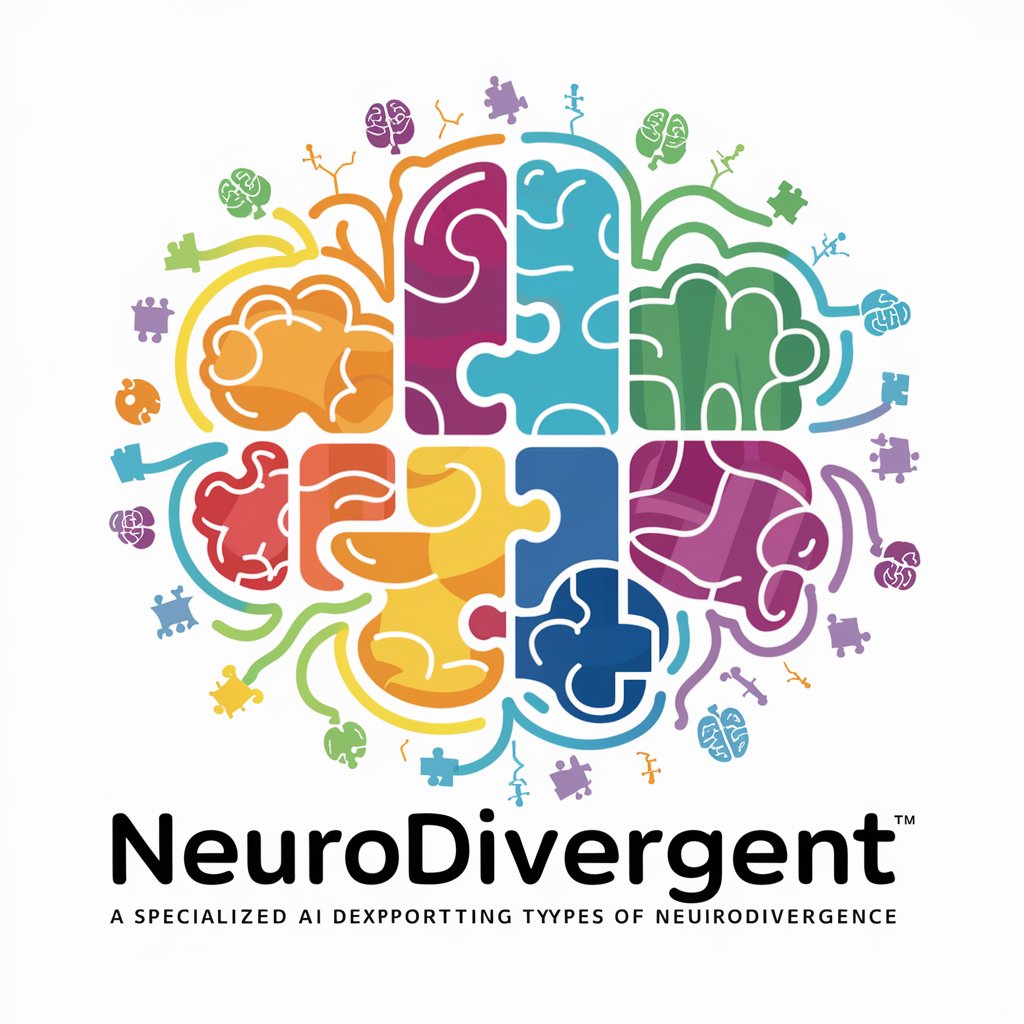
Jabalpur GPT
Navigate Jabalpur with AI-Powered Insights

Japanese for Beginners
Master Japanese with AI-Powered Guidance

Legal Document Generator
Automate Legal Drafting with AI

Recruitment Specialist
Streamline Hiring with AI

逆張りピエロ
Challenge Your Views with AI
CryptoSchemer
Revolutionizing Finance with AI

SEO Optimizer
Elevate Your SEO Game with AI

ひらがな たん カタカナ たん
Empowering kids through playful learning.

Deixe Que Eu Faço Sua Lição de Casa
AI-powered Homework and Study Helper
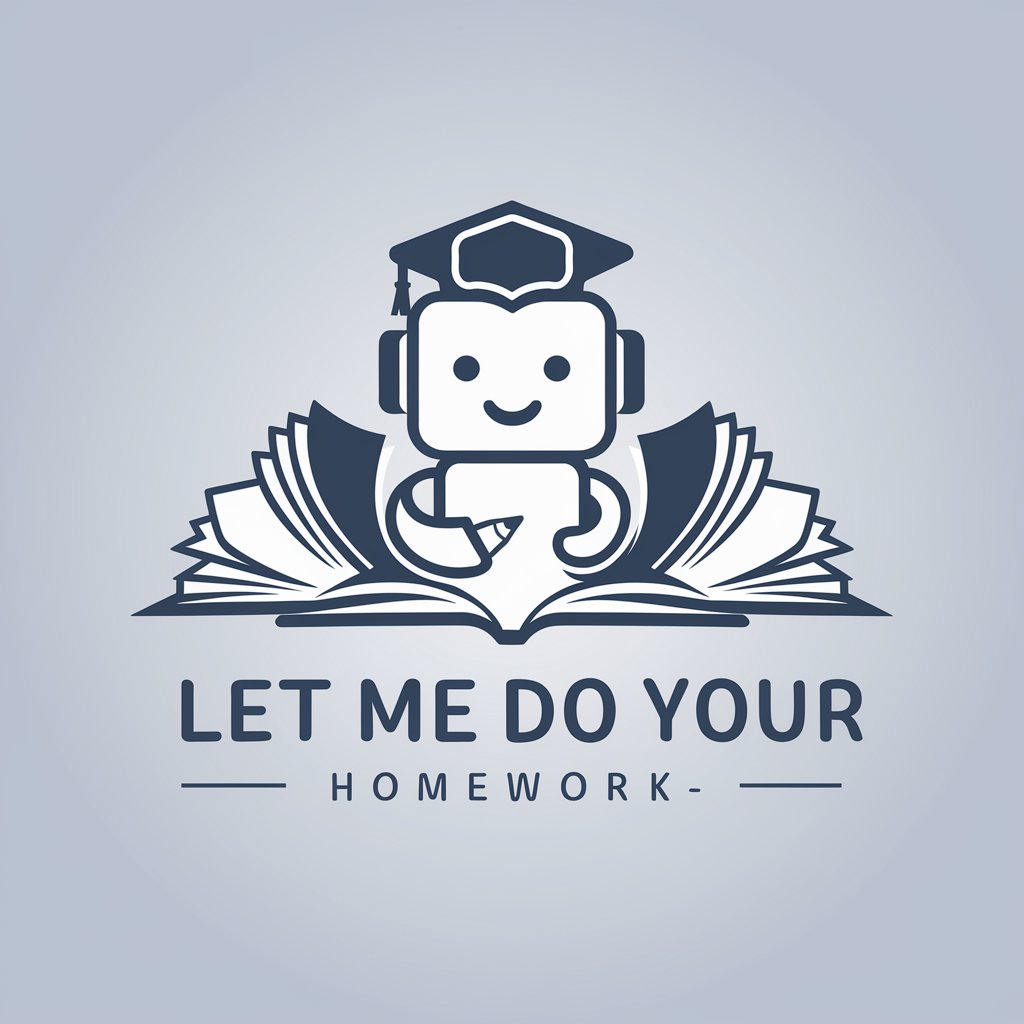
ParentPal
Empowering parents with AI-driven insights

Travel Planner
Empowering your journey with AI

Frequently Asked Questions about Business Plan Assistant
What makes Business Plan Assistant unique?
Business Plan Assistant stands out due to its AI-driven approach that offers personalized advice, industry insights, and the ability to adapt to various business models for a tailored planning experience.
Can Business Plan Assistant help with financial projections?
Yes, it specializes in aiding users to craft realistic financial projections by analyzing market data, costs, and revenue models, making complex calculations more accessible.
Is my business idea too niche for the Business Plan Assistant?
No, the AI algorithms are designed to handle a wide range of industries and niches, offering relevant guidance regardless of how specialized your business idea may be.
How does Business Plan Assistant ensure my plan is investment-ready?
By focusing on critical elements investors look for, such as market analysis, scalability, and sound financial projections, it guides users to develop compelling, data-driven plans.
Can I collaborate with my team using Business Plan Assistant?
While the tool primarily supports individual use, it facilitates the creation of shareable documents that can be reviewed and edited collaboratively for team input and refinement.






