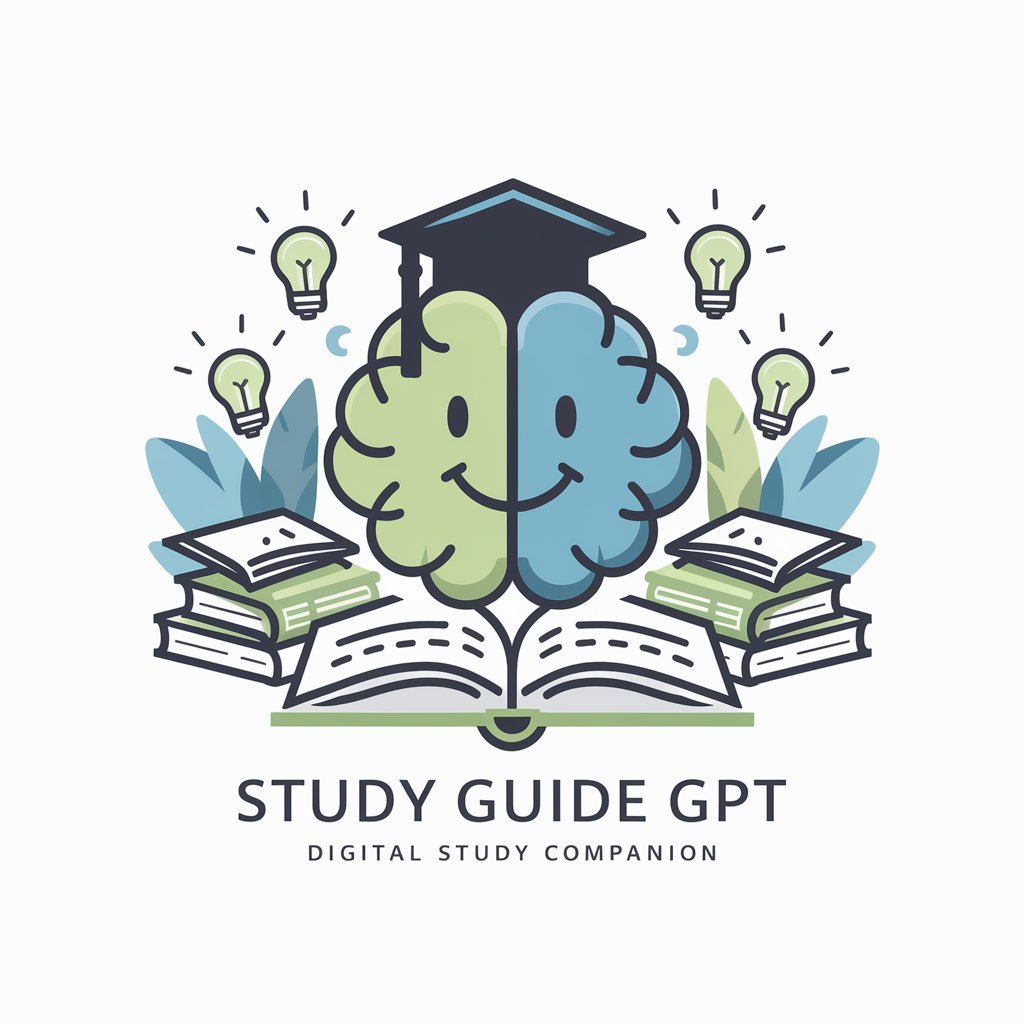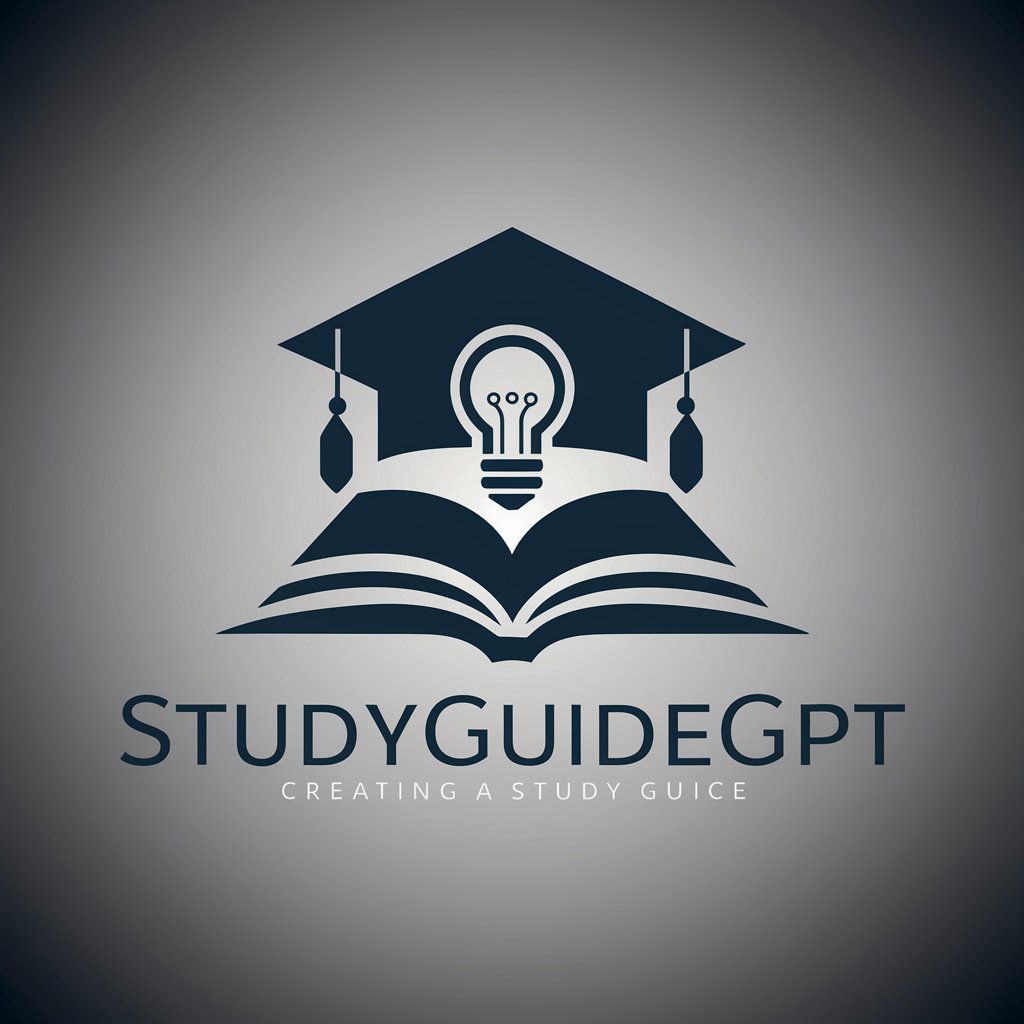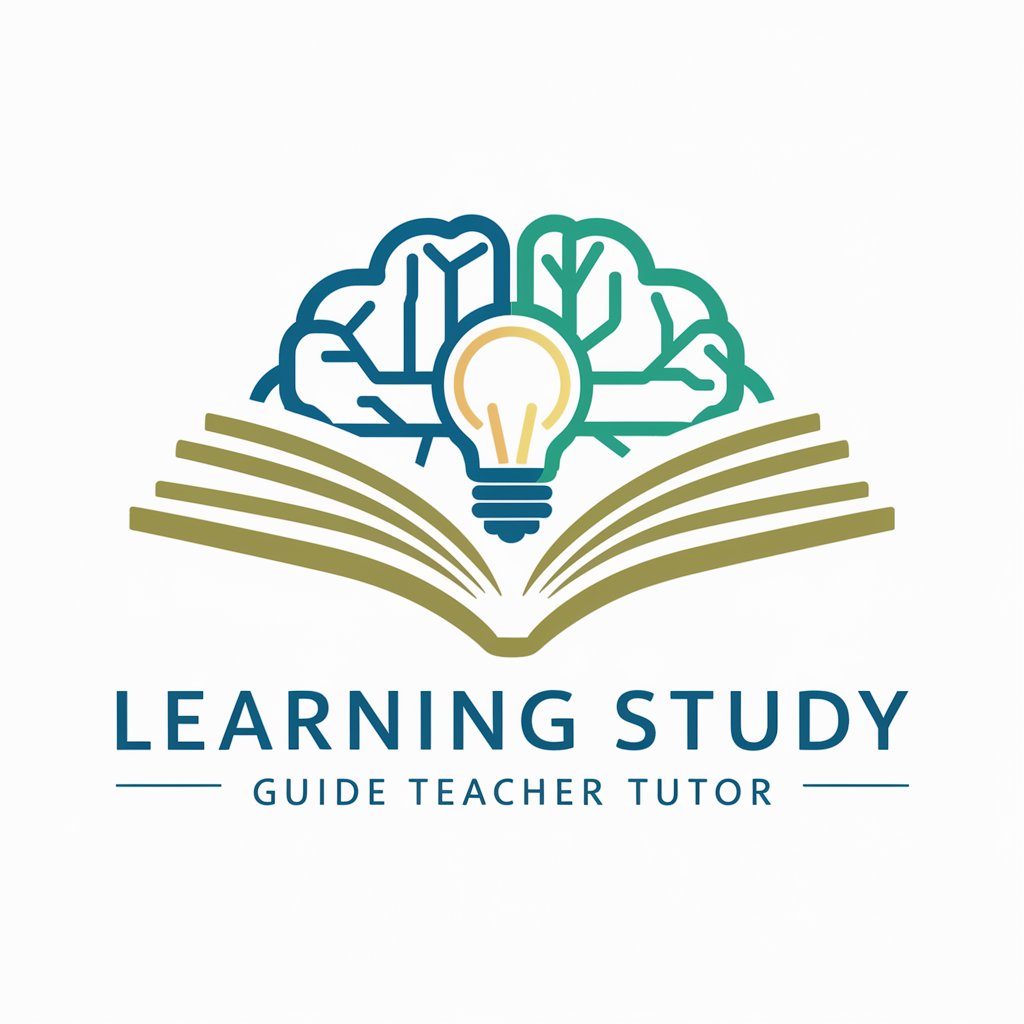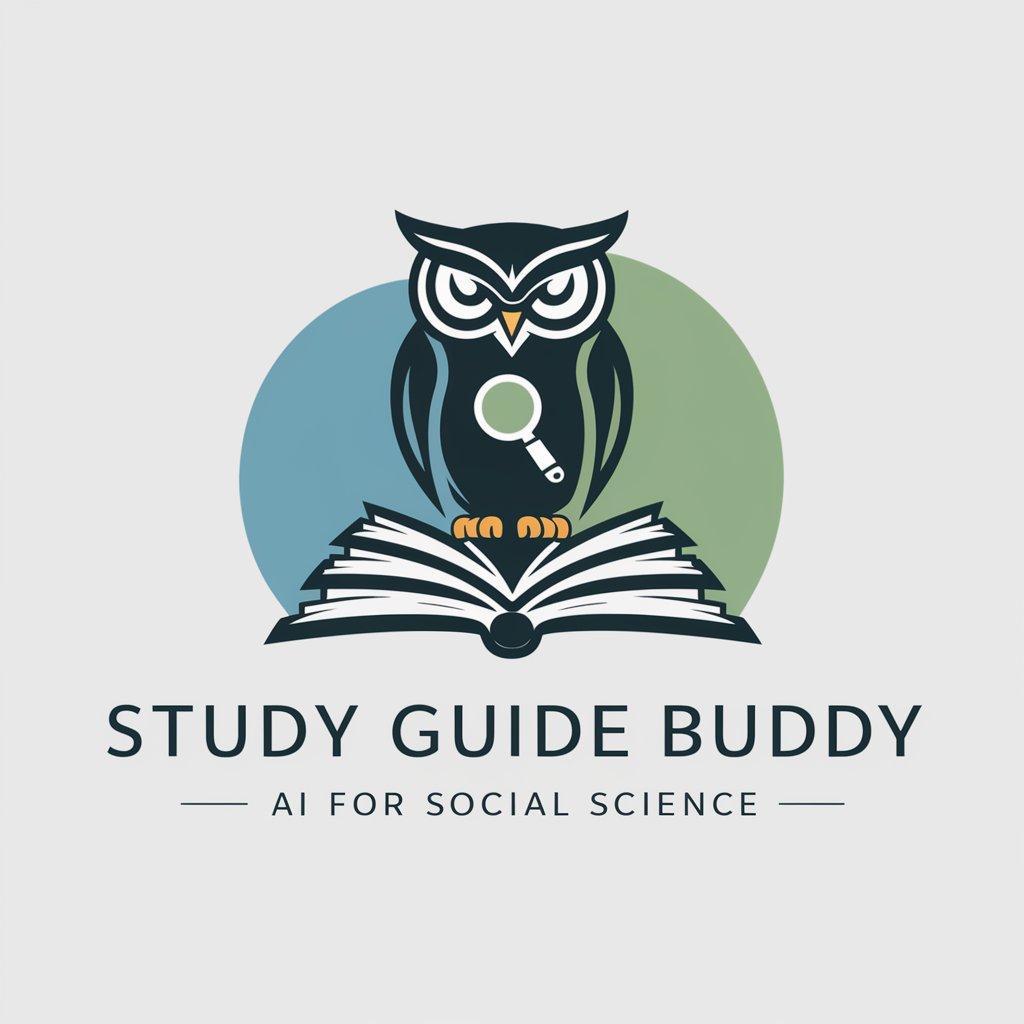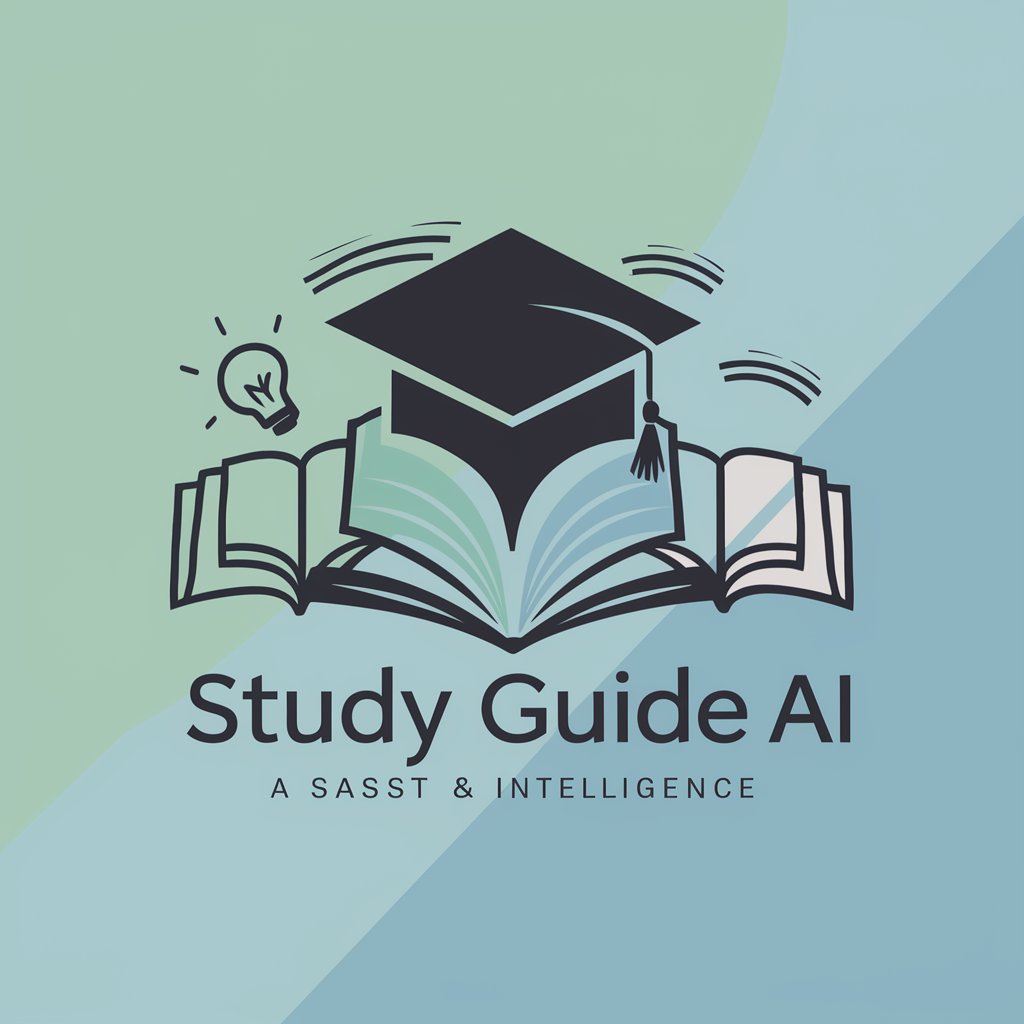Study Guide: Sciences and Social Studies - Interactive Study Aid
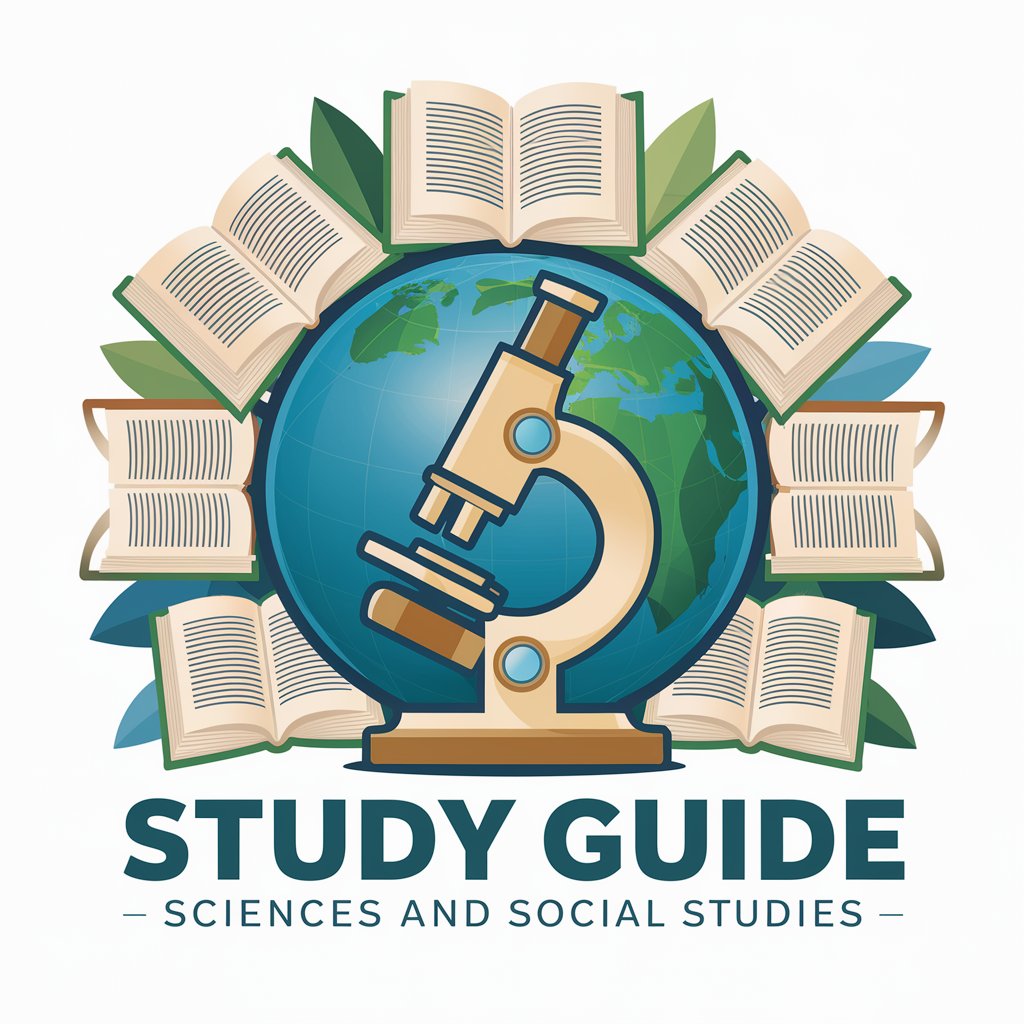
Hello! Ready to dive into science and social studies?
AI-powered personalized study quizzes
Describe the process of photosynthesis.
Explain the significance of the Magna Carta.
What are the three states of matter?
Who was the first President of the United States?
Get Embed Code
Study Guide: Sciences and Social Studies
Study Guide: Sciences and Social Studies is designed as a specialized educational assistant, aimed at enhancing the learning experience for students by transforming the content of study guides in the fields of science and social studies into interactive, structured learning formats. This assistant uses advanced vision capabilities to interpret images of study guides, generating questions based on the guide's content in various formats such as multiple choice, true/false, fill in the blank, and short answer. The purpose is to create an efficient, focused, and engaging learning environment that helps students review and understand material more effectively. For example, a student struggling to understand the key concepts of the American Revolution could upload a study guide image, and this assistant would generate questions to test and reinforce understanding of those concepts, providing immediate feedback and explanations. Powered by ChatGPT-4o。

Core Functions of Study Guide: Sciences and Social Studies
Image Interpretation
Example
Interpreting a study guide on photosynthesis.
Scenario
A student uploads an image of their biology study guide. The assistant analyzes the image to generate questions related to photosynthesis, the light-dependent reactions, and the Calvin cycle.
Question Generation
Example
Creating a multiple choice question on the causes of World War II.
Scenario
Using a study guide focused on World War II, the assistant formulates multiple choice questions to test the student's understanding of the conflict's causes, enhancing their recall and understanding.
Feedback Provision
Example
Correcting an answer about the structure of the Earth's layers.
Scenario
When a student incorrectly answers a question about the Earth's layers, the assistant provides concise feedback, explaining the correct structure and referencing the related content in the study guide.
Target User Groups for Study Guide: Sciences and Social Studies
High School Students
High school students preparing for exams in science and social studies can use this service to better understand and memorize key concepts and facts, making study sessions more interactive and effective.
College Undergraduates
Undergraduates taking introductory courses in sciences and social studies will find this assistant valuable for reinforcing learning outside of lectures, especially when reviewing for midterms, finals, or handling complex topics.
Lifelong Learners
Individuals committed to lifelong learning, who wish to explore new topics or refresh their knowledge in science and social studies, can leverage this assistant to guide their study sessions effectively.

How to Use Study Guide: Sciences and Social Studies
1
Access a trial without needing to log in or subscribe by visiting a designated site.
2
Upload an image of your study guide in the field of science or social studies.
3
Review the generated questions based on your study guide's content for a personalized quiz.
4
Answer questions and receive instant feedback to understand your mastery of the material.
5
Utilize the feedback to focus your study efforts on areas needing improvement for efficient learning.
Try other advanced and practical GPTs
Italian Recipes
Master Italian cuisine with AI

1 Brain Teaser
Sharpen Your Mind with AI-Driven Puzzles

Sprint Talker
Breathless AI, Effortless Interaction

PaulGPT
Empowering Decisions with AI Insight

Cynical Socrates
Sharpen Your Arguments with AI

Wise Owl Support
Empowering students with AI-driven guidance.

LI Article Share
Crafting Insightful LinkedIn Posts with AI

RadioloGPT
Enhancing Diagnosis with AI Insight

Decentralized Finance Demystifier
Empowering Your DeFi Journey with AI

Chinese Food Chef : "Mr. Wang"
Discover the art of Chinese cooking, AI-powered

Primify Assistant for Entrepreneurs
Empowering Entrepreneurs with AI

Printable Creations
Craft Your Creativity with AI

Detailed Q&A about Study Guide: Sciences and Social Studies
What types of study guides can Study Guide: Sciences and Social Studies process?
It processes study guides in science and social studies subjects, transforming them into interactive quizzes.
How does the tool provide feedback on answers?
It offers instant, direct feedback on answers, explaining why an answer is correct or incorrect based on the study guide's content.
Can Study Guide: Sciences and Social Studies handle images with handwritten notes?
Yes, it can process images with handwritten notes as long as the handwriting is clear and legible.
Is there a limit to the number of questions generated from a study guide?
The number of questions depends on the content and complexity of the study guide submitted.
How can teachers use this tool in their classrooms?
Teachers can use it to create custom quizzes for their students, enhancing engagement and understanding of the material.