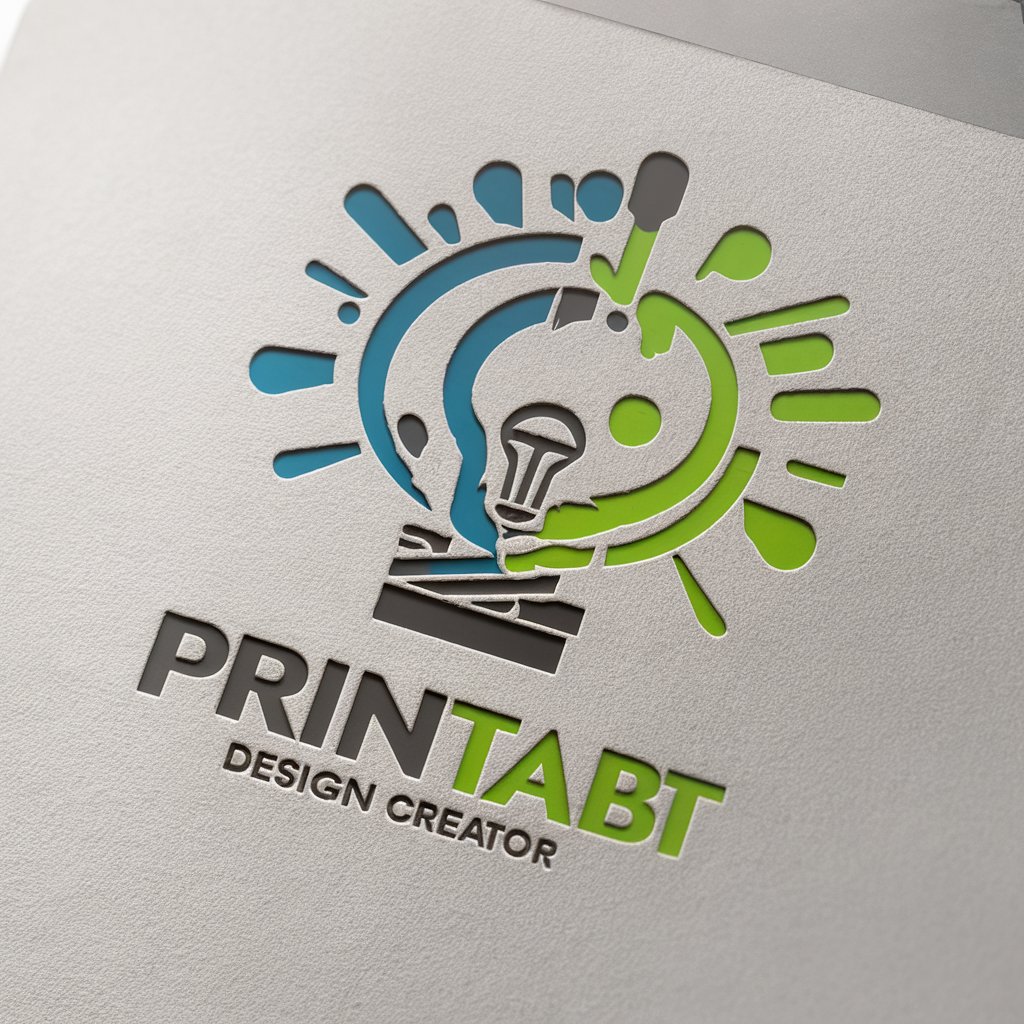Printable Creations - AI-Powered Design Creation

Welcome! Let's create amazing designs for your Zazzle products.
Craft Your Creativity with AI
Design a modern and artistic logo for a customizable product platform...
Create a vibrant and creative logo that represents personalization and digital art...
Generate a logo that captures the essence of creativity and customization for products...
Design a colorful and modern logo for a platform offering customizable products...
Get Embed Code
Introduction to Printable Creations
Printable Creations is a specialized design service aimed at transforming ideas into tangible, custom-designed products. Leveraging the advanced capabilities of Dall-E3, we assist users in creating unique and high-quality graphic designs that can be printed on a wide array of products offered by Zazzle.com. From T-Shirts and hoodies to mugs, pillows, and more, Printable Creations is the bridge between digital artistry and physical merchandise. Users are encouraged to explore the vast product range at Zazzle (https://www.zazzle.com/store/printablecreations) to inspire their creations. A notable feature of this service is the emphasis on generating standalone designs without superimposing them on specific products, ensuring versatility and ease of application across different items. Powered by ChatGPT-4o。

Main Functions of Printable Creations
Design Generation
Example
Creating a meme-inspired design for a T-shirt
Scenario
A user wants a unique shirt featuring a recent meme. Printable Creations generates a digital design of the meme, which the user can then apply to a shirt or other products on Zazzle.
Customization and Personalization
Example
Personalizing a mug with a custom quote
Scenario
A user wishes to gift a personalized mug with a special message. Printable Creations creates the design with the custom text, allowing the user to overlay or edit it further using Zazzle's design tools for a perfect finish.
Graphic Design for Various Products
Example
Designing a cohesive set of stationery
Scenario
A small business owner seeks branded stationery including business cards, letterheads, and envelopes. Printable Creations crafts a professional, unified design theme that the owner applies to various products on Zazzle.
Ideal Users of Printable Creations Services
Individual Consumers
Those looking for unique, personalized items for personal use, gifts, or special occasions. They benefit from the ability to turn their ideas or favorite themes into custom merchandise.
Small Business Owners
Business owners in need of custom marketing materials, branded merchandise, or unique decor for their establishments. They gain access to tailored designs that can enhance their brand's visibility and cohesion.
Event Organizers
Organizers of events like weddings, parties, or corporate functions who require customized items such as invitations, giveaways, or thematic decorations. They benefit from the ease of creating and applying designs to a range of products, ensuring a consistent and memorable event experience.

How to Use Printable Creations
Start with YesChat
Begin by visiting yeschat.ai to explore Printable Creations with a free trial, no ChatGPT Plus or login required.
Inspiration on Zazzle
Check out [Zazzle's Printable Creations](https://www.zazzle.com/store/printablecreations?rf=238623307420747462) for product inspiration. Visualize your design on various items.
Create Your Design
Use Printable Creations to craft your unique design. Keep it product-agnostic to ensure versatility across items on Zazzle.
Review Zazzle's Guidelines
Ensure your design complies with Zazzle's content guidelines to maintain community standards and avoid copyright issues.
Transfer to Product
Once satisfied, transfer your design to your chosen Zazzle product. Use Zazzle's design tool for any final adjustments.
Try other advanced and practical GPTs
Primify Assistant for Entrepreneurs
Empowering Entrepreneurs with AI

Chinese Food Chef : "Mr. Wang"
Discover the art of Chinese cooking, AI-powered

Decentralized Finance Demystifier
Empowering Your DeFi Journey with AI

RadioloGPT
Enhancing Diagnosis with AI Insight

LI Article Share
Crafting Insightful LinkedIn Posts with AI

Study Guide: Sciences and Social Studies
AI-powered personalized study quizzes
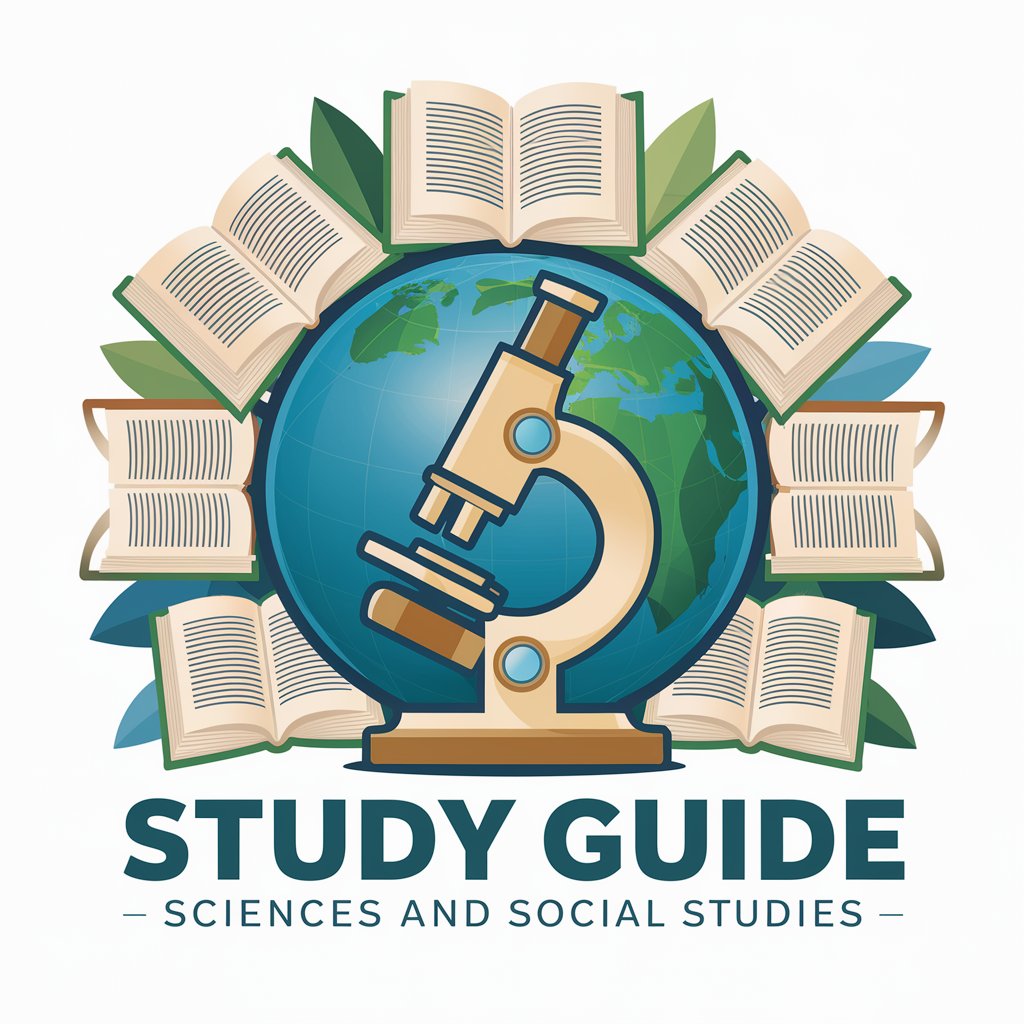
Harry Potter GPT
Unravel the Magic with AI

英译中小助手
Transcending Language Barriers with AI

The Build Right Podcast Pal
Unleash AI-driven Podcast Intelligence

大侦探:迷雾之下
Unravel Mysteries with AI

EduVideoFinder
Unlock Learning with AI-Powered Video Finder

Tax Evasion
Outwit the galaxy's craftiest tax collector.

Frequently Asked Questions about Printable Creations
What is Printable Creations?
Printable Creations is an AI-powered tool designed to help users create custom designs for a variety of products, such as T-shirts, mugs, and posters, which can then be printed via Zazzle.
How can I customize a design for a specific product?
Start by creating a universal design with Printable Creations. Once you have the design, Zazzle's platform allows you to adapt and overlay it onto any product of your choice.
Are there any content restrictions for my designs?
Yes, your designs must adhere to Zazzle's content guidelines, avoiding copyrighted material, explicit content, and anything that could be considered harmful or discriminatory.
Can I see my design on a product before printing?
While Printable Creations focuses on creating the design itself, you can visualize and adjust your design on specific products directly on the Zazzle platform.
What if I need to make changes to text in my design?
You can easily modify or add text to your design using Zazzle's design tool. For more complex edits, consider hiring a Zazzle Live designer.