Wedding Planner Assistant - Wedding Planning Guidance

Welcome! Let's plan your dream wedding together.
AI-powered wedding planning made easy
Can you suggest some unique wedding themes that would suit a beach wedding?
What are some creative ideas for wedding invitations that reflect a rustic theme?
I need advice on choosing the perfect wedding venue in a city. Can you help?
What are the latest trends in wedding decor for an outdoor ceremony?
Get Embed Code
Introduction to Wedding Planner Assistant
Wedding Planner Assistant is designed to be a comprehensive support tool for individuals and professionals engaged in the intricate process of planning weddings. This assistant leverages advanced AI capabilities to offer personalized advice, creative suggestions, and logistical support, covering various aspects of wedding planning. From themes and venues to catering and decor, the assistant aims to cater to the unique needs and preferences of each user. For example, if a user is planning a beach-themed wedding, the assistant can suggest appropriate venues, decor ideas that complement the theme, and even advice on weather considerations and attire. Powered by ChatGPT-4o。

Main Functions of Wedding Planner Assistant
Theme and Venue Suggestions
Example
For a couple interested in a rustic wedding theme, the assistant can suggest barn venues, outdoor lighting ideas, and farmhouse-style table settings.
Scenario
When a user expresses interest in a specific theme, the assistant provides a curated list of venues that match the theme, along with decor and styling tips.
Catering and Menu Planning
Example
The assistant can suggest catering options for a vegan wedding, including plant-based menu ideas and questions to ask potential caterers.
Scenario
Upon learning the dietary preferences and budget of the couple, the assistant offers guidance on selecting caterers, designing the menu, and ensuring guest dietary needs are met.
Checklist and Timeline Creation
Example
The assistant can generate a customized checklist for wedding planning milestones, tailored to the wedding date and specific tasks.
Scenario
For users who need help staying organized, the assistant creates a detailed timeline and checklist, reminding them of key deadlines and decisions.
Decor and Styling Advice
Example
Based on a user’s color scheme and wedding theme, the assistant offers ideas for table settings, floral arrangements, and lighting to create the desired ambiance.
Scenario
The assistant helps users visualize and execute their decor ideas, ensuring consistency with their wedding theme and venue.
Ideal Users of Wedding Planner Assistant Services
DIY Wedding Planners
Individuals who prefer to plan their weddings themselves but seek expert advice and creative ideas to bring their vision to life. They benefit from personalized suggestions, checklists, and planning tools.
Professional Wedding Planners
Wedding planning professionals looking for a tool to enhance their service offering with AI-driven insights, ideas, and organizational aids, making their planning process more efficient.
Couples with Unique Themes or Needs
Couples who have specific themes, cultural considerations, or unique requests for their weddings. They benefit from the assistant's ability to offer tailored advice and solutions.
Busy Individuals or Couples
People who are overwhelmed by the demands of their daily lives and the added pressure of planning a wedding. The assistant's organizational tools, reminders, and suggestions help streamline the planning process.

How to Use Wedding Planner Assistant
1
Begin by visiting yeschat.ai to explore Wedding Planner Assistant with a free trial, no login or ChatGPT Plus subscription required.
2
Share your wedding vision, including themes, preferences, and any specific details or questions you have, to receive personalized planning advice.
3
Use the suggestions provided for themes, venues, catering, and decor to refine your wedding plan. Feel free to ask for alterations or additional options.
4
Request for customized checklists to keep track of your wedding planning process. You can update and modify these lists as needed.
5
Engage with the image generation feature to visualize decor, themes, or venue setups, aiding in decision-making and inspiration.
Try other advanced and practical GPTs
Puppify Me
Turn your photos into puppy art with AI

Sinterklaas gedichten
Craft Personalized Poems with AI

Mike the Market Insider
Empowering finance with AI-driven insights

AI Edu Mentor
Empowering Education with AI
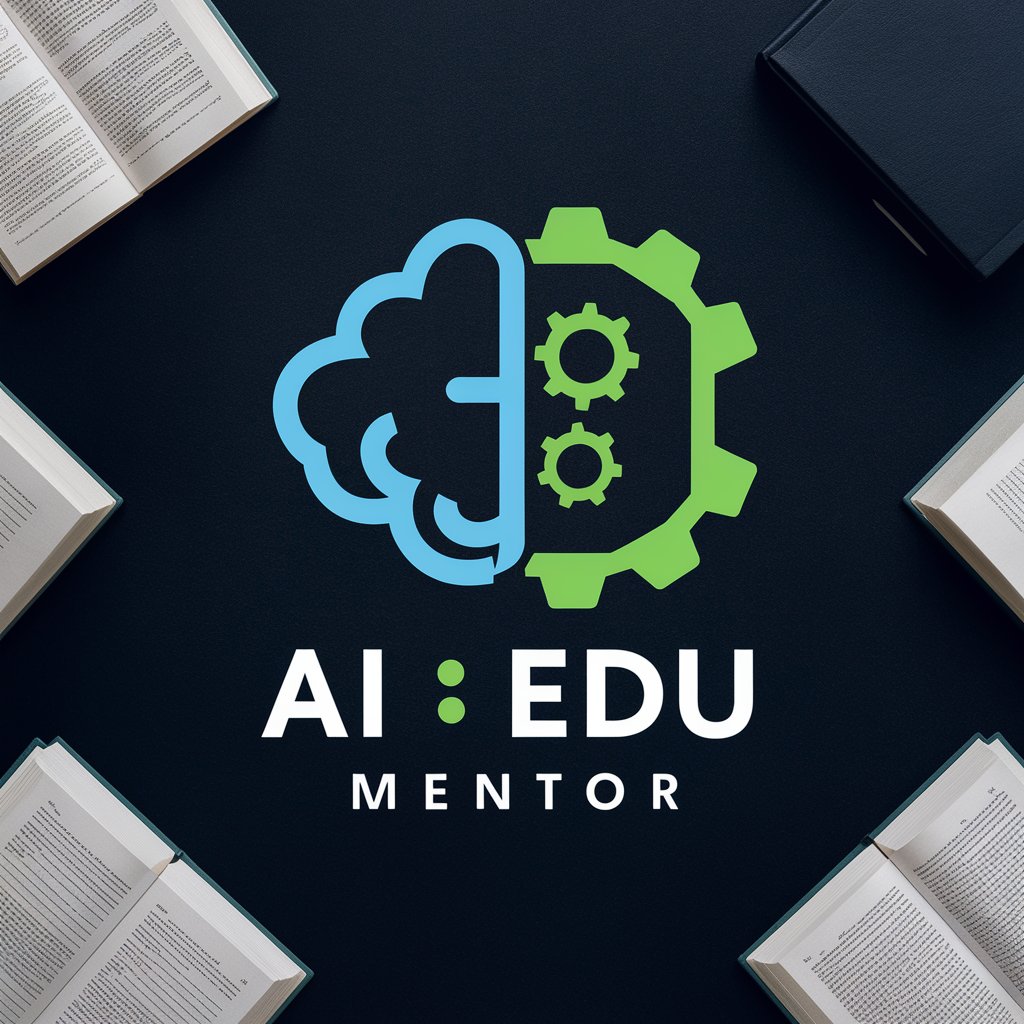
Diagnostic Aid
Empowering diagnostics with AI assistance

Career Companion
Empowering Your Career Journey with AI

相原 悟
Empowering growth with AI-powered coaching

Guide Stoïcien
Empowering resilience with AI-powered Stoic wisdom.

Academia de la Física Sigue
AI-powered personalized physics tutoring

Eco Invest Advisor
Empowering sustainable investments with AI

BOE para Humanos
Simplifying Legal Texts with AI

RiceIsNice
Blend coding skills with culinary culture.

Frequently Asked Questions about Wedding Planner Assistant
Can Wedding Planner Assistant help with choosing a wedding theme?
Yes, by understanding your preferences and the overall vibe you envision for your wedding, I can suggest a variety of themes and provide detailed examples and inspiration to help you choose the perfect one.
Is it possible to get a customized wedding planning checklist?
Absolutely! I can generate a tailored checklist based on your specific wedding details and timeline. You can request updates or modifications to this list anytime.
How does the image generation feature work?
You can describe any decor, theme, or setup you're imagining, and I'll generate images that closely match your description. This visual aid can help in making decisions or providing inspiration.
Can I receive venue suggestions based on my location?
While I can suggest types of venues and what to look for in a venue based on your preferences and theme, for specific location-based recommendations, it's best to consult local directories or a location-specific wedding planner.
How can Wedding Planner Assistant assist with vendor selection?
I can offer guidance on what to consider when selecting vendors, such as questions to ask and factors to consider for caterers, photographers, and more. However, for specific vendor recommendations, a local wedding planner or vendor directories would provide the most targeted assistance.
