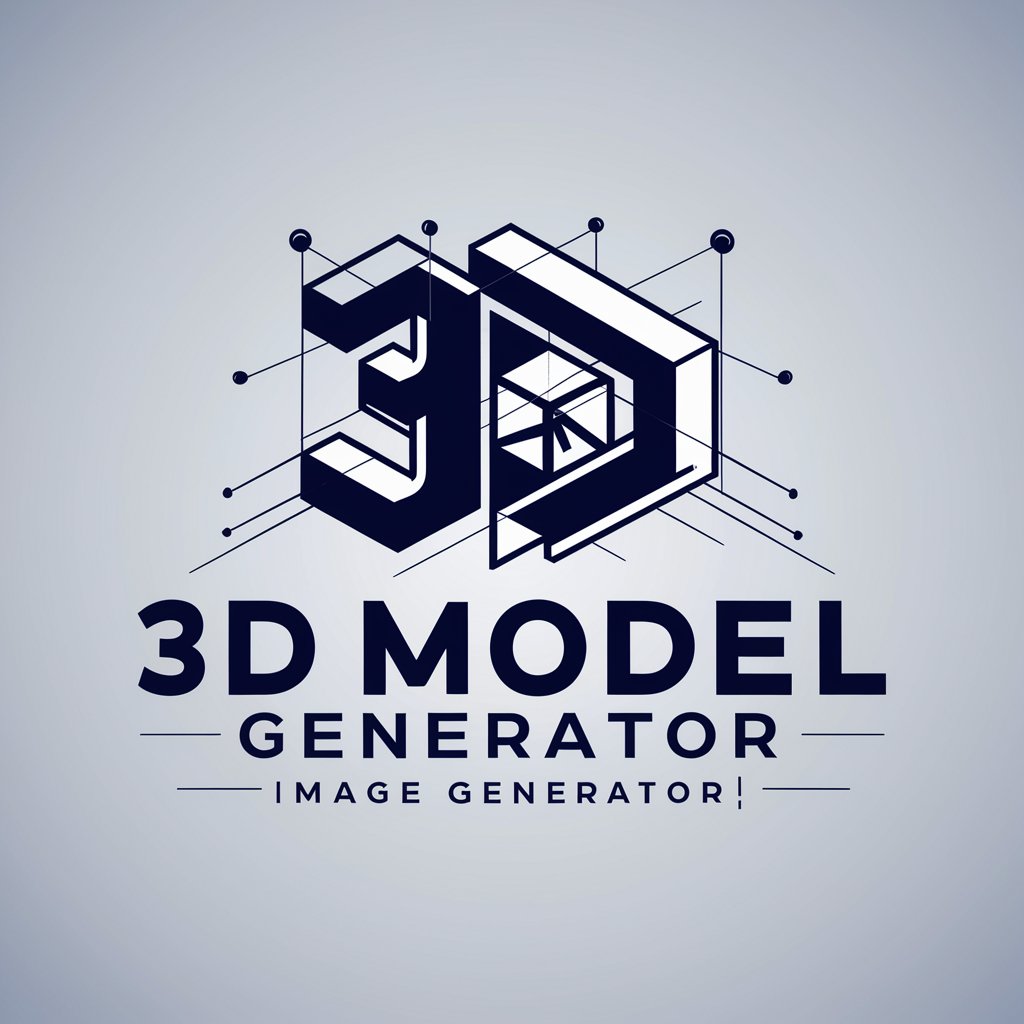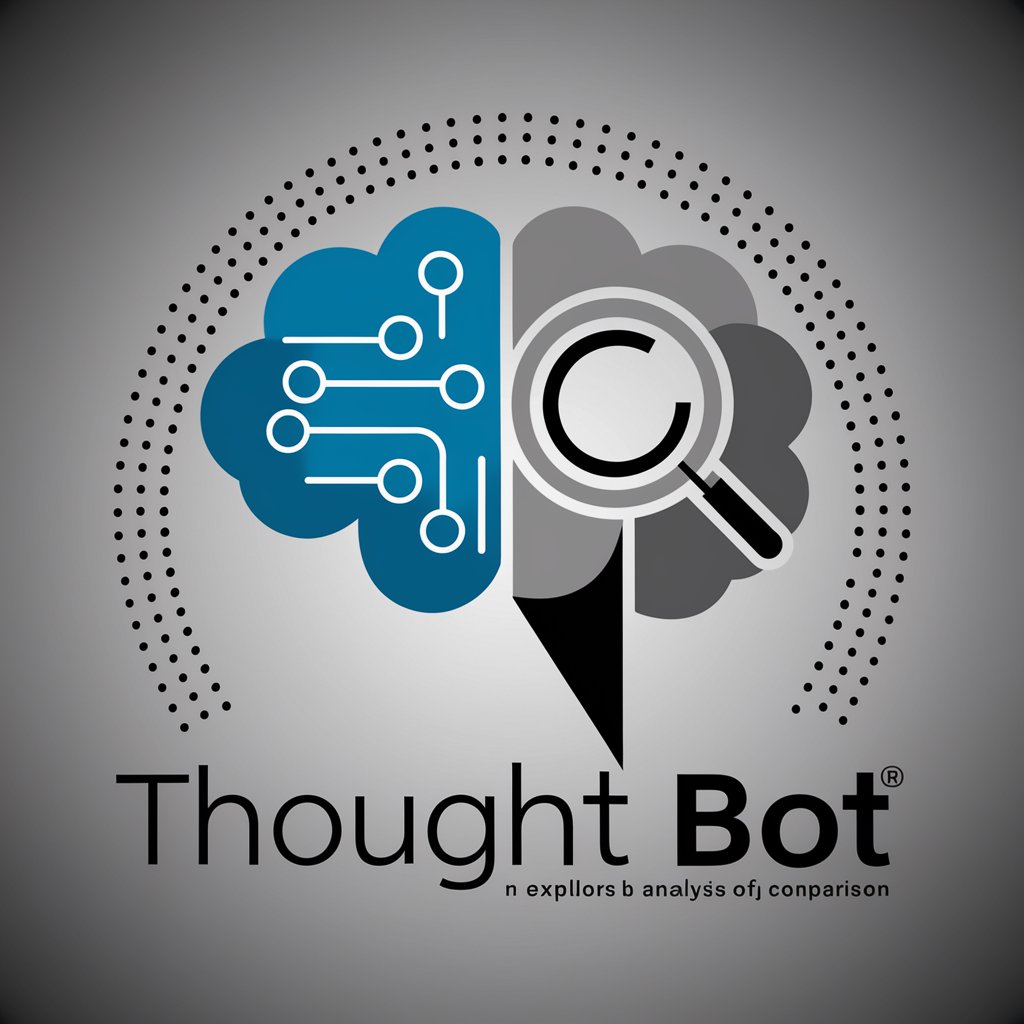Object Multi-View Generator - Detailed Multi-Angle Visualization

Welcome! Let's create comprehensive multi-view object visualizations.
AI-Powered, Multi-Angular Object Visualization
Generate a detailed visualization of an object from six angles, including front, back, and sides.
Create a comprehensive multi-view representation of a product for technical illustration purposes.
Illustrate an object with six distinct perspectives, ensuring accurate symmetry and perspective.
Design a multi-angle visualization for a product, focusing on ultra-realistic and precise views.
Get Embed Code
Overview of Object Multi-View Generator
The Object Multi-View Generator is a specialized tool designed for creating ultra-realistic representations of objects from multiple angles. Its primary function is to generate six distinct views within a single image: a direct symmetrical front view, two side views (one for each side), a direct back view, and two additional views from the opposite sides. This tool is particularly adept at ensuring precise side-only visibility, exact symmetry, and accurate perspectives. A typical use case might involve a designer needing detailed visualizations of a product from all sides for a comprehensive understanding. Powered by ChatGPT-4o。

Key Functions and Real-World Applications
Symmetrical Front and Back Views
Example
For instance, in automotive design, the tool can generate front and rear views of a car model, showcasing design symmetry and feature alignment.
Scenario
Used by automotive designers to evaluate and present vehicle aesthetics.
Precise Side Views
Example
A furniture manufacturer could use the tool to create images of a chair, capturing the design intricacies visible from each side.
Scenario
Ideal for furniture design and cataloging, allowing detailed side views for customer evaluation.
Comprehensive View Generation
Example
In architecture, a 3D model of a building can be visualized from all sides, aiding in planning and client presentations.
Scenario
Used by architects and 3D modelers for detailed presentations and spatial understanding of structures.
Target User Groups
Product Designers and Manufacturers
These professionals can use the tool to visualize products from all angles, aiding in design refinement and marketing presentations.
3D Modelers and Animators
They benefit from accurate multi-view representations for creating and refining 3D models, ensuring consistency and precision in animations.
Technical Illustrators and Educators
These users can leverage the tool for creating detailed illustrations and educational materials, particularly useful in fields like engineering and biology.

Using Object Multi-View Generator
1
Visit yeschat.ai to access a free trial of Object Multi-View Generator without the need for login or a ChatGPT Plus subscription.
2
Upload an image of the object you wish to generate multiple views for. Ensure the image is clear and well-lit for optimal results.
3
Specify the views required: front, back, and both side views. Mention any additional details or angles if needed.
4
Submit your request and wait for the AI to process the image. This may take a few moments depending on the complexity of the object.
5
Review the generated images. You can request adjustments or reprocess the image if necessary to achieve the desired outcome.
Try other advanced and practical GPTs
TOEIC 先生
Empowering TOEIC Success with AI
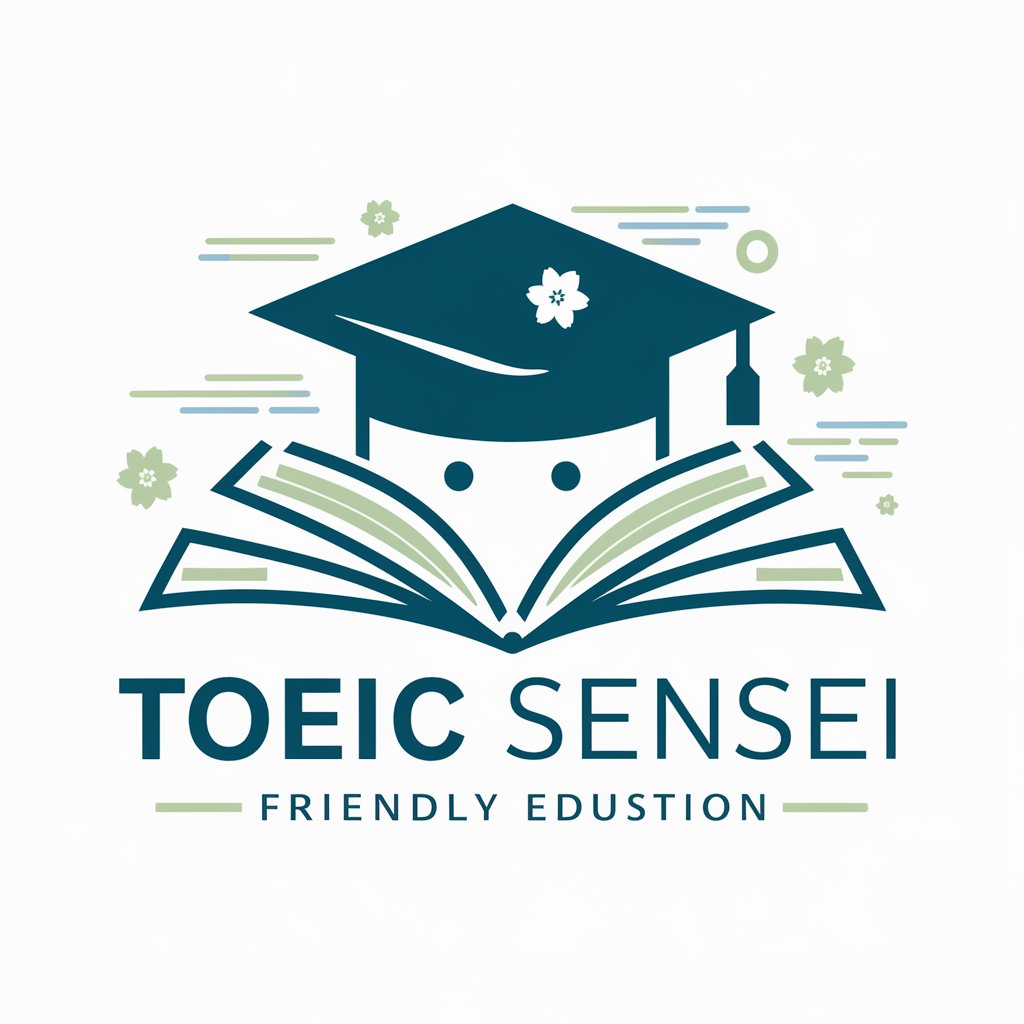
三國幻想 Three Kingdoms Fantasy
Embark on an AI-powered Three Kingdoms odyssey.

AI Art and Composition Expert with Latest API
Unleash Creativity with AI-Powered Art

FoxNews
AI-powered insights into news and politics.

Tibia - Loremaster
Unveil Tibia's Lore with AI

X-Ray Insight
Empowering Insight with Advanced AI

千葉県佐倉市イベントガイド(Sakura City Events Guide)
Discover Sakura City with AI
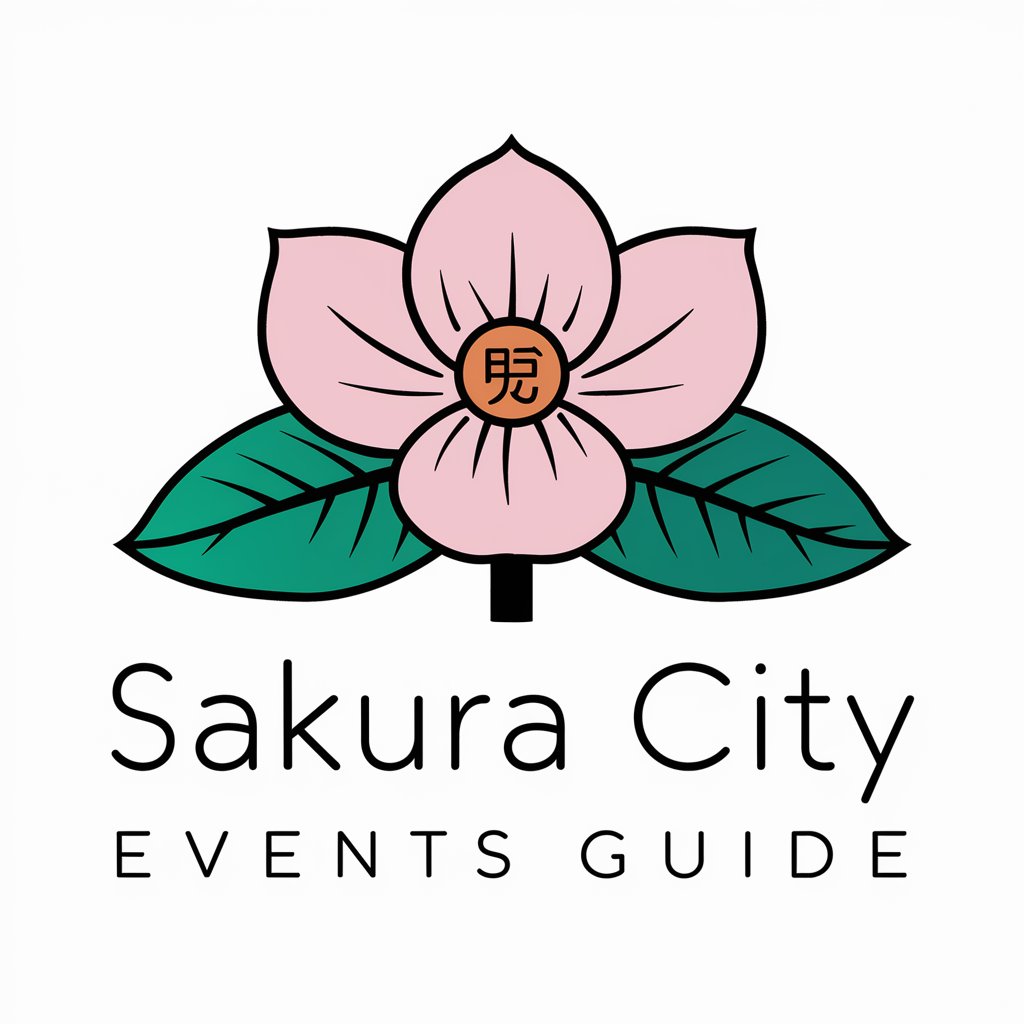
Promptly
Empowering Creativity with AI

Denver Nightlife
Your AI-powered nightlife navigator

Image Prompt Crafter
Crafting Your Imagination into AI Art Prompts

Sagoberättaren
Bringing Stories to Life with AI

Greek Proficiency Trainer
Reviving Ancient Wisdom with AI
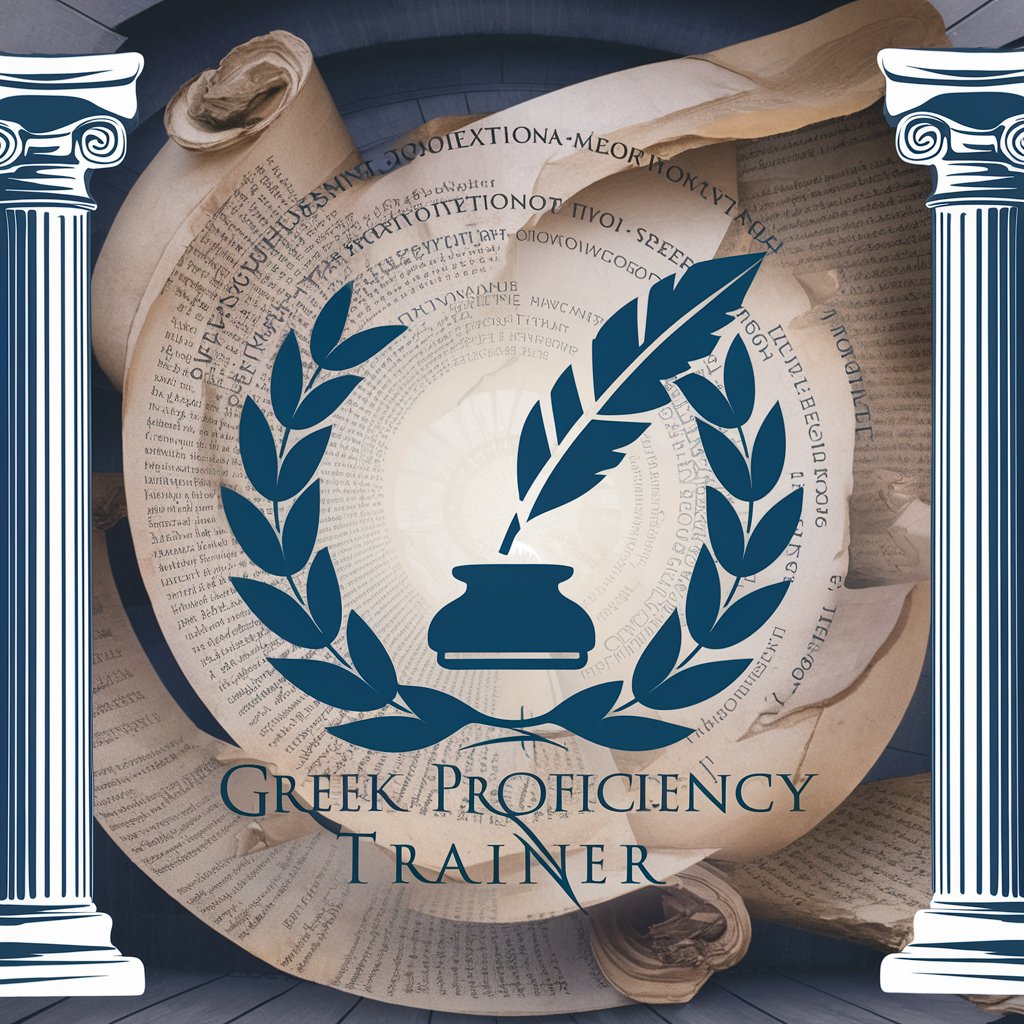
FAQs About Object Multi-View Generator
What types of objects can I use with this tool?
Object Multi-View Generator is versatile and can handle a wide range of objects, from simple household items to complex machinery. However, the object should be stationary and well-defined for the best results.
How accurate are the generated views?
The tool strives for high accuracy, ensuring symmetry and correct perspectives in each view. However, the final accuracy also depends on the quality of the initial image provided.
Can I generate views for objects with reflective surfaces?
Yes, but keep in mind that reflective surfaces might affect the clarity of the generated views. Providing a high-quality initial image helps mitigate this issue.
Is it possible to edit the generated views?
While the tool does not offer direct editing features, you can request adjustments or reprocess the image with different specifications.
How does this tool benefit 3D modeling?
By providing detailed and accurate views from multiple angles, it aids in creating more precise and realistic 3D models, especially in the initial stages of modeling.