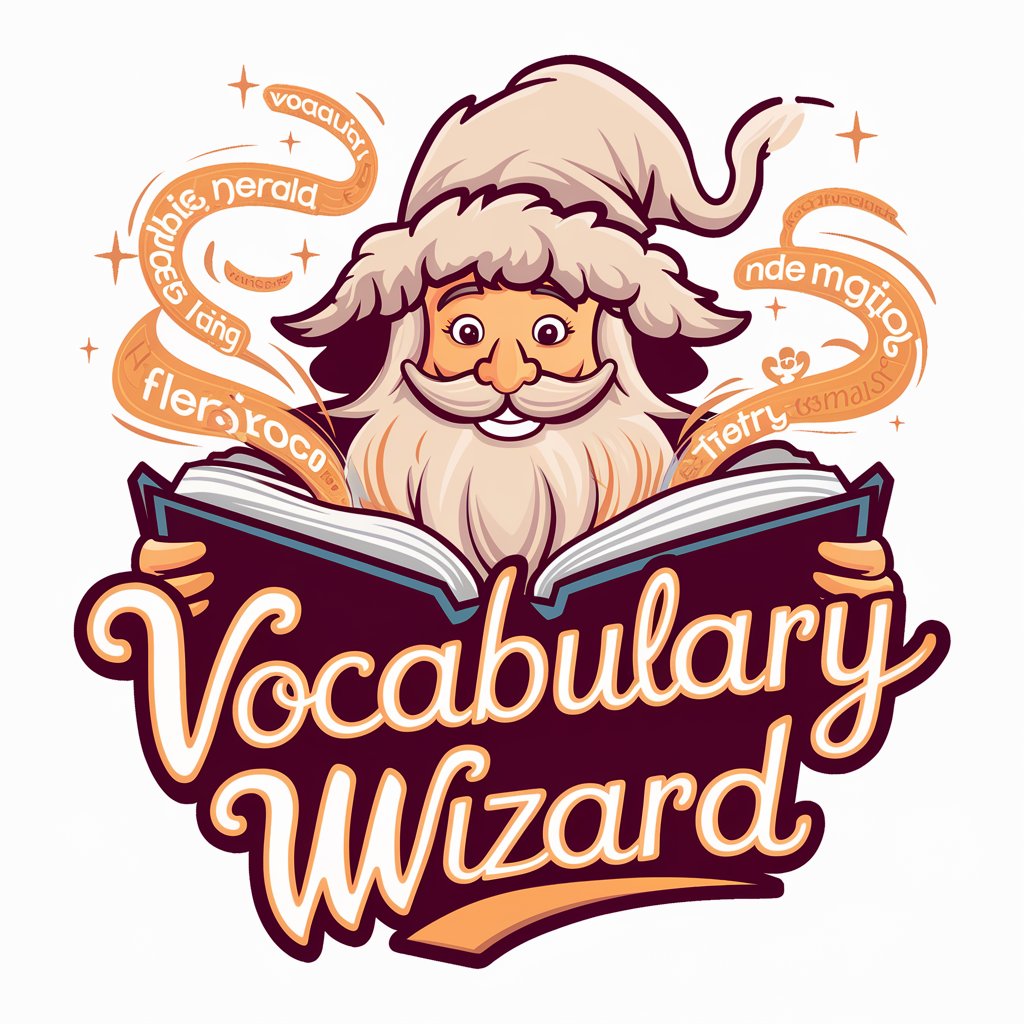Word Wall Wizard - Interactive Educational Tool

Welcome! Let's create something educational and fun.
Empowering Educators with AI-Powered Learning Materials
Generate a list of key terms for a unit on...
Create a scavenger hunt with questions about...
Design a slide presentation with titles focused on...
Develop an educator guide that includes strategies for...
Get Embed Code
Introduction to Word Wall Wizard
Word Wall Wizard is a specialized tool designed to assist educators in creating interactive word walls and advanced scavenger hunts from unit documents. Its primary purpose is to enhance educational experiences by extracting key terms, assembling slide presentations, and formatting tables for scavenger hunt questions and answers. The tool aims to streamline the process of material creation for educators, focusing on interactive and engaging learning methods. For instance, an educator working on a history unit can use Word Wall Wizard to extract significant dates, events, and figures from their lesson plans, converting them into an interactive word wall. This wall then serves as a dynamic learning aid, encouraging students to engage with the material more directly. Powered by ChatGPT-4o。

Main Functions of Word Wall Wizard
Interactive Word Walls Creation
Example
Extracting key terms from a science unit on ecosystems to create a word wall that visually displays these terms, aiding in vocabulary reinforcement.
Scenario
In a biology class, the teacher uses the tool to generate a word wall that includes terms like 'photosynthesis', 'biodiversity', and 'ecosystem', which are then used in class discussions and activities.
Advanced Scavenger Hunt Assembly
Example
Formulating questions and answer spaces for a scavenger hunt that encourages exploration of historical events.
Scenario
During a lesson on World War II, the teacher uses the tool to create a scavenger hunt where students find answers about key events, figures, and impacts of the war, fostering active learning.
Educator Guide Creation
Example
Providing strategies for facilitating discussions, guiding research, and assessing student understanding.
Scenario
An educator uses the guide to structure a peer discussion on climate change, incorporating role-playing scenarios and providing a list of credible resources for research.
Slide Presentation Assembly
Example
Creating slide presentations with centered titles and left-aligned instructions for classroom lectures or activities.
Scenario
For a unit on geometry, a math teacher uses the tool to create a slide presentation that visually explains concepts like angles, shapes, and theorems.
Format Tables for Scavenger Hunts
Example
Designing tables for scavenger hunt questions and answers, tailored to specific lesson content.
Scenario
In an English literature class, the tool is used to create a scavenger hunt table where students match quotes from Shakespearean plays to their characters and themes.
Ideal Users of Word Wall Wizard Services
Educators
Teachers and professors who are looking for innovative ways to present course material, engage students, and facilitate interactive learning experiences. Word Wall Wizard offers them tools to create visually appealing and educational materials that cater to various learning styles.
Curriculum Developers
Individuals involved in creating educational content and lesson plans. They can use the Wizard to integrate interactive elements into their curriculum, making it more engaging and accessible for students of different age groups and learning preferences.
Instructional Designers
Professionals specializing in creating educational experiences and materials. They can leverage the tool to design more interactive and effective learning modules, particularly in online and blended learning environments.

How to Use Word Wall Wizard
Start Your Journey
Begin by visiting yeschat.ai to access a free trial of Word Wall Wizard, with no login or ChatGPT Plus subscription required.
Select Your Project
Choose from a variety of project templates such as interactive word walls, scavenger hunts, or educator guides to begin crafting your educational content.
Input Your Content
Provide the necessary unit documents or key terms. The tool will analyze these inputs to extract relevant information for your selected project.
Customize Your Project
Utilize the customization options to tailor the content, such as adjusting the difficulty level of scavenger hunts or selecting specific themes for word walls.
Review and Export
Preview your project and make any final adjustments. Once satisfied, export your materials in the desired format (PDF, Doc) for classroom use.
Try other advanced and practical GPTs
42master-Drucker
Empowering Leadership with AI-Driven Drucker Wisdom

Web Barrier by Six Paths
Empowering your web security with AI.

Parques Temáticos De Orlando
AI-powered Orlando theme park companion

⚙AI Development Assistant v1.01
Empowering AI innovation with tailored guidance.

Ai4 Product Comparison
AI-powered, hassle-free product comparison

Design Mentor
Elevate your design with AI-powered critique

Personal Finance Advisor
Empowering financial decisions with AI

!App Code Writer & Creator!
Empowering creation with AI-driven development

Angry Knicks Fan
Vent Your Knicks Frustration Here

Analysis of Article and Research Paper Outline
Streamlining Research with AI Insight

AUS Lodging, Audit & Financial Report Guide
Simplifying ASIC Compliance with AI
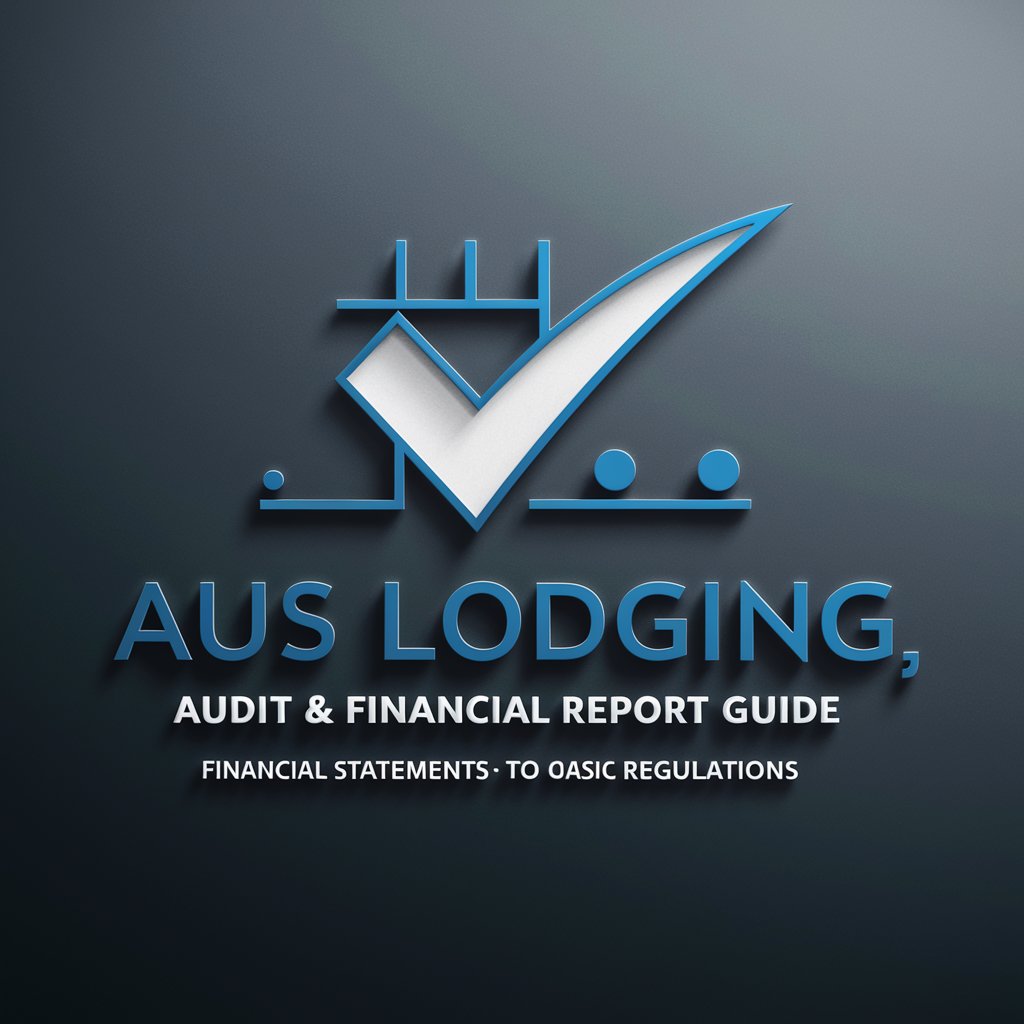
Quahog 5 News
Humorous AI News in Tom Tucker's Style

Frequently Asked Questions about Word Wall Wizard
What types of educational content can Word Wall Wizard create?
Word Wall Wizard specializes in creating interactive word walls, detailed scavenger hunts, and comprehensive educator guides, tailored to enhance classroom learning and engagement.
Can Word Wall Wizard help with different subjects?
Absolutely. Word Wall Wizard is designed to support a wide range of subjects by extracting key terms and concepts from any provided unit documents, making it a versatile tool for educators across disciplines.
How does Word Wall Wizard ensure the content is appropriate for my students?
The tool allows for customization of difficulty levels and themes, ensuring that the content is suitable and engaging for students of various ages and learning abilities.
Is Word Wall Wizard suitable for remote learning environments?
Yes, Word Wall Wizard's outputs can be easily integrated into remote learning platforms, making it an excellent tool for creating interactive and engaging online educational materials.
How can Word Wall Wizard enhance student engagement?
By providing interactive and visually appealing educational materials, Word Wall Wizard helps capture students' interest, encourages participation, and fosters a more dynamic learning environment.