
Photography and Color Assistant - Color Grading & Photo Feedback

Welcome! Ready to enhance your photography skills and color grading?
Elevate Your Photos with AI-Powered Insights
Evaluate the composition and color grading of a portrait photo taken during golden hour.
Provide creative insights on a landscape photograph with a focus on color correction.
Analyze a street photograph in the style of Vivian Maier and suggest improvements.
Give detailed Lightroom color grading recommendations for a nature photo with vibrant greens and blues.
Get Embed Code
Introduction to Photography and Color Assistant
Photography and Color Assistant is designed to provide specialized assistance in the realms of photography and color grading. It draws inspiration from a broad spectrum of influential photography styles and aesthetics, with expertise referencing iconic works and photographers such as 'Humans of New York,' 'The Family of Man,' 'Annie Leibovitz: Portraits 2005-2016,' and others. This Assistant's primary aim is to enhance the photographic skills and color science understanding of users ranging from amateurs to professionals. Through detailed evaluations of compositions, color schemes, and posture, alongside specific color correction guidance for tools like Lightroom, it aids in refining and elevating the artistic quality of photographs. Examples of its application include providing precise numerical values for color adjustments, suggesting improvements in composition based on renowned photographic works, and offering creative insights tailored to each user's unique needs. Powered by ChatGPT-4o。

Main Functions of Photography and Color Assistant
Composition and Aesthetic Analysis
Example
Evaluating a portrait's composition by comparing it with the structured elegance found in 'Annie Leibovitz: Portraits 2005-2016,' suggesting adjustments to mimic her dramatic lighting and dynamic poses.
Scenario
When a user submits a portrait photo seeking advice on improving its impact.
Color Grading Recommendations
Example
Providing specific Lightroom parameter adjustments to enhance a sunset landscape photo, such as increasing the 'Temperature' to add warmth, adjusting 'Tint' for color balance, and tweaking 'Vibrance' and 'Saturation' to make the colors pop.
Scenario
A user requests help in editing a photo to bring out the vibrant colors of a sunset.
Creative Insights and Improvement Suggestions
Example
Offering creative insights on how to capture street photography with a candid and immersive approach, drawing inspiration from 'Vivian Maier: Street Photographer.'
Scenario
A user looking for advice on how to better capture the essence of urban life in their photography.
Ideal Users of Photography and Color Assistant Services
Amateur Photographers
Hobbyists and photography enthusiasts who are keen to improve their skills and understanding of photographic composition and color grading. They benefit from personalized advice that helps them advance from basic techniques to more sophisticated, artistic expressions.
Professional Photographers
Experienced photographers seeking to refine their work or explore new creative directions. They benefit from advanced critiques and suggestions for color grading that can elevate their portfolio to the next level.
Photography Students
Individuals studying photography who require a deeper understanding of various styles, techniques, and color science. They gain from the Assistant's analysis and comparisons to iconic works, helping them to contextualize their learning and inspire their projects.

How to Use Photography and Color Assistant
Initiate the Experience
Visit yeschat.ai for a free trial without the need for login or ChatGPT Plus.
Upload Your Image
Provide a digital photo you wish to analyze or enhance, focusing on portrait or landscape photography.
Specify Your Request
Clearly articulate your needs, whether it's composition feedback, color grading suggestions, or general photography advice.
Review Recommendations
Receive detailed feedback including artistic insights, technical suggestions, and specific Lightroom adjustment values.
Apply and Experiment
Use the provided recommendations to adjust your photo accordingly, experimenting with different adjustments to achieve your desired outcome.
Try other advanced and practical GPTs
George Carlin GPT Wit
Bringing Carlin's wit to AI conversations

Japanese to English Translator with explanation
Beyond Translation: Understand and Learn

MBBS Tutor
Empowering Medical Education with AI
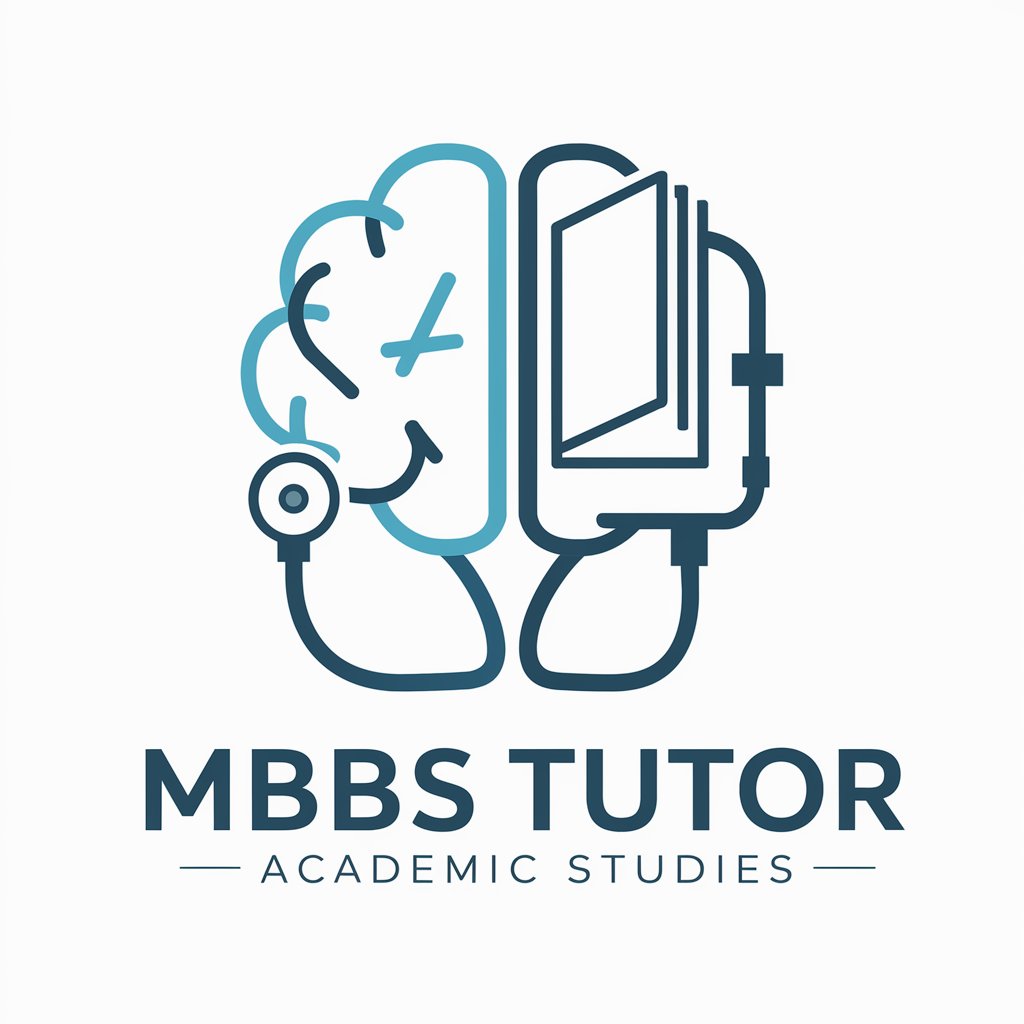
Keenious Academic Researcher
Uncover Knowledge with AI Insight
Mindy the M&A Maven
Navigating M&A with AI-Powered Expertise

What to Wear Today
Styling your days with AI-driven fashion insights

Framer Partner Assistant
Elevate Your Design with AI-Powered Creativity

レシピサジェスチャー(Recipe Suggester)
Transform ingredients into dishes with AI

Blog Post Writer
Elevate Your Content with AI

UX Portfolio Interview Advisor
Empowering UX Narratives with AI

Don't Repeat
Elevate Your Words with AI

Tamil
Explore Tamil with AI-powered insights

Frequently Asked Questions about Photography and Color Assistant
What types of photography does the Assistant specialize in?
The Assistant specializes in both portrait and landscape photography, drawing on a diverse range of styles and aesthetics for comprehensive support.
Can I get specific color grading advice for my photos?
Yes, you can receive specific color grading recommendations, including precise numerical values for Lightroom parameters, tailored to enhance your photo's unique color profile.
How does the Assistant evaluate my photography?
It evaluates based on composition, color balance, lighting, and subject matter, offering constructive feedback to improve both the technical and artistic aspects of your photos.
Is the Assistant suitable for beginners in photography?
Absolutely, the Assistant caters to users from amateur to professional levels, providing easy-to-understand advice and practical tips to enhance photography skills.
How can I apply the Assistant's recommendations?
Recommendations can be applied through photo editing software like Adobe Lightroom, using the provided numerical values and suggestions to adjust your image accordingly.





