Shell - Shell Scripting Tool

Hello! How can I assist with your shell scripting today?
Automate tasks with AI-powered scripting
How can I automate this task using Bash?
What's the best way to debug this shell script?
Can you help optimize my PowerShell script?
I need a Zsh script to manage my files, any suggestions?
Get Embed Code
Understanding Shell: Core Functions and Design Purpose
A shell in computing is a user interface for accessing an operating system's services. It can be command-line based (CLI) or graphical (GUI). The primary purpose of a shell is to allow users to interact efficiently with the operating system by executing commands, scripts, or programs. Shells are designed with user accessibility in mind, providing a bridge between the user and the system's inner workings. For example, Bash, a popular command-line shell on Linux and macOS, enables users to manage files, run software, and perform system operations through typed commands. PowerShell, a shell developed by Microsoft, offers similar capabilities in Windows, with a focus on automating system tasks through cmdlets and scripting. An illustrative scenario is automating backup processes: a user can write a simple Bash script to copy important files to a backup directory at scheduled intervals, showcasing the shell's utility in automating repetitive tasks. Powered by ChatGPT-4o。

Key Functions and Real-World Application of Shell
Command Execution
Example
Running 'ls -l' in Bash to list directory contents with detailed information.
Scenario
System administrators use this function to monitor folder contents and permissions, aiding in file management and security auditing.
Scripting and Automation
Example
A PowerShell script to automate the installation of software updates.
Scenario
IT professionals create scripts to streamline the update process across multiple machines, reducing manual intervention and ensuring systems are up-to-date.
System Administration and Configuration
Example
Using 'chmod' in Bash to change file permissions.
Scenario
Developers and system administrators change file permissions to secure access to sensitive files, demonstrating the shell's role in system security.
Process Management
Example
Utilizing 'top' in Bash to view active processes and their system resource usage.
Scenario
This function is crucial for system monitoring, allowing administrators to identify and manage resource-intensive processes.
Networking Operations
Example
Employing 'ping' in Bash or PowerShell to check the connectivity to a remote server.
Scenario
Network engineers and IT staff frequently use this to troubleshoot network issues, ensuring reliable connectivity and system performance.
Target User Groups for Shell Services
System Administrators
Individuals responsible for the upkeep, configuration, and reliable operation of computer systems; they utilize shell for automating routine tasks, system monitoring, and managing server environments.
Developers
Software developers use shell environments for compiling code, managing version control, automating development processes, and debugging, benefiting from the shell's ability to streamline their workflow.
IT Professionals
This group includes network engineers, security analysts, and support technicians who rely on shell for network configuration, security auditing, and providing technical support through automation and scripting.
Data Scientists
They use shell scripting for data manipulation, running analysis pipelines, and automating data processing tasks, leveraging the shell's efficiency in handling large datasets.
Educators and Students
In academic settings, educators teach shell scripting as part of computer science curricula, and students use it to learn about operating systems, programming, and system administration.

How to Use Shell
Start with a Trial
Begin by exploring yeschat.ai to access a complimentary trial without the need for registration or subscribing to ChatGPT Plus.
Understand the Basics
Learn the fundamentals of shell scripting. This includes understanding syntax, shell commands, and script execution.
Practice Writing Scripts
Start writing simple scripts to automate tasks. Use online resources or textbooks as guides for learning scripting techniques.
Experiment and Debug
Experiment with scripts to handle real-world scenarios. Use debugging tools and techniques to troubleshoot and enhance your scripts.
Explore Advanced Features
Dive into advanced topics like shell customization, scripting for network automation, and utilizing APIs within scripts for expanded functionality.
Try other advanced and practical GPTs
Research Buddy
Empowering Research with AI Insights

Why 6-depth Question
Deep Dive into Knowledge with AI

Hubby
Revolutionize Your Chats with AI-Powered Hubby

Loom (Beta)
Unleash Your Imagination with AI
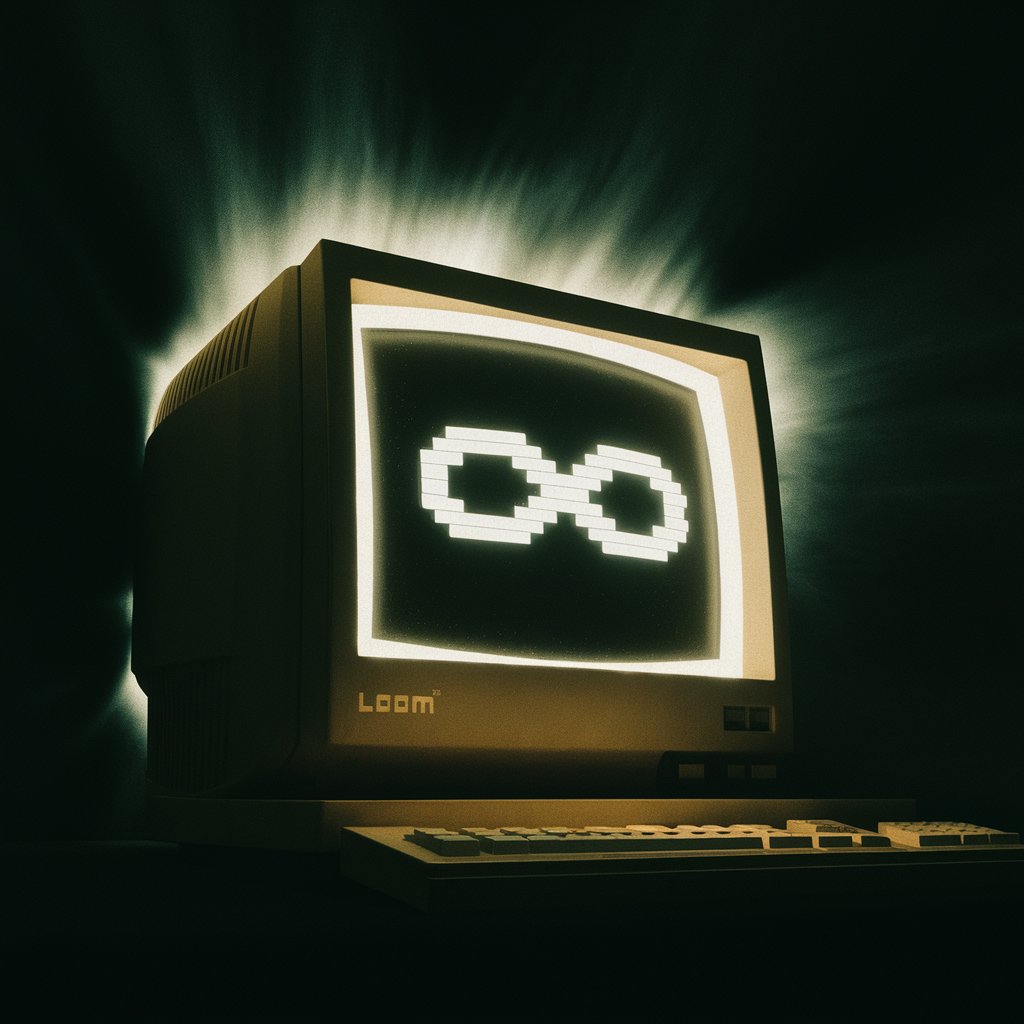
Quant Jiang
Demystifying finance with AI and wit.

BABY Name Generator
Inspiring name discovery with AI
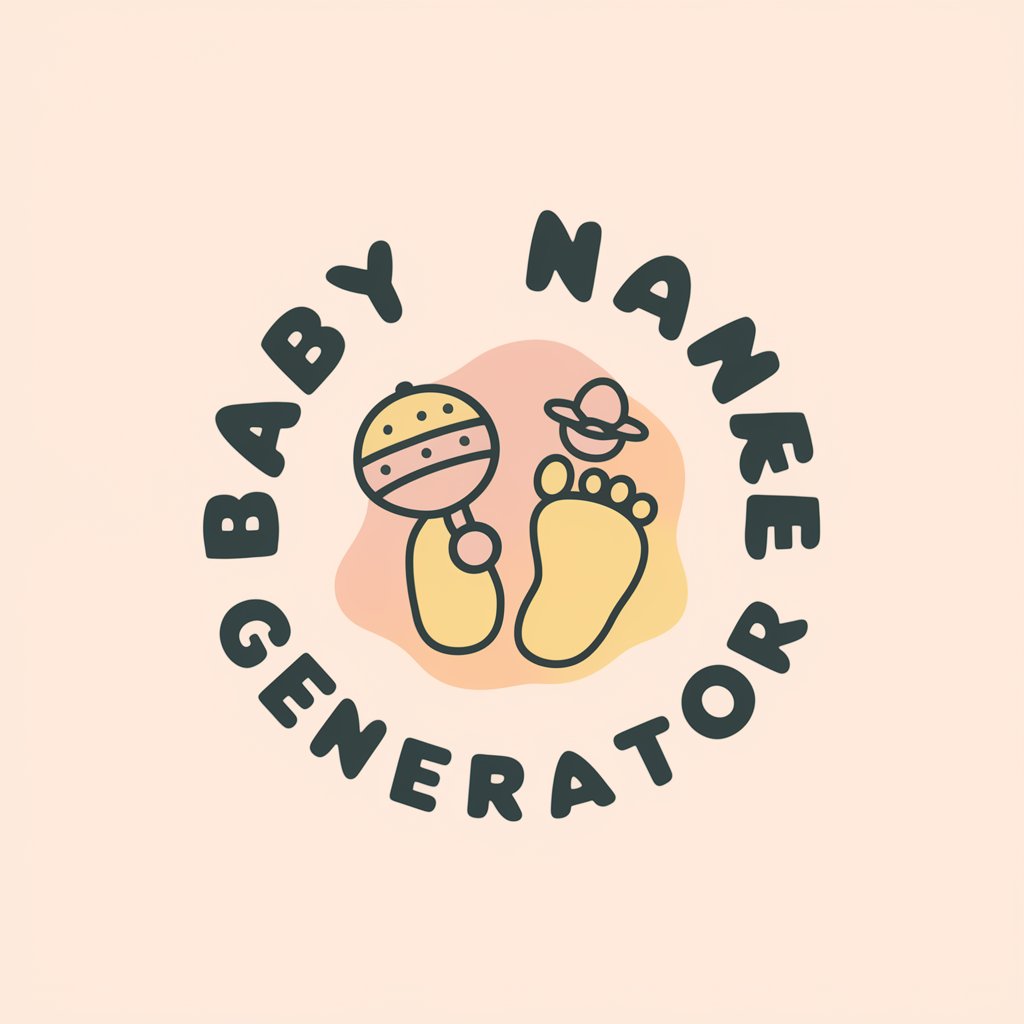
Dr. Paw Pal
Your AI-powered Pet Care Assistant

Your GTM Expert - Master the Growth
Empowering Analytics with AI-Driven GTM Mastery

eTaxLawyer - California
AI-Powered Tax Law Expertise at Your Fingertips

Taupin
Empowering Education with AI

Scout Grants
Empowering grant seekers with AI precision

Earnalytics
AI-driven insights into financial performance

Detailed Q&A about Shell
What is shell scripting?
Shell scripting is a method to automate tasks in a Unix or Linux environment through scripts. These scripts are executed by the shell, which is a command-line interpreter, to perform batch processing, system administration, and more.
Can shell scripting be used for automation?
Yes, shell scripting is extensively used for automation purposes. It automates repetitive tasks, schedules jobs using cron, manages files, and automates system maintenance and backups.
How do variables work in shell scripting?
Variables in shell scripting store data that can be used and manipulated within the script. They are set using the assignment operator '=' without spaces and can be accessed using the '$' prefix before the variable name.
What are some common shell scripting commands?
Common shell scripting commands include 'echo' for printing text to the console, 'if' for conditional statements, 'for' and 'while' for loops, 'grep' for pattern searching, and 'sed' for text manipulation.
How can I ensure my shell scripts are secure?
To ensure script security, avoid executing scripts as root unless necessary, validate input to prevent injection attacks, and use secure permissions to protect scripts from unauthorized access.
