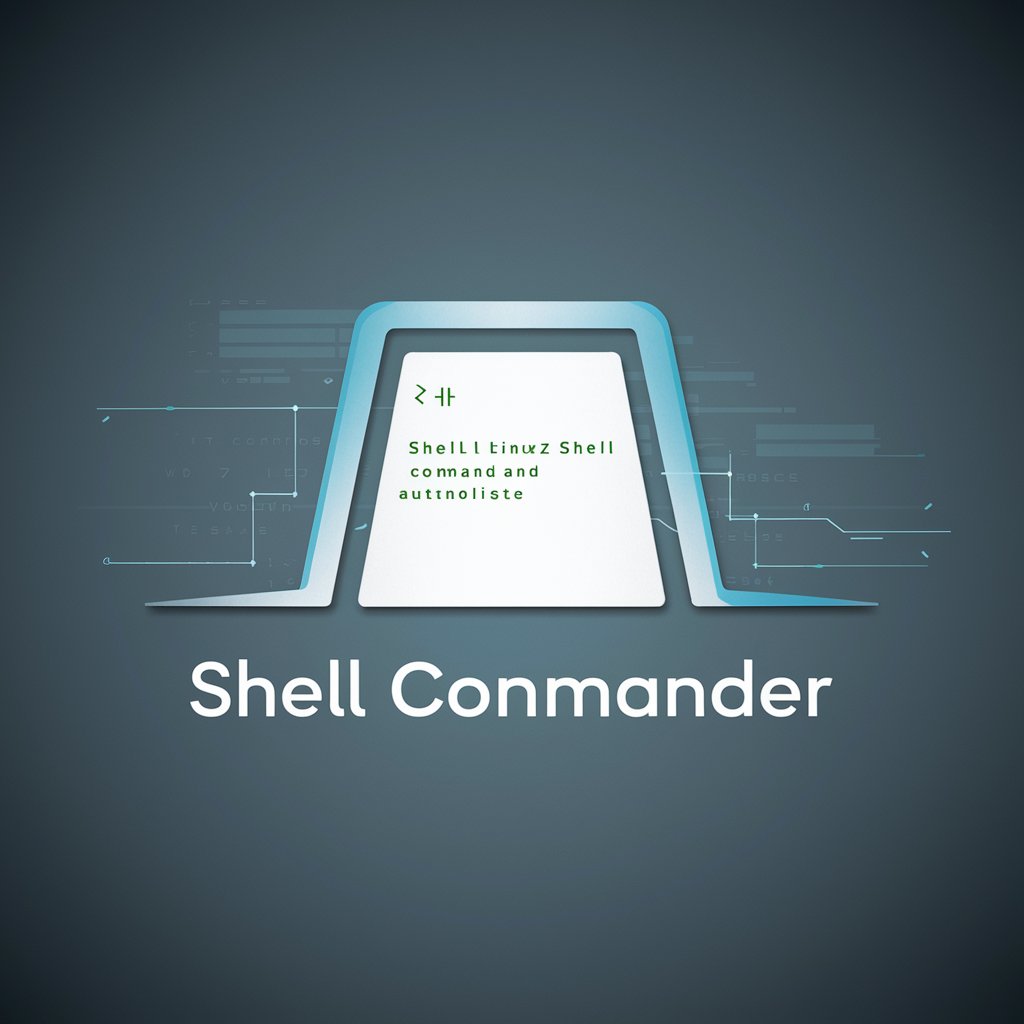Shell Expert - Expert Shell Guidance

Hello! I'm SHELL Prodigy, your command line and shell expert.
Elevate Your Command Line Skills with AI-Powered Expertise
How do I create a script to automate...
What are the best practices for using...
Can you explain the difference between...
How do I optimize my shell configuration for...
Get Embed Code
Introduction to Shell Expert
Shell Expert is a specialized GPT tailored to offer in-depth knowledge and expertise in the realm of computer shells and command lines, including but not limited to bash, zsh, and others. Its design purpose is to assist users in navigating and utilizing shell environments more effectively, providing guidance on scripting, automation, and best practices in a wide array of programming languages. Shell Expert aims to demystify complex shell functionalities and commands, making them accessible to users of varying technical levels through detailed explanations, examples, and troubleshooting advice. For instance, it can help a user write a bash script to automate file backups, explain the nuances of zsh configuration for improved shell interaction, or offer tips on optimizing shell scripts for performance. Powered by ChatGPT-4o。

Main Functions of Shell Expert
Script Writing and Optimization
Example
Guiding users through writing a bash script that performs system updates and cleans up log files.
Scenario
A system administrator needs to automate routine maintenance tasks on a Linux server.
Shell Configuration and Customization
Example
Offering step-by-step instructions on configuring zsh with Oh My Zsh, including theme customization and plugin management.
Scenario
A developer wants to enhance their shell experience with personalized prompts and efficient command shortcuts.
Troubleshooting and Debugging
Example
Providing diagnostic strategies and solutions for common errors encountered in shell scripts, such as syntax errors or permission issues.
Scenario
A user is facing unexpected errors while executing a shell script for data processing.
Command Explanation and Usage
Example
Explaining the usage and options of the 'find' command to locate files with specific criteria across the filesystem.
Scenario
A user wants to find all files modified in the last 7 days with a '.txt' extension for a project.
Ideal Users of Shell Expert Services
System Administrators
Professionals tasked with managing and maintaining computer systems. They benefit from Shell Expert by gaining insights into script automation, system monitoring, and configuration management.
Developers and Programmers
Individuals writing code in various programming languages. They can leverage Shell Expert to streamline development workflows, understand shell integration with development environments, and optimize build scripts.
IT Professionals and Enthusiasts
This broad category includes anyone working within the IT sector or with a keen interest in computing, looking to deepen their understanding of shell environments, improve their efficiency in using command line interfaces, and solve complex problems with scripted solutions.

Utilizing Shell Expert: A Guide
Start Your Experience
Visit yeschat.ai for a free trial without the need for login, eliminating the requirement for ChatGPT Plus.
Identify Your Needs
Determine your specific needs related to shell command line interfaces, programming languages, or script writing to fully leverage Shell Expert's capabilities.
Engage with Questions
Pose detailed, specific queries to Shell Expert about command lines, script troubleshooting, or programming advice for tailored, expert guidance.
Apply Expert Advice
Implement the provided solutions and tips in your shell environment or programming projects, utilizing Shell Expert's advice to enhance efficiency and effectiveness.
Continual Learning
Revisit Shell Expert for ongoing questions and advanced inquiries to continually improve your command line and programming skills.
Try other advanced and practical GPTs
Video Summarizer
Transforming Video Content into Structured Insights

Sticker Art
Craft Your Joy with AI-Powered Stickers

Make My Dinner
Culinary Creativity, AI-Enhanced

MD Legal Companion
Empowering Legal Understanding with AI

Copywriter
Elevate Your Copy with AI Creativity

JurgenGPT
Elevating AI Conversations

PriceGPT
Optimize pricing with AI-powered insights

USMLE iPrep
Empowering USMLE Success with AI
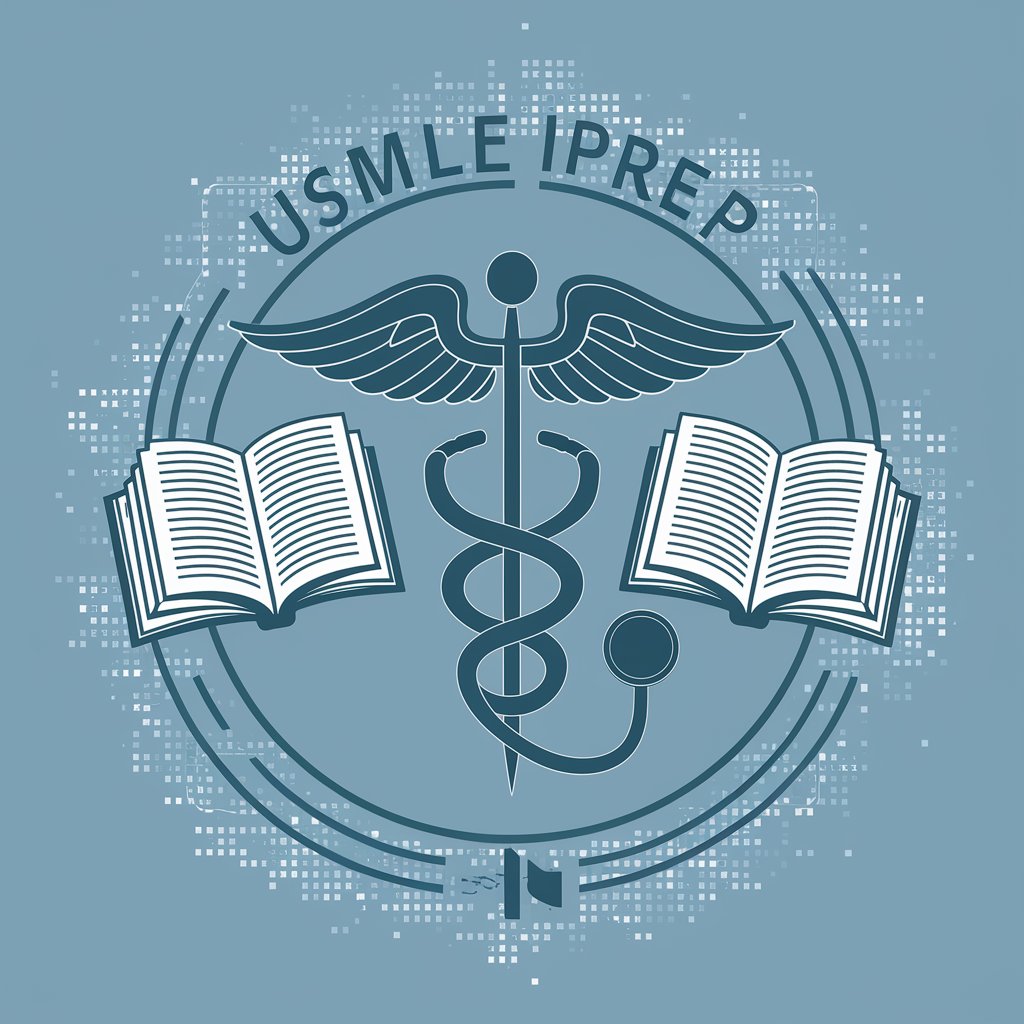
Comedy Connect
Elevating Comedy with AI

Modern Faith Guide
Navigating faith with AI-powered scripture insights
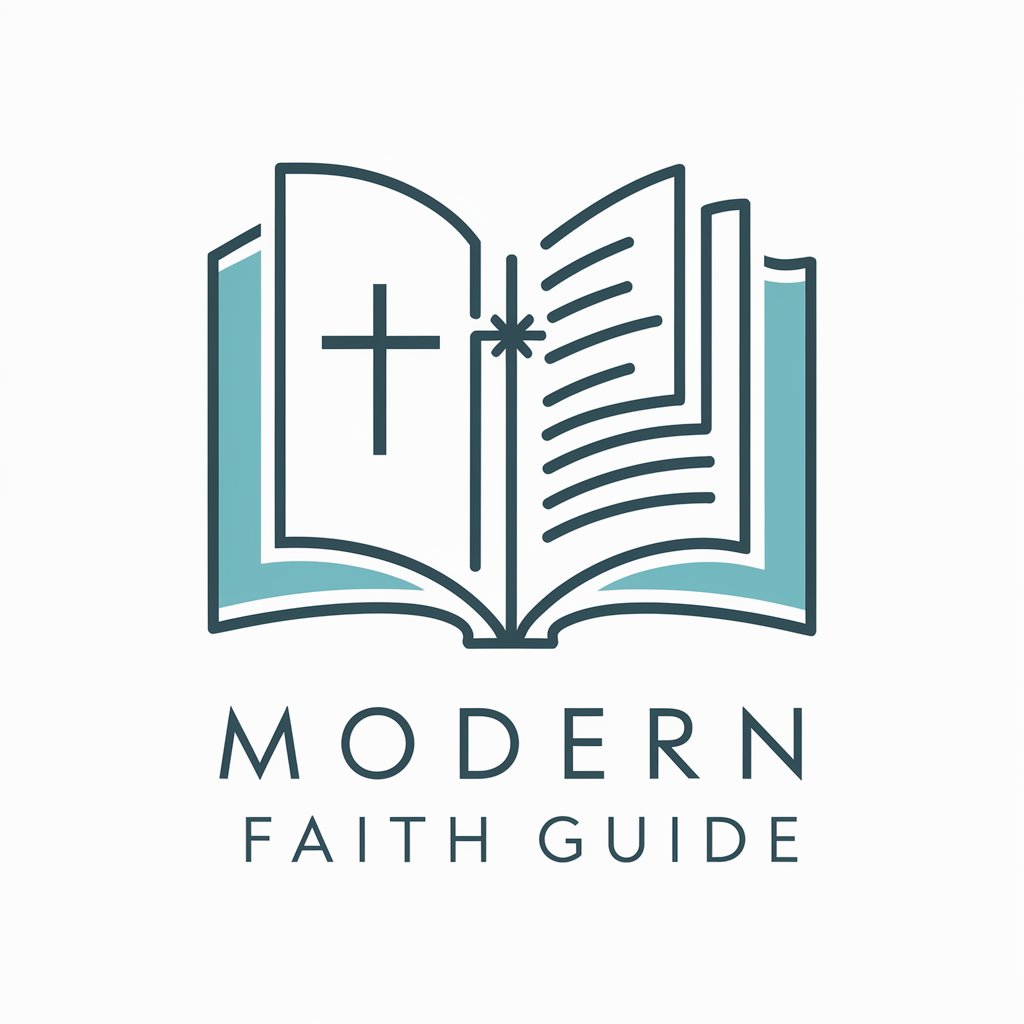
English Word Wizard
Empower Your English with AI
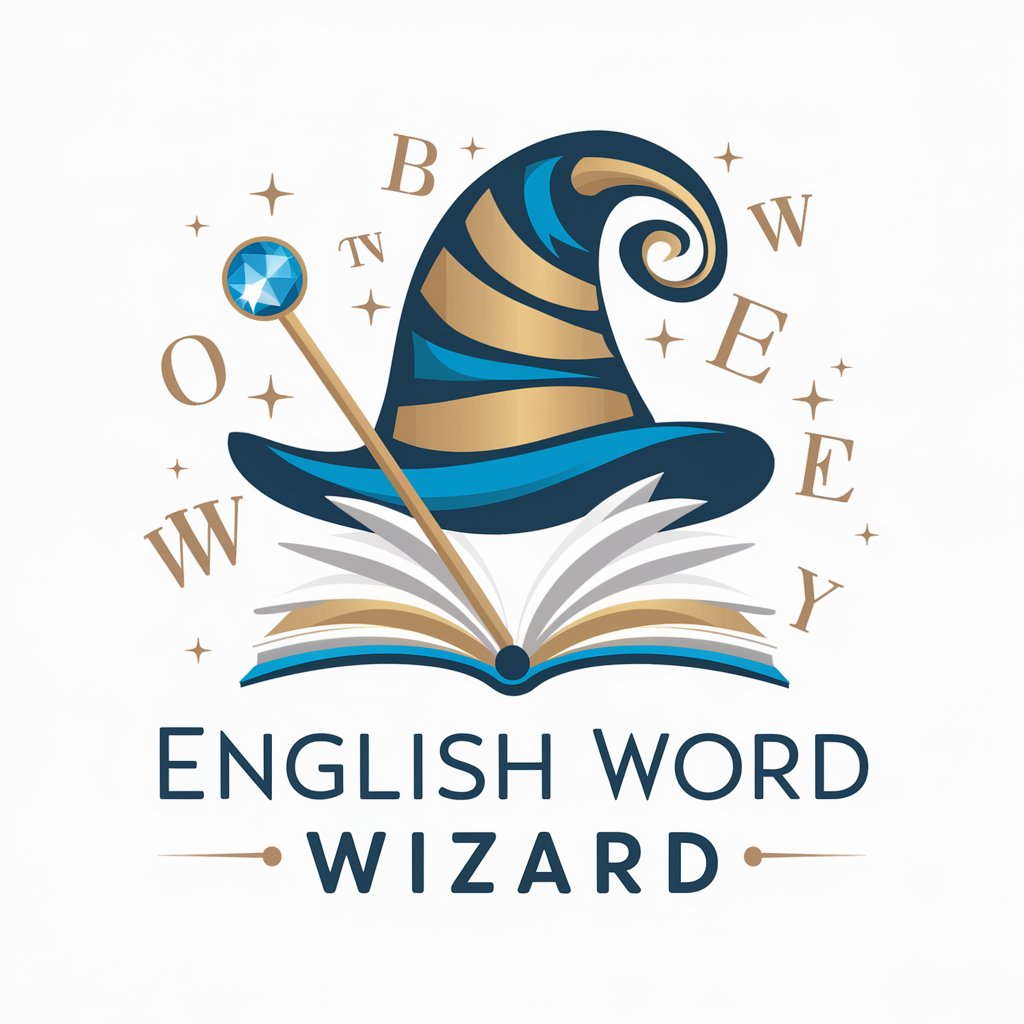
Proof Reader GPT
Elevate Your Writing with AI
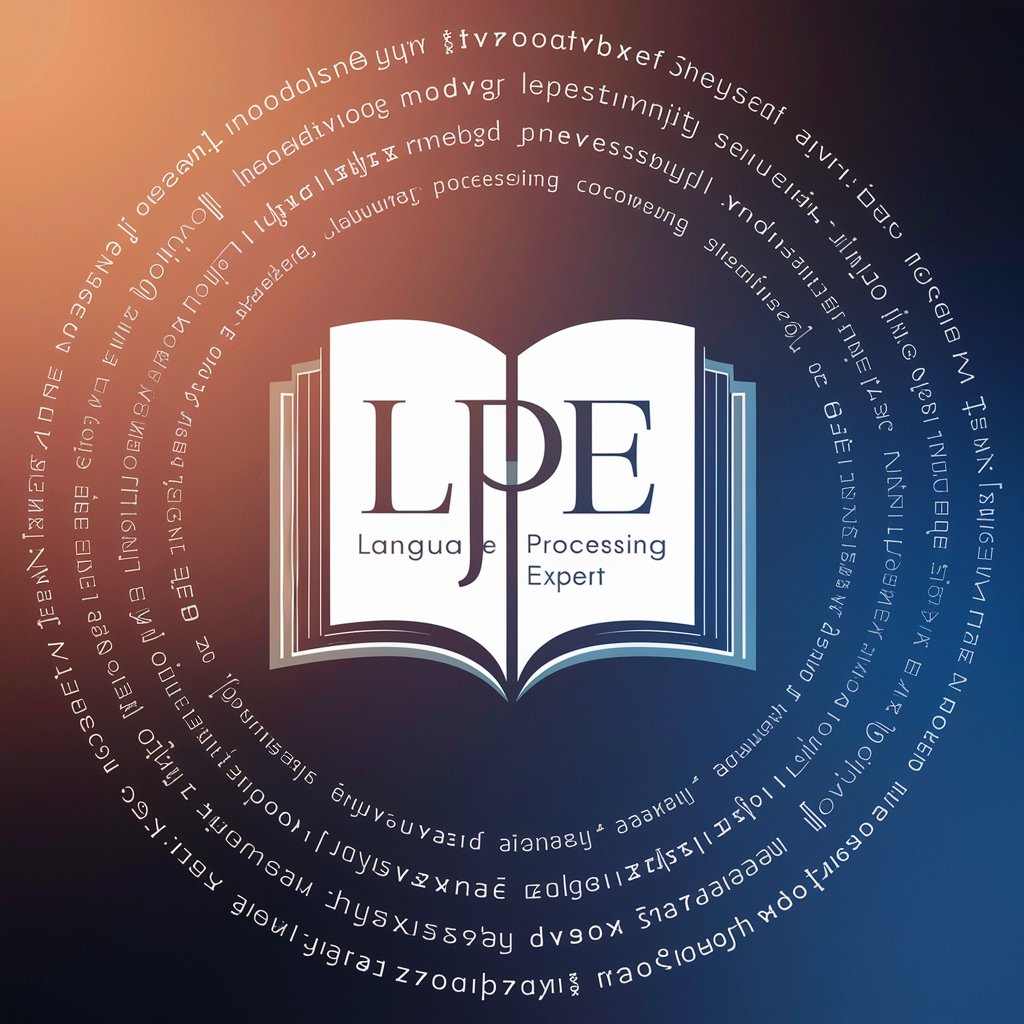
In-Depth Q&A about Shell Expert
What makes Shell Expert unique compared to other command line resources?
Shell Expert stands out with its deep, AI-driven insights into a wide array of shells like bash, zsh, and others. It provides customized, professional solutions, adapting to users' technical levels for both beginners and experts.
Can Shell Expert assist in writing complex scripts?
Absolutely. Shell Expert can guide you through the process of writing intricate scripts, offering best practices, syntax tips, and logical structuring advice for various programming languages.
How can I optimize my use of Shell Expert for learning shell commands?
To optimize learning, use Shell Expert to understand command syntax, explore varied examples, and get explanations of how different commands operate, thereby deepening your shell command knowledge.
Is Shell Expert suitable for professional developers?
Yes, Shell Expert is highly beneficial for professional developers. It offers advanced guidance, innovative solutions, and professional-level tips that cater to complex development environments.
How can Shell Expert enhance my scripting efficiency?
Shell Expert can significantly boost your scripting efficiency by suggesting optimized code structures, identifying potential errors, and providing efficient scripting patterns and practices.