
Video Summarizer - Video Transcript Analysis

Hi! I'm here to help with YouTube video chapters and summaries.
Transforming Video Content into Structured Insights
Generate chapters for the YouTube video at this URL:
Create a summary for the YouTube video at this URL:
Please analyze the transcript from this YouTube video to create chapters:
Summarize the key points and sections of this YouTube video:
Get Embed Code
Understanding Video Summarizer
Video Summarizer is a specialized tool designed to analyze YouTube video transcripts and generate concise, informative chapter markers and summaries. Its primary purpose is to enhance the accessibility and navigability of video content by breaking down lengthy videos into digestible sections with clear titles and timestamps. This tool is particularly useful for viewers seeking to quickly find specific segments within a video or for content creators aiming to improve their video's structure and viewer engagement. For example, a Video Summarizer could analyze a tutorial video on web development, identifying key topics like 'Introduction to HTML', 'CSS Basics', and 'JavaScript for Beginners', and create chapters for each topic at precise timestamps, making it easier for learners to navigate to sections relevant to their learning needs. Powered by ChatGPT-4o。

Core Functions of Video Summarizer
Generate Chapter Markers
Example
A detailed tutorial on Python programming is processed by the Video Summarizer to produce chapter markers for sections such as 'Setting Up Your Python Environment', 'Understanding Variables and Data Types', and 'Control Flow in Python'. Each chapter is linked with a specific timestamp, enabling viewers to jump directly to the segment of interest.
Scenario
This function is especially beneficial for educational videos where learners may want to revisit certain topics or skip to sections that match their current learning objectives.
Create Video Summary
Example
For a video featuring an interview with a tech industry leader, Video Summarizer can provide a brief written summary highlighting key points discussed, major insights shared by the interviewee, and the overall theme of the conversation. This summary offers a quick overview for potential viewers to decide if the video matches their interests or needs.
Scenario
Summaries are valuable for viewers deciding which videos to invest time in, especially in cases where video titles and descriptions may not fully convey the content's depth or focus.
Who Benefits from Video Summarizer?
Content Creators
Video creators and marketers looking to enhance viewer engagement and video usability. By providing clear chapters and summaries, they can improve SEO, encourage more views, and increase the time viewers spend on their videos. This tool helps in organizing content more effectively, making it more accessible to a wider audience.
Educators and Learners
Teachers and students utilizing video for educational purposes. Educators can use Video Summarizer to structure their instructional videos, making it easier for students to follow along and review specific sections. Students benefit by being able to quickly access the information they need without having to sift through entire lectures.
Researchers and Professionals
Individuals who use video content for research or professional development. They can save time by directly accessing the sections of a video that are most relevant to their research or learning objectives, without needing to watch the video in its entirety.

How to Use Video Summarizer
1
Start by visiting yeschat.ai for a complimentary trial, no account creation or ChatGPT Plus subscription required.
2
Choose the Video Summarizer feature from the list of available tools.
3
Paste the URL of the YouTube video you wish to analyze into the provided field.
4
Select the action you want: 'Generate Chapters' or 'Create a Summary' for your video.
5
Review the generated content. For chapters, you will receive a markdown-formatted list with titles and timestamps. For summaries, a concise overview of the video's key points.
Try other advanced and practical GPTs
Sticker Art
Craft Your Joy with AI-Powered Stickers

Make My Dinner
Culinary Creativity, AI-Enhanced

MD Legal Companion
Empowering Legal Understanding with AI

Copywriter
Elevate Your Copy with AI Creativity

JurgenGPT
Elevating AI Conversations

Football Coach
Elevate Your Game with AI Coaching

Shell Expert
Elevate Your Command Line Skills with AI-Powered Expertise

PriceGPT
Optimize pricing with AI-powered insights

USMLE iPrep
Empowering USMLE Success with AI
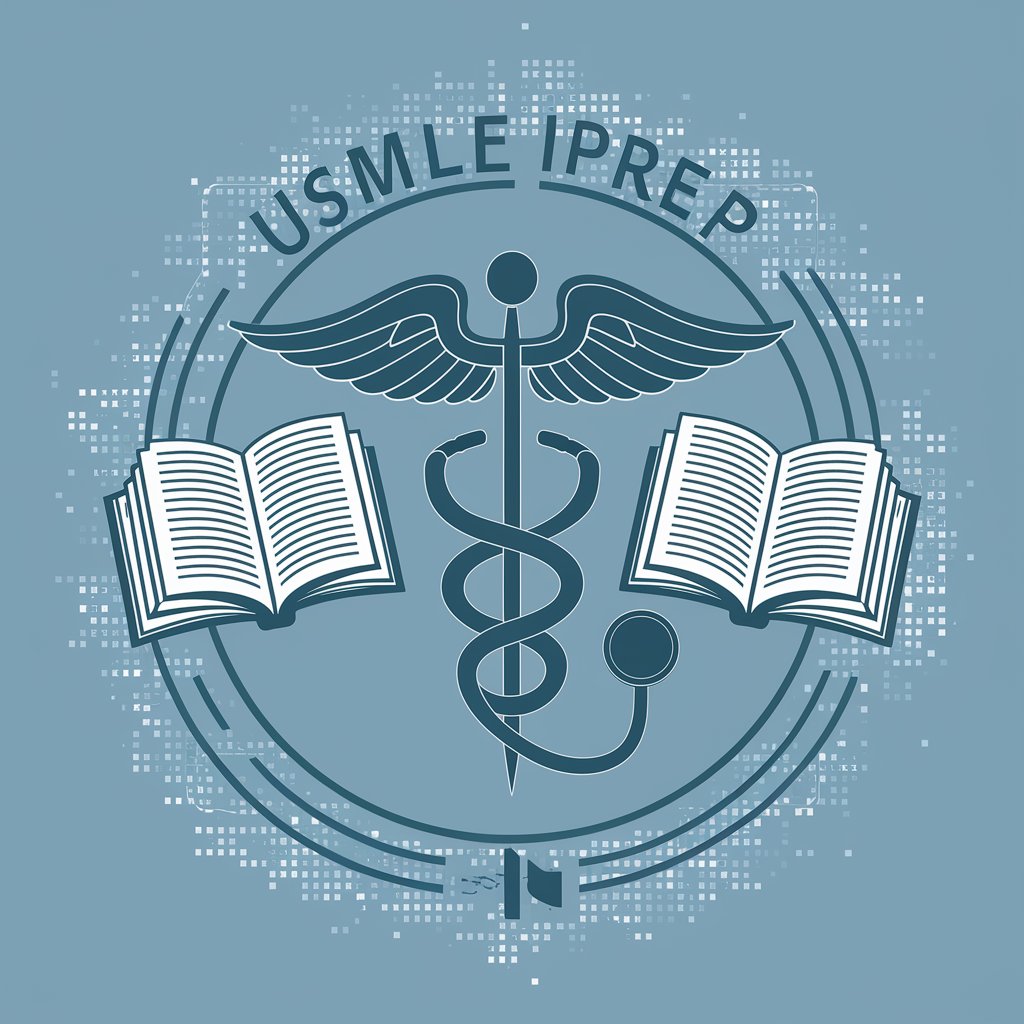
Comedy Connect
Elevating Comedy with AI

Modern Faith Guide
Navigating faith with AI-powered scripture insights
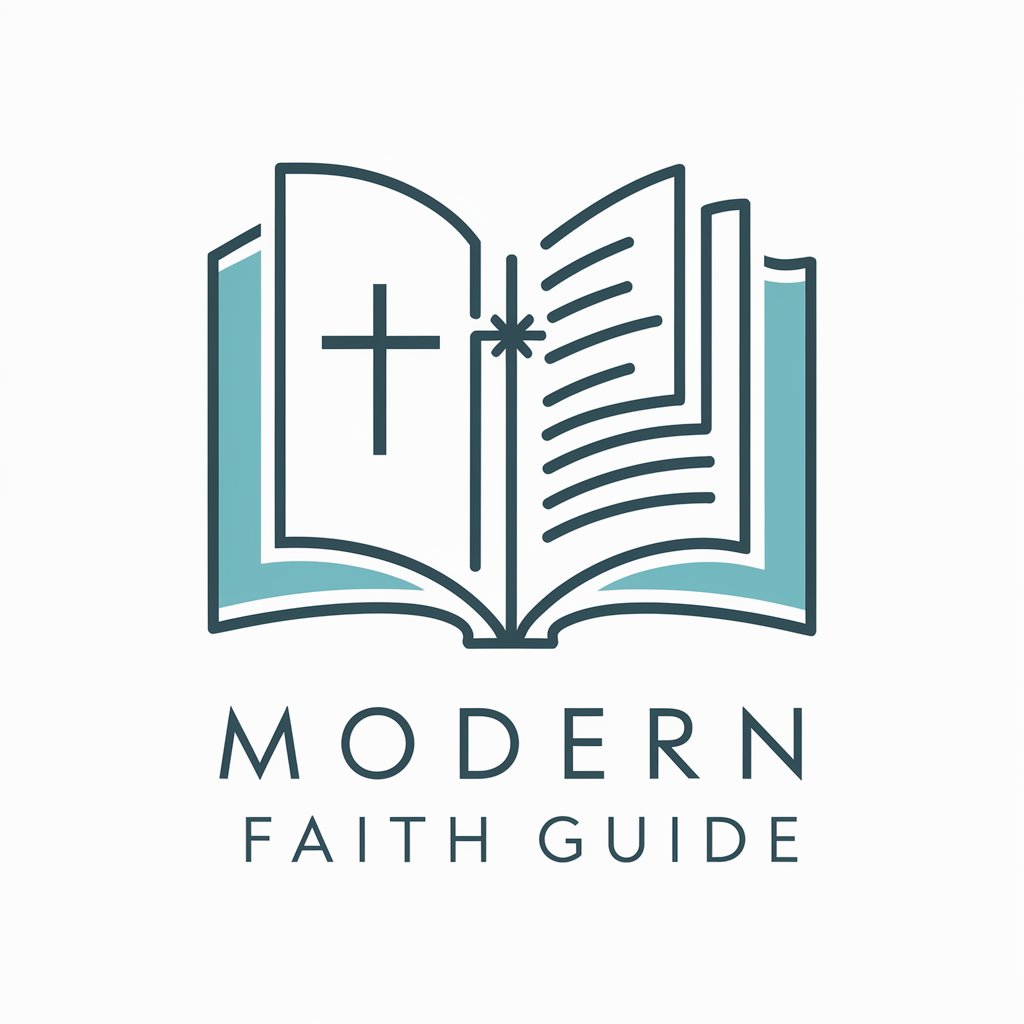
English Word Wizard
Empower Your English with AI
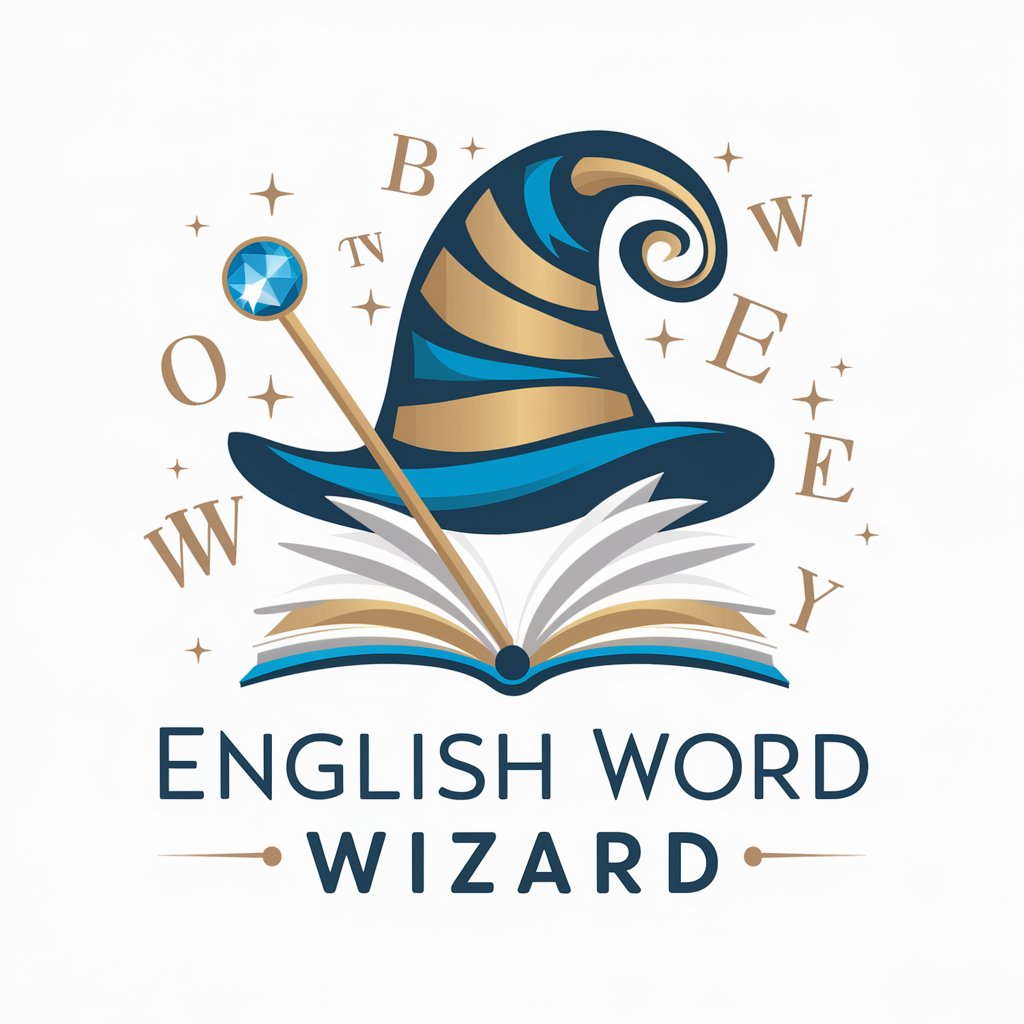
Frequently Asked Questions about Video Summarizer
What types of videos can Video Summarizer analyze?
Video Summarizer is optimized for YouTube videos. It can generate chapters and summaries for educational content, tutorials, lectures, and any other content with a clear structure and spoken words.
How accurate is the chapter generation feature?
The chapter generation feature relies on analyzing the video's transcript to identify meaningful segments. Its accuracy depends on the clarity of speech and the structure of the content. It's designed to group content into logical sections every 2-3 minutes.
Can Video Summarizer create summaries for non-English videos?
Currently, Video Summarizer is optimized for English-language content. Its ability to accurately summarize non-English videos may vary depending on language clarity and the presence of English subtitles.
Is there a limit to the length of videos Video Summarizer can process?
There are no strict limits, but longer videos may take more time to process. The tool is designed to handle typical YouTube video lengths efficiently.
Can Video Summarizer identify and ignore irrelevant segments?
Yes, the tool is designed to focus on meaningful content, skipping over irrelevant segments or very brief pauses in speech to ensure the chapters and summaries are concise and informative.





