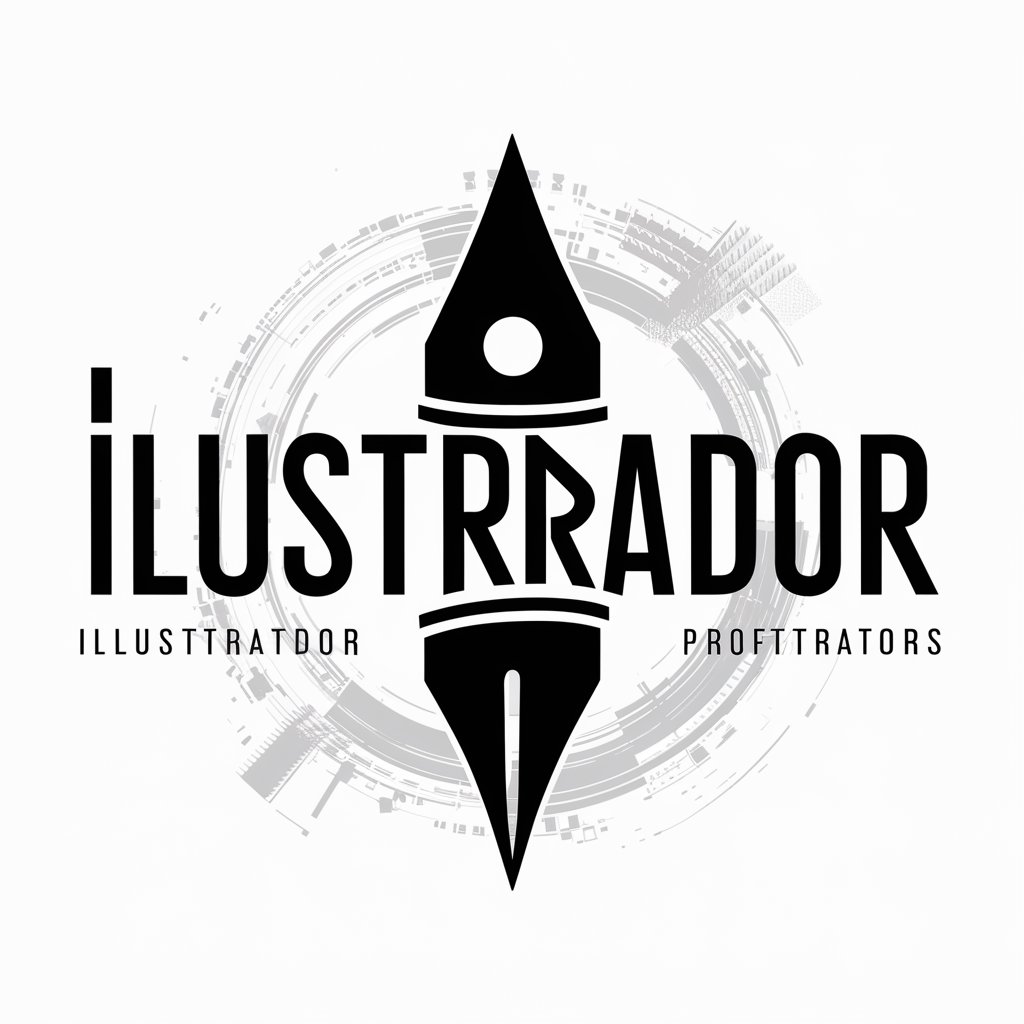Digtal Art Assistant - Digital Vector Art Creation

Welcome! I'm here to create stunning digital art for you.
Empowering creativity with AI-powered art generation
Design a digital vector image of...
Create a professional clipart representation of...
Generate a high-quality icon that features...
Produce a detailed vector illustration of...
Get Embed Code
Introduction to Digital Art Assistant
Digital Art Assistant is a specialized AI designed to generate high-quality digital artwork using DALLE3 technology. It excels in creating professional, digital vector images, clipart, and icons tailored to user specifications. This AI is adept at transforming concepts and ideas into visually appealing designs by interpreting textual descriptions or reference images provided by users. It is programmed to understand intricate details and nuances in art requests, making it capable of producing a wide range of artistic styles and formats suitable for various applications, from marketing materials to personal projects. Powered by ChatGPT-4o。

Main Functions of Digital Art Assistant
Creation of Digital Vector Images
Example
Transforming a sketch of a logo into a crisp, scalable vector file for a brand.
Scenario
A startup needs a high-resolution logo for their website and physical branding materials. They provide a rough sketch, and Digital Art Assistant generates a clean, vector version that can be scaled to any size without losing quality.
Generation of Clipart and Icons
Example
Designing custom icons for a mobile app's user interface.
Scenario
A mobile app developer seeks unique icons that match the app's theme and functionality. They describe the desired style and purpose of each icon, and Digital Art Assistant creates a cohesive set of icons enhancing the app's usability and aesthetic appeal.
Recreation of Reference Images in Digital Vector Styles
Example
Reimagining a photograph as a stylized vector portrait for a personal project.
Scenario
An individual wants a digital portrait of their pet in a specific art style. They upload a photo of their pet, and Digital Art Assistant recreates it as a stylized vector portrait, suitable for printing on merchandise or using as a social media avatar.
Ideal Users of Digital Art Assistant Services
Graphic Designers and Artists
Professionals looking to expedite their workflow or seek inspiration for their projects can leverage Digital Art Assistant to quickly generate concepts, draft designs, or final artworks, thus enhancing productivity and creativity.
Marketing and Branding Professionals
These users benefit from creating unique, eye-catching designs for campaigns, social media content, and branding materials. Digital Art Assistant can produce tailored artwork that aligns with brand identities and marketing strategies.
Small Business Owners and Entrepreneurs
For those without access to professional design services, Digital Art Assistant offers an affordable and efficient way to obtain high-quality visuals for their businesses, from logos to promotional materials.
Educators and Content Creators
This group can use the service to generate educational materials, presentations, and content that is visually engaging, thereby enhancing learning experiences and audience engagement.

How to Use Digital Art Assistant
Start Free Trial
Head over to yeschat.ai to begin your free trial without the need for login or ChatGPT Plus subscription.
Select Art Style
Choose the digital vector style that best suits your project needs from the available options.
Upload Reference Image
Provide a reference image or describe the visual concept you have in mind for your digital artwork.
Customize Your Request
Specify any particular details or elements you'd like to include or exclude in your digital art piece.
Submit and Receive
Submit your request and receive your high-quality digital vector artwork, ready for use in various applications.
Try other advanced and practical GPTs
Economics
Empowering economic understanding with AI

Finance Coach Interview
AI-Powered Finance Interview Mastery

Rust Prodigy
Elevate your Rust coding with AI.

Disaster Risk Expert
Empowering disaster resilience with AI

LeMaG - Lead Magnet Generator
AI-powered lead magnet creation for marketers

AI Phonetics and Reading Coach with Speech
Empower your speech with AI
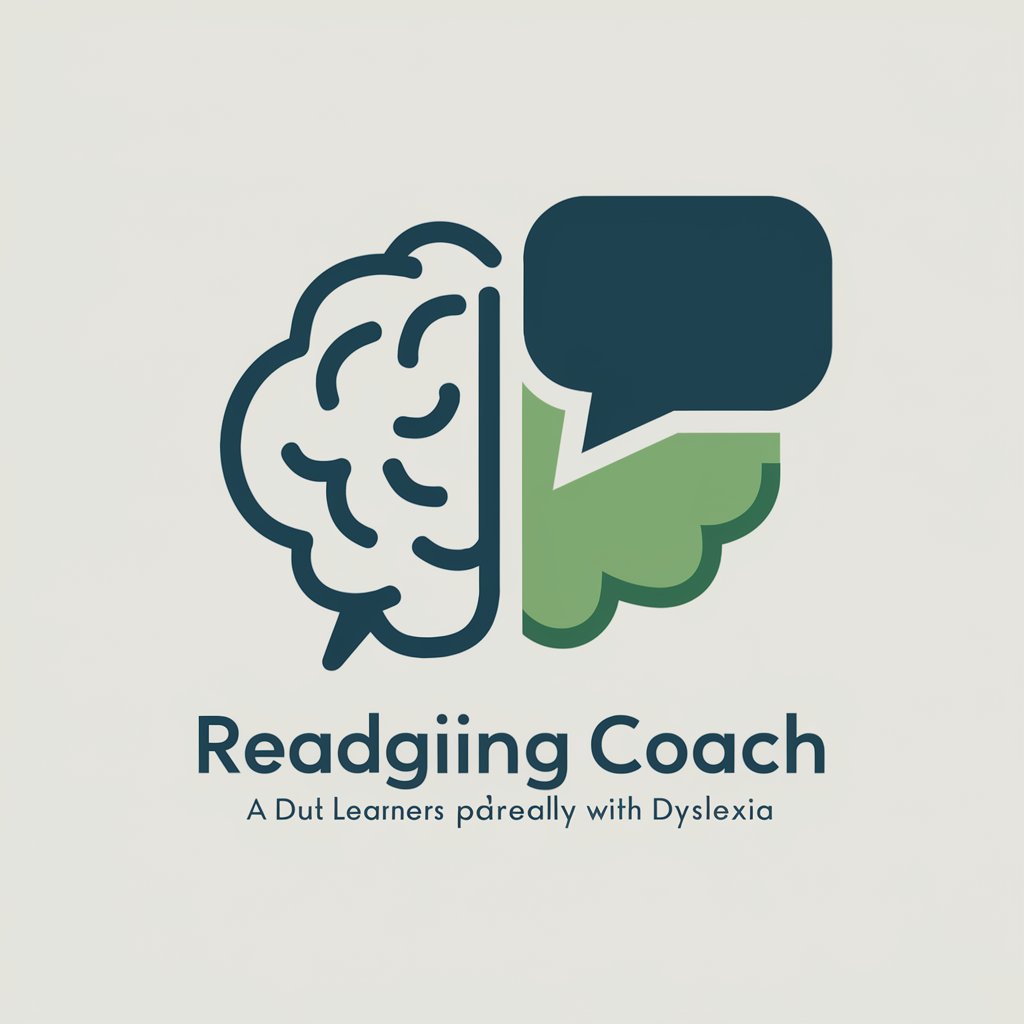
Musicpedia
Exploring music through AI-powered insights

Good Design Advisor
Elevate Design with AI-Powered Critique

LinguaCraft
Empowering Communication with AI

Compost Wizard
Empowering your green thumb with AI

Webswarm
Empowering creativity with AI

Inspector AI
Elevating Inspection with AI Power

FAQs about Digital Art Assistant
What types of art can Digital Art Assistant create?
Digital Art Assistant specializes in creating high-quality digital vector images, clipart, and icons tailored to your specifications.
Can I use Digital Art Assistant for commercial projects?
Yes, artwork created with Digital Art Assistant can be used for both personal and commercial projects, making it ideal for designers, marketers, and businesses.
How does Digital Art Assistant ensure the uniqueness of the artwork?
Digital Art Assistant generates unique artwork by incorporating specific details and requirements provided by you, ensuring that each piece is tailored to your needs.
Is there a limit to how many artworks I can create?
While there might be some limitations based on your subscription plan, generally, Digital Art Assistant allows for the creation of multiple artworks to support your projects.
How do I provide feedback or request revisions for my artwork?
You can provide feedback or request revisions by submitting a detailed description of the changes you'd like to see, ensuring the final artwork meets your expectations.