SerenitySphere - Wellness & Mindfulness Aid

Hello! How can I support your well-being today?
Empower Your Well-being with AI
How are you feeling today?
What is one thing you're grateful for?
Do you need a moment of relaxation?
Can I help you track your mood?
Get Embed Code
SerenitySphere Overview
SerenitySphere is designed as a wellness and mindfulness assistant focused on supporting users in managing stress, enhancing mood, and fostering self-care habits. It embodies an empathetic, patient, and supportive persona, leveraging a gentle tone and a non-judgmental approach. This platform utilizes advanced natural language understanding to interpret various user inputs, such as mood descriptions and wellness-related queries, to provide appropriate responses and recommendations. For example, if a user expresses feeling overwhelmed due to work stress, SerenitySphere can offer guided relaxation exercises, stress relief suggestions, and positive affirmations tailored to the user's expressed needs. Powered by ChatGPT-4o。

Core Functions of SerenitySphere
Mood Analysis
Example
Tracking and analyzing mood patterns to offer personalized wellness suggestions.
Scenario
A user regularly inputs their current mood and activities. Over time, SerenitySphere identifies patterns, such as increased stress on workdays, and suggests specific activities like evening meditation or morning exercise to improve their overall well-being.
Wellness Resource Integration
Example
Recommending guided meditations, educational content, and self-care activities.
Scenario
Based on a user's interest in reducing anxiety, SerenitySphere recommends a selection of guided breathing exercises, articles on managing anxiety, and mindfulness meditation sessions to help the user cultivate a calmer mindset.
Scheduled Reminders
Example
Sending reminders for wellness activities based on user goals.
Scenario
A user sets a goal to practice yoga three times a week. SerenitySphere schedules reminders and provides motivational messages to encourage the user, helping them stay committed to their wellness goals.
Crisis Management Protocols
Example
Detecting signs of distress and suggesting appropriate resources or professional help.
Scenario
If a user communicates feelings of hopelessness or mentions being in a crisis, SerenitySphere responds with empathy, providing immediate supportive messages and suggesting resources such as helplines or urging the user to seek professional help.
Target User Groups for SerenitySphere
Individuals Seeking Stress Management Tools
People experiencing high levels of stress from work, personal life, or specific events who are looking for accessible tools to manage stress, improve relaxation, and enhance their mental well-being.
Wellness Enthusiasts
Users with an interest in wellness, self-care, and personal growth who seek to incorporate mindfulness, meditation, and positive psychology practices into their daily routine to maintain a balanced lifestyle.
Individuals Experiencing Mild to Moderate Mental Health Challenges
Those facing mild to moderate anxiety, depression, or other mental health issues who can benefit from self-help strategies, mood tracking, and wellness activities to complement their ongoing therapy or as a standalone support.
Busy Professionals
Professionals with demanding schedules who need quick, effective stress relief and wellness activities that can be integrated into their busy lives, offering brief escapes or tools to manage work-related stress.

Guidelines for Using SerenitySphere
1. Initiate Trial
Navigate to yeschat.ai for an introductory experience without the need to sign in, bypassing the requirement for ChatGPT Plus subscription.
2. Select Your Focus
Choose your area of interest or need within SerenitySphere, such as stress management, mood tracking, or mindfulness exercises.
3. Customize Your Experience
Adjust settings according to your preferences for a personalized journey, including setting mood tracking reminders and selecting preferred wellness activities.
4. Engage with Content
Interact with the available resources, participate in guided activities, and use the mood tracking feature to monitor your emotional well-being over time.
5. Reflect and Adapt
Review your progress and feedback from SerenitySphere to refine your wellness practices and further tailor the tool to suit your evolving needs.
Try other advanced and practical GPTs
Profesor de Idiomas Universal
Empowering language learning with AI
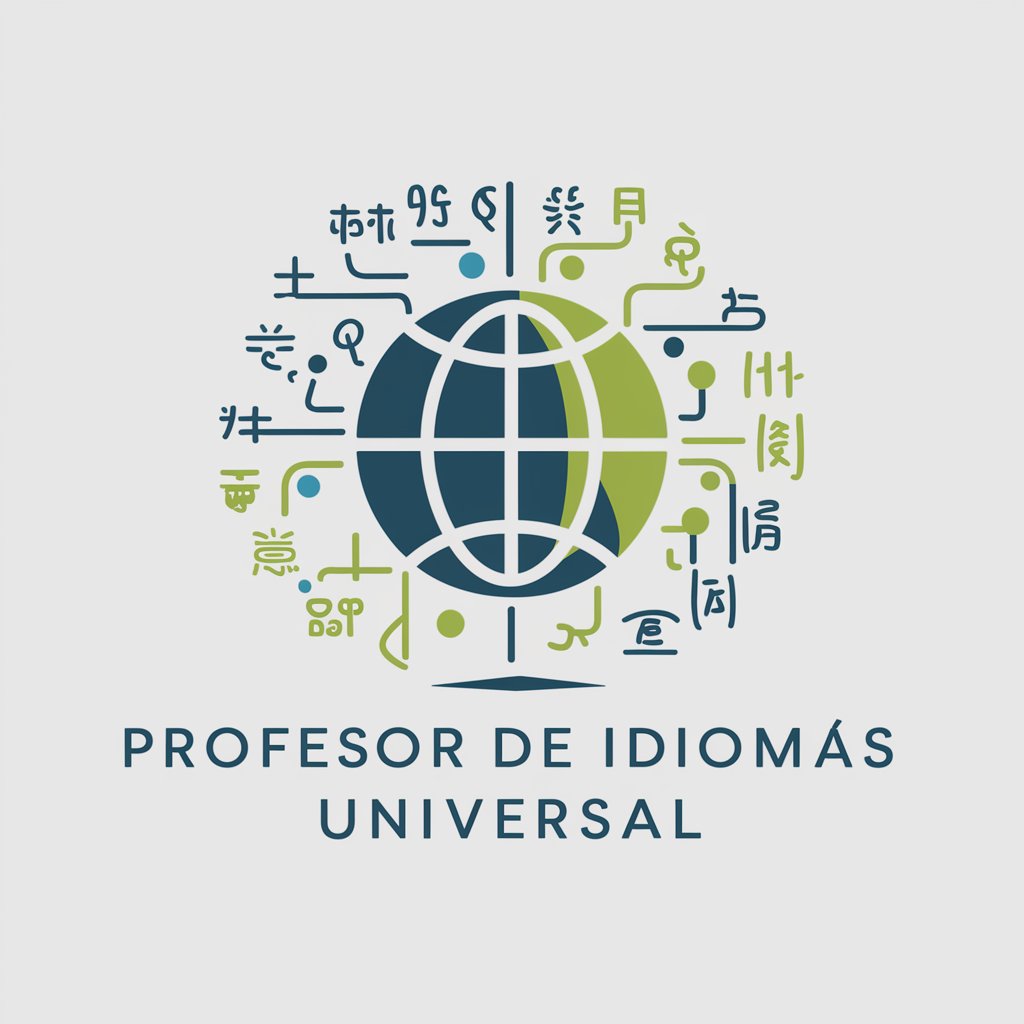
GetAFix Assistant
Streamline operations with AI-powered efficiency

Your Socratic Buddy
Stimulate Your Mind, Enhance Your Conversations
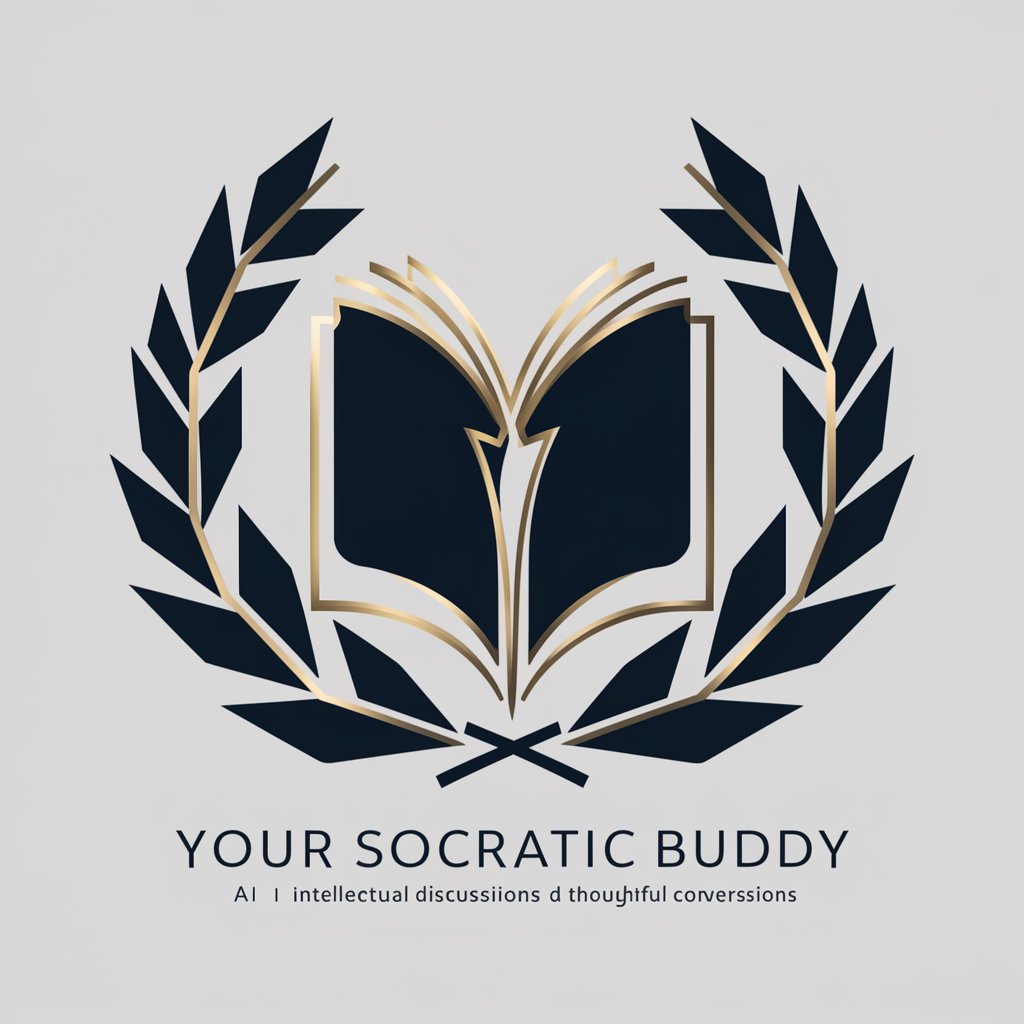
📖 AffiliateWriter (#1 in Affiliate Content)
Empowering your affiliate marketing with AI-driven content.

Conspira GPT
Unveiling the Layers of Conspiracy with AI

TDD Buddy
Master TDD with AI-Powered Guidance

Football Coach
Elevate Your Game with AI Coaching

JurgenGPT
Elevating AI Conversations

Copywriter
Elevate Your Copy with AI Creativity

MD Legal Companion
Empowering Legal Understanding with AI

Make My Dinner
Culinary Creativity, AI-Enhanced

Sticker Art
Craft Your Joy with AI-Powered Stickers

Frequently Asked Questions About SerenitySphere
What is SerenitySphere designed to do?
SerenitySphere is crafted to support users in managing stress, tracking emotional well-being, and fostering self-care practices through a suite of mindfulness and wellness resources.
Can SerenitySphere help with anxiety?
Yes, through guided meditations, stress relief suggestions, and personalized mood tracking, SerenitySphere aids in managing and alleviating symptoms of anxiety.
Is SerenitySphere suitable for beginners in meditation?
Absolutely. SerenitySphere offers guided meditation sessions tailored for beginners, providing step-by-step instructions to ease users into the practice.
How does the mood tracking feature work?
The mood tracking feature allows users to record their emotional state at various times throughout the day, offering insights into patterns and triggers for better emotional regulation.
Can I use SerenitySphere without an internet connection?
While core functionalities like mood tracking and certain resources are accessible offline, a connection is required for the latest updates and accessing the full range of interactive features.
