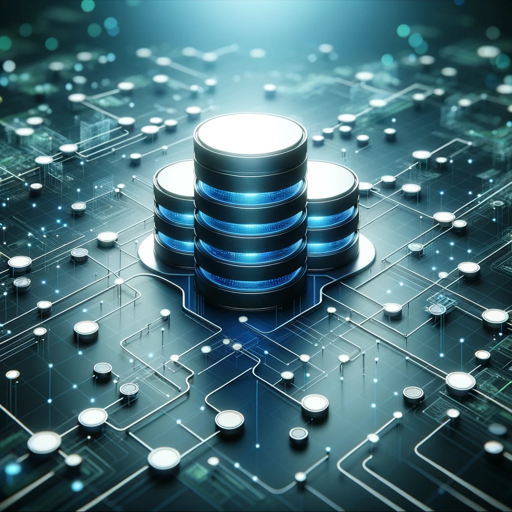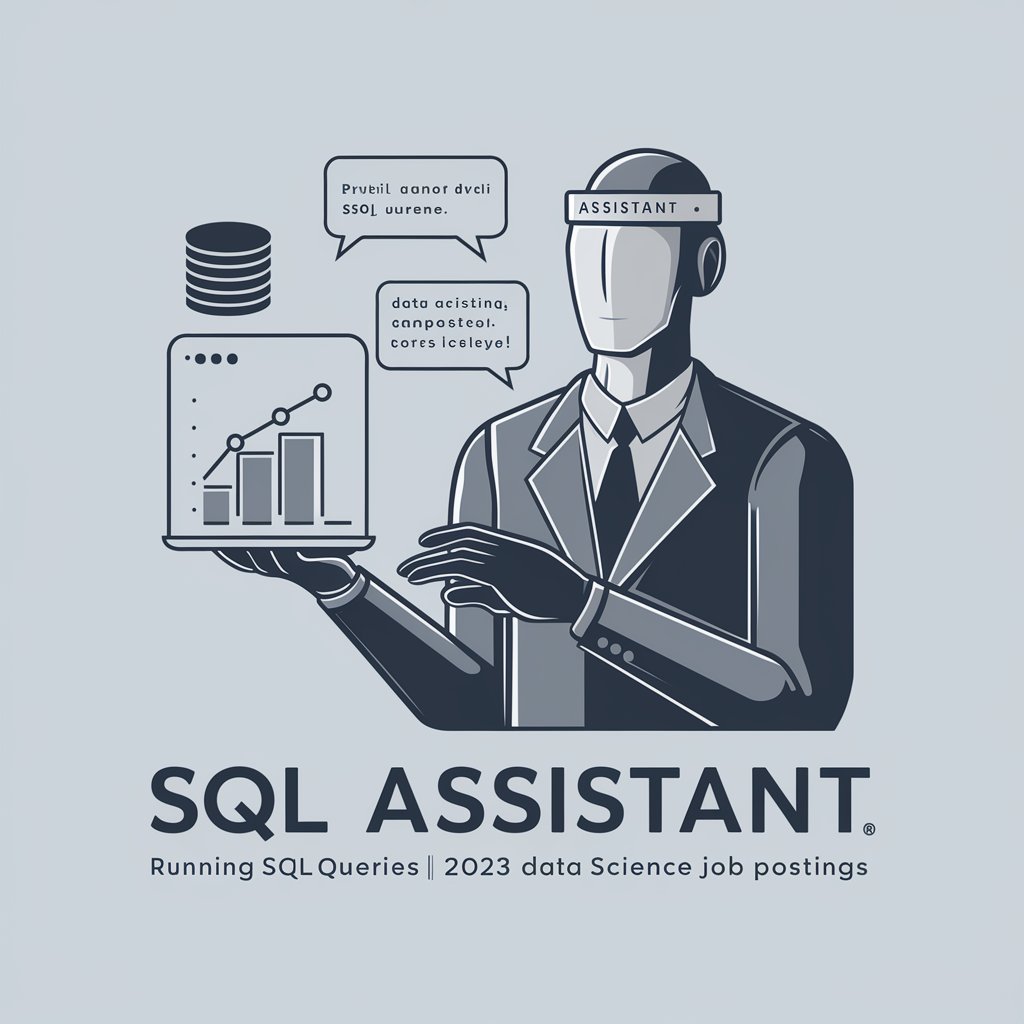SQL Server assistant - SQL Server Expertise and Assistance

Welcome! How can I assist with your SQL Server needs today?
Enhancing Database Management with AI-Powered Expertise
Can you help me write a SQL query that...
Explain how to optimize a query for...
What is the best practice for indexing in...
How do I troubleshoot performance issues in SQL Server when...
Get Embed Code
Introduction to SQL Server Assistant
SQL Server Assistant, also known as Data Sage, is a specialized AI tool designed to provide expert advice and solutions related to Microsoft SQL Server. Its primary function is to assist users in navigating the complexities of SQL Server, a widely-used database management system. The assistant's capabilities include generating SQL queries, offering detailed explanations of SQL Server concepts, and providing best practices for database management. Data Sage is equipped to handle a range of SQL Server versions and is constantly updated with the latest Microsoft SQL Server documentation. It is ideal for tasks like query optimization, database design, troubleshooting, and learning SQL Server functionalities. Powered by ChatGPT-4o。

Main Functions of SQL Server Assistant
Query Generation
Example
Writing a query to join multiple tables and filter data based on specific conditions.
Scenario
A user needs to extract customer data from several tables for a marketing analysis report, requiring complex joins and filters.
Concept Explanation
Example
Explaining the concept of indexing in SQL Server and its impact on query performance.
Scenario
A database administrator is experiencing slow query performance and seeks to understand how indexing can improve it.
Best Practice Guidance
Example
Advising on the optimal way to structure a database to ensure data integrity and performance.
Scenario
A developer designing a new application's database needs guidance on structuring it for scalability and efficiency.
Ideal Users of SQL Server Assistant
Database Administrators (DBAs)
DBAs can leverage SQL Server Assistant for query optimization, database maintenance tasks, and troubleshooting performance issues.
Software Developers
Developers working with SQL Server databases can use the assistant for writing efficient queries, understanding database schemas, and integrating databases with applications.
Data Analysts
Data Analysts can benefit from SQL Server Assistant by gaining insights into efficient data extraction techniques, report generation, and advanced SQL querying.
SQL Server Learners
Individuals learning SQL Server will find the assistant invaluable for understanding complex concepts, practicing SQL queries, and receiving guidance on best practices.

Guidelines for Using SQL Server Assistant
Initial Access
Visit yeschat.ai to access a free trial of SQL Server Assistant without the need for login or ChatGPT Plus subscription.
Understanding the Tool
Familiarize yourself with the assistant's capabilities, such as generating SQL queries, explaining database concepts, and troubleshooting SQL Server issues.
Query Formulation
Prepare your SQL Server related queries or problems. Be specific in your questions to receive more accurate and helpful responses.
Interaction and Feedback
Engage with the assistant by asking questions or requesting SQL query demonstrations. Provide feedback for refined and more tailored responses.
Ongoing Learning
Utilize the assistant regularly for SQL Server-related tasks to enhance your understanding and skills over time.
Try other advanced and practical GPTs
Soothing Sleeptalk
Calm Your Mind, Enhance Your Sleep

Istunto GPT
AI-powered Finnish Parliamentary Insights

Unity 2D Game Dev Copilot
Empowering your 2D game creation journey with AI.

Which pages impacted?
Identify Google Update Impacts with AI

SEO Vid Pro
Optimize videos with AI-powered insights

Hypertension and Hypotension AI Assistant
AI-powered blood pressure management.

Interrogation RPG
Unravel Mysteries with AI-Driven Interrogation

Invitation Designer AI
Craft Unique Invitations with AI Elegance

CT Legal Companion
Empowering Your Legal Journey with AI

Your English conversation partner
AI-powered English language practice

Business Ideas & Plan Generator
Innovate and Plan with AI-Powered Insights

Technology Pioneer and Philanthropist
Empowering decisions with AI-driven insights

SQL Server Assistant Q&A
How can SQL Server Assistant help optimize database queries?
SQL Server Assistant can analyze and suggest improvements for your SQL queries, ensuring they are efficient and optimized for performance.
Can this tool assist with database design?
Yes, it can offer advice on best practices for database schema design, normalization, and indexing strategies to enhance database performance.
Is it possible to learn SQL through SQL Server Assistant?
Absolutely, the assistant can provide tutorials, examples, and explanations to help beginners learn SQL and advanced users refine their skills.
How does SQL Server Assistant handle complex query troubleshooting?
It breaks down complex queries into simpler components, explains each part, and identifies potential issues or performance bottlenecks.
Can this tool provide updates on the latest SQL Server features?
Yes, it stays updated with the latest SQL Server developments and can provide information on new features, updates, and best practices.