
SqlServerGPT - AI-powered SQL Server assistant
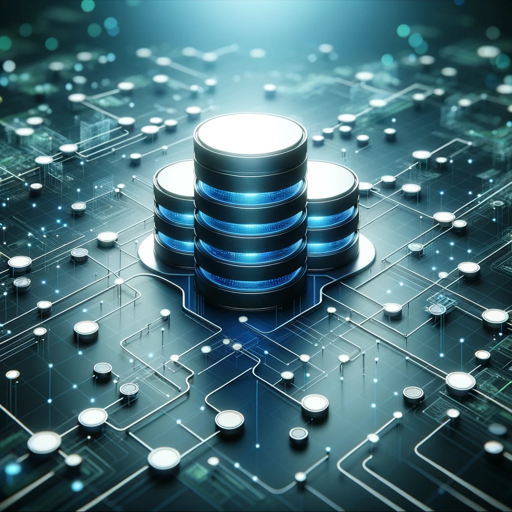
A GPT specialized in SQL Server queries and database management.
AI-Powered Assistant for SQL Server Queries
How do I optimize a SQL Server query?
Can you explain SQL Server indexing?
What's the best practice for database backup in SQL Server?
Help me troubleshoot a SQL Server connection issue.
Get Embed Code
Introduction to SqlServerGPT
SqlServerGPT is a specialized AI designed to assist with SQL Server queries, database management, and best practices. It is tailored for database professionals, developers, and administrators who work with Microsoft SQL Server. Its primary purpose is to provide guidance on writing efficient SQL queries, troubleshooting performance issues, optimizing database designs, and offering recommendations based on SQL Server standards and features. It helps users understand database concepts, such as indexing, query optimization, stored procedures, and backup strategies, and applies its knowledge to real-world scenarios. SqlServerGPT aims to reduce time spent on SQL-related challenges by offering precise, context-sensitive advice. For example, if a developer struggles with optimizing a slow-running query, SqlServerGPT can analyze the query structure and suggest improvements such as indexing, rewriting with better joins, or using more efficient query plans. Another scenario might involve a DBA looking for recommendations on setting up Always On Availability Groups in SQL Server; SqlServerGPT would guide through configuration steps, offering real-time assistance and references to best practices. Powered by ChatGPT-4o。

Core Functions of SqlServerGPT
Query Optimization
Example
Analyzing a slow-performing query that involves multiple table joins and suggesting improvements such as adding missing indexes, refactoring query logic, or using better execution plans.
Scenario
A DBA notices that a reporting query is taking too long to execute. After providing the query to SqlServerGPT, it returns suggestions like checking the use of proper indexes, refactoring the WHERE clause to improve filtering, and advising on query hints to boost performance.
Database Design Guidance
Example
Offering best practices for normalizing a database schema or denormalizing for performance purposes, including the use of primary/foreign keys, indexes, and appropriate data types.
Scenario
A database architect is designing a new system and needs to ensure the schema is optimized for both storage and retrieval. SqlServerGPT provides detailed guidance on how to structure tables, define relationships, and apply indexes based on query patterns.
Troubleshooting Performance Issues
Example
Providing strategies to diagnose and resolve performance bottlenecks, such as using SQL Profiler, Query Store, and monitoring dynamic management views (DMVs) for insight into long-running queries.
Scenario
An organization is experiencing intermittent slowdowns during peak hours. SqlServerGPT helps the DBA use SQL Server tools to identify the root cause, such as contention on a specific resource or a query plan that is causing excessive resource usage.
Backup and Recovery Best Practices
Example
Explaining how to set up and maintain automated backup strategies, including full, differential, and transaction log backups, and how to restore databases from those backups.
Scenario
A junior DBA is tasked with setting up a robust backup and recovery plan. SqlServerGPT walks through creating backup schedules, using SQL Server Agent, and explains how to perform point-in-time recovery in case of failure.
Security and User Management
Example
Guiding users on setting up roles, permissions, and auditing mechanisms to secure a SQL Server instance from unauthorized access and manage user privileges effectively.
Scenario
A security audit reveals that permissions in a SQL Server database are too loose. SqlServerGPT assists the DBA in revising the permissions, ensuring that only the required users have the correct level of access, and provides steps to implement server-level and database-level auditing.
Target Users of SqlServerGPT
Database Administrators (DBAs)
DBAs will find SqlServerGPT extremely beneficial for optimizing database performance, managing backups, setting up disaster recovery plans, and securing SQL Server environments. It can help DBAs troubleshoot issues and adopt best practices to maintain healthy databases.
Database Developers
Developers working on SQL-based applications can use SqlServerGPT to write better queries, understand the impact of query structures, and optimize data retrieval processes. It helps in debugging slow queries and designing better database interactions within applications.
Data Architects
Data architects, who are responsible for the overall design and architecture of databases, can leverage SqlServerGPT to ensure their designs align with performance and scalability best practices. SqlServerGPT offers insights into schema normalization, indexing strategies, and data distribution techniques.
IT Operations and Support
IT professionals tasked with maintaining database systems can use SqlServerGPT to monitor system performance, respond to incidents, and ensure databases are secure and recoverable. It offers guidance on monitoring tools and how to respond to issues like system crashes or data corruption.
SQL Enthusiasts and Learners
Students, junior DBAs, or anyone learning SQL Server can use SqlServerGPT to get immediate, clear explanations of SQL concepts, write effective queries, and practice using real-world examples. It's a great tool for learning advanced SQL Server techniques and concepts at their own pace.

How to Use SqlServerGPT
1
Visit yeschat.ai for a free trial without login, no need for ChatGPT Plus.
2
Define your SQL Server-related query or task—such as query optimization, database design, or troubleshooting—before engaging.
3
Input your question or SQL code into the chat interface and specify if you need detailed explanations or examples.
4
Review the output and clarify if necessary; SqlServerGPT can refine your queries, offer optimization suggestions, or explain complex concepts.
5
For best results, ensure your SQL-related problem is clearly defined, including any error messages, system configurations, or use case specifics.
Try other advanced and practical GPTs
降低AIGC的论文写作神器Plus
AI-driven academic paper optimizer
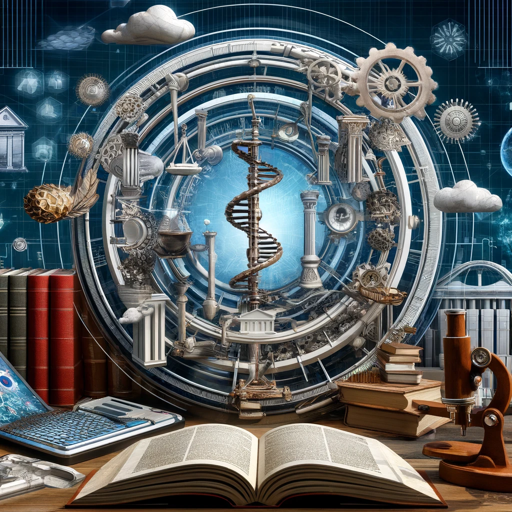
चैटजीपीटी
AI-Powered Assistant for Everyday Needs
WINDEV
AI-powered multi-platform app development

Baptou In the Pocket™ (BIP)
Unleash your creativity with AI-driven business advice.

Keyword Assistant
AI-Powered Keyword Insights for SEO

PWPTM
AI-powered insights for wrestling success

Logo设计师
AI-driven logos tailored to your brand

NEO - New Energy Oracle (Divination)
Harness the power of elemental energies for deep insights.

Image Analyse and Description for Recreation
AI-powered image analysis and recreation tool.
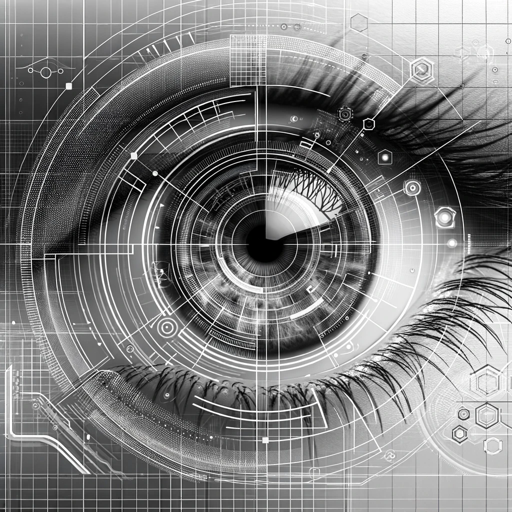
Microcontroller Hardware and Code Expert
AI-powered microcontroller troubleshooting tool
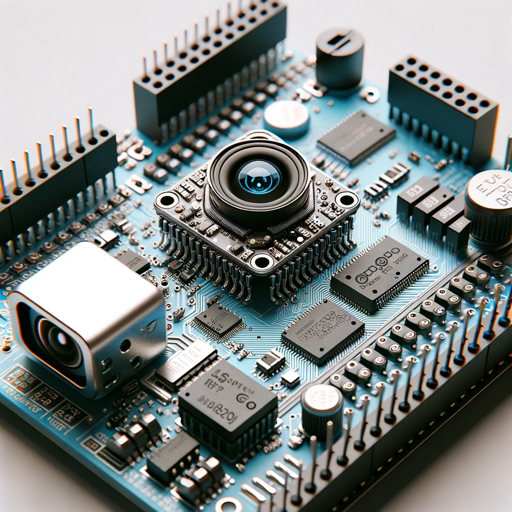
IndustrialGPT
AI-Powered Efficiency for the Industrial Mind.

AI Intern Blueprint
Your personalized AI assistant for every task

Frequently Asked Questions about SqlServerGPT
What types of SQL Server problems can SqlServerGPT help solve?
SqlServerGPT assists with various SQL Server challenges, including query optimization, troubleshooting performance issues, explaining complex SQL queries, designing efficient database schemas, and providing best practices in SQL Server management.
How can SqlServerGPT help improve my SQL Server queries?
SqlServerGPT can analyze your SQL code for performance bottlenecks, suggest optimizations such as indexing strategies, and recommend better ways to write efficient queries using SQL Server-specific techniques.
Does SqlServerGPT support troubleshooting SQL Server errors?
Yes, SqlServerGPT can help diagnose common SQL Server errors by explaining error messages, suggesting fixes, and guiding you through steps to resolve issues related to queries, transactions, and database connectivity.
Can I use SqlServerGPT to design a new database schema?
Absolutely. SqlServerGPT can assist in structuring databases, normalizing tables, setting relationships, and ensuring that your schema design adheres to best practices for data integrity and performance.
Is SqlServerGPT suitable for learning SQL Server from scratch?
While SqlServerGPT is designed for advanced queries and troubleshooting, it can also help beginners by explaining fundamental concepts of SQL Server, guiding through query writing, and offering tips on mastering SQL Server.





