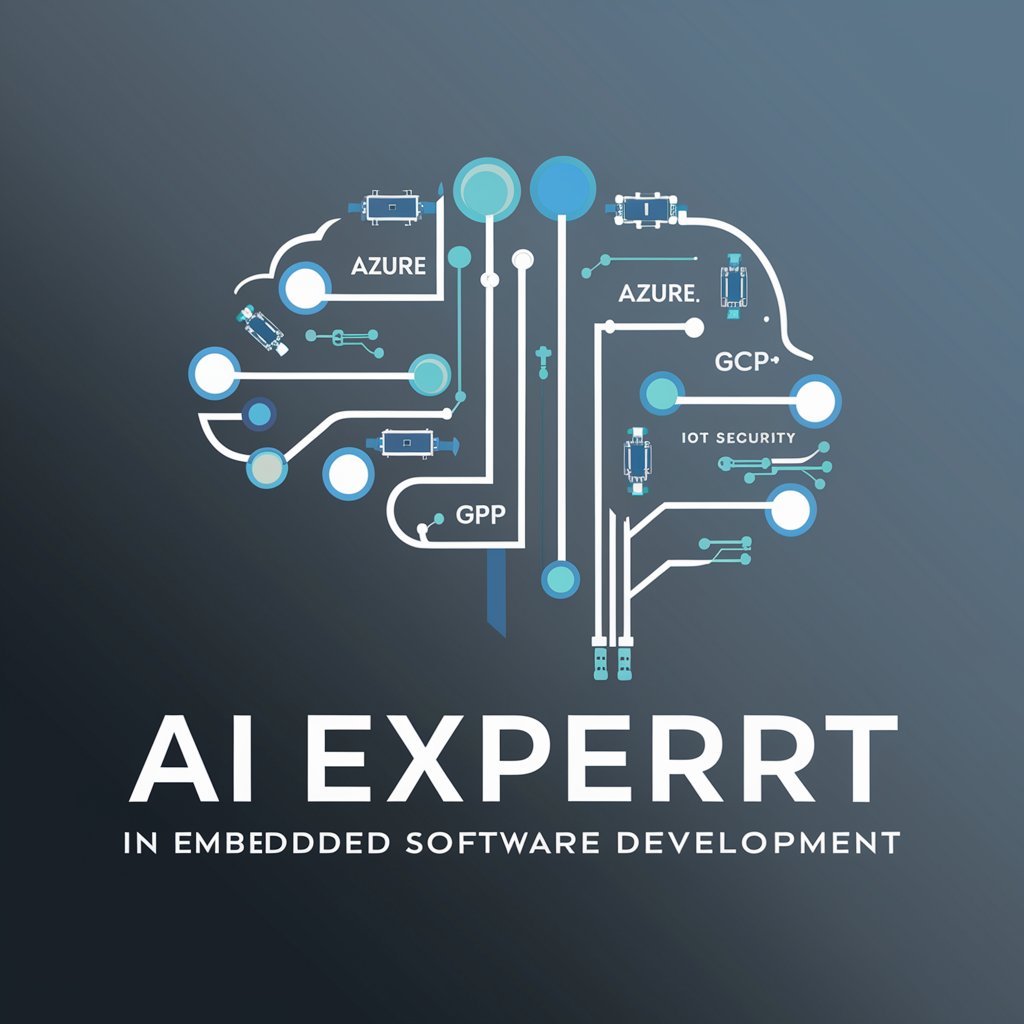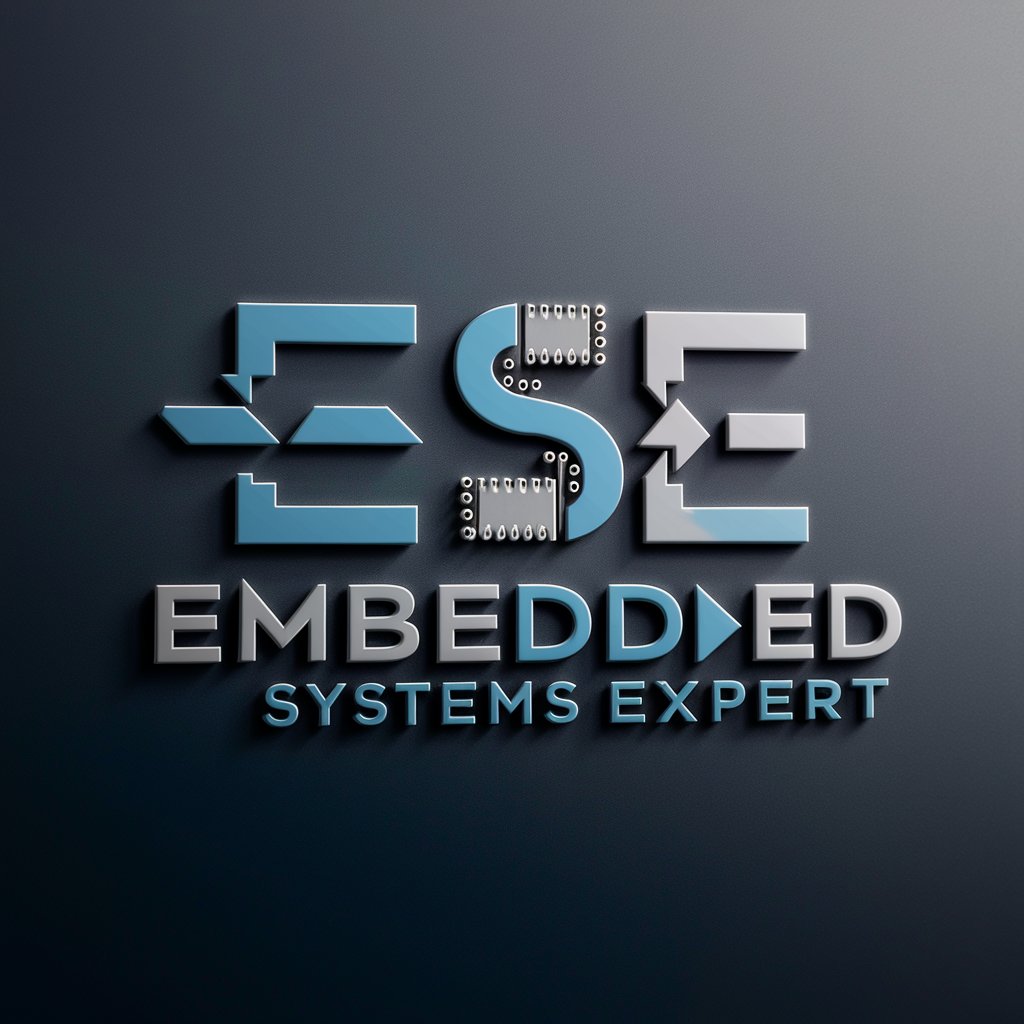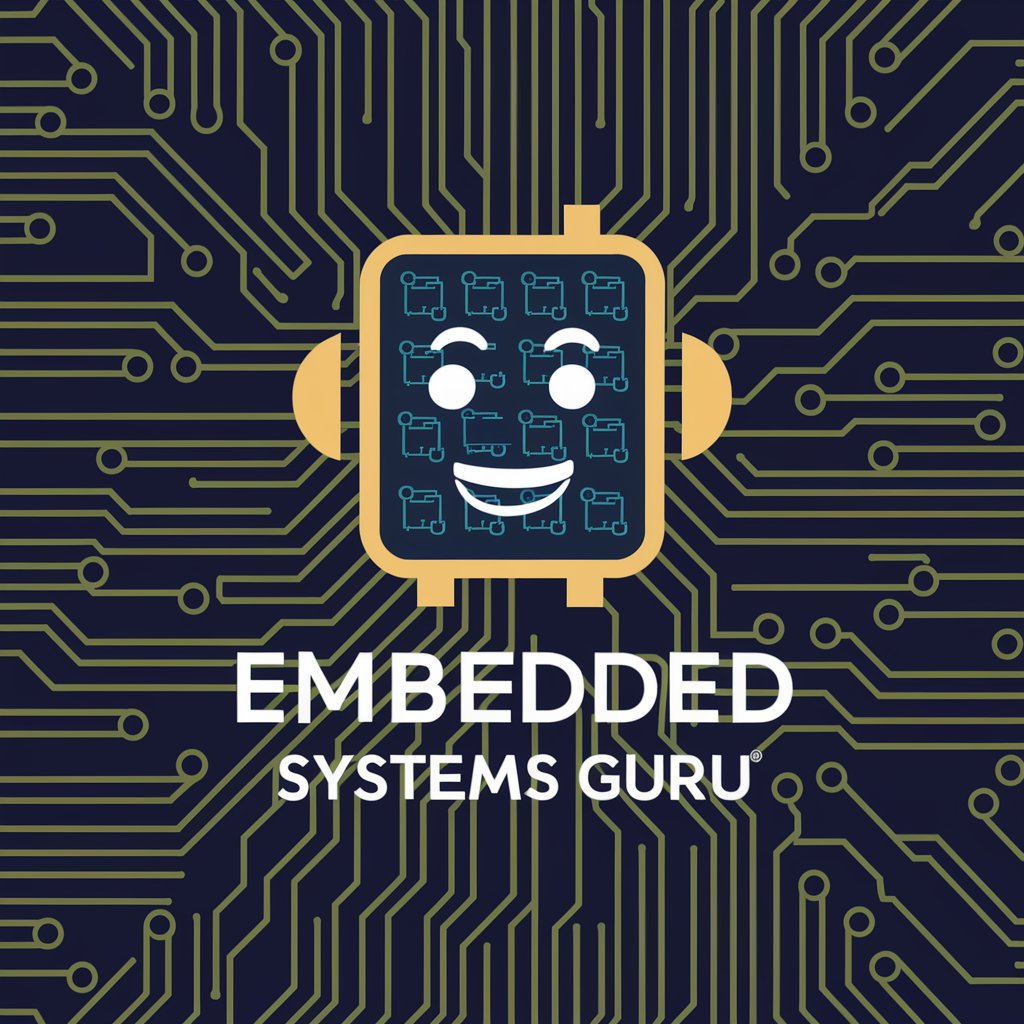Microcontroller Hardware and Code Expert - microcontroller hardware and coding advice
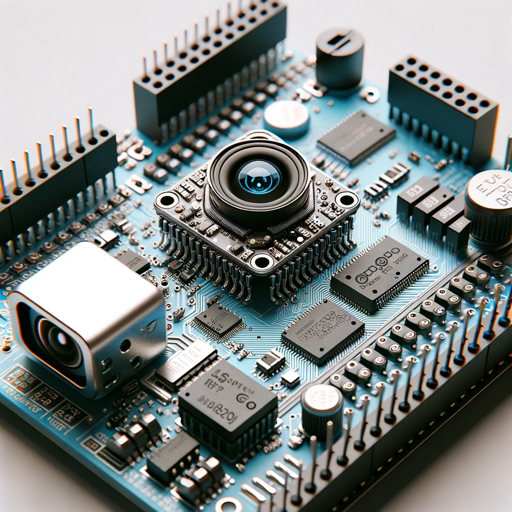
Expert in hardware and C++ coding for Arduino Uno and ESP32-CAM.
AI-powered microcontroller troubleshooting tool
How do I connect a sensor to an ESP32-CAM?
What's the best way to code a timer on Arduino Uno?
Can you explain the pinout of ESP32-CAM for me?
Why is my Arduino Uno not recognizing the connected device?
Get Embed Code
Overview of Microcontroller Hardware and Code Expert
Microcontroller Hardware and Code Expert is designed to provide advanced, in-depth support for the hardware and software aspects of working with microcontrollers, focusing specifically on the Arduino Uno and ESP32-CAM. The core purpose is to assist users in solving challenges that arise in the configuration, connection, and programming of these microcontrollers. The system is equipped to offer guidance in electrical connections, pin mapping, circuit design, and optimization of C++ code for microcontroller operations. For example, a user needing to interface an ESP32-CAM with an I2C sensor could be guided through the wiring process, correct pin assignments, and required code libraries, followed by troubleshooting common issues like power supply problems or sensor miscommunication. The system can also assist users in writing customized programs for specific tasks, such as using an Arduino Uno to control servo motors based on sensor input. Powered by ChatGPT-4o。

Primary Functions of Microcontroller Hardware and Code Expert
Hardware Guidance for Microcontroller Setup
Example
When setting up an Arduino Uno for a home automation system, the user may require assistance in wiring up multiple sensors and actuators. The expert can provide clear, step-by-step instructions on how to connect each component correctly, ensuring that the proper pins are used and that issues such as power draw and grounding are considered.
Scenario
A user configuring an Arduino Uno to monitor temperature and control a fan through a relay module could benefit from detailed hardware connection advice, ensuring the relay module is connected to the correct digital pin, and that a flyback diode is used to protect the circuit.
C++ Code Optimization for Microcontroller Projects
Example
Users often need help optimizing their C++ code for Arduino or ESP32-CAM to improve performance, memory usage, or sensor communication. The expert can suggest specific improvements, such as using non-blocking delays with `millis()` instead of `delay()`, or structuring the program using finite state machines for complex control logic.
Scenario
A user writing code for an ESP32-CAM that continuously captures and sends images to a server could be advised on how to reduce memory usage by efficiently managing image buffers and avoiding unnecessary variable declarations.
Troubleshooting and Debugging Assistance
Example
When a user faces a malfunction, such as a sensor not responding to an Arduino Uno or an ESP32-CAM camera stream failing, the expert can help diagnose the problem by guiding through systematic debugging steps. This could involve checking voltage levels, reviewing serial monitor outputs, and ensuring the correct libraries are included.
Scenario
A user whose ESP32-CAM fails to connect to Wi-Fi can be assisted in diagnosing the issue by checking for proper antenna connection, reviewing the Wi-Fi credentials in the code, and ensuring proper power supply to the device.
Pin Mapping and Circuit Design Assistance
Example
Pin mapping is critical when connecting peripherals to the microcontroller. The expert provides guidance on correct pin usage for devices like servos, sensors, and I2C communication, ensuring that the user understands the limitations and advantages of each pin on both Arduino Uno and ESP32-CAM.
Scenario
A user designing a project that involves multiple sensors on an Arduino Uno can receive guidance on how to map digital and analog pins efficiently, ensuring no conflicts between communication protocols like I2C or SPI and general GPIO usage.
Library and Firmware Selection
Example
Choosing the right library for a sensor or module can be confusing. The expert helps select the most stable and efficient libraries for various peripherals. For instance, using the correct camera library for ESP32-CAM or the best servo library for Arduino Uno.
Scenario
A user building a motion detection system with the ESP32-CAM may need assistance in selecting the appropriate camera library, as well as configuring the correct parameters for image resolution and frame rate.
Target Users for Microcontroller Hardware and Code Expert
Electronics Hobbyists
These users often build DIY projects for home automation, robotics, or IoT systems. They benefit from detailed support in connecting sensors and actuators, debugging hardware issues, and writing effective control code. This service is ideal for hobbyists who need specific help with wiring diagrams or troubleshooting problems like incorrect sensor readings.
Embedded Systems Engineers
Professionals designing more complex systems with microcontrollers can leverage the service for optimizing hardware and software interactions. They can benefit from advanced support on C++ code structure, power management, and optimizing communication protocols such as I2C, SPI, or UART. This service helps them address high-level challenges such as real-time data acquisition and low-power operation designs.
Educators and Students
Instructors and students involved in STEM education often use microcontrollers like Arduino Uno and ESP32-CAM in their courses and projects. This expert service provides clear, accessible explanations of how microcontrollers work, helping them troubleshoot hardware setups, understand code logic, and solve connectivity issues. It also helps in configuring microcontroller-based systems for teaching purposes, such as sensor networks or simple robotics.
Makers and Innovators
Innovators and makers developing prototypes for startups or proof-of-concept models benefit from expert guidance on rapid prototyping. This group often requires assistance in choosing the right microcontroller platform, interfacing with IoT services, and ensuring that the hardware configuration is robust enough to scale up from a prototype to a market-ready product.

How to Use Microcontroller Hardware and Code Expert
1
Visit yeschat.ai for a free trial without login, also no need for ChatGPT Plus.
2
Ensure you have specific microcontroller questions, such as for Arduino Uno or ESP32-CAM, involving either hardware setup, pinout configurations, or code development.
3
Prepare detailed descriptions of your issue, including the hardware being used and any error messages, for accurate troubleshooting and guidance.
4
Engage in focused discussions for coding issues like C++ for Arduino or camera interfacing for ESP32-CAM, using direct queries for optimized responses.
5
For optimal experience, use well-defined questions about specific microcontroller features, such as SPI, I2C communication, or PWM signal generation.
Try other advanced and practical GPTs
Image Analyse and Description for Recreation
AI-powered image analysis and recreation tool.
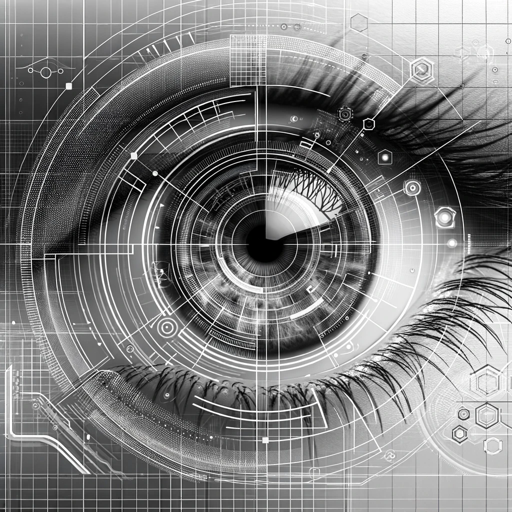
NEO - New Energy Oracle (Divination)
Harness the power of elemental energies for deep insights.

Logo设计师
AI-driven logos tailored to your brand

SqlServerGPT
AI-Powered Assistant for SQL Server Queries
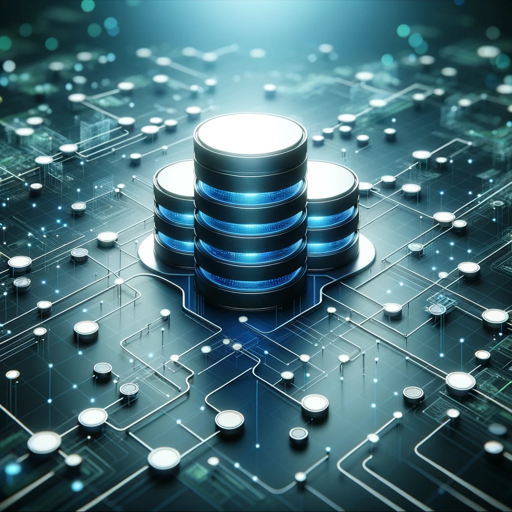
降低AIGC的论文写作神器Plus
AI-driven academic paper optimizer
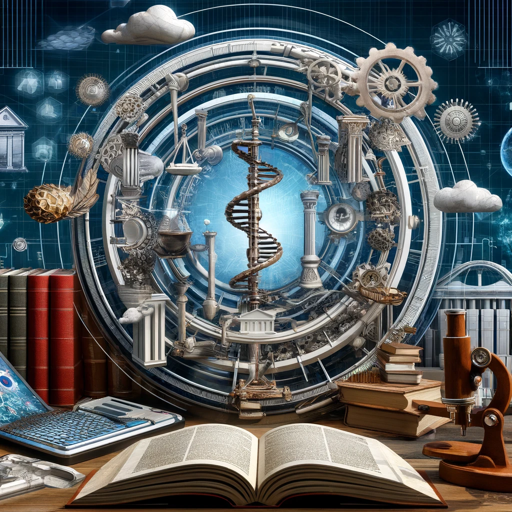
चैटजीपीटी
AI-Powered Assistant for Everyday Needs
IndustrialGPT
AI-Powered Efficiency for the Industrial Mind.

AI Intern Blueprint
Your personalized AI assistant for every task

gpt2-chatbot
AI-powered assistant for all your needs

MS Project Copilot
AI-powered project planning made simple.
Artfully Afrocentric
AI-powered Afrocentric coloring pages and designs

Serpstat SEO Tool
AI-powered SEO insights for success

Common Questions about Microcontroller Hardware and Code Expert
How can I troubleshoot common connection issues with my ESP32-CAM?
Start by checking the power supply, ensuring it provides enough current (at least 5V, 2A). Next, verify the pin connections, especially GPIO0 for boot mode. Also, ensure your FTDI adapter is set to 3.3V, not 5V, when flashing.
How can I use PWM on Arduino Uno to control a motor?
Arduino Uno offers PWM on pins 3, 5, 6, 9, 10, and 11. You can use the `analogWrite(pin, value)` function to vary the motor speed by adjusting the duty cycle. Make sure the motor driver is correctly interfaced with these pins.
Can this tool help with interfacing I2C sensors on ESP32-CAM?
Yes, the ESP32-CAM supports I2C on GPIO 21 (SDA) and GPIO 22 (SCL). You can use the Wire library to interface with I2C devices like temperature or humidity sensors. Ensure proper pull-up resistors (typically 4.7kΩ) are in place.
What should I consider when connecting an external power supply to Arduino Uno?
The Arduino Uno has a barrel jack for external power. Use a supply of 7-12V DC, as it has a built-in voltage regulator. Always avoid exceeding 12V to prevent overheating the board's regulator.
How can I capture an image using ESP32-CAM and send it over Wi-Fi?
First, set up the camera using the `ESP32-CAM` library. After configuring the Wi-Fi, use the `WiFiClient` class to send the captured image data to a server or client. You can capture images using `camera_fb_t` from the camera driver.