gpt2-chatbot - AI assistant for research, writing, and more

A powerful AI model based on OpenAI, providing detailed answers and insights.
AI-powered assistant for all your needs
Draw a unicorn using ascii
How do I write a cover letter?
Explain the theory of relativity
Generate a poem about nature
Get Embed Code
Introduction to GPT2-Chatbot
GPT2-Chatbot is an advanced conversational AI model, designed to engage users across a wide range of topics, offering detailed responses and facilitating complex interactions. Based on OpenAI's GPT architecture, it can process and generate human-like text by understanding context, identifying relevant details, and creating coherent responses. The purpose of GPT2-Chatbot is to provide users with a responsive, intelligent assistant that can assist in numerous tasks, from answering factual questions to more creative pursuits such as writing or drawing in ASCII. Its design is focused on flexibility and adaptability, making it suitable for casual users, students, and professionals alike. For example, in a scenario where a user is working on a report, GPT2-Chatbot can assist by providing background information on various topics, suggesting structure for the content, or even offering advice on style. Another example is assisting in creative writing projects, where GPT2-Chatbot can help brainstorm ideas or generate story fragments based on prompts. Powered by ChatGPT-4o。

Core Functions of GPT2-Chatbot
Answering factual and complex queries
Example
A user asks for detailed information about quantum mechanics or the latest developments in AI. GPT2-Chatbot provides clear, structured, and well-researched information.
Scenario
In a professional setting, a research analyst uses GPT2-Chatbot to gather a quick yet comprehensive overview of a specific topic. This helps save time and improves productivity by providing well-structured answers without the need for extensive searches.
Creative content generation
Example
A writer requests GPT2-Chatbot to create an outline for a fantasy novel or help with writing a poem. GPT2-Chatbot produces detailed and imaginative content based on the user's specifications.
Scenario
A creative writing student uses GPT2-Chatbot to generate unique story ideas or enhance their writing by receiving prompts or narrative suggestions, aiding their learning process.
Technical and coding assistance
Example
A programmer asks for help with Python code or requests an explanation of a specific algorithm. GPT2-Chatbot delivers accurate code snippets and thorough explanations.
Scenario
In a software development scenario, a developer uses GPT2-Chatbot to debug a piece of code or understand the principles behind an algorithm. This can expedite the learning curve and solve issues faster.
Text-based illustrations (e.g., ASCII art)
Example
A user asks GPT2-Chatbot to draw a unicorn or other figures using ASCII characters. GPT2-Chatbot creates a well-formed ASCII drawing based on the request.
Scenario
In casual settings or forums, users can use GPT2-Chatbot to generate fun ASCII illustrations to include in conversations, bringing an element of creativity and entertainment.
Assisting with learning and education
Example
A student asks for a simplified explanation of a complex mathematical theorem. GPT2-Chatbot breaks down the concept into easy-to-understand parts, facilitating learning.
Scenario
In an academic setting, students can use GPT2-Chatbot as a study aid, asking for explanations of challenging subjects, practice problems, or help with research for essays and assignments.
Target User Groups of GPT2-Chatbot
Students and Academics
Students and educators can benefit from GPT2-Chatbot as a resource for answering academic questions, explaining difficult concepts, and helping with research. It can also serve as a tutor for individual subjects, from science to literature.
Writers and Creative Professionals
Writers and content creators can leverage GPT2-Chatbot for brainstorming ideas, creating outlines, or even generating full-length articles or stories. Its creative functions, such as text generation and idea suggestion, make it a useful tool for overcoming writer’s block or developing new projects.
Developers and Technologists
Software engineers and developers can use GPT2-Chatbot for coding assistance, debugging, and understanding complex algorithms. The ability to deliver code snippets and technical explanations makes it a valuable asset in solving technical challenges.
Casual Users and Hobbyists
For casual users, GPT2-Chatbot serves as an entertaining companion that can answer trivia, provide fun text-based illustrations, and engage in creative or intellectual conversation. Hobbyists interested in language, games, or art can also enjoy interacting with it.
Professionals and Business Users
Business professionals can use GPT2-Chatbot for research, content generation, and productivity tasks. It can help with drafting reports, creating presentation content, or even summarizing complex information into actionable insights, making it ideal for enhancing work efficiency.

How to Use gpt2-chatbot
Step 1
Visit yeschat.ai for a free trial without login, also no need for ChatGPT Plus.
Step 2
Familiarize yourself with the interface, where you can ask questions or submit requests for various tasks like writing, problem-solving, or content generation.
Step 3
Input clear and specific queries to get detailed responses. Use prompts like 'Explain', 'Provide an overview', or 'Write a summary' for optimal results.
Step 4
Leverage the chatbot’s ability to assist in different areas such as research, creative writing, technical support, or brainstorming.
Step 5
Take advantage of the chatbot's memory capabilities to continue a conversation seamlessly or ask for clarifications or follow-up responses.
Try other advanced and practical GPTs
AI Intern Blueprint
Your personalized AI assistant for every task

IndustrialGPT
AI-Powered Efficiency for the Industrial Mind.

Microcontroller Hardware and Code Expert
AI-powered microcontroller troubleshooting tool
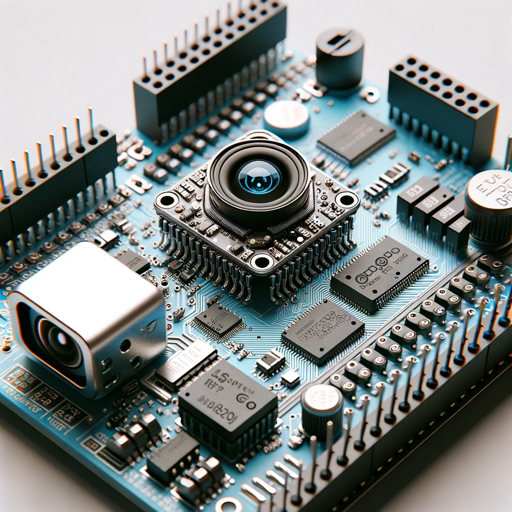
Image Analyse and Description for Recreation
AI-powered image analysis and recreation tool.
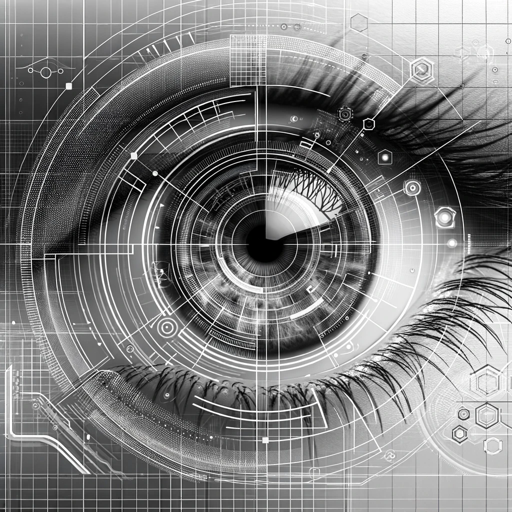
NEO - New Energy Oracle (Divination)
Harness the power of elemental energies for deep insights.

Logo设计师
AI-driven logos tailored to your brand

MS Project Copilot
AI-powered project planning made simple.
Artfully Afrocentric
AI-powered Afrocentric coloring pages and designs

Serpstat SEO Tool
AI-powered SEO insights for success

Suno Creator
AI-driven tool for creating songs effortlessly.

THE PIRATE - IMAGE PROMPT MASTER
AI-powered image prompt master.

SEO EXPERT article
AI-driven content creation for SEO success.

Common Questions About gpt2-chatbot
What is gpt2-chatbot used for?
gpt2-chatbot is a versatile AI tool used for tasks like content creation, answering complex questions, brainstorming ideas, and helping with research. It can also assist with programming, technical support, and personal productivity.
Do I need to log in or pay to use gpt2-chatbot?
No, you can try gpt2-chatbot without login and there’s no need for ChatGPT Plus. Simply visit yeschat.ai for a free trial.
How does gpt2-chatbot differ from other AI assistants?
gpt2-chatbot offers tailored, in-depth responses based on specific queries. It excels at producing detailed, context-aware information, and is designed to handle complex, multi-step inquiries across various fields.
Can gpt2-chatbot help with academic writing?
Yes, gpt2-chatbot is highly effective in academic writing support. It can generate structured essays, assist with citations, and even provide topic ideas and research summaries.
What kind of tasks can I automate with gpt2-chatbot?
You can automate tasks like summarizing long documents, generating creative content, drafting emails, solving coding problems, and even managing basic project tasks through structured conversation.
