WINDEV - development for multi-platform apps

Une question sur Windev ?
AI-powered multi-platform app development
Une question sur Windev ?
Get Embed Code
Introduction to WINDEV
WINDEV is an integrated development environment (IDE) designed by PC SOFT, aimed at simplifying and accelerating software development. It supports the development of cross-platform applications for Windows, Web, mobile, and cloud environments. Its primary strength lies in its comprehensive set of tools, including WLanguage, a 5th-generation programming language that is designed for ease of use and efficiency. This platform caters to both simple and complex application needs, offering features like UI design, database management, reporting, and multi-device compatibility. WINDEV offers pre-built templates, wizards, and built-in libraries that enhance developer productivity. Example scenario: A company needs to build an enterprise management system that integrates different business modules like HR, inventory, and finance. WINDEV allows developers to create this system with an integrated database, responsive UI for desktop and mobile, and reporting tools, all within one platform. Powered by ChatGPT-4o。

Main Functions of WINDEV
Window and Page Management
Example
Functions like `FenOuvre()` and `FenFerme()` handle opening and closing windows, while `FenChangeAgencement()` dynamically adapts window layouts.
Scenario
An e-commerce app uses these functions to manage pop-up windows for product details, user login, and dynamic layouts for different screen sizes.
Database Management with HFSQL
Example
Functions such as `HExecuteQuery()` and `HAdd()` manage SQL queries and data entry in databases.
Scenario
A healthcare application can use HFSQL to store patient records, query medical history, and generate reports on patient treatment using these database functions.
UI Controls and Field Management
Example
Functions like `ListeAjoute()` and `TableInsère()` manage UI components like lists and tables.
Scenario
A logistics company uses WINDEV to create dynamic dashboards where tables automatically update with real-time shipment data.
Reporting and Printing
Example
The `iImprimeEtat()` function generates and prints reports based on dynamic data, such as invoices or financial summaries.
Scenario
A financial institution might use this function to print monthly statements for their clients, pulling data directly from the system's database.
Mobile and Web Development
Example
The `OuvreFenêtreMobile()` function is used to develop mobile applications, enabling seamless transitions between screens.
Scenario
A delivery service uses this function to build a mobile app where drivers can navigate through different screens for orders, navigation, and customer interactions.
Cloud and Network Communication
Example
`SocketConnecte()` enables applications to communicate with remote servers over TCP/IP.
Scenario
A company building a distributed IoT system can use this function to send and receive data between various devices in the network.
Ideal Users of WINDEV
Enterprise Software Developers
Developers working on business applications for industries like healthcare, finance, or retail will benefit from WINDEV's robust database management and UI-building tools. It allows for seamless integration between databases, reports, and user interfaces, making it ideal for creating comprehensive business solutions.
Web and Mobile App Developers
Developers who need to create applications that function across multiple devices (desktop, web, and mobile) will find WINDEV's cross-platform capabilities advantageous. The built-in features for responsive design and multi-device deployment ensure a streamlined development process.
SMEs with In-house IT Teams
Small to medium-sized enterprises (SMEs) with limited IT resources can leverage WINDEV to develop their in-house applications quickly. The IDE provides numerous templates, pre-built modules, and an intuitive development environment, reducing the complexity of the development process.
Database Administrators and Analysts
Database administrators and analysts will benefit from WINDEV's HFSQL database management features, allowing them to easily manipulate, query, and manage databases within a user-friendly interface.

How to use WINDEV
Visit yeschat.ai
Visit yeschat.ai for a free trial without login. No need for ChatGPT Plus.
Install WINDEV
Download and install WINDEV from the official PC SOFT website. Ensure you meet the system requirements and have a valid license.
Set up your project
Create a new project in WINDEV by specifying the type (desktop, web, mobile). Define the project settings, data models, and interfaces.
Develop with WLanguage
Use the WLanguage editor to write and debug code, taking advantage of features like code completion, integrated error handling, and visual programming.
Deploy your application
Compile and deploy your application using WINDEV's deployment tools, ensuring it runs on the intended platforms.
Try other advanced and practical GPTs
Baptou In the Pocket™ (BIP)
Unleash your creativity with AI-driven business advice.

Keyword Assistant
AI-Powered Keyword Insights for SEO

PWPTM
AI-powered insights for wrestling success

Mendix Mentor
AI-powered help for Mendix developers

ThreeJS
AI-powered tool for 3D web development

ALPHA Christopher Delgado
Empowering your decisions with AI insights.

चैटजीपीटी
AI-Powered Assistant for Everyday Needs
降低AIGC的论文写作神器Plus
AI-driven academic paper optimizer
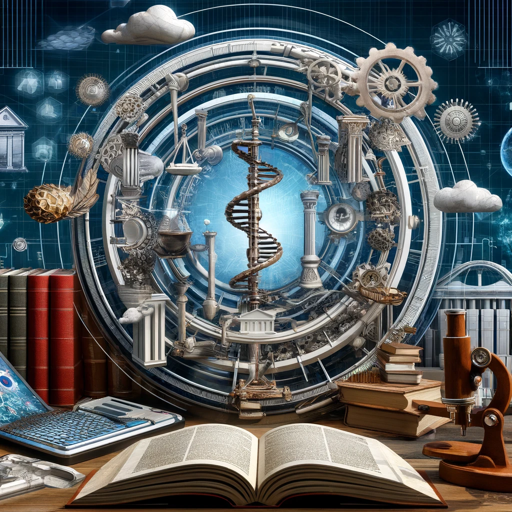
SqlServerGPT
AI-Powered Assistant for SQL Server Queries
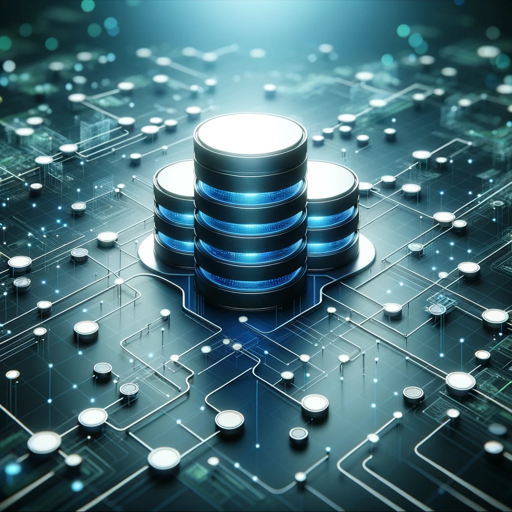
Logo设计师
AI-driven logos tailored to your brand

NEO - New Energy Oracle (Divination)
Harness the power of elemental energies for deep insights.

Image Analyse and Description for Recreation
AI-powered image analysis and recreation tool.
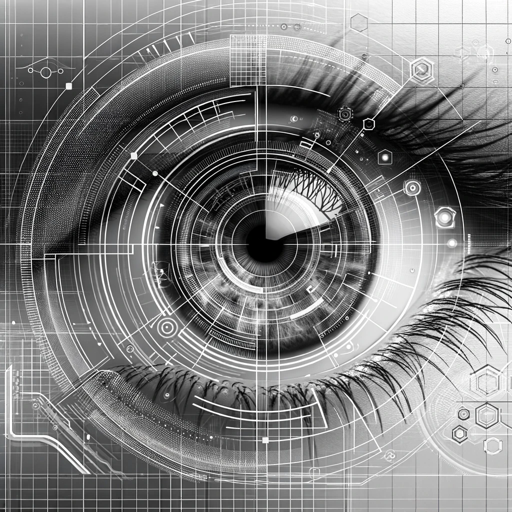
Q&A about WINDEV
What is WINDEV?
WINDEV is a powerful integrated development environment (IDE) for creating applications on desktop, web, and mobile platforms. It supports rapid development with WLanguage, a 5th-generation programming language.
How does WINDEV support cross-platform development?
WINDEV allows you to develop applications for Windows, Linux, Android, and iOS. It provides platform-specific controls and tools for creating responsive, optimized applications.
Can I integrate databases with WINDEV?
Yes, WINDEV supports integration with various databases, including HFSQL, MySQL, SQL Server, and Oracle. It provides tools for managing data models, queries, and database connections.
What are the key advantages of using WLanguage in WINDEV?
WLanguage simplifies development by providing high-level commands that replace multiple lines of traditional code. Its syntax is intuitive, allowing for faster coding, debugging, and maintenance.
How can I debug my application in WINDEV?
WINDEV provides integrated debugging tools such as breakpoints, step-by-step execution, and variable watches, making it easier to trace and resolve issues during development.
