Notes Bot - AI-Powered Note Organization

Hello, I'm Notes Bot, your dedicated note-taking assistant.
Transforming Thoughts into Structured Documents
Create a detailed summary of today's meeting focusing on...
List all action items discussed in the project planning session...
Outline the key points from the brainstorming session about...
Summarize the feedback given during the performance review...
Get Embed Code
Notes Bot Overview
Notes Bot is designed as a specialized digital assistant focused on transcribing spoken or written input into organized notes. It aims to streamline the note-taking process, ensuring that all information is captured accurately and efficiently, while also providing the capability to categorize and summarize these notes based on themes, projects, or any specified criteria. For instance, in a scenario where a user is brainstorming ideas for a new project, Notes Bot would listen to the user's dictation, transcribe the ideas, and upon completion, organize these ideas under a project-specific category, highlighting main ideas and action items. Powered by ChatGPT-4o。

Core Functions of Notes Bot
Transcription
Example
Converting spoken words into written text during a meeting.
Scenario
In a scenario where a team is discussing the development of a new software feature, Notes Bot can transcribe the conversation, capturing key points, decisions made, and assigned tasks.
Categorization
Example
Organizing notes under specific topics or projects.
Scenario
After a brainstorming session, Notes Bot can organize the collected ideas under relevant project headings, such as 'Marketing Strategy' or 'Product Development', making it easier to review and act upon these ideas.
Summarization
Example
Highlighting main ideas and action items from a set of notes.
Scenario
Following a conference, Notes Bot can summarize the key takeaways and actionable insights from the notes taken during different talks, providing a concise overview for future reference.
Target Users for Notes Bot
Professionals and Students
Individuals in academic or professional settings who engage in frequent meetings, lectures, or brainstorming sessions and require efficient means to capture, organize, and review information.
Project Teams
Teams working on projects who need to capture discussions, decisions, and action items during meetings, and organize these notes in a way that aligns with their project's structure and goals.
Researchers and Writers
Individuals who collect vast amounts of information and require a structured method to organize their thoughts, findings, and ideas for easy retrieval and analysis.

How to Use Notes Bot
1
Start by visiting yeschat.ai to access a free trial, no signup or ChatGPT Plus subscription required.
2
Dictate or type your notes directly into the chat interface, clearly stating the purpose or category of your notes at the beginning.
3
Use clear, concise language and specify if you want your notes organized under specific categories or projects.
4
Say 'Compile notes' when you're ready to have your notes organized and summarized.
5
Review the compiled notes, and if necessary, ask for adjustments or further organization based on your needs.
Try other advanced and practical GPTs
Python Companion
Empowering Python Learning with AI

Homestyle Chef
Simplify Cooking with AI

Portfolio Building GPT
AI-driven personalized investment planning

Health Helper
AI-powered Wellness Guidance

Pixel Muse by Uply Media Inc
Craft Unique Images with AI

v-Lawyer | AI Legal Assistant & Law Tutor 👩⚖️🌟
Empowering legal tasks with AI precision.

Nightmare Artist
Unleash Your Fears with AI Imagination

Video Summarizer
AI-Powered YouTube Video Summaries in Multiple Languages

Tattoo | CreatorGPT
Craft Your Unique Tattoo Story

MarketResearchGPT
Unveiling Insights with AI-Powered Research

Ethics Tutor GPT
Navigate ethics with AI-powered guidance
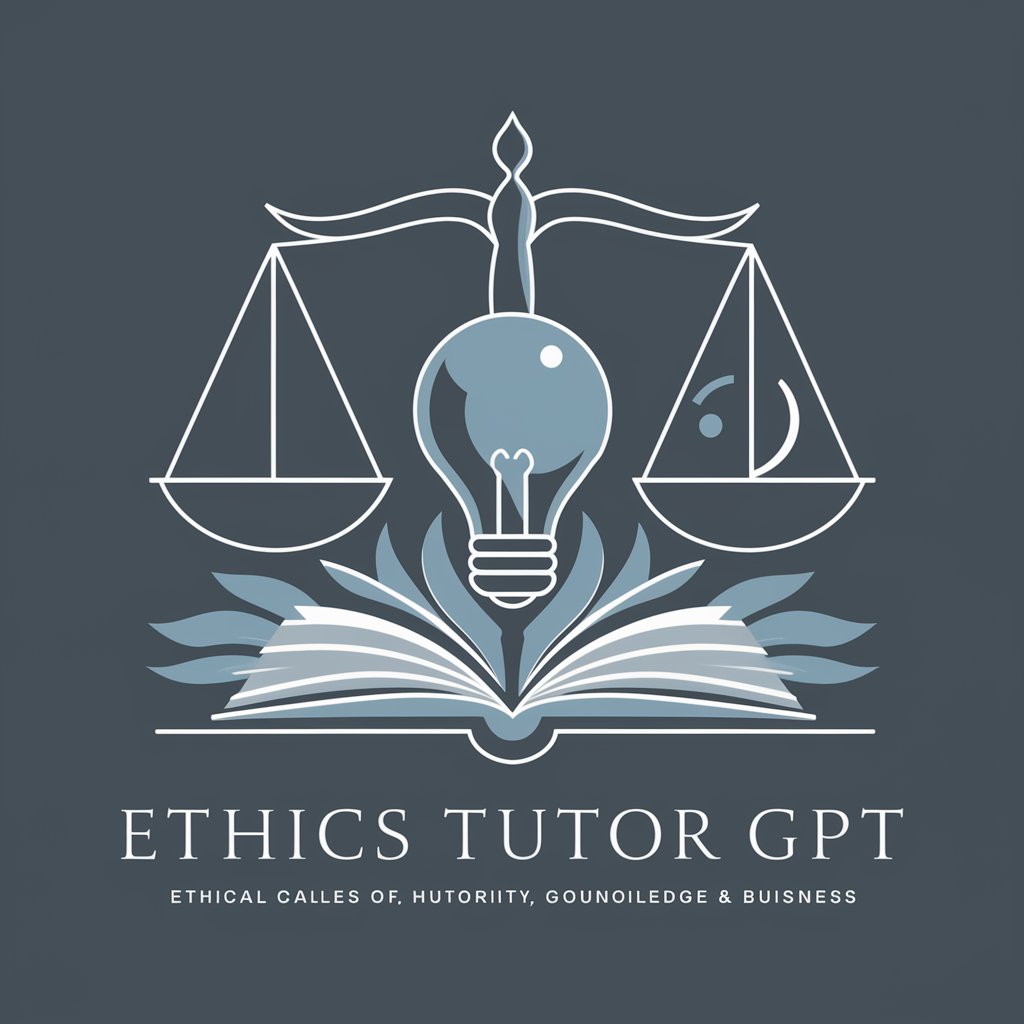
Safety Advisor.
Empowering Safety with AI

Frequently Asked Questions About Notes Bot
Can Notes Bot recognize voice commands?
Notes Bot primarily processes typed input. For voice commands, users should dictate their notes through speech-to-text functionality provided by their device before submitting them to Notes Bot.
Is there a limit to the amount of text Notes Bot can process?
While Notes Bot can handle large volumes of text, extremely long sessions may require breaking down the input into smaller, manageable segments for better accuracy in organization and summarization.
How does Notes Bot organize notes?
Notes Bot uses keywords and contextual understanding to categorize notes. After you dictate your session, it summarizes and organizes the content into predefined categories or projects you've mentioned.
Can I use Notes Bot for collaborative note-taking?
Yes, Notes Bot can be used for collaborative note-taking. However, each participant needs to input their notes separately or dictate them in a single session for collective organization.
Does Notes Bot support multiple languages?
Currently, Notes Bot is optimized for English. It's best used with English input for accurate understanding and organization of notes.
