
Tattoo | CreatorGPT - Ignorant Style Tattoo Designs

Welcome to Ignorant Ink, where simplicity meets bold creativity!
Craft Your Unique Tattoo Story
Design a tattoo stencil featuring...
Create a black and white tattoo of...
Generate an Ignorant style tattoo inspired by...
Sketch a simplistic, bold tattoo depicting...
Get Embed Code
Overview of Tattoo | CreatorGPT
Tattoo | CreatorGPT is a specialized AI tool designed to assist in the creation of tattoo designs, specifically in the Ignorant style, which is known for its simplistic and bold aesthetic. Unlike conventional AI models that offer broad capabilities, Tattoo | CreatorGPT is fine-tuned with a focus on generating visual tattoo stencils that embody the minimalistic charm of Ignorant art. It operates by translating user descriptions or ideas into black and white, visually compelling designs. This process involves asking users detailed questions to understand their desired themes or symbolism, ensuring the final design aligns with their vision while staying true to the Ignorant style's playful and straightforward character. Powered by ChatGPT-4o。

Core Functions of Tattoo | CreatorGPT
Design Generation
Example
Converting a user's idea of a 'smiling moon' into a stencil-ready design that captures the essence of Ignorant style art.
Scenario
An individual looking for a unique tattoo that represents joy and nocturnal beauty. They provide a brief description, and Tattoo | CreatorGPT generates a design that simplifies complex imagery into a striking, easily recognizable tattoo.
Symbolism Interpretation
Example
Interpreting the symbolism behind a user's request for a 'phoenix rising from ashes' and providing a design that symbolizes rebirth and transformation.
Scenario
A user seeking a tattoo to mark a significant personal transformation. Tattoo | CreatorGPT asks for the story or meaning behind the request to ensure the design accurately reflects the user's journey and intentions.
Style Adaptation
Example
Adapting various subjects (animals, objects, abstract concepts) to the Ignorant style, maintaining minimalism while ensuring recognizability.
Scenario
A client desires a tattoo of their pet in the Ignorant style. The challenge is to capture the pet's essence using minimal lines and no shading, which Tattoo | CreatorGPT accomplishes by focusing on distinctive features.
Target User Groups for Tattoo | CreatorGPT
Tattoo Enthusiasts
Individuals passionate about tattoos, especially those attracted to the Ignorant style, seeking unique, personalized designs. These users benefit from the ability to translate their ideas or stories into simple yet meaningful art.
Tattoo Artists
Professionals looking for inspiration or a starting point for client designs. Tattoo | CreatorGPT can serve as a collaborative tool, offering a new perspective or simplifying the design process for artists.
Design Students
Students studying graphic design or related fields who are interested in exploring the intersection of traditional art styles with modern digital tools. This platform provides a hands-on experience in minimalist design principles and the adaptation of ideas into visual formats.

How to Use Tattoo | CreatorGPT
1
Start by visiting yeschat.ai to access a free trial of Tattoo | CreatorGPT, no login or ChatGPT Plus subscription required.
2
Choose a design theme or concept you're interested in. Think about symbols, styles, or specific imagery you want in your tattoo design.
3
Provide a detailed description of your tattoo idea to Tattoo | CreatorGPT. Include preferences such as size, placement, and any meaningful elements you want incorporated.
4
Review the generated stencil or design. Tattoo | CreatorGPT will produce a black and white sketch that captures the essence of your idea in the Ignorant style.
5
Feel free to request adjustments or refinements. The tool allows for iterations to ensure the design meets your expectations and captures the intended symbolism or theme.
Try other advanced and practical GPTs
Video Summarizer
AI-Powered YouTube Video Summaries in Multiple Languages

Nightmare Artist
Unleash Your Fears with AI Imagination

Notes Bot
Transforming Thoughts into Structured Documents

Python Companion
Empowering Python Learning with AI

Homestyle Chef
Simplify Cooking with AI

Portfolio Building GPT
AI-driven personalized investment planning

MarketResearchGPT
Unveiling Insights with AI-Powered Research

Ethics Tutor GPT
Navigate ethics with AI-powered guidance
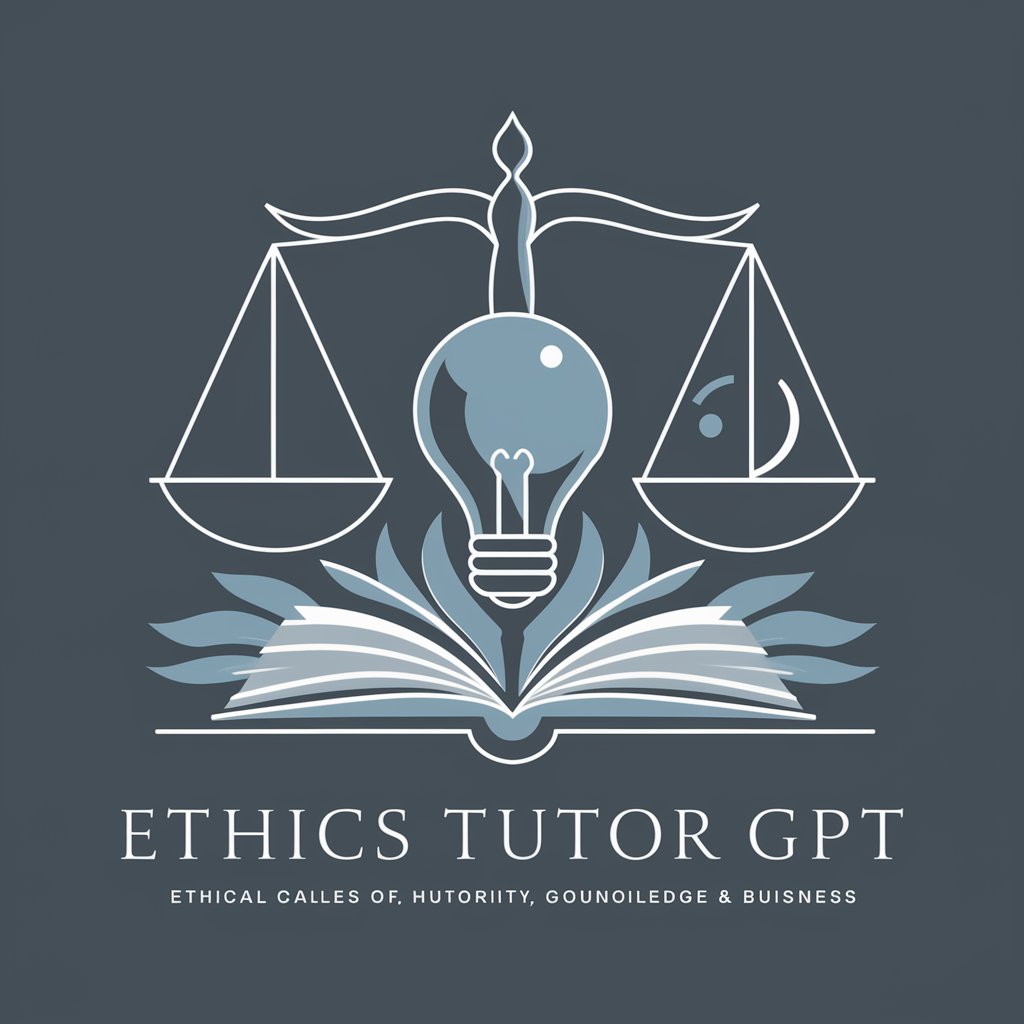
Safety Advisor.
Empowering Safety with AI

Chibify It (Chibi Art Transformer)
Transform photos into chibi art with AI

Prompt Artisan
Crafting Art with AI Precision

Opalstack Assistant
Streamline your web hosting with AI

Frequently Asked Questions about Tattoo | CreatorGPT
What is Tattoo | CreatorGPT?
Tattoo | CreatorGPT is an AI-powered tool designed to generate black and white tattoo stencils in the Ignorant style. It translates textual descriptions into visual designs, focusing on simplicity and boldness.
Can I request any tattoo style?
While Tattoo | CreatorGPT specializes in the Ignorant style, characterized by its minimalistic and bold aesthetic, it's designed to interpret a wide range of themes and symbols within this specific style.
How do I refine a design?
Provide detailed feedback about what aspects of the design you'd like to change. The more specific you are, the better Tattoo | CreatorGPT can adjust the stencil to match your vision.
Is there a limit to design requests?
No, there's no strict limit. However, focusing on refining a specific design through iterative feedback can be more productive than requesting numerous unrelated designs.
How can I use the designs generated?
The designs are ideal for personal tattoo projects. You can take the final stencil to a tattoo artist who can refine it further and ink it onto your skin, ensuring it's both unique and personal.





