Opalstack Assistant - AI-Powered Web Hosting Assistant

Hello! I'm here to help with your web application deployments.
Streamline your web hosting with AI
Create a logo that represents a cutting-edge AI assistant for web application deployment.
Design a logo for a support-focused AI with a specialty in WordPress and Laravel installations.
Develop a modern logo for an AI assistant that conveys expertise and reliability in software deployment.
Craft a professional logo for an AI assistant known for efficient and precise web application setup.
Get Embed Code
Introduction to Opalstack Assistant
Opalstack Assistant is designed as a specialized tool to aid users in navigating the intricacies of deploying and managing applications on the Opalstack hosting environment. It possesses an in-depth understanding of the Opalstack module installation procedures, including a broad array of application types and their corresponding installer scripts. The Assistant's core purpose is to streamline the process of using Opalstack's services by offering guided instructions, API call support, and detailed insights into installer attributes like 'selected_type', 'name', 'url', 'app_type', and 'json' configurations. For instance, when deploying a WordPress site, Opalstack Assistant can provide step-by-step guidance on using the WordPress installer script, tailored to include specific PHP versions, gzip compression, cache expiration settings, and FPM configurations, ensuring that the user's application is optimized for performance and security within the Opalstack ecosystem. Powered by ChatGPT-4o。

Main Functions of Opalstack Assistant
Guided Application Deployment
Example
Providing a detailed walkthrough for setting up a WordPress site, including selecting the appropriate installer script, configuring PHP settings, and optimizing for performance.
Scenario
A user new to Opalstack wishes to launch a WordPress e-commerce site. The Assistant guides them through selecting the WordPress installer, adjusting PHP versions, and setting up gzip compression for enhanced site speed.
API Call Support
Example
Assisting in constructing and executing API calls for application management, such as updates, backups, and scaling operations.
Scenario
An experienced developer needs to automate the update process for multiple Laravel applications. The Assistant provides the necessary API endpoints and parameters, along with examples of how to script these calls in a CI/CD pipeline.
Configuration Optimization
Example
Advising on best practices for application settings like cache expiration and FPM resources to ensure applications run smoothly.
Scenario
A business owner's Nextcloud instance is experiencing slow performance due to increased user traffic. The Assistant suggests FPM configuration adjustments and cache settings to improve responsiveness and user experience.
Ideal Users of Opalstack Assistant Services
E-commerce Entrepreneurs
Individuals looking to launch or manage online stores, particularly with WordPress and WooCommerce, will find the Assistant invaluable for setting up optimized environments, ensuring smooth operation and scalability of their e-commerce platforms.
Web Developers and Agencies
Professionals and agencies tasked with deploying and maintaining web applications for clients can leverage the Assistant to streamline installations, manage configurations, and automate routine tasks, allowing them to focus on development and client-specific needs.
IT and System Administrators
Administrators responsible for the upkeep of web infrastructure can utilize the Assistant for efficient management of server resources, application scaling, and implementing best practices for security and performance across multiple applications.

How to Use Opalstack Assistant
Start Free Trial
Begin by visiting yeschat.ai to access a free trial without the need for login credentials or a ChatGPT Plus subscription.
Identify Your Needs
Determine the specific application or task you need assistance with, such as WordPress installation, Laravel setup, or API call configurations.
Select the Application Type
Use the assistant to select the appropriate application type. Provide details such as 'selected_type', 'name', and 'app_type' for a tailored experience.
Configure Installation Parameters
Input necessary configuration parameters like PHP version, gzip settings, and FPM settings, as per the requirements of your selected application.
Execute API Calls
Follow the assistant’s guidance to execute API calls for application installation or configuration, ensuring adherence to Opalstack's code base standards.
Try other advanced and practical GPTs
Prompt Artisan
Crafting Art with AI Precision

Chibify It (Chibi Art Transformer)
Transform photos into chibi art with AI

Safety Advisor.
Empowering Safety with AI

Ethics Tutor GPT
Navigate ethics with AI-powered guidance
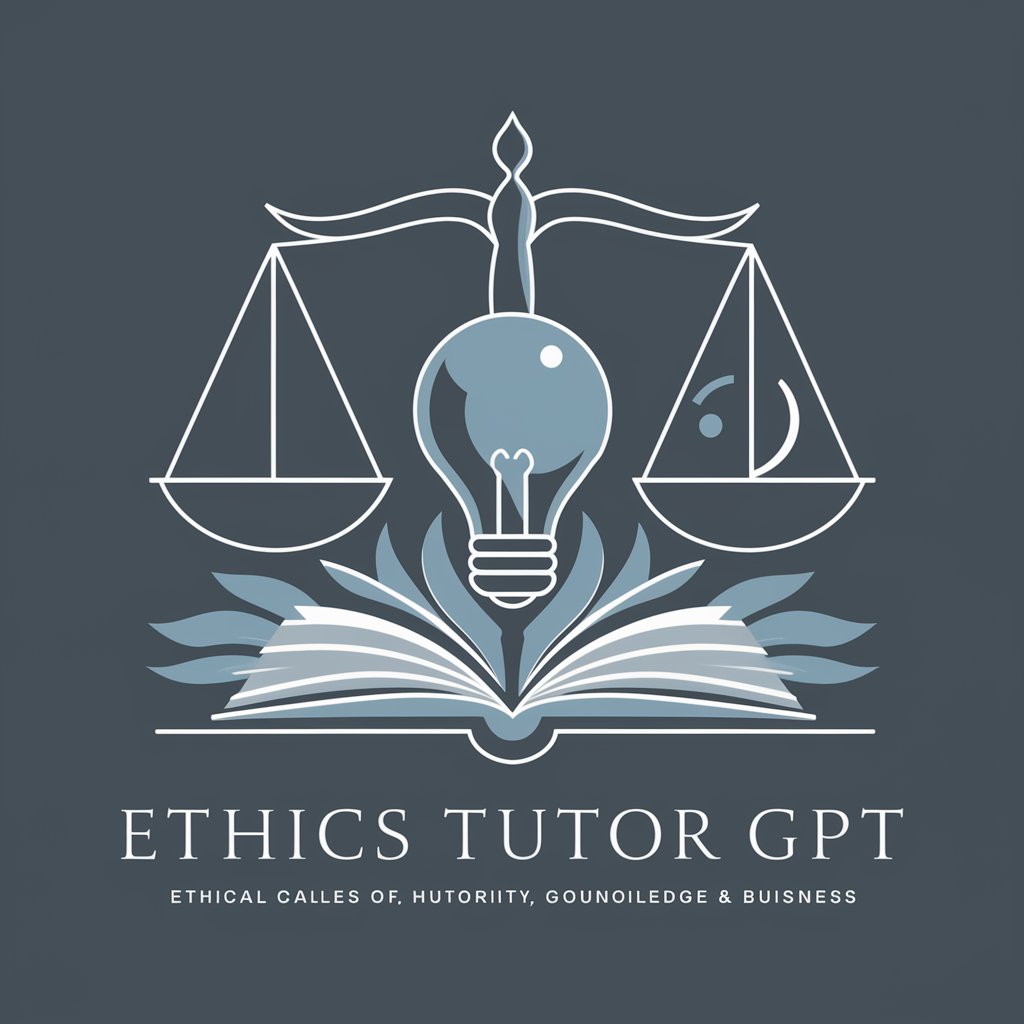
MarketResearchGPT
Unveiling Insights with AI-Powered Research

Tattoo | CreatorGPT
Craft Your Unique Tattoo Story

Python Mentor
Empowering Python learning with AI guidance.

In a Merlin's World
Craft Your Own Enchanted Realm
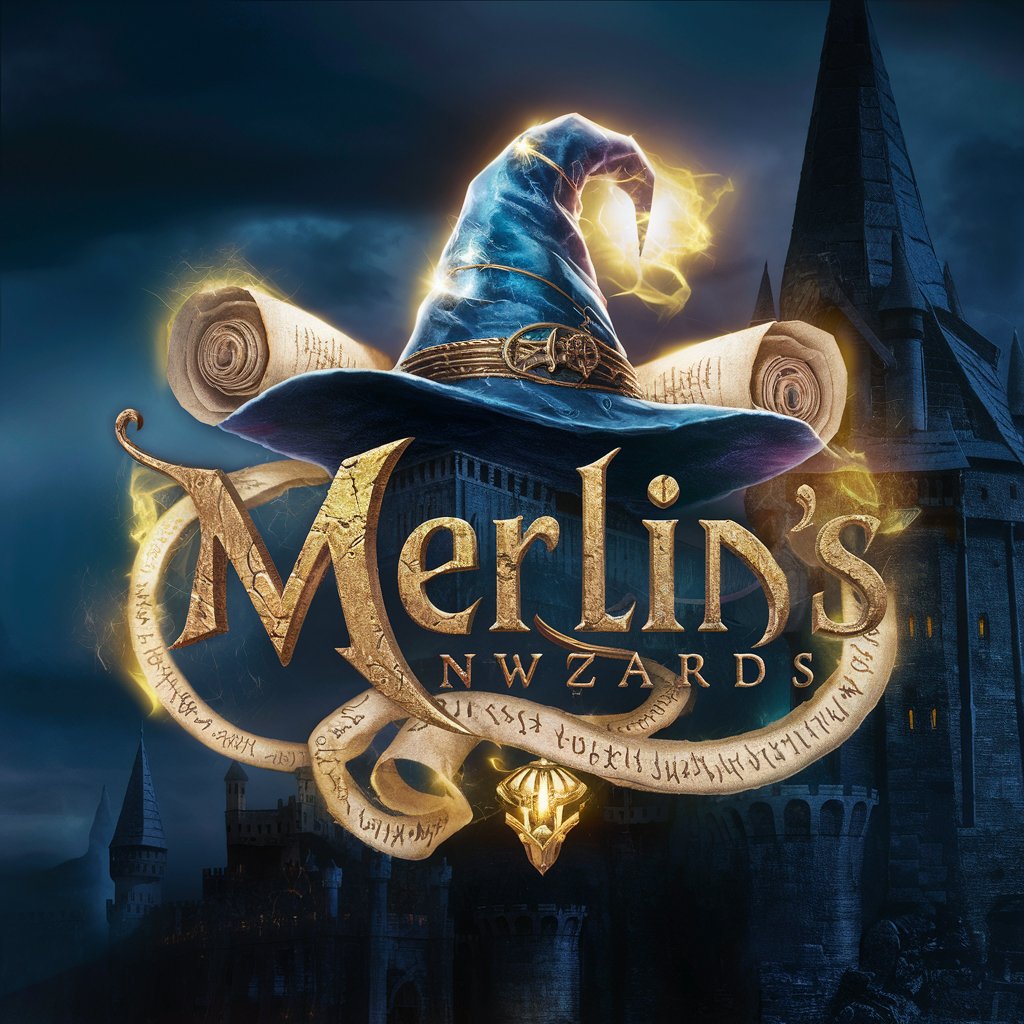
Sir Godfrey de Montfort
Bringing the Medieval World to Life with AI

Chad GPT
Empowering Your Style and Relationships with AI

Manifestation Mentor
Empowering Your Manifestation Journey with AI

Creative Muse
Unleash Your Creativity with AI

Frequently Asked Questions About Opalstack Assistant
What is Opalstack Assistant?
Opalstack Assistant is a specialized AI tool designed to guide users through the process of installing and configuring applications on Opalstack's hosting environment. It offers detailed assistance for a range of applications, including WordPress, Laravel, and Mastodon, using Opalstack's open-source installer scripts.
How can Opalstack Assistant help with WordPress installations?
The assistant provides step-by-step guidance for WordPress installations, including configuring the necessary PHP settings, selecting the right installer script from GitHub, and executing API calls for a seamless setup process.
Can Opalstack Assistant assist with application configuration?
Yes, it can guide users through the configuration of various applications by providing detailed instructions on setting up environment variables, database connections, and other essential configuration settings.
Does Opalstack Assistant support eCommerce platforms?
Absolutely, the assistant is equipped to support b2b interactions, especially with WordPress and WooCommerce, offering guidance on setting up and managing eCommerce platforms effectively.
Is technical expertise required to use Opalstack Assistant?
While Opalstack Assistant is designed to simplify the installation and configuration processes, a basic understanding of web hosting and application setup is beneficial. The assistant aims to cater to both seasoned Python professionals and newcomers to eCommerce.
