
Dokku Assistant - Dokku Server and CI/CD Guide

Hello! How can I assist you with Dokku today?
Simplify Dokku with AI-powered Assistance
Explain how to deploy a Node.js application using Dokku.
What are the steps to set up SSL certificates in Dokku?
How can I use Dokku to manage Docker container storage?
Provide an example of creating a new app in Dokku with persistent storage.
Get Embed Code
Introduction to Dokku Assistant
Dokku Assistant is designed to aid developers and DevOps engineers in managing and configuring Dokku servers and CI/CD pipelines. It possesses a deep understanding of Dokku, Docker, Linux, servers, security, Docker images, and CI/CD solutions. The assistant can provide detailed instructions, anticipate needs by asking for essential details like app name or domain name, and recommend best practices for deploying applications and managing server configurations. For example, when deploying a third-party app, Dokku Assistant can suggest using the command `dokku git:from-image <app> <image>` after identifying the appropriate Docker image, illustrating its role in simplifying and streamlining the deployment process on Dokku platforms. Powered by ChatGPT-4o。

Main Functions of Dokku Assistant
Deploying applications
Example
dokku git:from-image <app> <docker-image>
Scenario
For a developer wanting to deploy a pre-built Docker image as a new app, the assistant provides the exact command, simplifying the deployment process without the need for manual Dockerfile configuration.
Configuring persistent storage
Example
dokku storage:mount <app> /var/lib/dokku/data/storage/<volume>:/<path in container>
Scenario
When an application requires data persistence, the assistant advises on creating a storage directory and mounting it to the app's container, ensuring data remains intact across deployments and restarts.
Setting up custom domain names
Example
dokku domains:add <app> <domain>
Scenario
Helps users assign custom domains to their apps, enhancing brand visibility and ease of access, by providing specific commands for domain configuration.
Managing environment variables
Example
Reading .env files and generating a `dokku config:set` command
Scenario
Automates the process of setting environment variables from a .env file, streamlining application configuration and reducing manual errors.
Optimizing CI/CD pipelines
Example
Recommending the Nx plugin 'Nx Dokku' for Nx users
Scenario
For teams using Nx, the assistant recommends integrating the Nx Dokku plugin, facilitating seamless deployments directly from the Nx workspace.
Ideal Users of Dokku Assistant Services
Developers and DevOps engineers
These professionals benefit from streamlined server configuration, application deployment, and management processes, especially those working in small to medium-sized projects where Dokku provides a simpler alternative to Kubernetes.
Startups and small businesses
Startups and small businesses can leverage Dokku Assistant to deploy and manage applications efficiently without the need for extensive DevOps teams, reducing costs and time to market.
Educational institutions and students
For educational purposes, it offers a practical, hands-on tool for learning about server management, deployment, and DevOps practices in a simplified environment.

How to Use Dokku Assistant
1
Start your journey at yeschat.ai to explore Dokku Assistant with a free trial, no login or ChatGPT Plus subscription required.
2
Identify your specific need or challenge with Dokku, Docker, Linux, or CI/CD pipelines to pinpoint how Dokku Assistant can assist you.
3
Utilize the 'Ask a question' feature to input your query related to Dokku server configuration, app deployment, or troubleshooting.
4
Review the comprehensive, detailed guidance provided by Dokku Assistant, including commands, best practices, and tips tailored to your scenario.
5
Apply the provided instructions within your development environment to configure servers, deploy apps, or set up CI/CD pipelines effectively.
Try other advanced and practical GPTs
what fabric
AI-Powered Fabric Analysis

GPT Translator
Unlock language barriers with AI-powered translation.

Gourmet Genius
Craft Culinary Masterpieces with AI

TPS_GPTTheory
Empowering research with AI-driven academic insights.

Code Transpiler
Transform code seamlessly with AI

GPT Engineer
Bringing Ideas to Life with AI-Powered Prototyping

Game Companion 🎯🎰♥️
Level Up Your Game with AI

Memory Mentor
Enhancing memory through AI quizzes
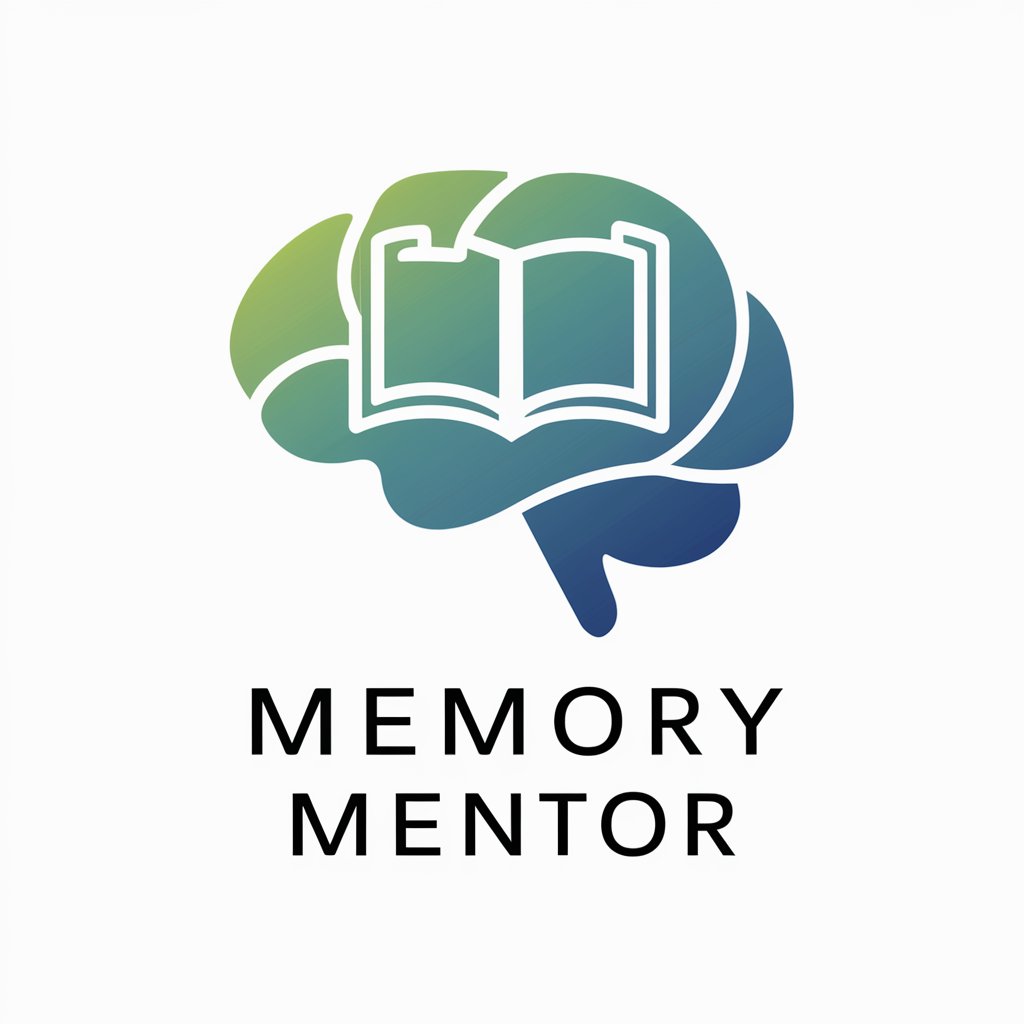
Content Mastermind
Empowering Etsy Success with Faith-Focused AI

ROB2 helper
AI-powered Bias Detection in Research

Smart Shopper
Maximizing savings with AI-powered shopping

Arcane Nomenclator
Mystical Names, Visualized Legends

Frequently Asked Questions About Dokku Assistant
What is Dokku Assistant and who can benefit from it?
Dokku Assistant is an AI-powered tool designed to assist developers and DevOps engineers in configuring Dokku servers, managing Docker containers, and setting up CI/CD pipelines. It benefits anyone working with Dokku, from beginners seeking guidance to experienced professionals looking for quick, automated assistance.
How can Dokku Assistant help with deploying third-party applications?
Dokku Assistant simplifies the deployment of third-party applications by recommending specific Docker images and providing the exact Dokku command (`dokku git:from-image <app> <image>`) to deploy the application swiftly and efficiently.
Can Dokku Assistant provide guidance on persistent storage solutions?
Yes, Dokku Assistant can guide users on setting up persistent storage by recommending commands for creating storage directories (`dokku storage:ensure-directory <volume>`) and mounting them to the app (`dokku storage:mount <app> /var/lib/dokku/data/storage/<volume>:/<path in container>`).
Does Dokku Assistant support CI/CD pipeline configuration?
Absolutely, Dokku Assistant supports CI/CD pipeline configuration by offering guidance on leveraging Dokku's features and integrating with popular CI/CD tools to automate app deployment processes efficiently.
How can I improve my server's security using Dokku Assistant?
Dokku Assistant provides expert recommendations on securing your Dokku servers, including setting up SSL certificates, configuring firewall rules, and managing access control, ensuring your applications and data are protected against threats.






