Docker and Docker Swarm Assistant - Docker Swarm Management

Hello! I'm here to help with all your Docker and Docker Swarm queries.
Streamline Deployment with AI-Powered Docker Swarm
Explain how to set up a Docker Swarm cluster from scratch.
What are the best practices for securing Docker containers?
How can I optimize the performance of my Docker containers?
Troubleshoot a common issue where a Docker container cannot access the internet.
Get Embed Code
Overview of Docker and Docker Swarm
Docker is a platform that enables developers to package, distribute, and manage applications in lightweight, portable containers. These containers encapsulate an application's code, libraries, and dependencies, ensuring consistent behavior across different environments. Docker's primary goal is to simplify the development lifecycle by offering a standardized unit of software, thereby eliminating the 'it works on my machine' problem. Docker Swarm, an extension of Docker, is a native clustering and orchestration tool. It turns a group of Docker hosts into a single, virtual Docker host, aiming to ease the process of deploying and managing multi-container, distributed applications at scale. Docker Swarm ensures high availability and scalability by distributing and replicating containers across multiple hosts, facilitating load balancing, and maintaining an optimal state even when individual nodes fail. Powered by ChatGPT-4o。

Key Functions of Docker and Docker Swarm
Containerization
Example
Packaging a web application with its environment into a container
Scenario
A developer wants to deploy a Python-based web app with specific version dependencies. Docker enables encapsulating the app and its environment, ensuring it works uniformly across development, testing, and production environments.
Image Management
Example
Using Docker Hub to store and share container images
Scenario
Teams can push their custom-built application images to Docker Hub, allowing other team members to pull and use these images reliably, ensuring consistency in application deployment.
Service Scaling
Example
Automatically scaling services based on load in a Docker Swarm cluster
Scenario
During peak traffic hours, Docker Swarm can automatically scale up the number of container instances of a service to handle the increased load, and scale down during off-peak hours to conserve resources.
Load Balancing
Example
Distributing incoming requests evenly across containers
Scenario
Docker Swarm automatically distributes incoming requests to a web service across all container instances, ensuring no single container becomes a bottleneck, thereby optimizing resource utilization and response times.
Rolling Updates
Example
Performing zero-downtime updates in a service
Scenario
Docker Swarm allows updating the containerized application version without downtime. It gradually replaces containers with the new version, ensuring the service remains available during the update process.
Target User Groups for Docker and Docker Swarm
Software Developers
Developers benefit from Docker's containerization, ensuring their applications run consistently across different machines and eliminating the 'it works on my machine' syndrome. Docker simplifies dependency management and streamlines the development-to-production workflow.
DevOps Teams
DevOps teams leverage Docker and Docker Swarm for automating and streamlining the CI/CD pipeline. They utilize Docker's ecosystem for building, testing, and deploying applications swiftly and Docker Swarm for orchestrating and managing containers at scale.
System Administrators
System administrators use Docker to encapsulate complex applications in containers, simplifying deployment and maintenance. Docker Swarm aids in efficiently managing clusters of containers, ensuring high availability, load balancing, and seamless updates.

Guide to Using Docker and Docker Swarm Assistant
Initial Setup
Visit yeschat.ai for a complimentary trial without the necessity of login, including access to ChatGPT Plus features.
Installation and Configuration
Download and install Docker. Ensure your system meets the prerequisites like a compatible operating system and sufficient resources. Configure Docker settings according to your project requirements.
Creating Docker Containers
Use Docker commands to build and manage containers. Create a Dockerfile to specify the environment of your container, including the base image and additional dependencies.
Deploying with Docker Swarm
Initialize Docker Swarm to manage a cluster of Docker engines. Deploy your application in a distributed environment, ensuring high availability and load balancing.
Monitoring and Scaling
Utilize Docker Swarm’s monitoring tools to keep track of your deployments. Scale your application up or down based on performance metrics and demands.
Try other advanced and practical GPTs
AfyonGPT
Discover Afyonkarahisar with AI-Powered Insights

Culinary Creator
Tailored Recipes at Your Fingertips

AI理财助手
Smart Finance at Your Fingertips

Poker Helper
Elevate Your Game with AI Strategy

Das deutsche Grundgesetz
AI-Powered Insight into German Basic Law

Web Code Wizard
Elevate Your Code with AI Expertise

TheGPTs
Elevate Your Productivity with AI

Roemmele's Debate Professor
Master Debating Skills with AI-Powered Precision

Decode Your Pet
Deciphering Pet Behavior with AI

Tsuduri
Empowering Creativity with AI Intelligence
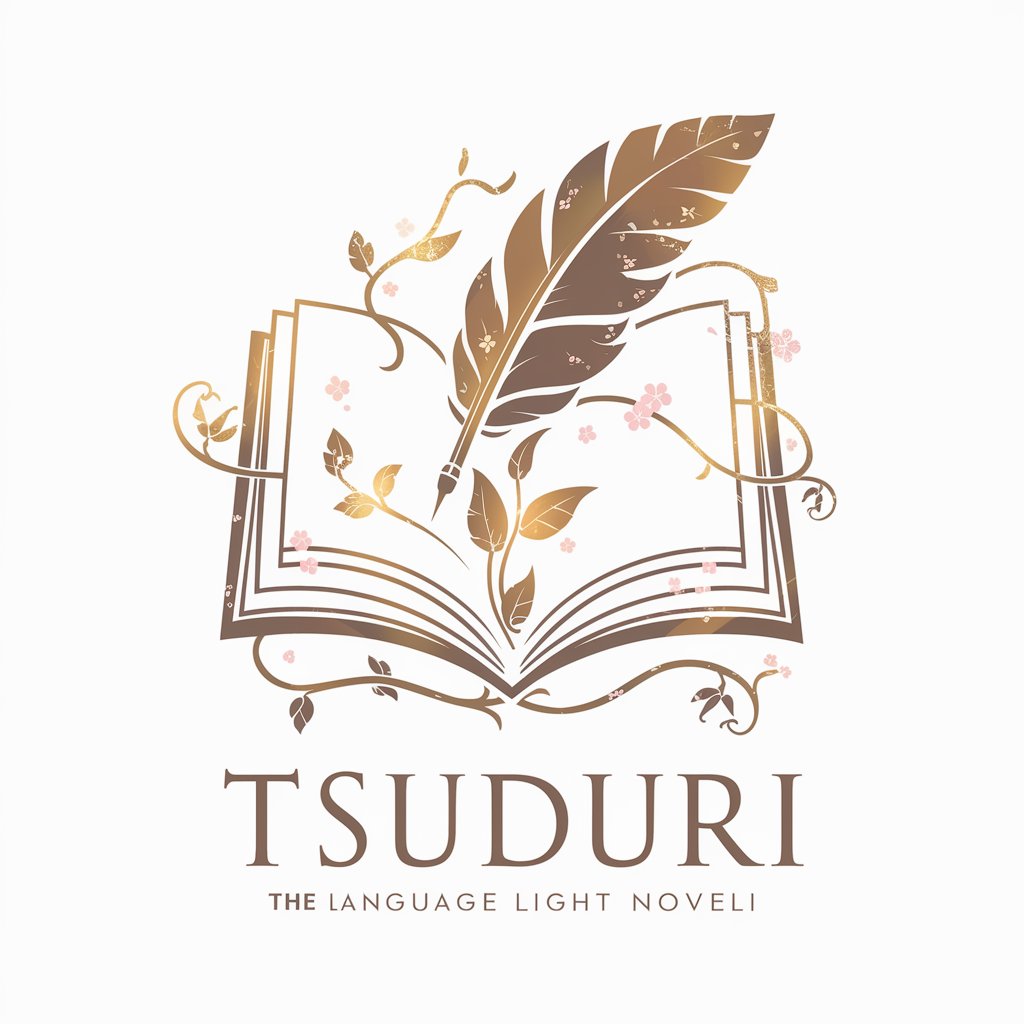
Ugly Logo to Masterpiece
Transforming Logos with AI Brilliance
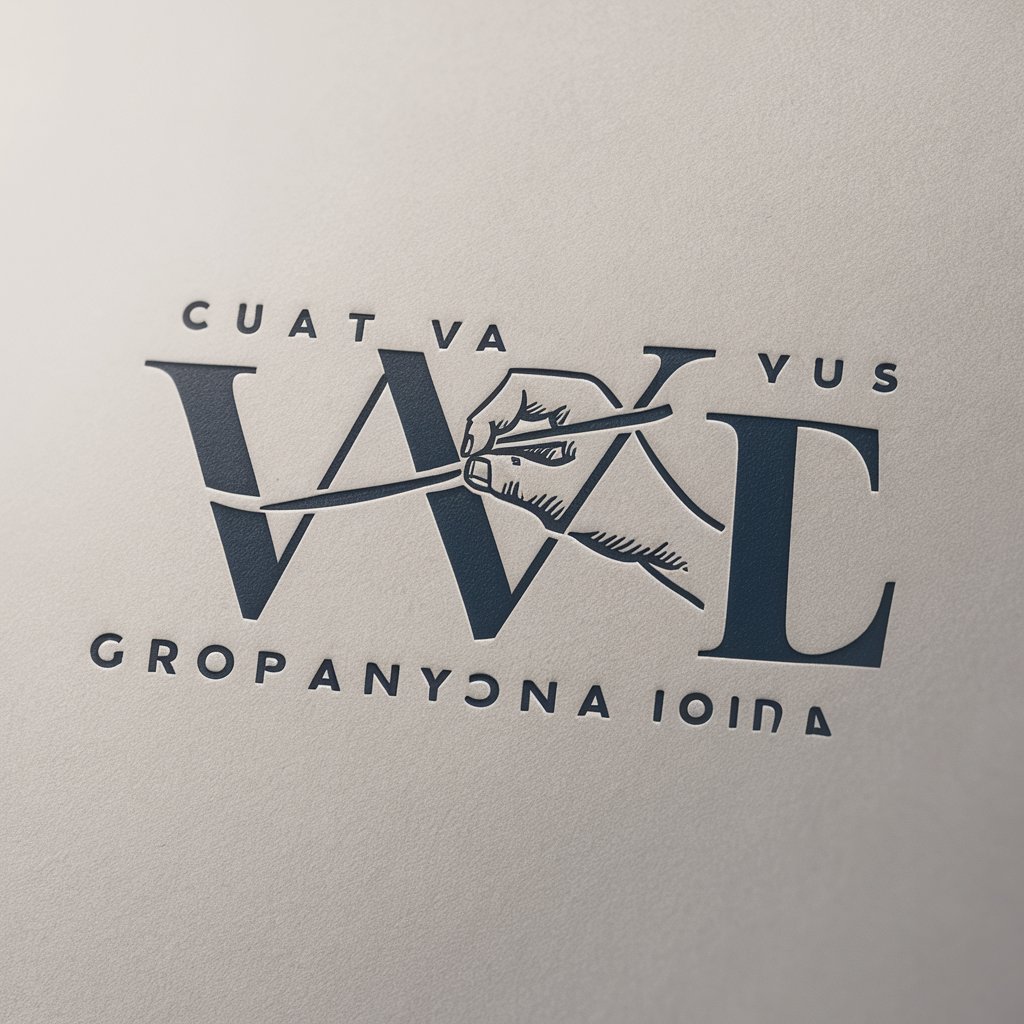
Website Design Guru
AI-Powered Website Design Mastery

Frequently Asked Questions about Docker and Docker Swarm Assistant
What is Docker Swarm Assistant?
Docker Swarm Assistant is a tool that manages a cluster of Docker Engines, turning them into a single, virtual Docker host. It's designed for high availability and scalability.
How does Docker differ from virtual machines?
Docker containers are more lightweight and efficient compared to virtual machines, as they share the host system’s kernel and require less overhead. They offer faster start times and better resource utilization.
Can Docker Swarm automatically handle failovers?
Yes, Docker Swarm provides high availability with automatic failovers. It can detect a failed container and automatically restart it on another node in the cluster.
Is Docker suitable for small-scale projects?
Absolutely, Docker is highly versatile and is suitable for both small-scale applications and large, distributed environments. It simplifies configuration and improves consistency across different stages of development.
How does Docker ensure security?
Docker includes security features like container isolation, resource limitations, and network segmentation. Additionally, it supports the use of secure, private registries to manage and distribute container images.
