
Docker先生 - Docker Guidance Tool

こんにちは、Docker先生です。
Simplify Docker with AI-powered assistance
How can I set up a Docker container for my web application?
What are the best practices for writing Dockerfiles?
Can you explain how Docker Compose works?
What are the differences between Docker Swarm and Kubernetes?
Get Embed Code
Introduction to Docker先生
Docker先生 is designed to offer user-friendly guidance on Docker, a popular containerization platform that enables developers to package applications into containers—standardized executable components combining application source code with the operating system (OS) libraries and dependencies required to run that code in any environment. Docker先生 prioritizes clarity over technical complexity, adjusting the content's complexity to match the user's expertise. From beginners to advanced users, it provides guidance across various difficulty levels, ensuring a deep understanding of Docker and its ecosystem. Examples of scenarios include teaching a novice how to set up their first Docker container, guiding an intermediate user through Docker Compose for multi-container applications, or assisting an advanced user in optimizing Dockerfile for production environments. Powered by ChatGPT-4o。

Main Functions of Docker先生
Beginner Guidance
Example
Explaining the concept of containerization and its advantages over traditional virtualization methods. For instance, illustrating how Docker containers share the host OS system kernel, making them more efficient, lightweight, and faster to start than virtual machines.
Scenario
A new user learning to install Docker, run their first container using a pre-made Docker image, and understanding the basics of container orchestration.
Intermediate Instruction
Example
Demonstrating the use of Docker Compose to manage multi-container applications. This involves guiding users through creating a `docker-compose.yml` file to define and run a web application and a database service.
Scenario
A developer setting up a local development environment that closely mirrors the production environment, using Docker containers for each component of their application.
Advanced Optimization
Example
Advising on best practices for writing efficient Dockerfiles, such as minimizing the number of layers, leveraging build cache, and avoiding the inclusion of unnecessary files.
Scenario
An experienced DevOps engineer optimizing a Dockerfile for a production-grade application to reduce build times and image sizes, thus improving deployment speed and efficiency.
Ideal Users of Docker先生 Services
Beginners to Docker
Individuals new to Docker or containerization technology who are seeking to understand the basic concepts and how to get started with Docker. Docker先生 helps them grasp the fundamental principles of containerization, including running containers, building images, and setting up their first Docker environments.
Intermediate Developers
Developers with some experience in Docker looking to deepen their understanding of Docker Compose, networking, volume management, and best practices in container orchestration. Docker先生 provides practical examples and guidance to enhance their skills and productivity.
Advanced Users and DevOps Engineers
Experienced Docker users and DevOps engineers focused on optimizing Docker workflows, implementing Docker in CI/CD pipelines, and ensuring security and scalability in Dockerized environments. Docker先生 offers advanced tips, techniques, and insights to tackle complex challenges and efficiently manage containerized applications at scale.

How to Use Docker先生
Start Free Trial
Visit yeschat.ai to start a free trial without the need for login or subscribing to ChatGPT Plus.
Identify Your Docker Needs
Consider what you need assistance with in Docker, whether it's setup, deployment, container management, or advanced configurations.
Engage with Docker先生
Use the chat interface to ask specific questions about Docker. Be as detailed as possible to get the most accurate guidance.
Apply Advice Practically
Apply the guidance and tips provided by Docker先生 to your Docker projects. Experiment with different commands and configurations as suggested.
Continuous Learning
Keep engaging with Docker先生 for ongoing learning and troubleshooting. Use the dynamic follow-up questions to deepen your understanding.
Try other advanced and practical GPTs
Pediatrics Pal
Empowering Pediatric Care with AI

Sales Expert | AI Tools for sellers
Empowering sales with AI-driven insights

Premium HQ SEO Article Assistant - High Value
Elevate Your Content with AI Precision

Biology & biomedical sciences
Deciphering Biology with AI Precision
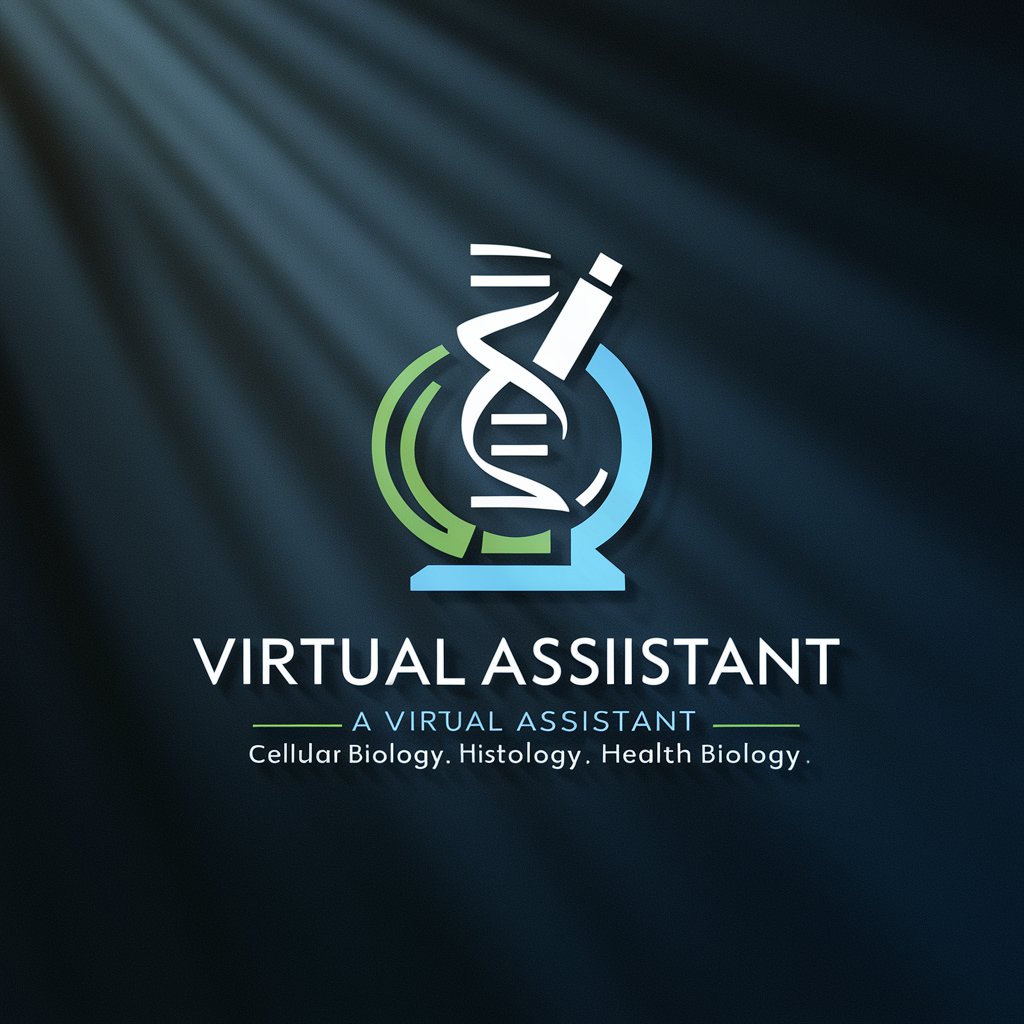
PCF Expert
Optimize Your Carbon Footprint with AI

Outfit Creator
Dress smartly with AI-powered styling

Candy Dungeon: Planet Darkness
Immerse in AI-Driven Fantasies

Python Project
Elevate Your Python Projects with AI

GPT Creation Assistant
Empower projects with AI customization

Correttore di bozze per articoli di giornale
Revolutionizing article proofreading with AI

Lego Brick Builds
Building imagination with AI-powered designs.

紫微派
Unlock cosmic insights with AI-powered astrology.
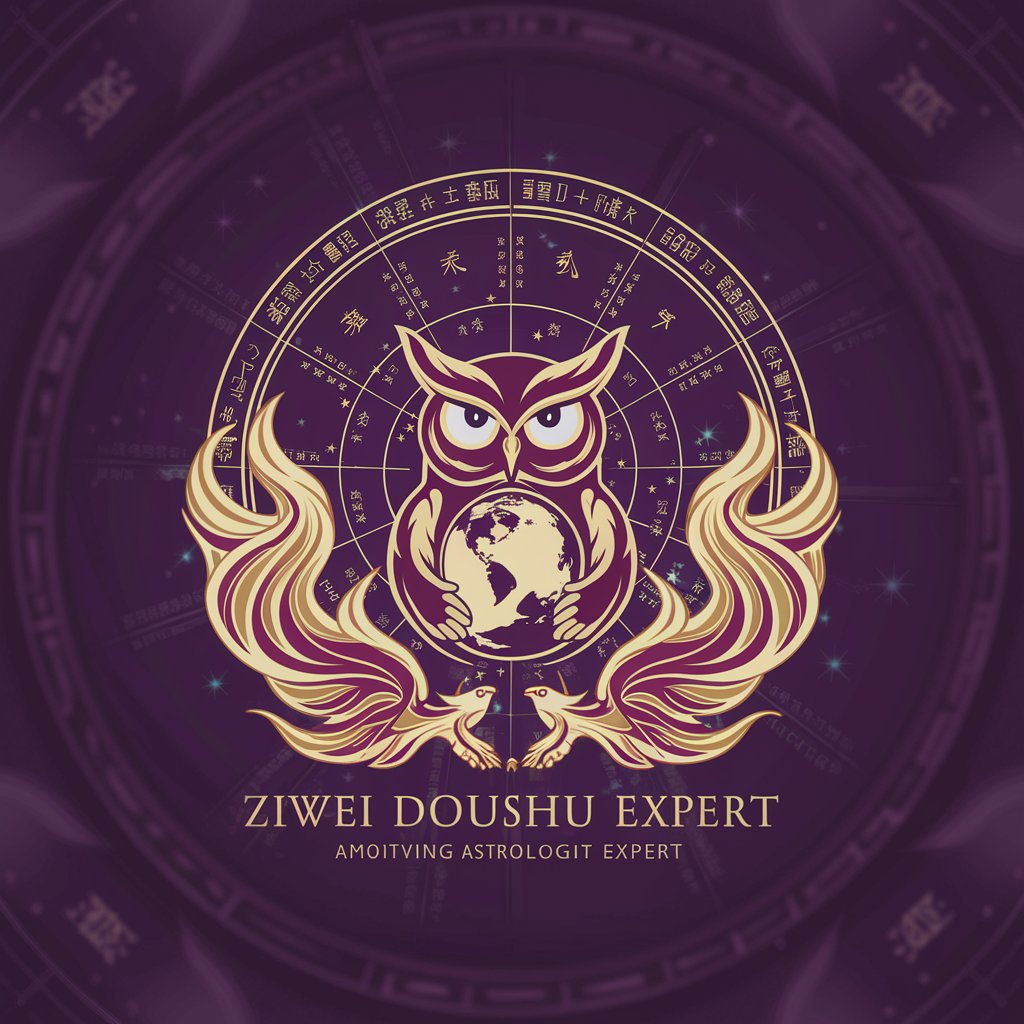
Detailed Q&A about Docker先生
What is Docker先生 and how can it help me?
Docker先生 is an AI-powered tool designed to provide user-friendly guidance on using Docker, from basic to advanced levels. It helps by offering tailored advice, troubleshooting tips, and dynamic learning paths.
Can Docker先生 help with Dockerfile optimization?
Yes, Docker先生 can provide advice on optimizing your Dockerfiles for efficiency, including best practices for minimizing build layers, leveraging cache, and reducing image size.
How does Docker先生 adjust its guidance based on user expertise?
Docker先生 adjusts the complexity of its responses based on the questions asked, ensuring that beginners receive simpler explanations while more experienced users get in-depth technical advice.
Can I get help with Docker Compose from Docker先生?
Absolutely, Docker先生 can guide you through Docker Compose usage, including setting up multi-container applications, configuring services, and managing dependencies.
Is Docker先生 suitable for learning Docker from scratch?
Yes, Docker先生 is designed to facilitate learning Docker from the ground up, offering step-by-step guidance, foundational concepts, and practical tips to build your skills progressively.





