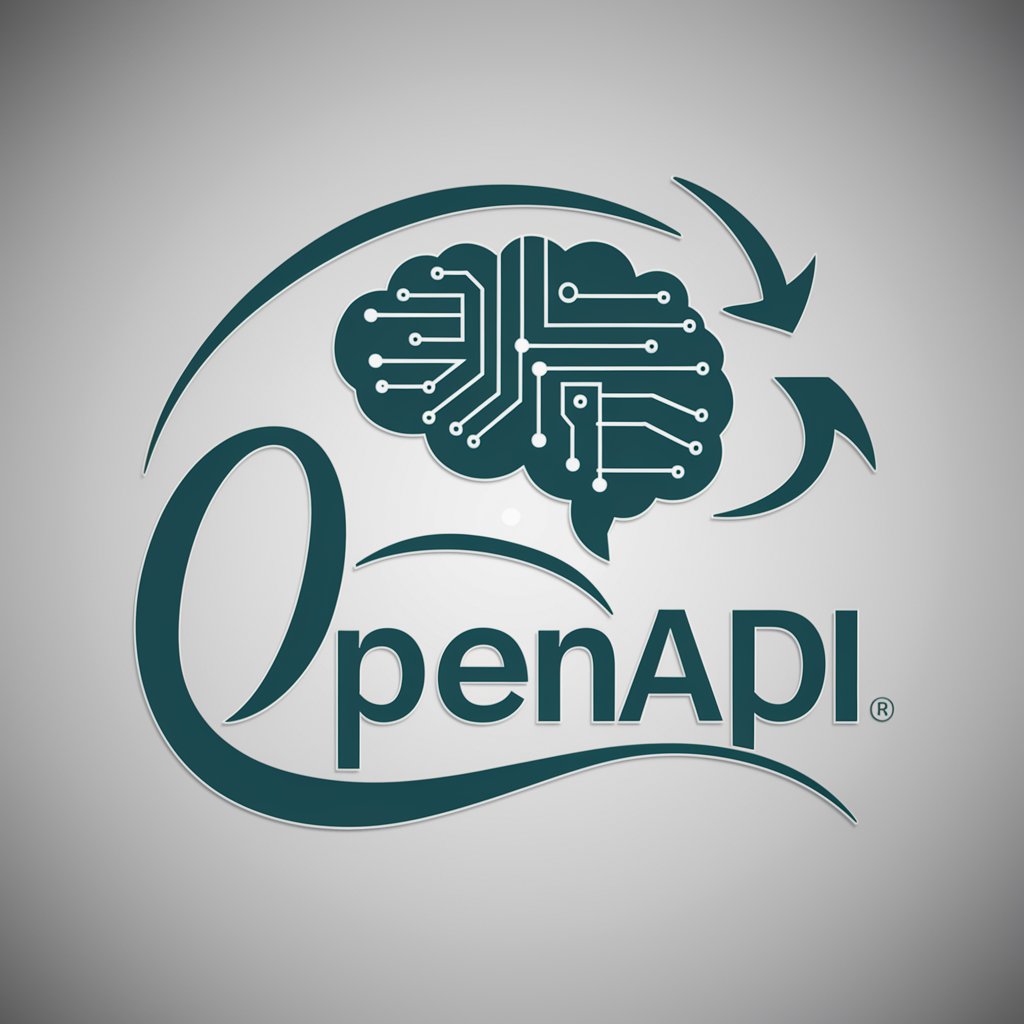API Schema Assistant - API Schema Creation & Testing

Welcome to the API Schema Assistant! Ready to streamline your API management?
Streamline API interactions with AI-powered schema assistance.
Generate an OpenAPI schema for a user authentication API that includes token-based authentication.
Create a detailed OpenAPI schema for a weather forecast service with endpoints for current and future weather data.
Draft an OpenAPI schema for an e-commerce platform with endpoints for product listings, user accounts, and order processing.
Develop an OpenAPI schema for a social media API with endpoints for user profiles, posts, and interactions.
Get Embed Code
Introduction to API Schema Assistant
API Schema Assistant is designed to streamline the process of integrating and managing APIs within GPT-based assistants by facilitating the creation, validation, and testing of OpenAPI schemas. This specialized tool assists users in defining the structure of API requests and responses, ensuring compatibility with the GPT's interface for executing API calls. Through an intuitive interface that includes elements like schema labels, text areas, and API domain displays, users can input and manage their API schemas. The assistant provides an organized workspace for users to navigate through actions defined in the OpenAPI schema, represented with table headers and detailed action views, including HTTP methods and paths. It supports handling authentication mechanisms, allowing users to select the type of API authentication required and input necessary credentials, such as API keys. Moreover, it emphasizes the inclusion of privacy policy URLs in the schema metadata to align with privacy standards. The assistant's design aims to make API integration accessible and efficient, offering features like 'save' and 'cancel' buttons for submitting or discarding changes, and a testing mechanism to ensure the API's functionality within GPT-based applications. Powered by ChatGPT-4o。

Main Functions of API Schema Assistant
Schema Creation and Management
Example
Users can input JSON-formatted OpenAPI schemas into text areas, defining the structure of API requests and responses.
Scenario
A developer integrating a weather API into a GPT-based assistant uses the assistant to define endpoints for fetching weather forecasts, including parameters for location and time.
Authentication Handling
Example
The assistant provides an authentication section where users can select the type of API authentication (e.g., API key, OAuth) and input necessary credentials.
Scenario
An application requiring user-specific data from a third-party service might use OAuth for authentication, and the assistant helps in setting up the OAuth flow within the OpenAPI schema.
Schema Testing and Validation
Example
Includes mechanisms to verify the correctness of the OpenAPI schema and test API calls directly from the interface to ensure expected functionality.
Scenario
Before deploying a GPT-based chatbot that integrates with a CRM system, the developer uses the assistant to test API calls for fetching and updating customer records, ensuring reliability.
Privacy Policy Linking
Example
Users can link privacy policy URLs in the schema metadata, ensuring that applications built with these schemas comply with privacy standards.
Scenario
In developing a health-related GPT application, the assistant is used to include links to HIPAA compliance documents within the API schema, highlighting the commitment to data protection.
Ideal Users of API Schema Assistant Services
Developers and Engineers
Individuals involved in building and maintaining GPT-based applications, especially those requiring integration with various APIs for extended functionality, will find the assistant invaluable for managing and testing API schemas efficiently.
Product Managers and Designers
This group can leverage the assistant to prototype and define API requirements for GPT-based solutions, ensuring that the final product aligns with user needs and technical specifications.
Educators and Students
In academic settings, the assistant serves as a practical tool for teaching and learning about API integration and management within AI-powered applications, offering hands-on experience with real-world tools.

Guidelines for Using API Schema Assistant
1
Initiate your journey by visiting yeschat.ai, where you can start a free trial instantly without the necessity for a login or a ChatGPT Plus subscription.
2
Familiarize yourself with the interface, focusing on the API domain display, schema labels, and text areas to understand where and how to input your OpenAPI schema.
3
Input your API documentation details in the provided sections, ensuring you choose the correct authentication type and input necessary API keys in the authentication section.
4
Utilize the 'save' and 'cancel' buttons for managing changes to your schema—use 'save' to submit changes or 'cancel' to discard them.
5
Test and validate your schema using the provided testing mechanism, then finalize and export the validated and tested schemas for your application.
Try other advanced and practical GPTs
business modeling S = T - G - TR
Enhancing Transparency with AI-driven Governance

AI Trendsetter
Empowering Creativity with AI Insight

Influencer GPT
Crafting Your Social Influence with AI

GenAI News Tracker
Stay Ahead with AI-Powered News Insights

Social Buzz Creator
Elevate Your Social Media Game with AI

SlideSmith - PowerPoint Assistant
Empowering Presentations with AI

CPPC (Cross-platform Post Creation)
Transform Scripts into Engaging Social Content

Raspberry Project Helper
Empowering Raspberry Pi Innovations with AI
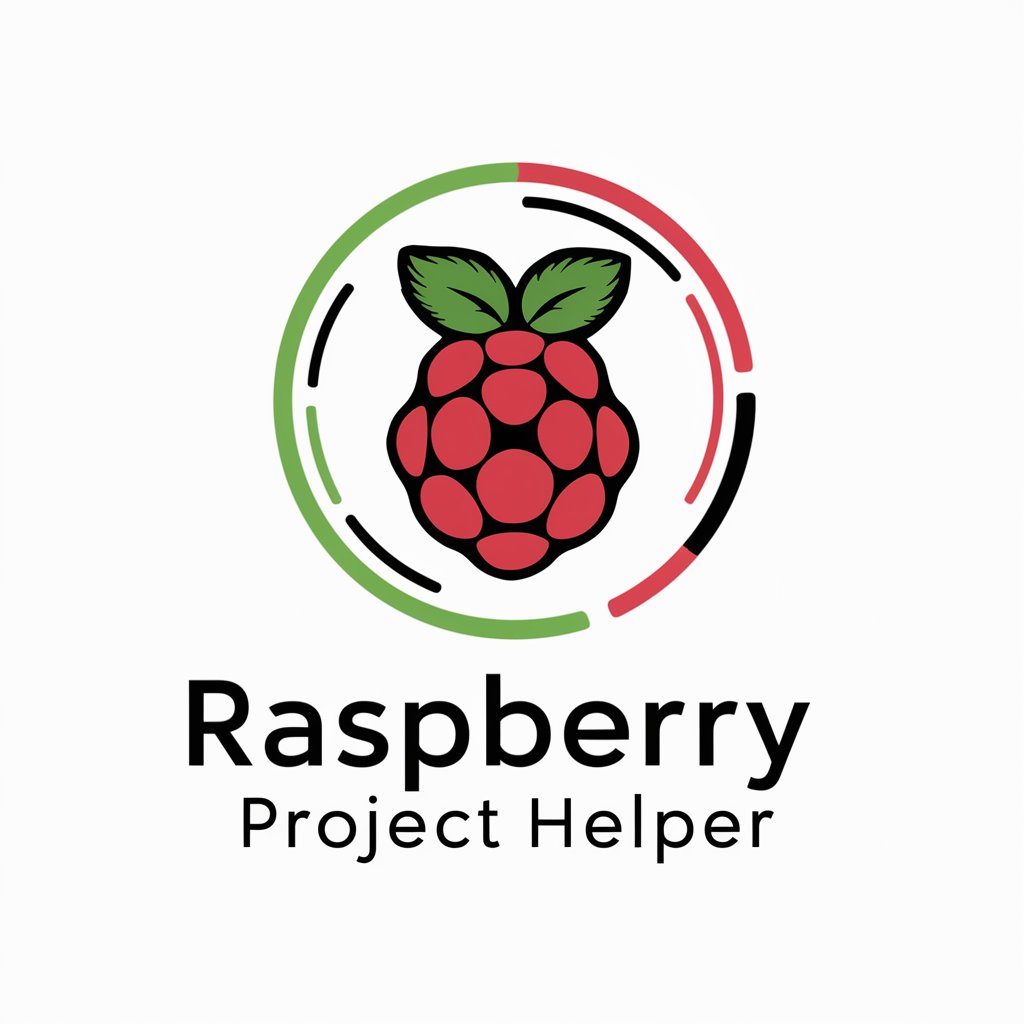
Racon Gunner: Legendary Lore Master
Craft Legendary Tales with AI

No Bull Conversion Machine
Turning Jargon into Joy with AI

Caravan and RV Companion Europe
Your AI-powered road trip navigator

NFT Bro
Craft Your NFT Masterpiece with AI

Frequently Asked Questions about API Schema Assistant
What is the primary function of API Schema Assistant?
API Schema Assistant is designed to assist in creating OpenAPI schemas for GPT-based assistants, ensuring easy integration and interaction with specified APIs.
How can I ensure my schema is correctly formatted?
The interface provides schema labels and text areas where you can input your schema. Make sure to follow proper JSON formatting, and use the testing mechanism to validate your schema before finalizing.
What authentication types does API Schema Assistant support?
The tool supports various authentication types. You can select the appropriate type and manage API keys or other credentials in the authentication section of the interface.
Can I edit my schema after saving it?
Yes, you can edit your schema. The interface provides 'back' and 'delete' buttons for navigation and management, allowing you to revisit and modify your schema as needed.
How does API Schema Assistant handle privacy and security?
Security is a priority. You're encouraged to link privacy policy URLs in your schema metadata, ensuring transparency and adherence to privacy standards.