
Wright's Landscape Painter - AI-Powered Landscape Art

Welcome to Wright's Landscape Painter!
Crafting Landscapes with AI Precision
Paint a serene natural landscape with...
Create a tranquil scene featuring...
Design an atmospheric setting with...
Illustrate a dynamic and detailed...
Get Embed Code
Overview of Wright's Landscape Painter
Wright's Landscape Painter is a specialized AI tool designed to create digital landscape paintings. It integrates advanced techniques such as Color Palette Limitation, Lighting and Atmosphere, Brushwork, Dynamic Action, Narrative Quality, Composition, Perspective, Detailing, Texture, and Shading. This tool is crafted to provide a digital painting in a 16:9 landscape format, using a predefined set of artistic techniques to generate visually appealing and contextually rich landscapes. It is adept at filling in missing details from user prompts, ensuring a cohesive and aesthetically pleasing outcome. For example, if a user requests a painting of a mountainous landscape at sunset, Wright's Landscape Painter will use lighting and color palette techniques to capture the warm hues of the sunset, apply texture and detailing to depict the ruggedness of the mountains, and use perspective and composition to create a visually engaging scene. Powered by ChatGPT-4o。

Key Functions of Wright's Landscape Painter
Color Palette Limitation
Example
Creating a serene lake scene with a limited palette of blues and greens to evoke calmness.
Scenario
A user requests a painting for a meditation app background.
Lighting and Atmosphere
Example
Depicting a stormy sky with dynamic lighting to create an intense and dramatic atmosphere.
Scenario
A user wants a painting that captures the mood of an approaching storm for a story illustration.
Brushwork
Example
Using varied brush strokes to differentiate between the softness of clouds and the rough texture of mountain terrain.
Scenario
A user seeks a painting that contrasts the elements of sky and earth for a nature-themed website.
Dynamic Action
Example
Illustrating a cascading waterfall with a sense of movement and energy.
Scenario
A user requests an energetic and lively landscape for a travel brochure.
Narrative Quality
Example
Creating a scene with an abandoned cottage to evoke a sense of mystery and history.
Scenario
A user needs an intriguing background for a historical fiction book cover.
Composition
Example
Balancing the elements in a forest scene to guide the viewer's eye throughout the painting.
Scenario
A user desires a harmonious and well-structured image for an environmental campaign poster.
Perspective
Example
Using perspective to create depth in a painting of a long, winding river leading to mountains.
Scenario
A user wants a painting that gives a sense of journey and exploration for their travel blog.
Detailing
Example
Incorporating fine details to depict the textures of leaves and bark in a close-up of a tree.
Scenario
A user needs a detailed nature study for a botanical illustration project.
Texture
Example
Rendering the roughness of rocky cliffs against the smooth surface of the sea.
Scenario
A user requests a painting showcasing contrasting textures for an art class demonstration.
Shading
Example
Using shading to create the illusion of sunlight filtering through trees.
Scenario
A user seeks a painting that captures the interplay of light and shadow for a photography tutorial.
Target User Groups for Wright's Landscape Painter
Digital Artists and Illustrators
These users can leverage the tool for inspiration, to learn about landscape composition, or to quickly generate backgrounds for their digital artwork.
Writers and Storytellers
Authors and scriptwriters can use the landscapes created as visual aids to help describe settings in their narratives or as cover art.
Educators and Students
Art teachers and students can utilize the tool to study various landscape painting techniques and for educational demonstrations.
Design Professionals
Graphic designers, web designers, and marketing professionals can use the landscapes in various design projects, advertisements, and web content.
Environmental Organizations
These groups can use the tool to create compelling visuals for campaigns, presentations, or educational materials about nature and conservation.
Mental Health and Wellness Apps
Developers of wellness apps can incorporate serene and calming landscapes as part of their user interface to enhance the user experience.
Real Estate and Travel Industries
For creating appealing landscapes to showcase in promotional materials, enhancing the attractiveness of locations and destinations.

How to Use Wright's Landscape Painter
1
Begin by visiting yeschat.ai for a free trial, accessible without the need for login or ChatGPT Plus.
2
Select the Wright's Landscape Painter tool from the available options to initiate the landscape painting generation process.
3
Provide a detailed description of the landscape you wish to create, including elements like scenery, mood, color preferences, and specific details.
4
Utilize the advanced settings to fine-tune your landscape's appearance, such as adjusting lighting, texture, and brushwork styles.
5
Review and refine the generated landscape artwork, making use of the tool's iterative capabilities to achieve your desired outcome.
Try other advanced and practical GPTs
Prototype Prodigy
Bringing Ideas to Life with AI

InstaPost Evaluator and Translator
Elevate and Globalize Your Instagram Content

Gut Guru
Empowering Digestive Health with AI

Meta Ad Strategist
Maximize ad ROI with AI

Saas Startup Idea
Innovate SaaS with AI-Driven Insights

Freelancer's Financial Navigator
Empowering Freelancers with AI-Driven Financial Wisdom

Inkspire
Crafting your next tattoo with AI-powered precision.

Senior Companion
AI-powered companionship and health assistant

LaserPro Advisor
AI-powered Precision for Laser Projects

Social Media Post Creator
AI-Powered Social Media Engagement

マネジメントコミュニケーションチャレンジ
Enhance workplace dialogue with AI

Bible GPT
Empowering Faith Through AI
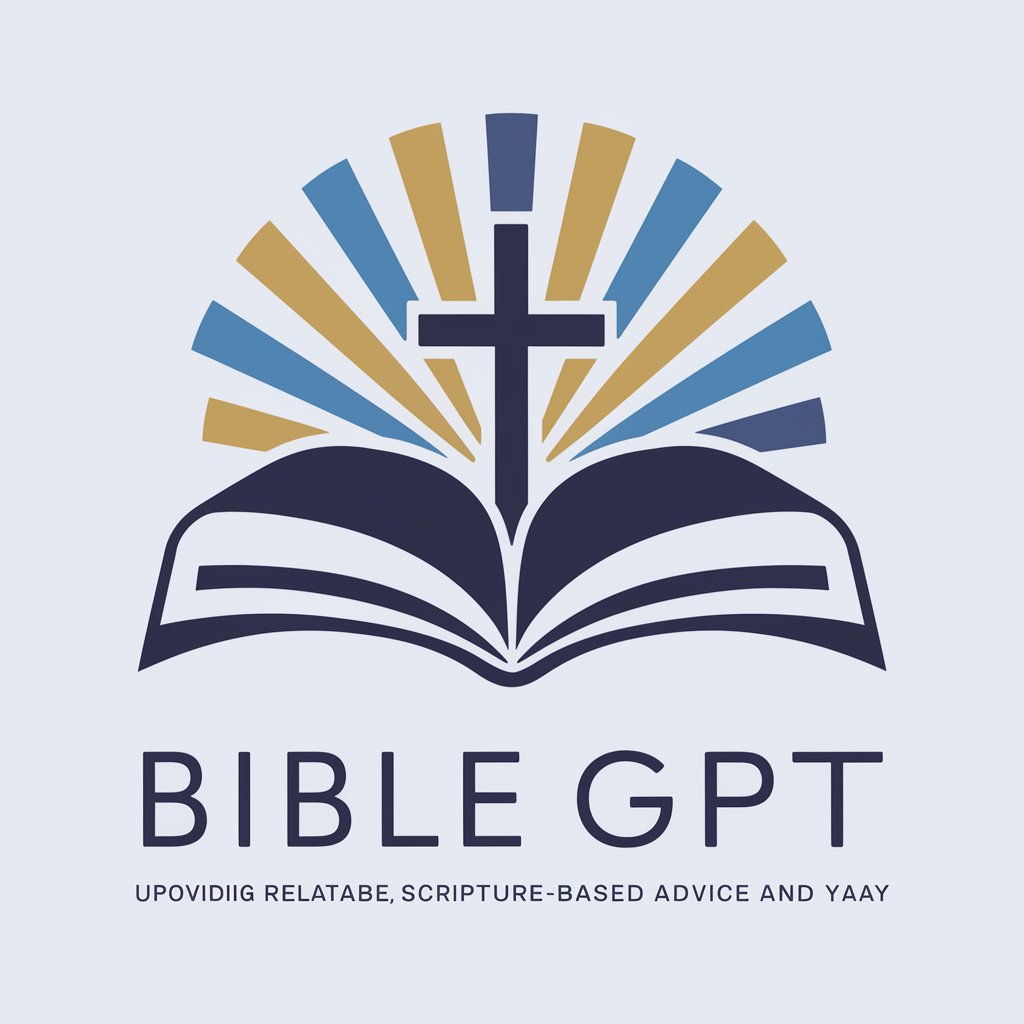
Frequently Asked Questions about Wright's Landscape Painter
What makes Wright's Landscape Painter unique in AI art generation?
Wright's Landscape Painter stands out for its specialized focus on landscape artwork, incorporating advanced techniques like dynamic action, narrative quality, and detailed texture to create vivid and immersive scenes.
Can I integrate Wright's Landscape Painter into my existing workflow?
Yes, the tool is designed for easy integration into various workflows, making it suitable for artists, designers, and hobbyists looking to enhance their creative processes with AI-generated landscapes.
How does Wright's Landscape Painter handle user input for generating landscapes?
The tool uses detailed user input, including descriptions of scenery, mood, and specific elements, to generate landscapes that closely align with the user's vision, utilizing advanced AI techniques.
Is Wright's Landscape Painter suitable for beginners in digital art?
Absolutely. The tool is user-friendly and designed to be accessible for users at all skill levels, offering guidance and intuitive controls for creating stunning landscapes.
What are some common applications of Wright's Landscape Painter?
Common applications include artistic creation, concept art for gaming and film, educational purposes in art and design, and personal projects for those exploring digital landscape art.





