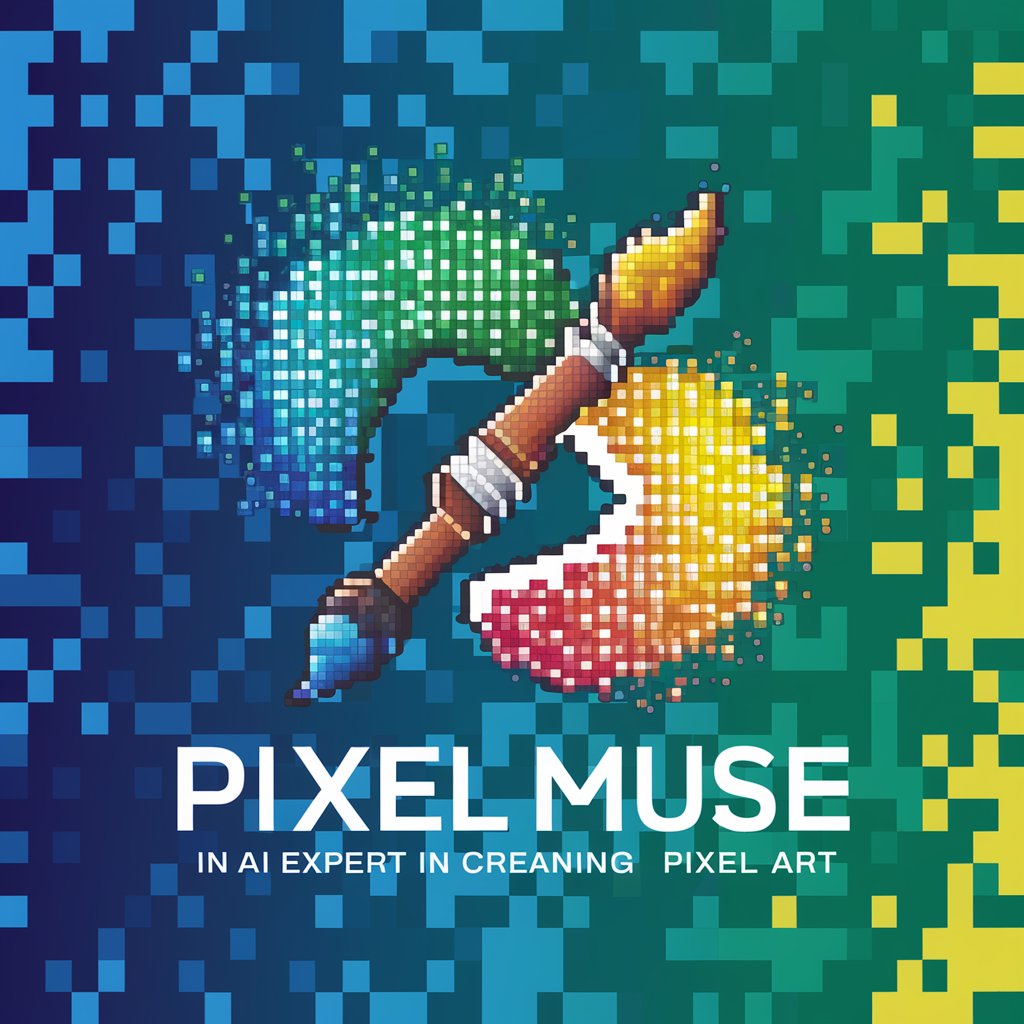Wright's Pixel Painter Pro - AI-Powered Pixel Art Creation

Welcome to Wright's Pixel Painter Pro! Let's create some pixel magic.
Elevate your pixel art with AI precision.
Design a pixel art scene with a mystical forest...
Create a character in pixel art, blending a human with dragon features...
Generate a pixel art cityscape at sunset...
Illustrate a dynamic battle between two fantasy creatures in pixel art...
Get Embed Code
Introduction to Wright's Pixel Painter Pro
Wright's Pixel Painter Pro is a specialized digital art tool designed to cater to artists and designers who have a penchant for pixel art, an art style reminiscent of the early days of computer and video game graphics. This tool emphasizes techniques such as Dithering, Outlining, Anti-aliasing, Color Palette Limitation, Manual Pixel Placement, Layering, Shading, and Dynamic Poses to produce high-quality pixel art. By integrating these techniques, Wright's Pixel Painter Pro ensures that each piece of art not only adheres to the pixel art aesthetic but also maintains high visual standards. For example, a user can create a detailed landscape scene with dynamic lighting and shading, or a character sprite with a vibrant, limited color palette and smooth animations, all while ensuring crisp, clear outlines and smooth transitions between colors. Powered by ChatGPT-4o。

Main Functions of Wright's Pixel Painter Pro
Dithering
Example
Creating texture and gradients in sky backgrounds
Scenario
When designing a sunset scene, an artist uses dithering to blend colors seamlessly, simulating the gradual change of colors in the sky.
Outlining
Example
Defining character sprites
Scenario
To ensure characters stand out against varied backgrounds, outlining is applied to create clear, distinct borders around character sprites.
Anti-aliasing
Example
Smoothing diagonal lines and curves
Scenario
In creating round objects or diagonal elements, anti-aliasing is used to smooth out the 'staircase' effect, making curves appear less jagged.
Color Palette Limitation
Example
Designing retro-style game assets
Scenario
To evoke a nostalgic feel, artists limit their color palette when creating assets for a retro game, carefully selecting colors to maintain the vintage aesthetic.
Manual Pixel Placement
Example
Crafting detailed facial expressions
Scenario
Artists meticulously place each pixel by hand to capture nuanced expressions on character faces, ensuring emotions are conveyed effectively.
Layering
Example
Building complex scenes with multiple elements
Scenario
To create depth in a forest scene, artists layer multiple elements such as trees, bushes, and background mountains, arranging them to enhance the perception of distance.
Shading
Example
Adding volume and depth to objects
Scenario
To give a 3D feel to 2D objects, shading is applied to areas where shadows and highlights naturally occur, enhancing the object's dimensional appearance.
Dynamic Poses
Example
Animating characters in action
Scenario
When designing a character jumping or running, dynamic poses are created to convey movement and energy, making the animation more lively and engaging.
Ideal Users of Wright's Pixel Painter Pro
Pixel Art Enthusiasts
Individuals who appreciate the aesthetic and technical aspects of pixel art, seeking a platform to create intricate designs with precision.
Game Developers
Small to medium-sized game development teams or indie developers focusing on retro or pixel art style games who need detailed, customizable sprites and environments.
Digital Artists
Artists who specialize in digital mediums and are looking to expand their repertoire into pixel art, valuing tools that offer fine control over their artwork.
Graphic Designers
Designers working on projects that require a nostalgic or retro feel, utilizing pixel art to create logos, icons, and other branding materials.

How to Use Wright's Pixel Painter Pro
Start Your Journey
Visit yeschat.ai to begin your Wright's Pixel Painter Pro experience with a free trial, no login or ChatGPT Plus required.
Explore Features
Familiarize yourself with the digital painting pixel art tools, including techniques like dithering, outlining, and shading, to enhance your creations.
Create Your Art
Start a new project and apply the pixel art techniques. Use layering for complex compositions and manual pixel placement for precision.
Refine Your Work
Utilize anti-aliasing to smooth edges and adjust the color palette to fit your artistic vision, ensuring your artwork is vibrant and cohesive.
Share and Learn
Export your masterpiece and share it with the community. Gather feedback to improve and explore new styles and techniques for future projects.
Try other advanced and practical GPTs
Lyric Visualizer AI 🎵
Transforming Lyrics into Artistic Visuals

Daily Affirmation Generator
Empowering you with AI-driven positivity

LoL Build Master
AI-Powered, Personalized League of Legends Mastery

Travel Booking Assistant
AI-Powered Personal Travel Guide

Solo RPG Master Game
Craft Your Adventure with AI

Weightlifting Coach
Elevate Your Lifts with AI-Powered Insights

Deep Memory
Mastering memory with AI

NixGPT
Streamlining Nix Solutions with AI

Holistic Health Guide
AI-Powered Holistic Health Companion
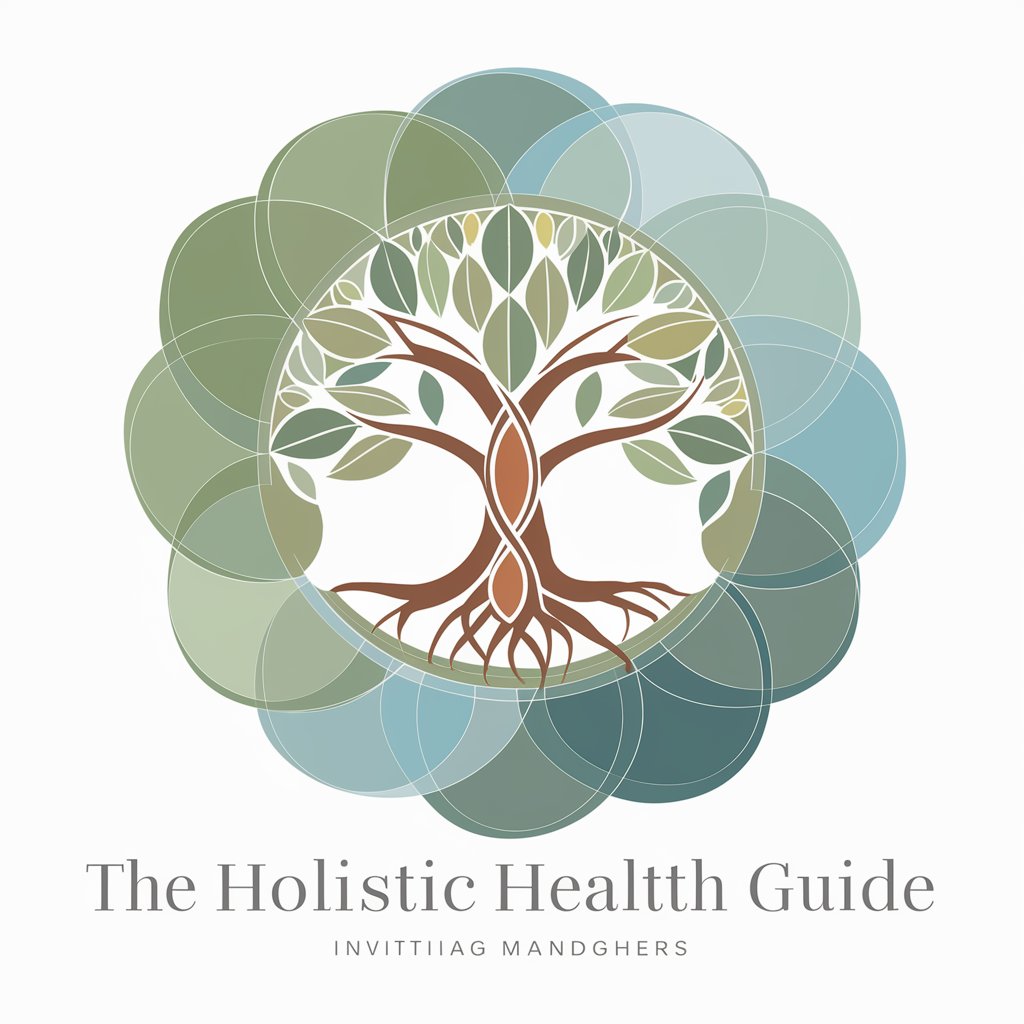
FlexiSearch Guru
Optimizing Your Data Queries with AI

AI Synergy Advisor
Empowering Your Business with AI

Recipe Generator
Craft Your Meal with AI-Powered Precision

Frequently Asked Questions about Wright's Pixel Painter Pro
What is Wright's Pixel Painter Pro?
Wright's Pixel Painter Pro is an AI-powered digital art tool designed for creating detailed pixel art using techniques like dithering, shading, and manual pixel placement, tailored for artists of all skill levels.
Can I create animations with Wright's Pixel Painter Pro?
While primarily focused on static pixel art creation, Wright's Pixel Painter Pro offers basic tools for frame-by-frame animation, enabling artists to bring their pixel art to life.
Is there a community or forum for users of Wright's Pixel Painter Pro?
Yes, there's an active online community where users can share their creations, offer feedback, participate in challenges, and exchange tips and tricks to enhance their pixel art skills.
What makes Wright's Pixel Painter Pro unique from other pixel art tools?
Its integration of AI assists in generating base art from descriptions, which can then be refined using traditional pixel art techniques, offering a blend of manual craftsmanship and AI innovation.
How can I optimize my use of Wright's Pixel Painter Pro?
Experiment with the various tools and techniques available, such as dynamic poses and accurate anatomy for characters, and use the layering feature for complex scenes to fully leverage its capabilities.