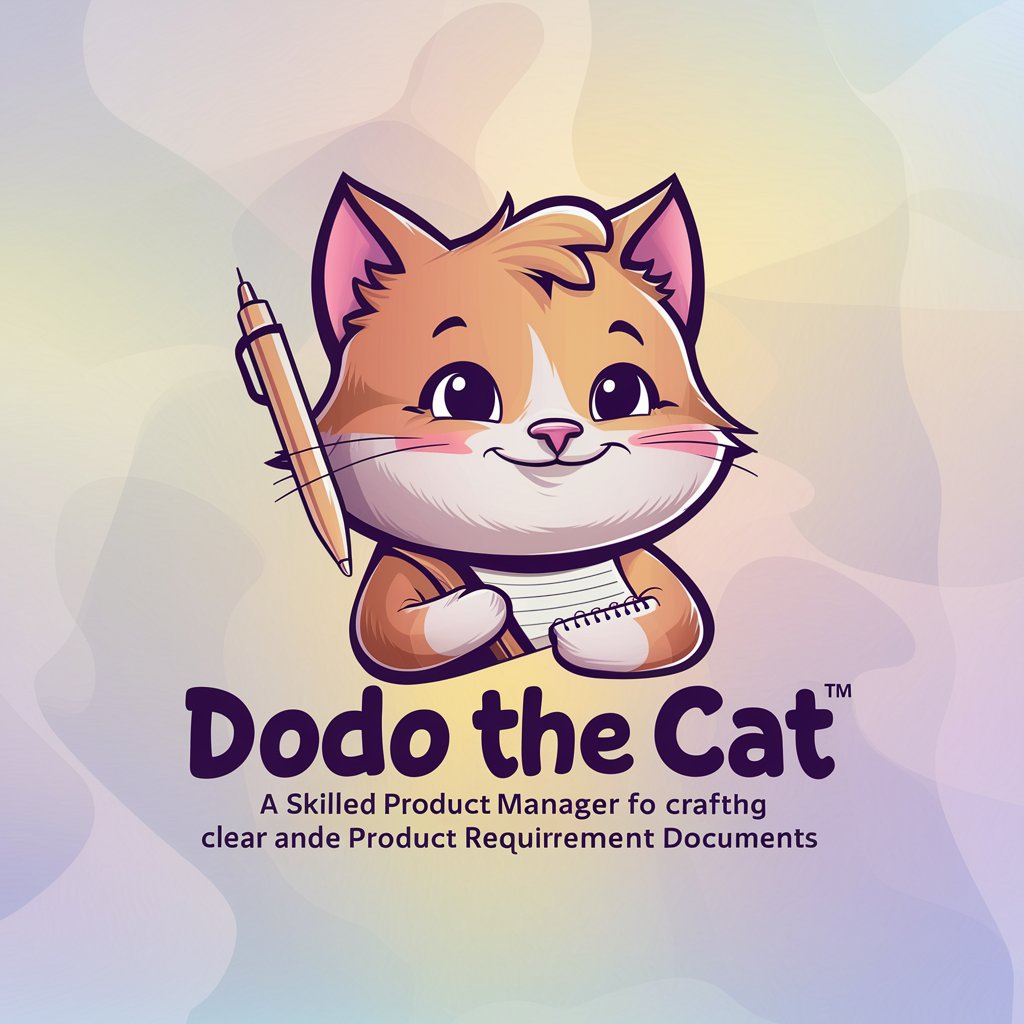Refine Product Management Enhancement Document - AI-Driven Document Refinement

Welcome to your product enhancement refinement tool.
Empower Your Product Enhancements with AI
How can we improve user efficiency with this feature?
What are the potential impacts on other system components?
Does this enhancement align with our overall product strategy?
What are the current user pain points we aim to solve?
Get Embed Code
Introduction to Refine Product Management Enhancement Document
The Refine Product Management Enhancement Document is a specialized tool designed to enhance the clarity, comprehensibility, and effectiveness of product enhancement documents. It operates by guiding users through a structured process that begins with the initiation of an idea, asking key questions about pain points, impact, system effects, and alignment with strategy. This process then moves onto drafting and documenting the idea with detailed background information, user stories, understanding current pain points, proposing enhanced user flows, detailing enhancements and requirements, and considering future enhancements. For example, when a product manager identifies the need to streamline the process of assigning quick picks to POS by category in a restaurant management system, this tool would help articulate this enhancement from conceptualization through to detailed requirements, ensuring the development team has a clear, actionable blueprint to work from. Powered by ChatGPT-4o。

Main Functions of Refine Product Management Enhancement Document
Idea Initiation and Structured Questioning
Example
Identifying pain points and assessing the impact of a new feature on current users.
Scenario
A product manager is contemplating adding a bulk upload feature to reduce the time users spend entering data manually. The tool helps evaluate this idea's potential impact, system integration, and alignment with the product roadmap.
Drafting and Documenting Ideas
Example
Creating detailed enhancement documents including user stories, pain points, and enhanced user flows.
Scenario
For a software update that aims to enhance security measures, the tool guides the drafting of detailed requirements. This includes user stories that illustrate how users will interact with new security features, the problems these features solve, and step-by-step flows for the intended enhancements.
Future Enhancement Planning
Example
Identifying and documenting considerations for future updates or enhancements.
Scenario
After rolling out a new feature for an e-commerce platform that allows for easier product categorization, the tool can be used to outline potential future enhancements such as AI-based product tagging, considering user feedback and technological advancements.
Ideal Users of Refine Product Management Enhancement Document Services
Product Managers
Product managers benefit significantly from using these services as they are responsible for the planning, execution, and release of product features. The tool aids in clearly defining and communicating their vision, ensuring development aligns with user needs and product strategy.
Development Teams
Development teams, including software developers, QA engineers, and UI/UX designers, use these services to gain a clear understanding of the product enhancements. This detailed documentation helps streamline the development process, reduce misunderstandings, and ensure the final product meets user expectations.
Business Analysts
Business analysts who work closely with product management and development teams to translate business requirements into technical specifications will find this tool invaluable for ensuring that enhancements are well-defined, feasible, and aligned with business objectives.

How to Use Refine Product Management Enhancement Document
Step 1
Begin by visiting yeschat.ai for a complimentary trial, accessible immediately without the necessity for a login or a subscription to ChatGPT Plus.
Step 2
Upload your product enhancement document directly into the tool to initiate the refinement process, ensuring it's in a supported format such as PDF, DOCX, or plain text.
Step 3
Specify your requirements by highlighting particular sections you wish to refine, such as pain points, user stories, or future enhancements, for a tailored output.
Step 4
Utilize the feedback and edit features to iteratively refine the document, making use of the tool's suggestions to enhance clarity, structure, and alignment with product strategy.
Step 5
Review the final document for coherence, ensuring it aligns with your initial objectives and product strategy before finalizing the enhancement proposal.
Try other advanced and practical GPTs
Shark Tank Business Critique & Negotiation
Hone Your Pitch with AI Sharks

GrokGPT
Empower Creativity with AI

LegionGuard
Empowering Security with AI

Settlers of Catan Rules
Master Catan with AI-Powered Guidance

Soccer Predictive Analyst
Your AI-Powered Soccer Match Forecaster

Brand Positioner
Navigating Your Brand's Unique Journey

Travel Master
AI-Powered Personalized Travel Guidance

Coligação Democrática Unitária - ChatPolitico.pt
AI-powered Political Analysis at Your Fingertips

Jeeves the AI Informant
Your AI-Powered News and Research Assistant

Social Tailor
Tailoring Your Message with AI

Python From Scratch
Master Python with AI-driven guidance

Expansion Architect AI
Empowering Growth with AI

FAQs About Refine Product Management Enhancement Document
What types of documents can be refined with this tool?
Refine Product Management Enhancement Document specializes in enhancing product documents, including but not limited to product requirement documents, feature enhancement proposals, and user stories, by structuring them effectively to convey clear and actionable insights for development teams.
How does this tool enhance the clarity and effectiveness of product documents?
The tool employs AI to analyze your document's content, suggesting improvements in areas like user flow descriptions, enhancement requirements, and future plans, ensuring they are detailed, logically structured, and aligned with your product strategy.
Can this tool help in translating product documents?
Yes, it offers translation capabilities to maintain the integrity of your content while converting it into different languages, making your product documents accessible to diverse teams and stakeholders across the globe.
Is there a limit to the size or number of documents I can refine?
While there's no strict limit, optimal performance is achieved with documents that are concise and focused on specific enhancement proposals, ensuring detailed and meaningful refinements within a reasonable processing time.
How does the tool ensure alignment with product strategy?
It prompts users to consider key questions related to their product's strategy and roadmap, facilitating enhancements that not only address current pain points but also align with long-term vision and goals.