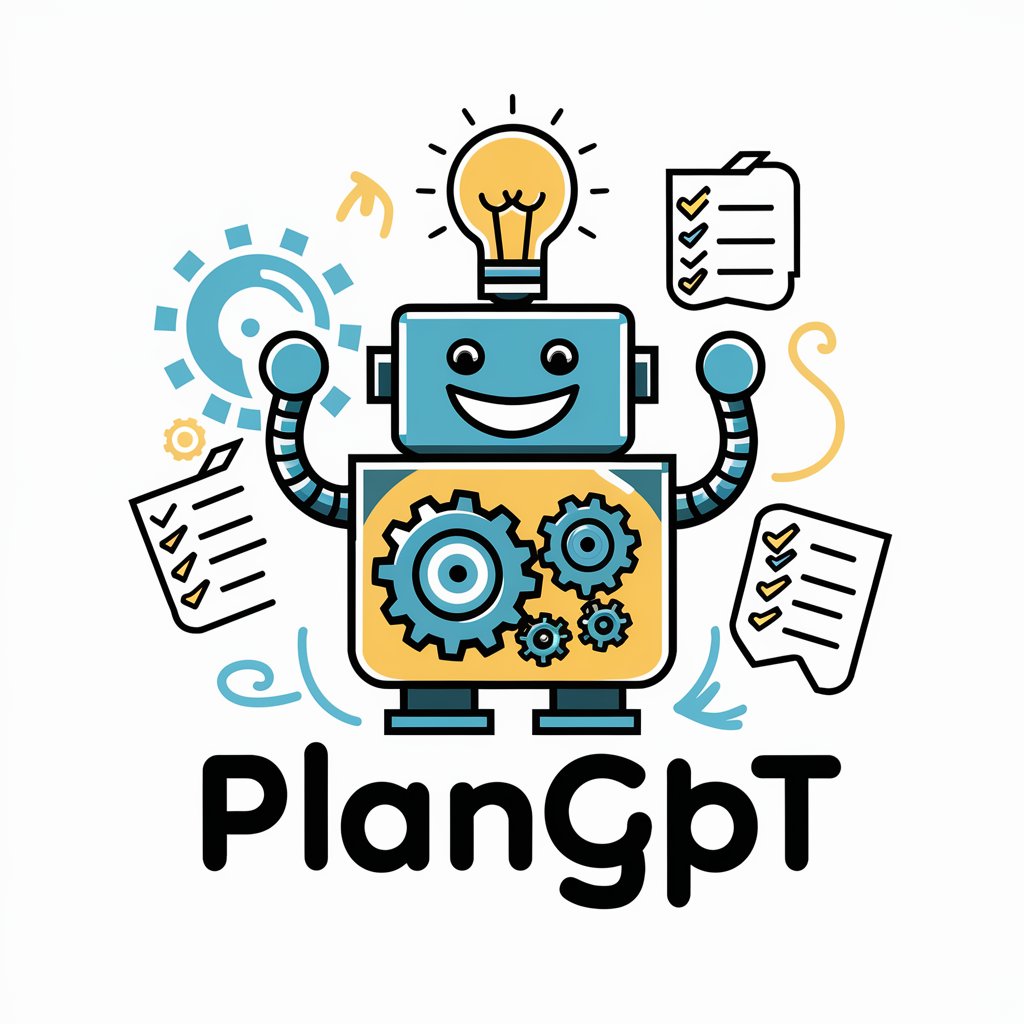GPT Planner - AI-driven Project Ideation

Welcome! Ready to create your perfect GPT?
Turning ideas into AI-driven solutions
How can I tailor my GPT project to better suit beginner users?
What are the key steps in the ideation process for creating a GPT?
Can you explain how to integrate custom actions into my GPT?
What should be included in the final deliverable for a GPT project?
Get Embed Code
Introduction to GPT Planner
GPT Planner is designed to assist users in conceptualizing OpenAI GPT projects within the ChatGPT interface, making the creative process accessible for beginners and enriching for experienced developers. It operates by engaging in a dynamic, conversational ideation process, maintaining a professional yet personable approach to deeply understand and shape the user's idea. An example scenario includes guiding a user through the development of a GPT-based gardening advisor, 'GardenGuru', which offers personalized plant care advice and gardening tips. The planner discusses with the user to pinpoint specific needs, such as understanding gardening conditions, and integrates feedback to refine the project idea. Powered by ChatGPT-4o。

Main Functions of GPT Planner
Ideation and Conceptualization
Example
Developing a customized GPT for a local library to manage inquiries and book recommendations.
Scenario
GPT Planner helps to detail functionalities such as book search, event information, and user interaction models, focusing on natural language queries and easy integration with the library's existing database.
Guidance for API Actions
Example
Creating a GPT-powered customer support bot for an online retailer.
Scenario
The planner guides the user on integrating Zapier AI Actions to automate tasks like order tracking and returns processing, enhancing the bot's ability to provide real-time, accurate support.
User Experience Level Assessment
Example
Assisting a non-profit organization in building a GPT for volunteer coordination.
Scenario
Based on the organization's novice experience level with GPTs, GPT Planner simplifies technical jargon, offering step-by-step guidance on setting up a volunteer query handling system that automates the distribution of informational resources and event notifications.
Ideal Users of GPT Planner Services
Beginner GPT Users
Individuals or organizations new to GPT development, seeking straightforward, guided assistance in creating GPT applications for tasks like customer service, content generation, or data analysis. They benefit from the Planner's simplified explanations and step-by-step project development guidance.
Educational Institutions
Teachers and administrators looking to implement GPT technologies for tutoring, administrative assistance, or curriculum development. GPT Planner helps them conceptualize how GPTs can be tailored to educational needs, ensuring a supportive and interactive learning environment.
Small Business Owners
Owners looking to leverage GPT for enhancing business operations such as online customer support, inventory management, or personalized marketing. They benefit from GPT Planner's ability to tailor projects to specific business needs, optimizing efficiency and customer engagement.

How to Use GPT Planner
1
Visit yeschat.ai for a complimentary trial, accessible instantly without the necessity for ChatGPT Plus or any login.
2
Choose the 'Create a New GPT' option to begin conceptualizing your GPT project, selecting GPT Planner from the available templates if applicable.
3
Define the scope of your GPT Planner project by detailing its intended use, target audience, and the type of interaction you envision.
4
Use the interactive Q&A feature to refine your GPT's functionalities, incorporating feedback loops for continuous improvement.
5
Deploy your GPT Planner project and monitor its performance, making adjustments based on user interaction and feedback for optimization.
Try other advanced and practical GPTs
Kumar: Market Analyst
AI-Powered Insights for Market Mastery

Oskar Insight
Unraveling the Art of Oscar-Winning Screenplays

Data Science GPT
Empowering Your Data Science Journey with AI

Creative Marketeer
Empowering Creativity in Marketing with AI

CreativeDesign
Empowering Web Innovation with AI

World Anvil Builder
Craft immersive worlds with AI-powered guidance

Academia de Chino
Master Chinese with AI-Powered Precision

Power of SEO GPT - Maximize Your Online Visibility
Elevate Your SEO Game with AI

AI Dream Insight
Unlock Your Dreams' Secrets with AI

DesignGPT
智能設計,無限創造。

Travel Pal
Streamline Your Group Travel with AI

Self-Care Virtual Coach
Empowering self-care through AI

GPT Planner Q&A
What is GPT Planner designed for?
GPT Planner is designed to assist users in conceptualizing and developing projects within the ChatGPT interface, making the creative process accessible to beginners while enriching the experience for advanced developers.
Can GPT Planner handle complex project ideation?
Yes, GPT Planner is equipped to handle complex project ideation by offering tailored suggestions, presenting relevant case studies, and incorporating a feedback loop for evaluating idea feasibility.
Is technical expertise required to use GPT Planner?
No technical expertise is required to use GPT Planner. It's designed to guide users through the project conceptualization process in an intuitive and accessible manner, regardless of their technical background.
How does GPT Planner tailor the conversation to a user's experience level?
GPT Planner assesses the user's experience level at the start of the interaction to tailor the conversation and guidance accordingly, ensuring a personalized and efficient ideation process.
What makes GPT Planner unique in its approach to project development?
GPT Planner's uniqueness lies in its dynamic conversational process, specialization in OpenAI ChatGPT web interface projects, and hands-on guidance, focusing on creating a structured yet flexible ideation process.