Mr. Vector - Custom SVG Icon Creator

Welcome! Let's create some amazing SVG icons together.
Craft Your Icons with AI
Create an SVG icon of a...
Design a minimalist SVG symbol representing...
Generate an SVG graphic that illustrates...
Produce a vector-based icon for...
Get Embed Code
Introduction to Mr. Vector
Mr. Vector is a specialized AI designed to assist with the creation of Scalable Vector Graphics (SVG) icons. It is tailored to help users design and generate SVG code snippets for custom icons, focusing on elements like shapes, colors, and sizes tailored to specific needs. Mr. Vector interacts with users to understand their requirements, offering design guidance and generating SVG code that can be directly used in web and application development. An example scenario includes designing a logo for a web application, where Mr. Vector would inquire about preferred colors, logo elements, and size specifications, subsequently providing the SVG code for a custom-designed logo. Powered by ChatGPT-4o。

Main Functions of Mr. Vector
Custom Icon Design
Example
SVG code for a user-specified icon design.
Scenario
A developer needs a unique icon for a new feature in their application. They specify the need for a 'settings' icon with a gear shape, incorporating the app's color scheme. Mr. Vector then provides the SVG code for the icon tailored to these specifications.
Color Customization
Example
SVG code with specific color schemes.
Scenario
A web designer is creating a theme for a website and needs icons that match the site's color palette. They provide Mr. Vector with the hex codes of the palette, and Mr. Vector produces SVG icons that fit perfectly within the specified color scheme.
Responsive Icons
Example
SVG code for icons that scale without losing quality.
Scenario
A UI designer requires icons that remain crisp and clear across different device resolutions. They seek Mr. Vector's assistance to generate icons that scale efficiently, ensuring a consistent look and feel across desktop and mobile devices.
Accessibility Features
Example
SVG code that includes accessibility attributes like 'aria-hidden' and 'role'.
Scenario
An accessibility consultant needs icons that are compliant with web accessibility guidelines. Mr. Vector provides SVG icons with the necessary attributes to ensure they are perceivable and operable for users with disabilities.
Ideal Users of Mr. Vector Services
Web and App Developers
Developers who need custom icons for websites or applications. They benefit from Mr. Vector's ability to quickly generate SVG icons tailored to their project's aesthetic and functional requirements.
UI/UX Designers
Designers focusing on user interface and experience can utilize Mr. Vector to create icons that enhance the usability and appeal of digital products, ensuring seamless integration with their design themes.
Brand and Graphic Designers
Professionals working on branding and graphic projects can leverage Mr. Vector to craft unique icons that align with brand identities, facilitating consistent visual language across various media.
Content Creators
Content creators who incorporate visual elements into their work can use Mr. Vector to design icons that complement their content, adding visual interest and helping to communicate ideas more effectively.

How to Use Mr. Vector
1
Access the tool at yeschat.ai for a seamless start, no sign-up or premium subscription required.
2
Specify your icon design requirements, including shape, color scheme, and any symbols or elements you wish to incorporate.
3
Choose from a variety of design templates or request a custom design tailored to your specific needs.
4
Review the generated SVG code snippet for your custom icon and make any necessary adjustments to fit your project.
5
Incorporate the final SVG code into your web or application project, enhancing your UI with custom vector icons.
Try other advanced and practical GPTs
Script create
Crafting Creative TikTok Scripts with AI

Social Media Expert
Elevate Your Instagram Game with AI

Brainwave Guide
Revolutionizing neurology learning with AI charm
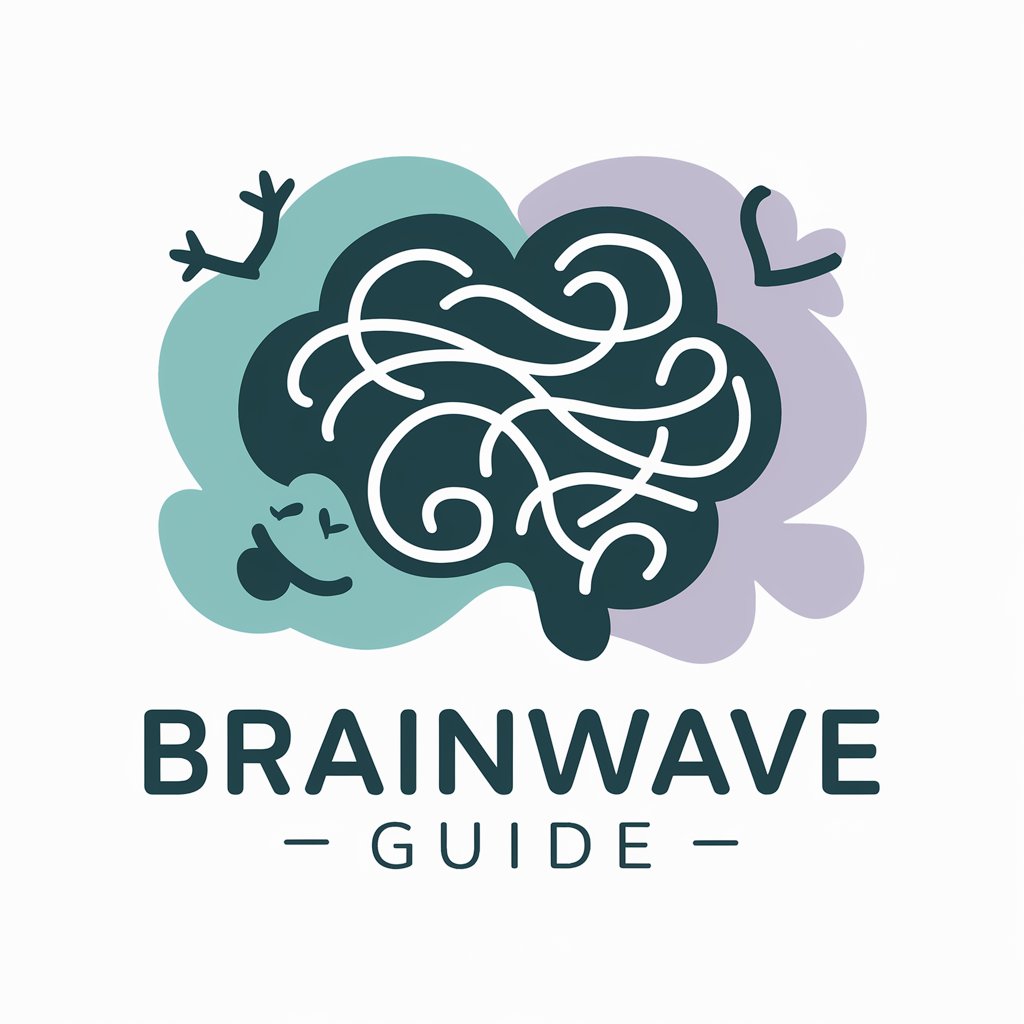
DreamStream
Navigate Dreams with AI

Power Tools Advisor
Empowering Your Projects with AI

Stormring RPG Companion
Elevate Your Stormring Adventures with AI
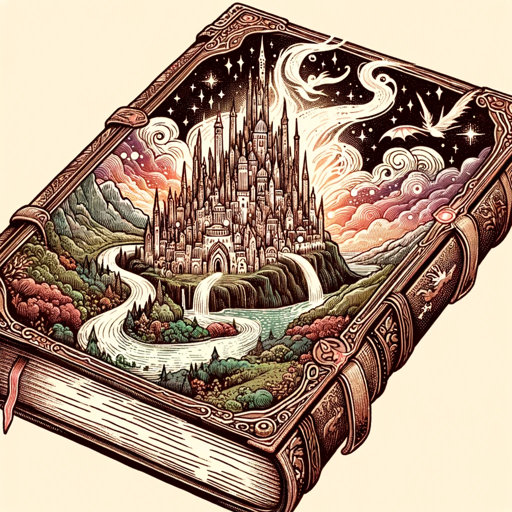
Word Wizardry: The Copywriting Alchemist
Crafting Words, Creating Magic
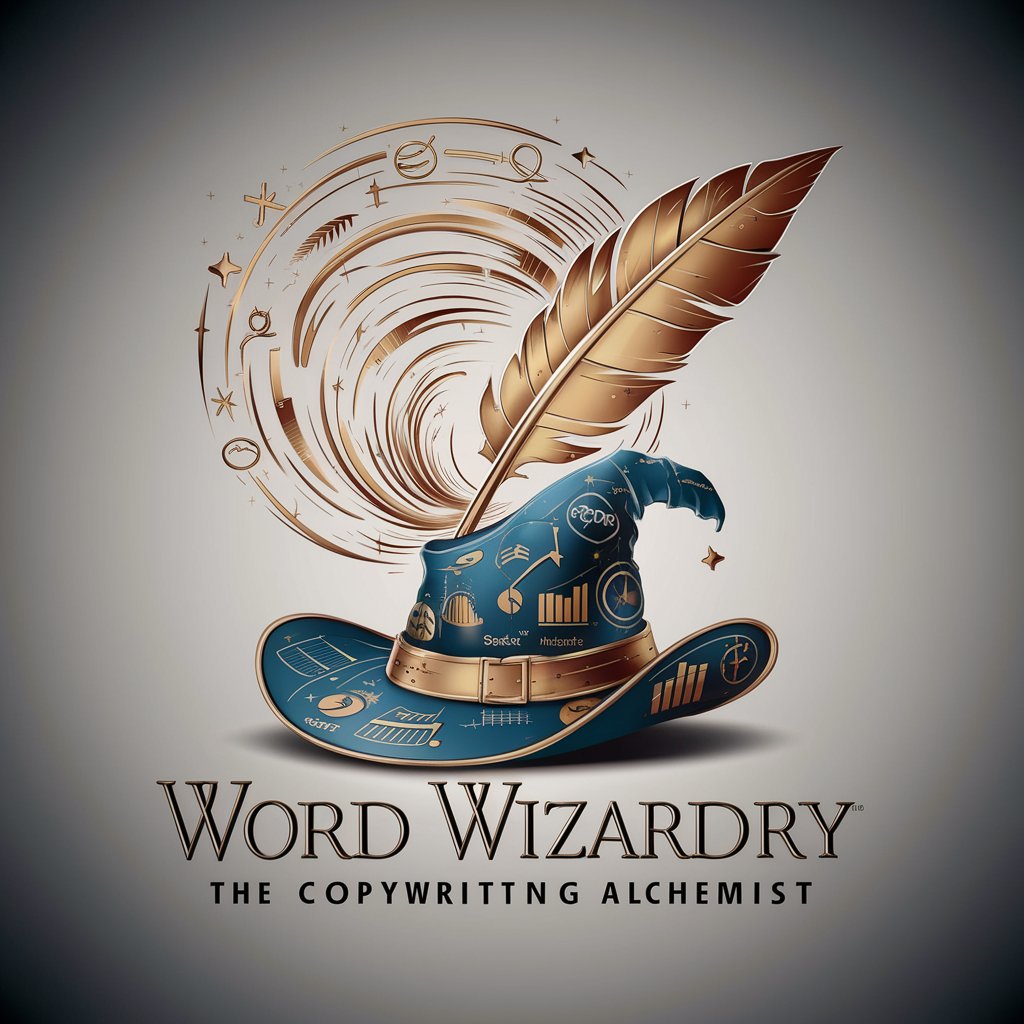
Socratic Leadership Mentor (BETA)
Empowering Leaders Through AI-Powered Reflection

AI Subtask Creator
Simplify Complex Tasks with AI
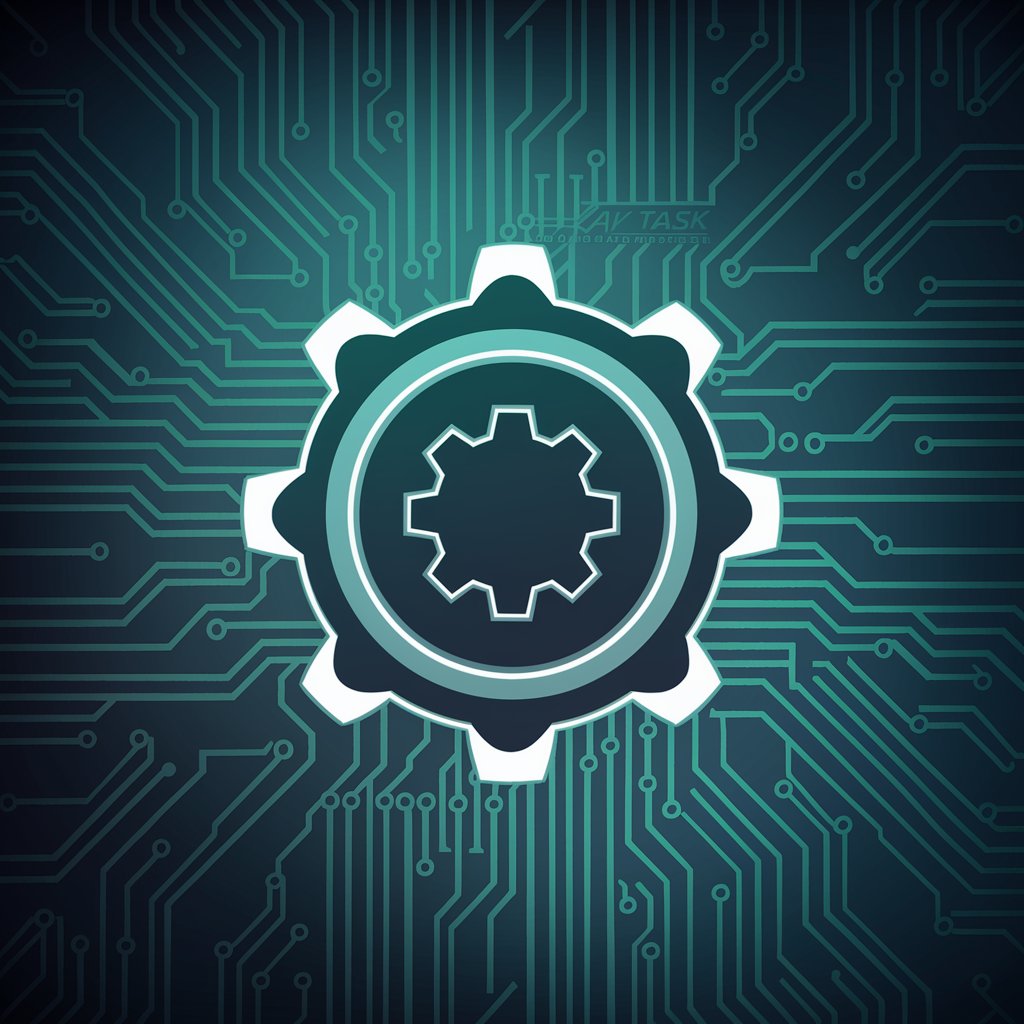
Chinese language assistant
Empowering Chinese language mastery with AI

Thần Số Học GPT
Unlock the secrets of numbers with AI-powered numerology insights.

Legend Script
Transform Text with AI-Driven Handwriting Styles

Frequently Asked Questions About Mr. Vector
What is Mr. Vector designed for?
Mr. Vector is an AI-powered tool designed to generate custom SVG icons tailored to your specific design requirements, including color, shape, and additional elements.
Can Mr. Vector create icons for any industry or theme?
Yes, Mr. Vector is versatile and can generate icons for any industry or theme, from technology and healthcare to education and entertainment, based on the design parameters you provide.
How does Mr. Vector ensure the uniqueness of each icon?
Mr. Vector utilizes advanced AI algorithms to create unique icon designs based on the specific requirements and preferences you input, ensuring that each icon is tailored to your project.
Is technical knowledge required to use Mr. Vector?
No, Mr. Vector is user-friendly and requires no technical knowledge. Users need only specify their design preferences, and the tool generates the SVG code for custom icons.
Can I modify the SVG code generated by Mr. Vector?
Yes, the SVG code provided by Mr. Vector is fully editable, allowing you to make further adjustments or enhancements to the icon design as needed for your project.
