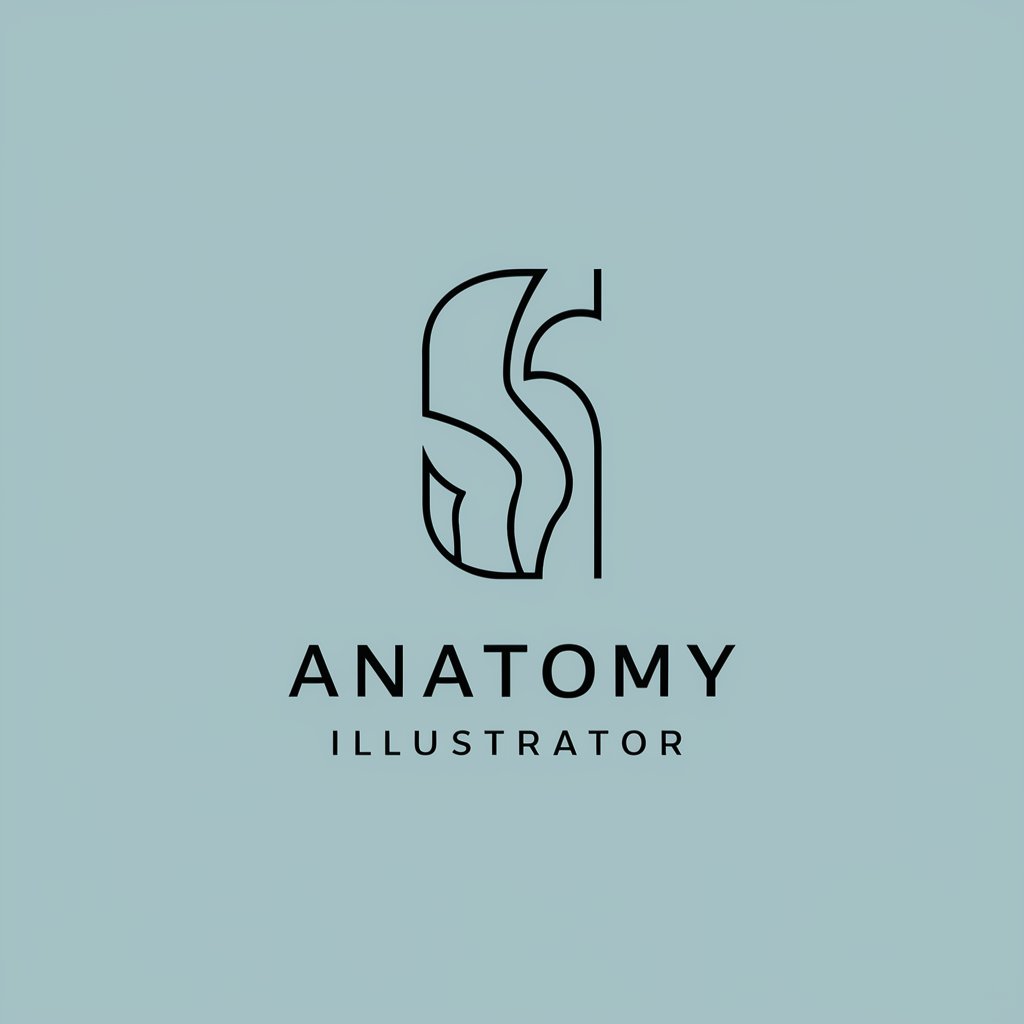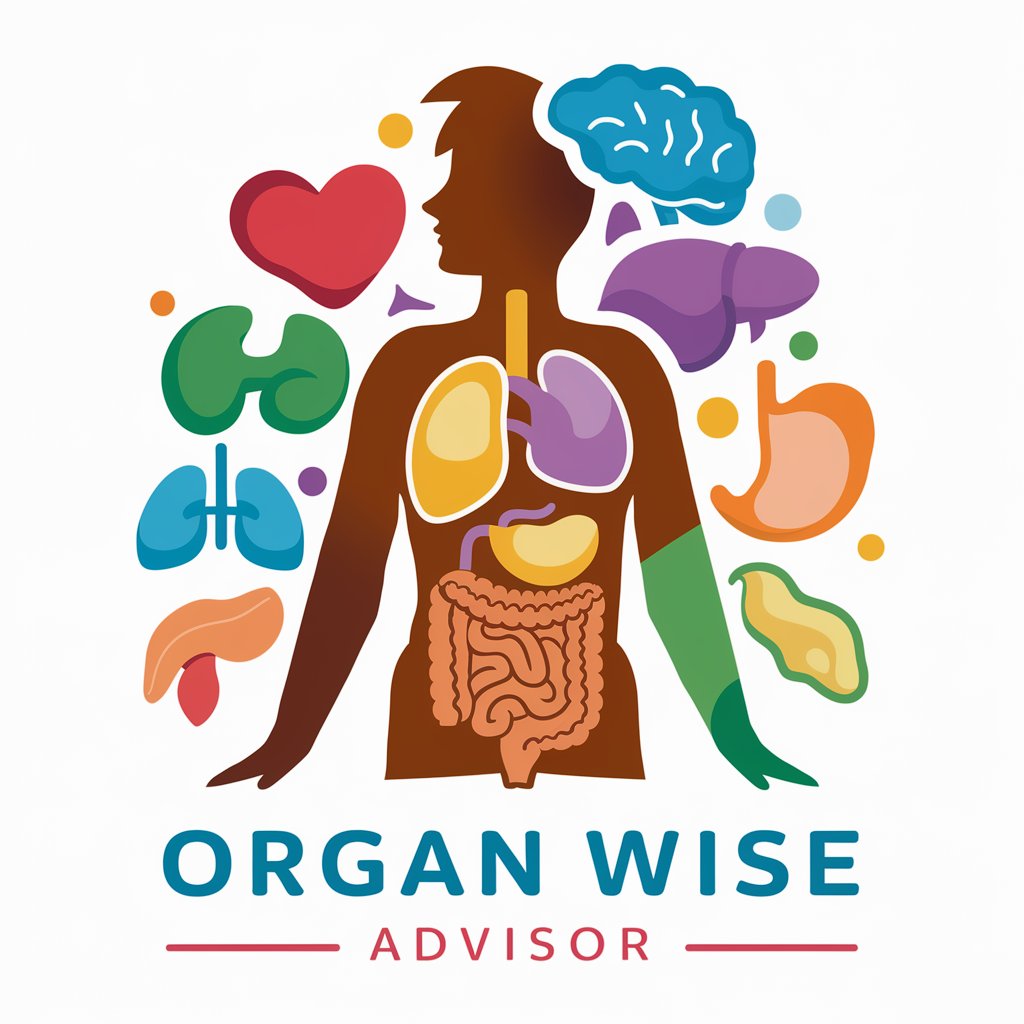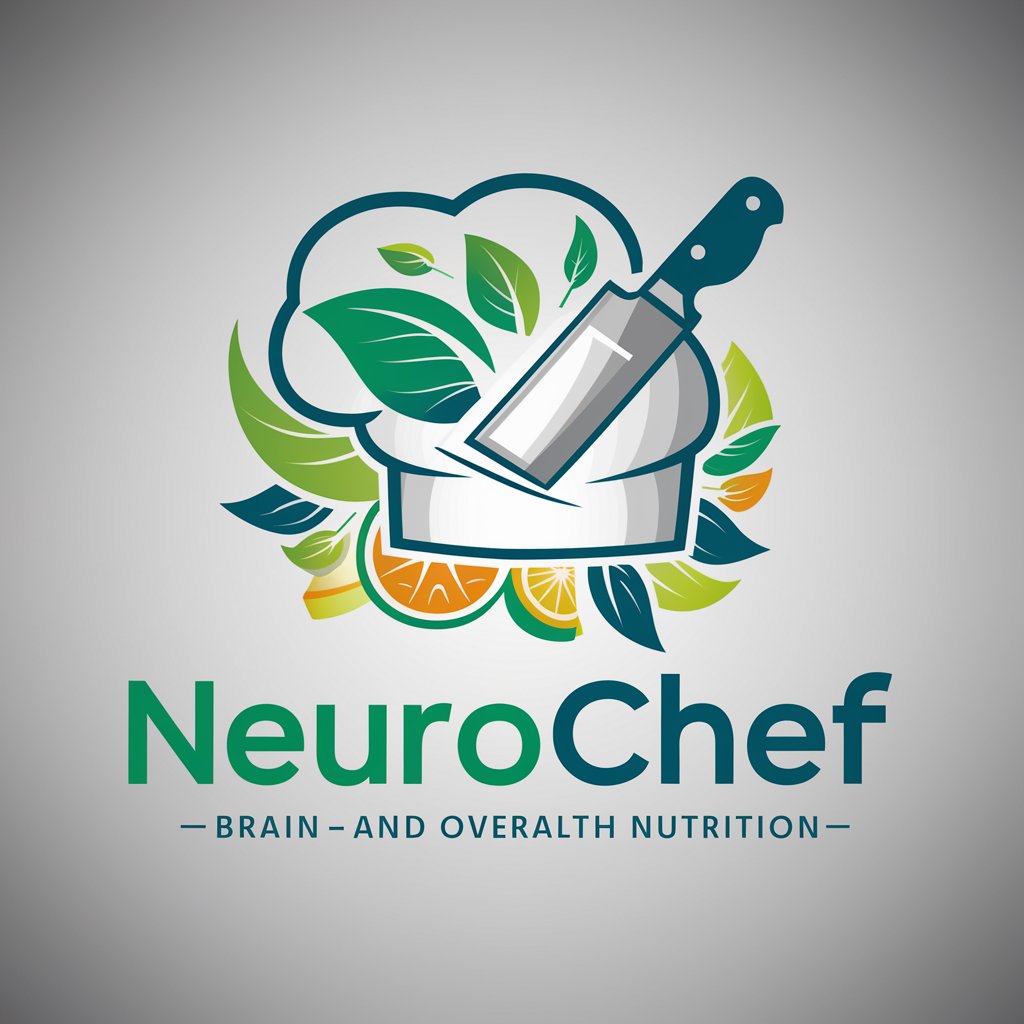VISUARA - Advanced AI Image Tool

Welcome! I'm VISUARA, here to assist you with your queries.
Envision Creativity with AI
Describe the ideal user experience for a...
Explain the process of creating...
How would you design a solution for...
What are the key features of an effective...
Get Embed Code
Introduction to VISUARA
VISUARA is designed as a specialized AI assistant with a focus on providing visual content generation and interpretation services, primarily centered around generating images from text descriptions and analyzing visual content to provide insights. It's engineered to cater to the needs of users requiring quick, efficient, and contextually accurate visual representations for various purposes, ranging from educational aids to creative project enhancements. For example, a user can describe a historical event or a fictional scene, and VISUARA can generate an image that visually represents that description. Another scenario involves VISUARA analyzing an image to describe its contents, which is particularly useful for accessibility purposes or content analysis. Powered by ChatGPT-4o。

Main Functions of VISUARA
Image Generation from Text Descriptions
Example
A user provides a detailed description of a scene from a novel, including characters, setting, and mood. VISUARA then generates an image that visually encapsulates the described scene, aiding in visual storytelling or concept visualization.
Scenario
This function is particularly beneficial for authors, educators, and content creators who need visual representations of their ideas to engage their audience or to visualize concepts that are in the development phase.
Image Analysis and Description
Example
Given an image of an artwork, VISUARA analyzes it to provide a detailed description of its elements, style, and possible historical significance. This includes identifying objects, colors, and artistic techniques used.
Scenario
Art historians, curators, and students can use this feature to gain insights into artworks for educational purposes, research, or to create accessible content for visually impaired audiences.
Ideal Users of VISUARA Services
Creative Professionals
This group includes authors, artists, graphic designers, and content creators who can leverage VISUARA's image generation capabilities to visualize concepts, create storyboards, or generate visual content for digital media, enhancing their creative process and storytelling.
Educators and Students
Teachers and students across various disciplines can utilize VISUARA to create visual aids that enhance learning and presentation materials, especially when explaining complex concepts that benefit from visual representation. It also serves as a tool for creating accessible educational content.
Researchers and Analysts
Individuals in fields such as art history, media studies, and data visualization can use VISUARA's analysis functions to interpret visual content, identify trends, and derive insights from images, aiding in research and reporting.

How to Use VISUARA
1
Begin by visiting yeschat.ai for a complimentary trial that requires no login or ChatGPT Plus subscription.
2
Choose 'VISUARA' from the list of available tools to access its unique functionalities.
3
Familiarize yourself with the user interface and explore the various features offered by VISUARA.
4
Use the tool for your specific needs, such as image generation, data analysis, or content creation.
5
Take advantage of the tool's AI-driven insights and recommendations to enhance your experience and achieve better outcomes.
Try other advanced and practical GPTs
SmartMetrics AI
Empowering your digital analytics with AI

Ethicus
Navigating ethics with AI-powered precision

Math Art Generator
Visualizing Mathematics through AI Art
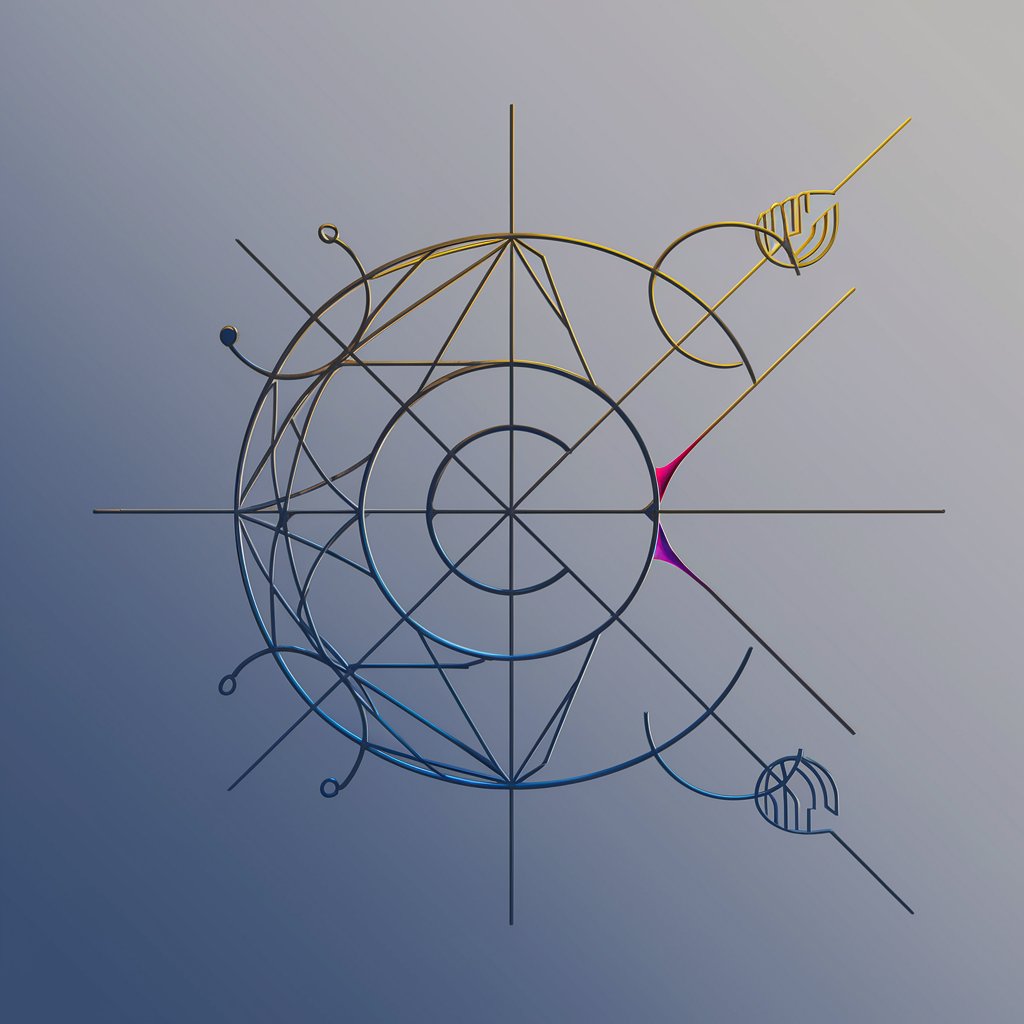
Anti Aging GPT Guru
Optimize Your Age, Powered by AI

Cannmore
Empowering Strategies with AI Insight

DreamWeaver
Unveil Your Dreams with AI-Powered Insights

Online Marketing
Empowering Marketing with AI Insights

BoredZ
Unleash creativity with AI-powered imagery.

AI Board of Directors
Humorous AI-driven Boardroom Insights

Moss Master
Cultivate beauty with AI-powered plant insights

Game Time
Your AI-powered sports guide.
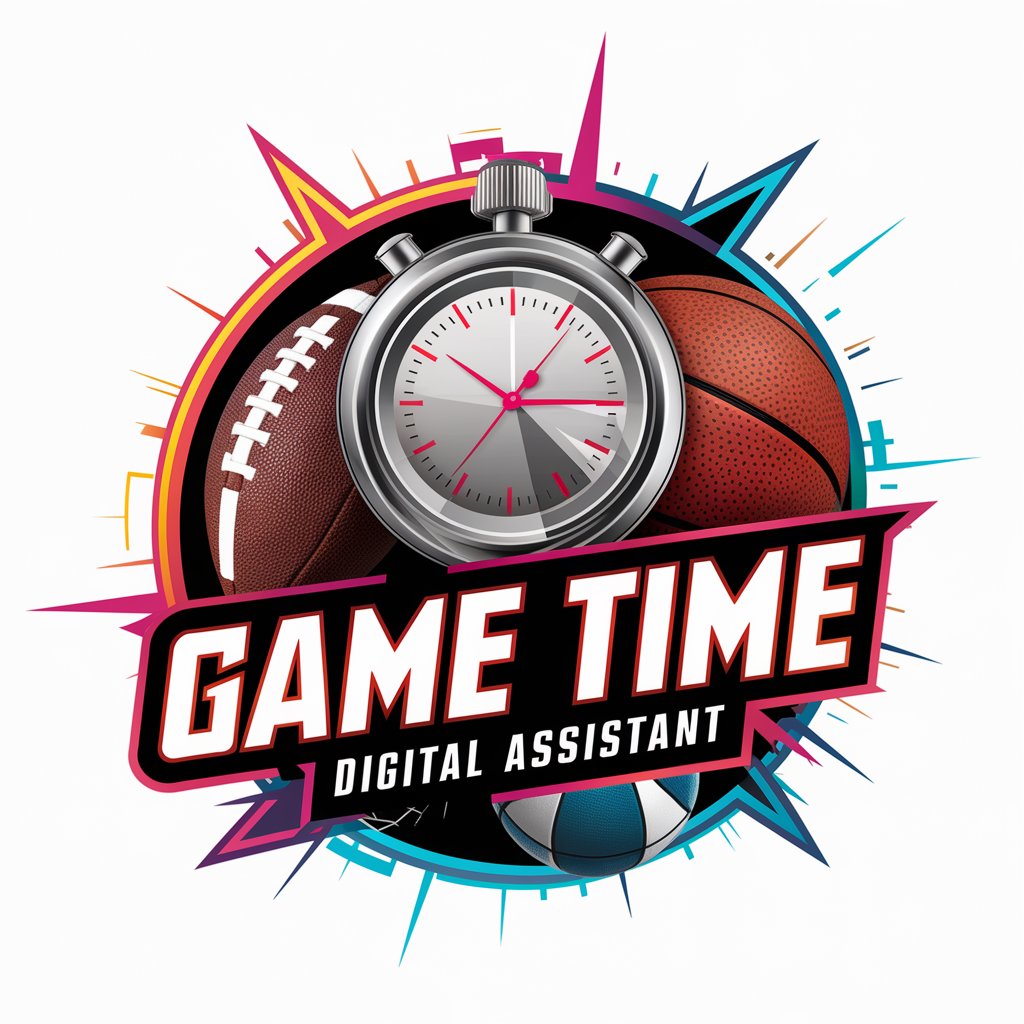
SQLGenius
Empower Your Data with AI-Driven SQL

Frequently Asked Questions about VISUARA
What is VISUARA primarily used for?
VISUARA is primarily used for image generation, content creation, and data analysis, leveraging its advanced AI capabilities.
Can VISUARA generate images of any subject?
VISUARA specializes in generating images of humans and animals, aligning with its designed capabilities and usage policies.
Is VISUARA suitable for academic purposes?
Absolutely, VISUARA can be a valuable tool for academic writing, research, and presentation, offering AI-powered assistance.
How does VISUARA differ from other AI tools?
VISUARA stands out due to its specialized focus on human and animal imagery and its unique capabilities in data analysis and content creation.
Is VISUARA easy to use for beginners?
Yes, VISUARA is designed with a user-friendly interface, making it accessible for beginners while still offering advanced features for experienced users.