SQLGenius - SQL Query Generation

Hello! I'm here to help with your SQL queries.
Empower Your Data with AI-Driven SQL
Generate an SQL query to retrieve
Create a MySQL query that lists
How can I write a PostgreSQL query to
What SQL command will update
Get Embed Code
Introduction to SQLGenius
SQLGenius is designed as an advanced tool to generate SQL queries tailored to specific user requirements and the SQL dialect they are using, such as MySQL, PostgreSQL, or SQLite. It assists users in formulating complex SQL commands by understanding their dataset names, table structures, and the specific queries they need to run. For instance, a user might need to extract data based on certain conditions, join multiple tables, or perform aggregated calculations. SQLGenius can translate these requirements into optimized SQL syntax, ensuring efficiency and accuracy. An example scenario could be a user needing to retrieve all orders from a 'sales' database made in the last month, joining the 'orders' and 'customers' tables, and summing up total sales per customer. SQLGenius would provide the precise SQL query to achieve this, considering the user's database structure and SQL dialect. Powered by ChatGPT-4o。

Main Functions of SQLGenius
Query Generation
Example
SELECT * FROM orders WHERE order_date >= '2023-01-01' AND order_date <= '2023-01-31';
Scenario
A user needs to retrieve all orders from January 2023. SQLGenius generates the query by understanding the date filter requirement.
Data Manipulation and Aggregation
Example
SELECT customer_id, SUM(total_amount) FROM orders GROUP BY customer_id;
Scenario
To analyze sales data, a user wants to know the total amount spent by each customer. SQLGenius crafts a query that sums up total sales per customer, grouping the results by customer ID.
Complex Joins and Relationships
Example
SELECT orders.order_id, customers.name FROM orders INNER JOIN customers ON orders.customer_id = customers.id;
Scenario
A user intends to view all orders along with customer names. SQLGenius formulates a join query that links the 'orders' table with the 'customers' table, matching on customer ID.
Database Schema Analysis
Example
SELECT table_name FROM information_schema.tables WHERE table_schema = 'public';
Scenario
A developer needs to list all tables in a PostgreSQL database's 'public' schema. SQLGenius generates a query to access the database's schema information efficiently.
Ideal Users of SQLGenius Services
Database Administrators
Database administrators can leverage SQLGenius to streamline database management tasks, optimize query performance, and ensure data integrity across complex databases.
Data Analysts and Scientists
Data professionals who require sophisticated data extraction and analysis can use SQLGenius to quickly generate accurate queries for data manipulation, aggregation, and reporting.
Software Developers
Developers working with databases in application development can use SQLGenius to create efficient database queries, reducing the time spent on database-related coding and debugging.
Educators and Students
Educators and students in the field of computer science and database management can use SQLGenius as a learning tool to understand complex SQL queries and database interactions.

How to Use SQLGenius
Start Your Journey
Visit yeschat.ai for a free trial without needing to login, eliminating the requirement for ChatGPT Plus.
Define Your Requirements
Specify your dataset names, table names, and schema details for SQLGenius to tailor SQL queries to your needs.
Choose Your SQL Dialect
Select the SQL dialect you're working with (e.g., MySQL, PostgreSQL, SQLite) to ensure compatibility and efficiency.
Ask Your Questions
Pose your SQL-related questions or describe the query you need help with for personalized assistance.
Implement and Optimize
Use the generated SQL queries in your database projects. For optimal results, review and adjust queries based on execution performance.
Try other advanced and practical GPTs
Game Time
Your AI-powered sports guide.
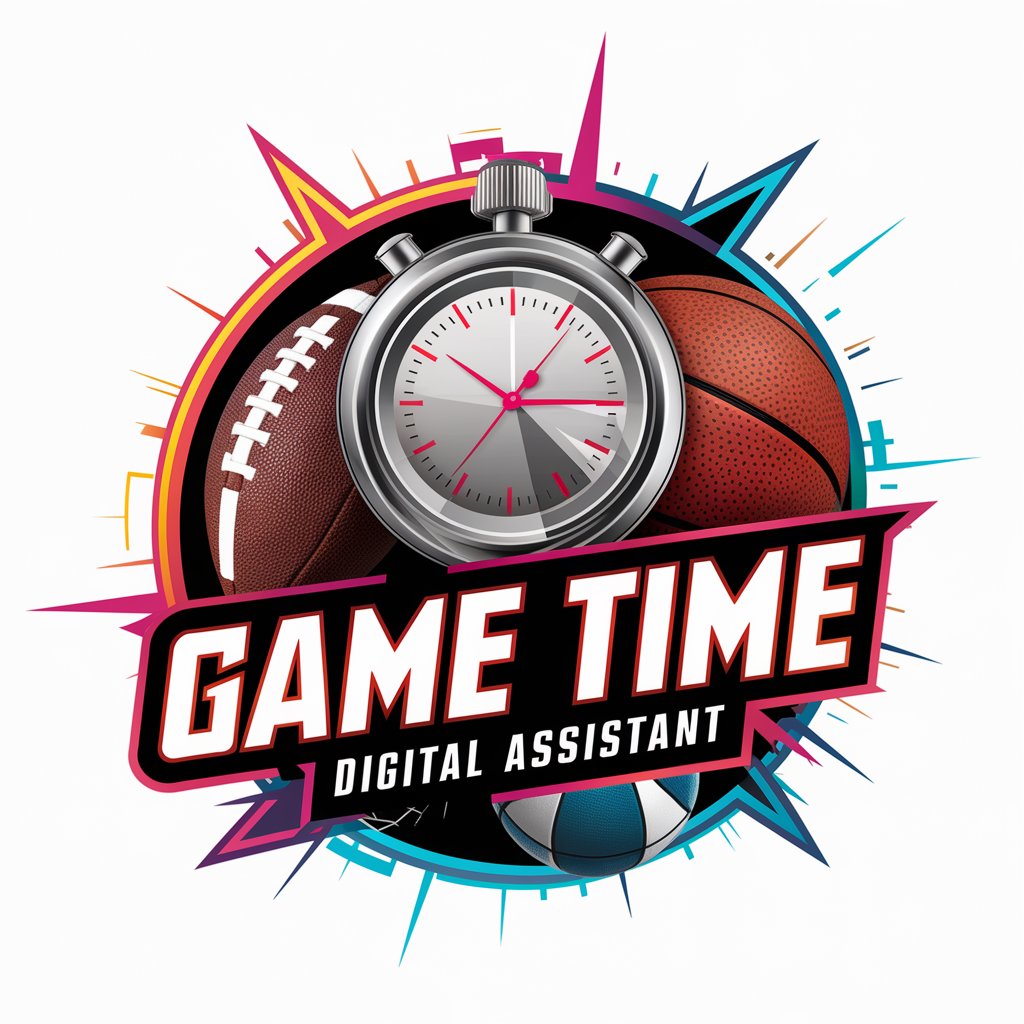
Moss Master
Cultivate beauty with AI-powered plant insights

AI Board of Directors
Humorous AI-driven Boardroom Insights

BoredZ
Unleash creativity with AI-powered imagery.

Online Marketing
Empowering Marketing with AI Insights

VISUARA
Envision Creativity with AI

Help! I Need a Vegan Meal!
Simplifying Vegan Meal Planning with AI

Market Insight - Crypto Chart Technical Analysis
Unveiling Market Secrets with AI-Powered Analysis

DuetGBT
Powering 3D Print Precision with AI
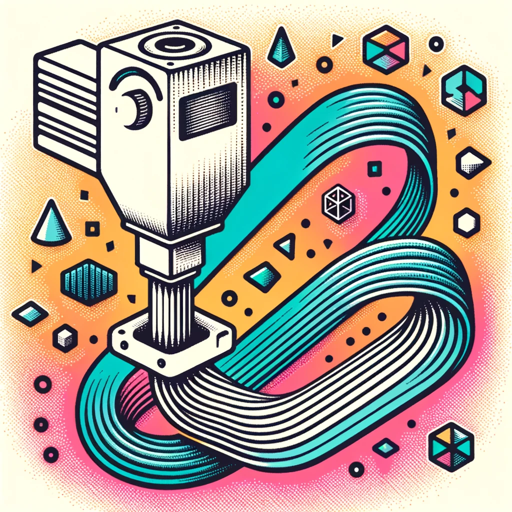
Shield Challenge - v2
Unlock your potential with AI-powered challenges.

Code Namer
Empowering code clarity with AI-driven naming.

Art History Challenger by ArtAboveReality
Master art history with AI-powered quizzes

Frequently Asked Questions about SQLGenius
What types of SQL queries can SQLGenius generate?
SQLGenius can generate a wide range of SQL queries, including data manipulation (INSERT, UPDATE, DELETE), data definition (CREATE, ALTER, DROP), and data querying (SELECT) operations, tailored to various SQL dialects.
Can SQLGenius help optimize existing SQL queries?
Yes, SQLGenius offers suggestions for optimizing existing SQL queries, focusing on performance improvement and ensuring best practices are followed.
Is SQLGenius suitable for beginners in SQL?
Absolutely, SQLGenius is designed to assist users at all skill levels, providing an intuitive way for beginners to learn SQL syntax and query formulation.
How does SQLGenius ensure compatibility with different SQL dialects?
SQLGenius allows users to select their specific SQL dialect, ensuring the generated queries are compatible with the user's database system, be it MySQL, PostgreSQL, or SQLite.
Can I use SQLGenius for academic projects?
Yes, SQLGenius is an excellent resource for academic projects, offering students and researchers the ability to generate and optimize SQL queries for their database-related tasks.
