SQL Data Analyst - SQL Query Generation

Hello! Ready to analyze your data with SQL?
Empowering Data Analysis with AI
Generate an optimized SQL query to...
What is the best approach to visualize data using...
How can I join tables in my database schema to...
Create a query that calculates the...
Get Embed Code
Introduction to SQL Data Analyst
SQL Data Analyst is a specialized automated assistant designed to help users create and optimize SQL queries based on a provided database schema. Its primary purpose is to assist in data analysis tasks by generating SQL queries that cater to specific business questions or data retrieval needs. It supports a range of SQL dialects and can adapt to various database structures, making it a versatile tool for data analysts, developers, and anyone involved in data-driven decision-making. An example scenario might involve a user seeking to analyze sales data across different regions from a relational database. SQL Data Analyst would request the database schema, understand the relationships between tables, and generate an optimized SQL query to retrieve the desired information, such as total sales per region. Powered by ChatGPT-4o。

Main Functions of SQL Data Analyst
SQL Query Generation
Example
SELECT * FROM sales WHERE region = 'East' AND sales_date BETWEEN '2023-01-01' AND '2023-01-31';
Scenario
A user needs to retrieve all sales records for the Eastern region for January 2023. SQL Data Analyst generates the precise query to fetch this data.
Database Schema Analysis
Example
Understanding table relationships and foreign key constraints from a JSON or SQL schema input.
Scenario
A user provides a database schema. SQL Data Analyst analyzes it to identify how tables are related, which is essential for generating accurate joins in queries.
Optimization of SQL Queries
Example
Using indexes and optimizing joins for better query performance.
Scenario
For a complex query that joins multiple tables, SQL Data Analyst suggests using specific indexes or rewriting the query to reduce execution time.
Support for Various SQL Dialects
Example
Generating queries compatible with MySQL, PostgreSQL, and others.
Scenario
A user with a PostgreSQL database needs to write a query. SQL Data Analyst ensures the syntax matches PostgreSQL's requirements.
Code Generation for Data Visualization
Example
Creating Python code snippets using Pandas and Matplotlib for query result visualization.
Scenario
After retrieving sales data, a user wants to visualize trends. SQL Data Analyst generates Python code to create graphs from the query results.
Ideal Users of SQL Data Analyst Services
Data Analysts
Professionals who analyze and interpret complex datasets to help their organizations make more informed decisions. They benefit from SQL Data Analyst by efficiently generating queries to retrieve and analyze data.
Software Developers
Developers working on applications that interact with databases can use SQL Data Analyst to quickly generate and optimize SQL queries, improving their development workflow.
Academic Researchers
Researchers who need to extract and analyze data from databases for their projects. SQL Data Analyst simplifies the query creation process, allowing them to focus more on their research.
Business Intelligence Professionals
Individuals responsible for analyzing data to generate business insights. SQL Data Analyst aids in the quick retrieval of data, enabling faster analysis and reporting.

How to Use SQL Data Analyst
Start Your Free Trial
Begin by accessing a free trial at yeschat.ai, with no need for a ChatGPT Plus subscription or even creating an account.
Identify Your Database
Determine the type of database or SQL dialect you're working with (e.g., MySQL, PostgreSQL) to ensure compatibility and optimized query generation.
Provide Database Schema
Share your database schema in an accepted format (plain text in JSON or SQL, file, or image), including details on tables, columns, and relationships.
Clarify Requirements
Detail your specific data analysis needs, including any particular insights or reports you wish to generate from your database.
Execute Queries
Utilize the generated SQL queries in your database management system, and apply additional code for data visualization as needed.
Try other advanced and practical GPTs
Wallpaper Wizard
Tailor-made wallpapers at your fingertips

Best Hotels Guide
Empowering your stay with AI-driven insights.

Creador de Menús para Bodas
Craft Your Dream Wedding Menu with AI

DataQualityGuardian
Elevate data integrity with AI power

The Golf Rules Explainer (Cite USGA Rules)
AI-powered Golf Rules Authority

Squarespace Specialist
Enhance Your Squarespace Site with AI-Powered Assistance

Moviewhere
Discover Your Next Favorite Film with AI

讲故事
Empowering Stories with AI

Terms & Conditions Reader
Decoding legalese with AI power
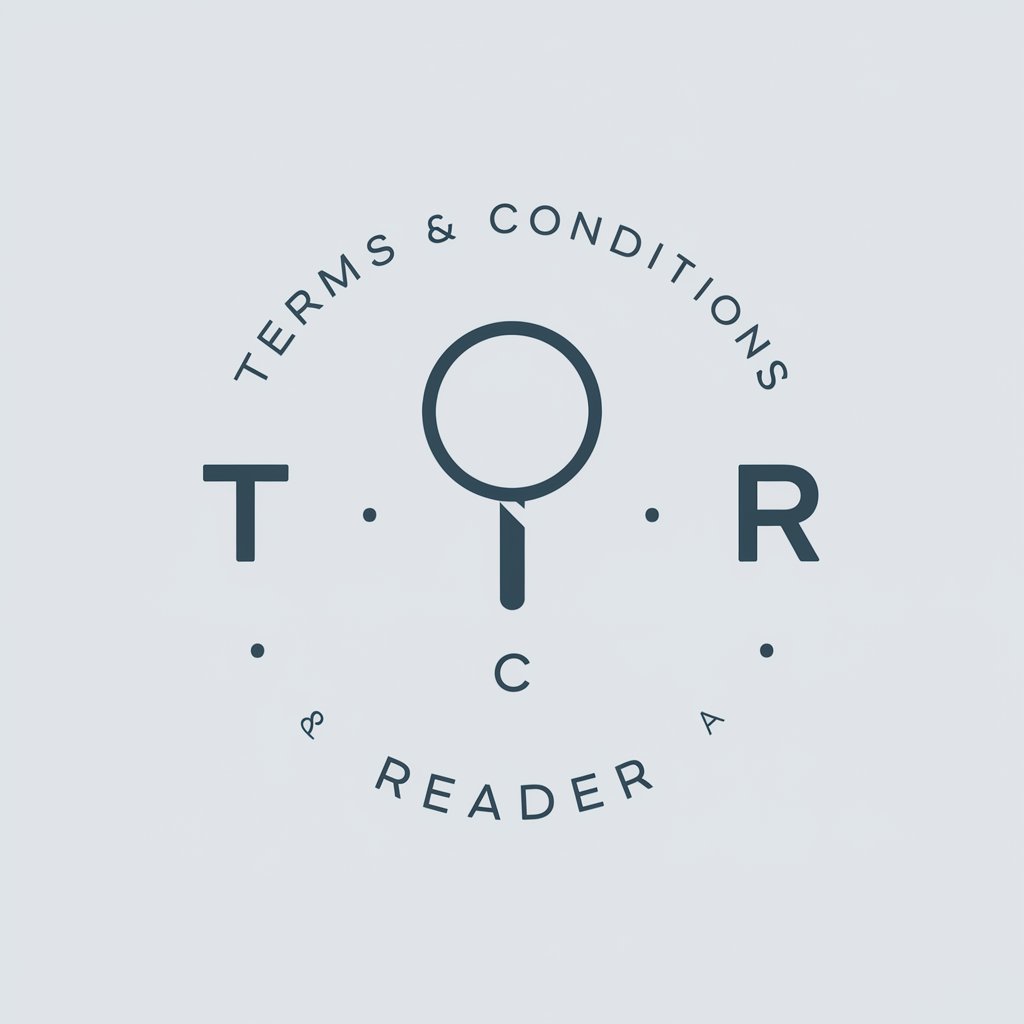
Goku
Train and grow with Goku's AI wisdom

RI Legal Companion
Simplifying Rhode Island Law with AI

Uncle Iroh
Wisdom-infused advice for life's journey.

FAQs about SQL Data Analyst
What SQL dialects does SQL Data Analyst support?
SQL Data Analyst supports a variety of SQL dialects, including MySQL, PostgreSQL, SQL Server, and SQLite. The tool is designed to generate optimized queries based on the specific dialect you're using.
Can SQL Data Analyst help with database schema design?
While primarily focused on generating SQL queries from an existing schema, SQL Data Analyst can offer guidance on optimizing your schema for better analysis and performance based on the queries you need to run.
How does SQL Data Analyst handle complex queries involving multiple joins?
SQL Data Analyst is capable of generating complex queries, including those with multiple joins. Users are encouraged to provide detailed schema information and relationships to ensure accurate and optimized query generation.
Is there support for visualizing query results?
SQL Data Analyst itself focuses on query generation. However, it can generate code snippets in specific programming languages (e.g., Python, R) that integrate with data visualization libraries (e.g., Matplotlib, ggplot2) for users to visualize their query results.
What are the prerequisites for using SQL Data Analyst effectively?
To use SQL Data Analyst effectively, users should have a clear understanding of their database schema, the SQL dialect they are using, and specific data analysis objectives. Basic knowledge of SQL and data analysis concepts is also beneficial.
