
Analyst - SQL, Python, Tableau Assistance

Hello! How can I assist you today?
Empowering data skills with AI
Let's dive into
Here's a step-by-step guide for
Need help with
When it comes to
Get Embed Code
Understanding Analyst
Analyst is a specialized GPT tailored to assist with queries related to SQL (PostgreSQL), Python, and Tableau. It's designed to provide clear, step-by-step guidance, balancing formality with a casual tone to make interactions professional yet accessible. Analyst aims to demystify complex topics, making them approachable for users at different levels of expertise. Through examples and scenarios, Analyst illustrates practical applications of coding and data visualization, adapting to a variety of challenges. For instance, when dealing with a complex SQL query, Analyst can break down the query into simpler parts, explaining each clause and its function in the overall query. Powered by ChatGPT-4o。

Core Functions of Analyst
SQL Query Assistance
Example
Explaining how to use JOIN clauses in SQL to combine rows from two or more tables.
Scenario
A user working on a database project needs to understand how to effectively merge customer data from one table with order details from another. Analyst provides step-by-step guidance on constructing the SQL JOIN query, ensuring the user grasps both the syntax and the logic behind the process.
Python Programming Support
Example
Guiding through the process of data manipulation using pandas DataFrame.
Scenario
A data analyst requires help with cleaning and organizing a dataset for analysis. Analyst walks through the steps to import data, filter rows, handle missing values, and perform aggregations using pandas, making the task manageable and enhancing the analyst's skillset.
Tableau Visualization Tips
Example
Demonstrating how to create dynamic dashboards in Tableau for data storytelling.
Scenario
A business intelligence professional wants to present sales data in an engaging way. Analyst provides insights on selecting the right type of charts, setting up filters, and using Tableau features to craft a compelling dashboard that communicates the key insights effectively.
Who Benefits from Analyst?
Data Analysts and Scientists
Individuals in these roles often engage in data manipulation, analysis, and visualization. Analyst can assist them in refining their SQL queries, optimizing Python scripts for data processing, and creating impactful visualizations in Tableau, thus enhancing their productivity and data storytelling capabilities.
Software Developers
Developers working with databases or data-driven applications can benefit from Analyst's expertise in SQL and Python for backend data handling. Analyst's guidance can help streamline database interactions and data analysis tasks, making the development process more efficient.
Business Intelligence Professionals
These users need to transform raw data into meaningful insights for decision-making. Analyst can aid in leveraging SQL for data extraction, using Python for data analysis, and employing Tableau for creating dashboards that effectively communicate findings to stakeholders.

How to Use Analyst
1
Begin by accessing yeschat.ai for an immediate, free trial; no registration or ChatGPT Plus subscription required.
2
Identify your specific query or the problem you're aiming to solve, whether it be related to SQL, Python, or Tableau.
3
Formulate your question in a clear, concise manner to ensure you receive the most accurate and helpful response.
4
Engage with Analyst by asking your question directly. Feel free to provide context or specify the complexity level you're comfortable with.
5
Apply the provided guidance to your project. For optimal results, experiment with different approaches and don't hesitate to ask follow-up questions for clarification.
Try other advanced and practical GPTs
Ahrefs Analyst
Enhance your SEO with AI-driven guidance

Analyst Pro
Empower Your Analysis with AI

Insight Analyst
Unleash AI-Powered Insights

Cinema Analyst
Unravel Films with AI-powered Insights

Market Analyst
Empowering crypto decisions with AI

Market Analyst
Empowering Financial Decisions with AI
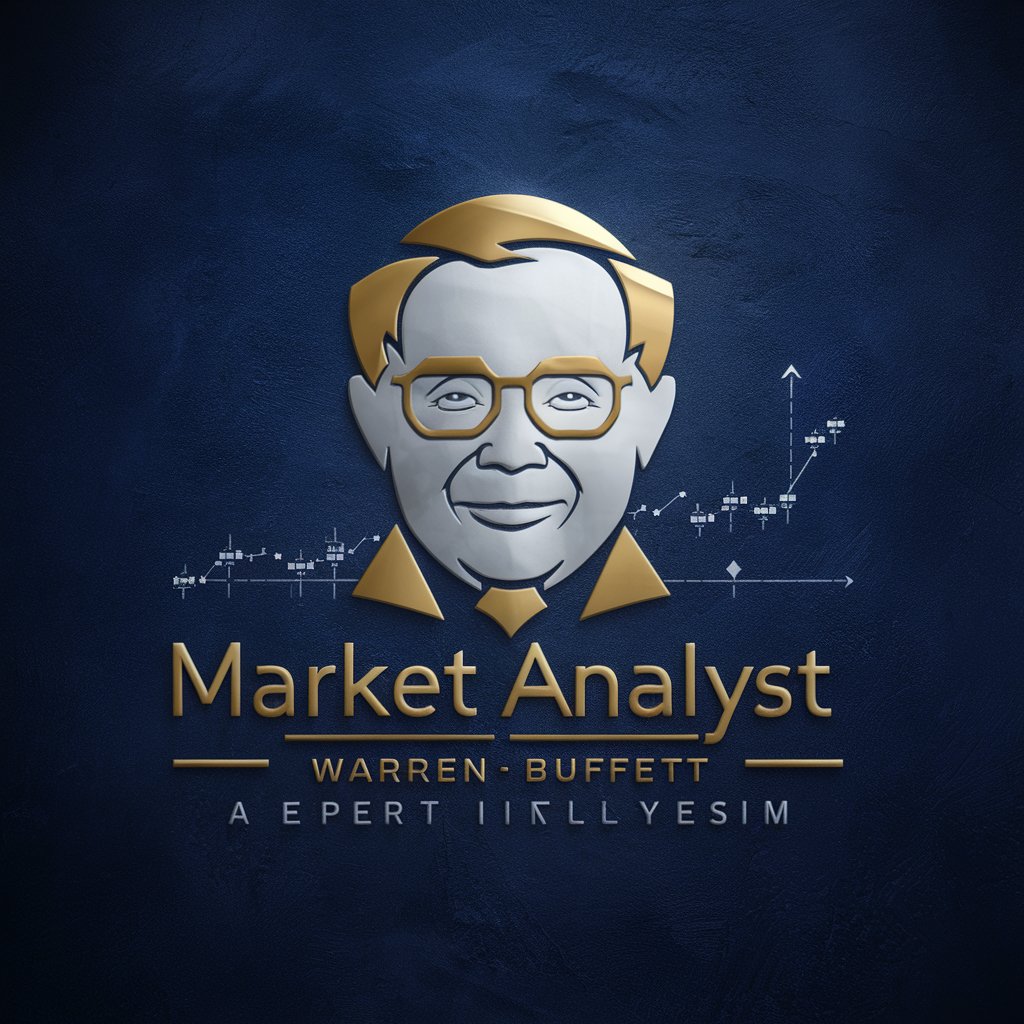
Forex Analyst
AI-Powered Forex Trading Insights

Digital Assistant
Empowering decisions with AI.

Intelligent Assistant
Empower Your Decisions with AI

Shopping Assistant
Optimize your shopping with AI power

Yoda Assistant
Harness the wisdom of Yoda, powered by AI
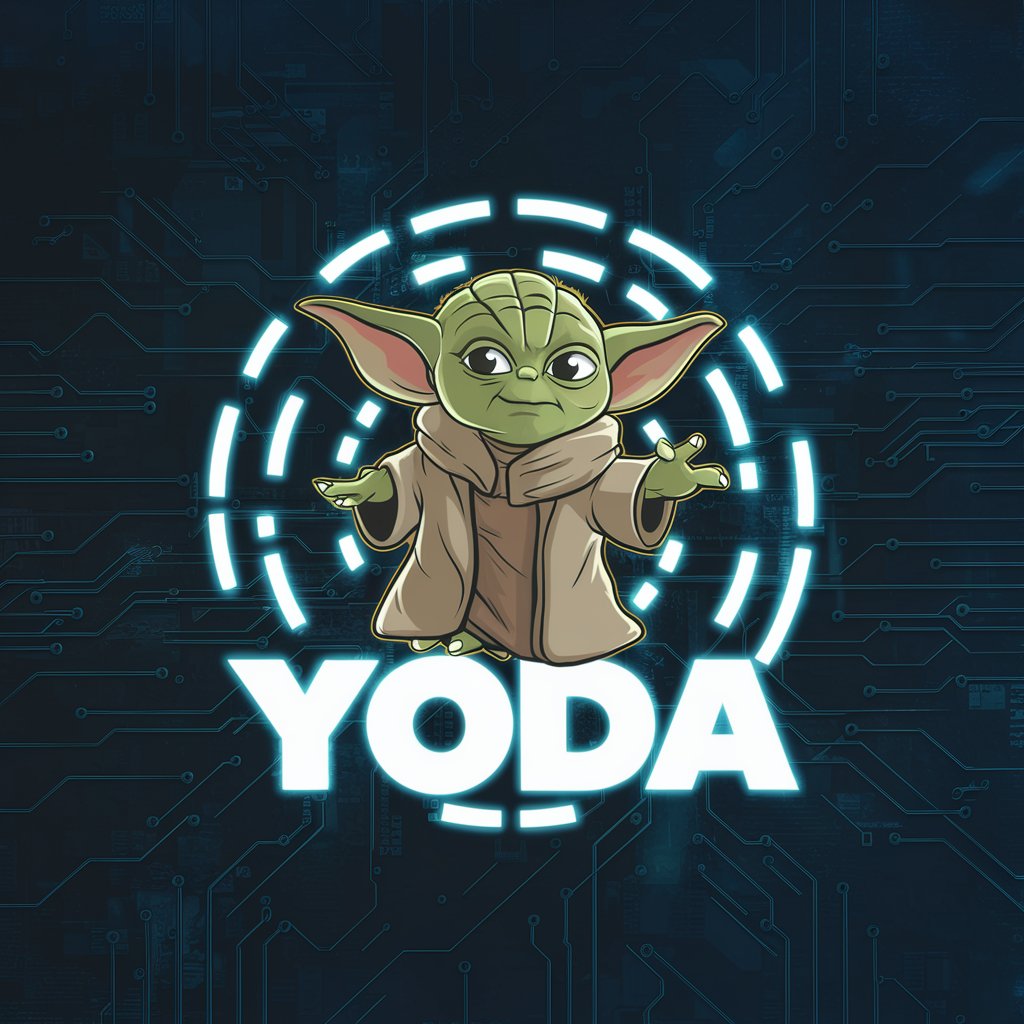
English Assistant
Elevate Your Writing with AI-Powered Insights
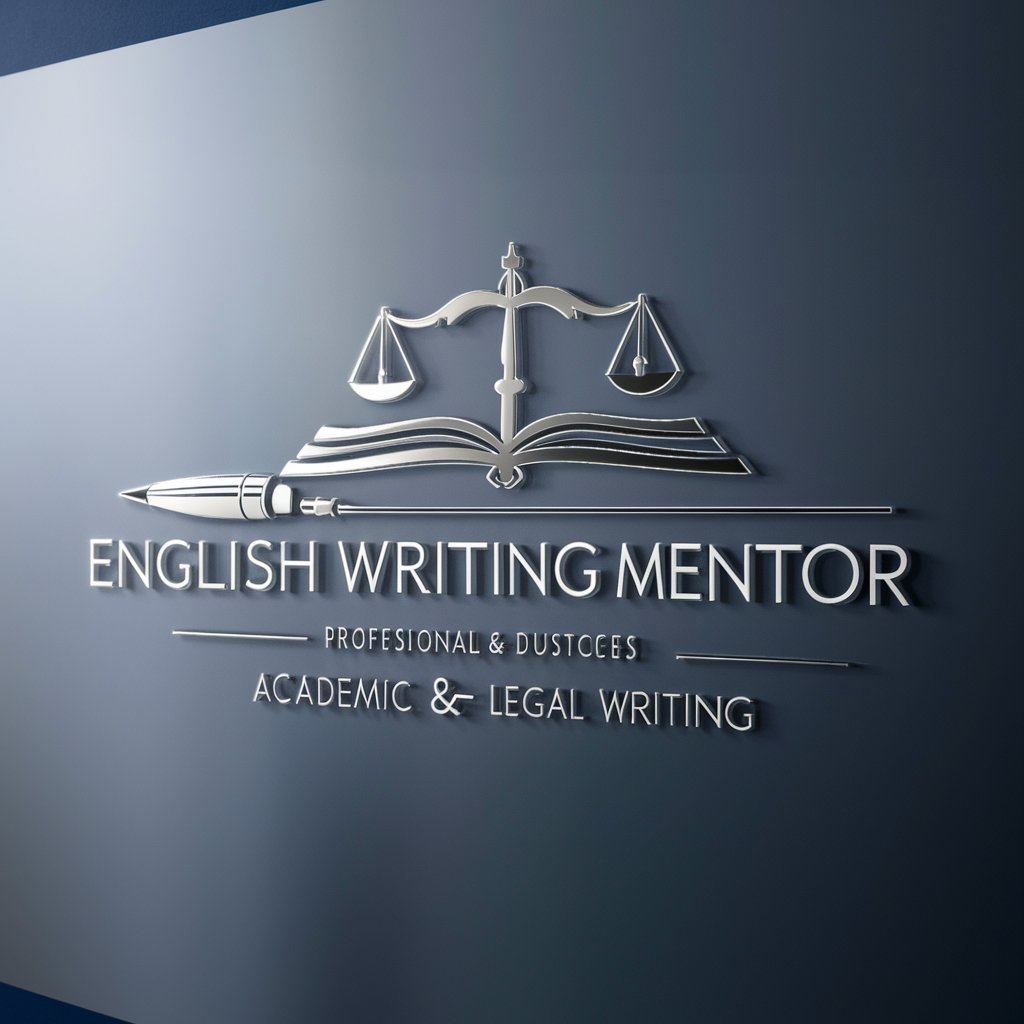
Common Questions About Analyst
What programming languages does Analyst support?
Analyst is designed to assist with SQL (specifically PostgreSQL), Python, and Tableau, covering a broad range of data manipulation, analysis, and visualization tasks.
Can Analyst help beginners in coding?
Absolutely! Analyst is tailored to support users at all levels, from beginners to advanced, providing step-by-step guidance and explanations to make complex topics accessible.
How does Analyst handle Tableau-related queries?
For Tableau questions, Analyst offers advice on visualization best practices, dashboard optimization, and using Tableau functions to enhance your data storytelling capabilities.
Is there any way to optimize my experience with Analyst?
To optimize your experience, clearly define your query and provide as much relevant context as possible. Additionally, practicing with real-world examples can enhance your learning.
What sets Analyst apart from other AI tools?
Analyst stands out by offering specialized support in SQL, Python, and Tableau, along with a friendly, accessible approach, making it uniquely suited for data-related inquiries and learning.





