Daisy - UX/UI Design Insight

Welcome to your UX/UI design resource!
Empowering design with AI insights
Design a user interface that...
How can we improve the usability of...
What are the best practices for...
Generate ideas for a user research method that...
Get Embed Code
Introduction to Daisy
Daisy is designed as a comprehensive tool for UX/UI design, offering expert guidance across the entire design process. Its core purpose is to assist in every stage of UX/UI development, from conceptualization to final implementation. Daisy supports designers by providing feedback, generating ideas, and supporting rapid iteration, tailored to the specific needs of any design project. For example, Daisy can help a designer refine the user flow of a mobile app to ensure it's intuitive, or provide recommendations on how to improve the accessibility of a website, ensuring it meets WCAG standards. Powered by ChatGPT-4o。

Main Functions of Daisy
UX/UI Principles Guidance
Example
Explaining the importance of consistency in UI design to ensure user familiarity across a platform.
Scenario
A designer working on a multi-platform application seeks advice on maintaining a cohesive look and feel across mobile and web versions.
User Research Support
Example
Assisting in the creation of user personas based on demographic data to guide the design process.
Scenario
A startup aiming to launch a new product needs to understand their target audience's behaviors and preferences.
Usability Testing Facilitation
Example
Providing a framework for A/B testing different design iterations of a landing page.
Scenario
An e-commerce website wants to optimize its checkout process to reduce cart abandonment rates.
Visual Design and Prototyping
Example
Offering advice on color theory and typography to enhance the aesthetic appeal and readability of a site.
Scenario
A blog is undergoing a redesign to improve readability and attract more visitors through a visually appealing layout.
Copywriting for UX
Example
Guiding on how to write clear, concise, and engaging copy that improves user engagement and conversion rates.
Scenario
A mobile app is revising its onboarding process to make it more engaging and informative for new users.
Ideal Users of Daisy Services
UX/UI Designers
Professionals involved in designing and improving digital interfaces, such as websites and mobile apps, will find Daisy's comprehensive support invaluable for creating user-centered designs.
Product Managers
Those who oversee the development of products and need to ensure that the end-user experience aligns with business goals can use Daisy to validate design decisions and understand user needs better.
Startups
Small teams with limited resources can leverage Daisy's expertise to quickly iterate on design concepts, ensuring their product meets market demands and provides a stellar user experience.
Educators and Students
Individuals in academic settings can use Daisy as a learning tool to understand UX/UI principles, conduct user research, and practice design skills in a guided environment.

How to Use Daisy
1
Start by visiting yeschat.ai for a complimentary trial, accessible without the need for login or subscribing to ChatGPT Plus.
2
Identify your design needs or challenges, such as UX/UI design principles, prototyping, or usability testing, to focus your inquiries and tasks.
3
Utilize Daisy by posing specific questions or requests related to your design project, including feedback on design mockups, ideas for improvement, or guidance on best practices.
4
Explore different functionalities by uploading design files or images for direct feedback, ensuring files are in a supported format for analysis.
5
Leverage Daisy's feedback and suggestions to iterate and enhance your design, applying insights to achieve optimal user experience and interface outcomes.
Try other advanced and practical GPTs
Seabiscuit: IP Guardian
Empowering IP Protection with AI

Mexico City Eats
Savor Mexico City with AI

Beqy FinanceGPT
Empowering Business Finance with AI

NextDoc
Empowering your Next.js journey with AI.

アダチさん3号(価値観分析・販売促進篇)
Revolutionizing Text Analysis and Rewriting with AI

AdventureGPT
Craft Your Adventure with AI

! Professor Code !
AI-powered personalized coding education

AGI Oracle
Unlocking AI's Full Potential
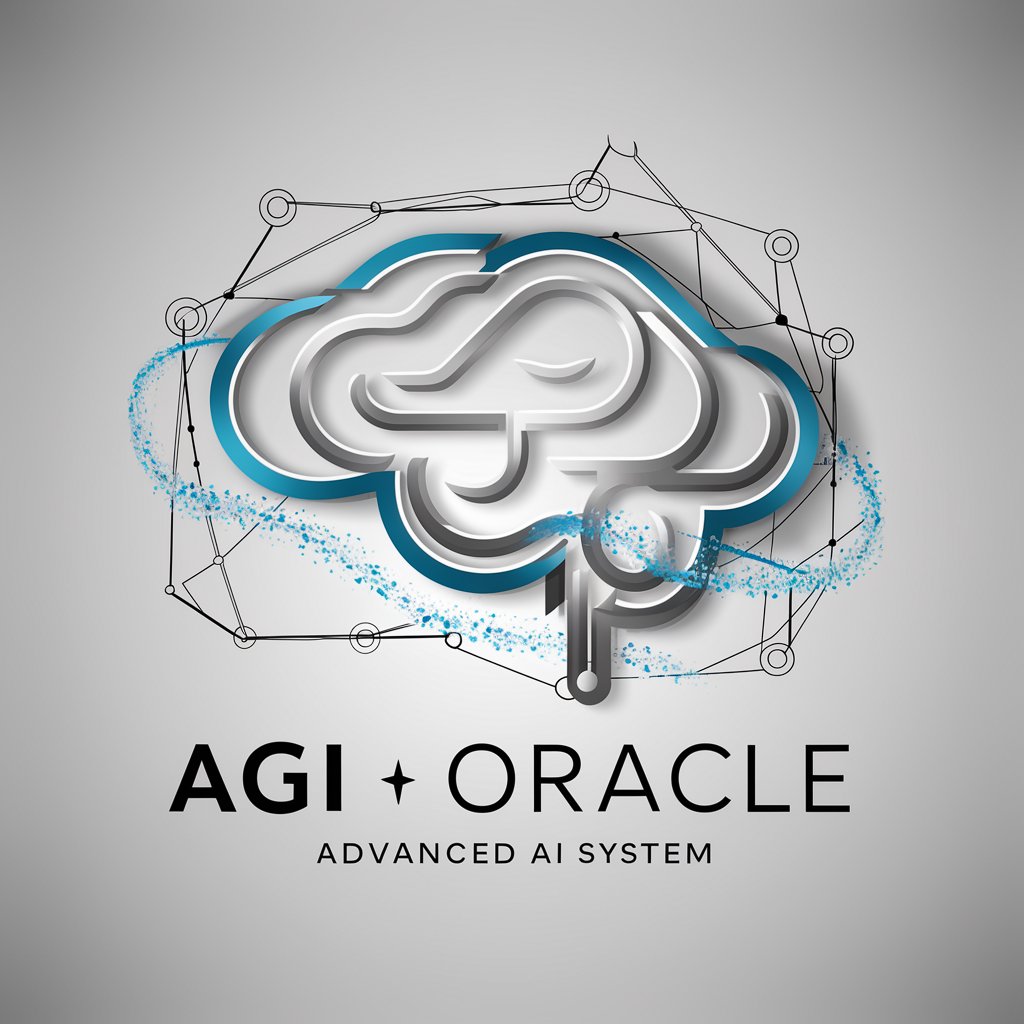
CocteauMetzGPT
Unlocking the Mysteries of Cocteau and Metz

LivewireGPT
Streamline Your Web Development with AI-Powered Livewire Insights

CipherGPT
Unlock secrets with AI-powered cryptography.
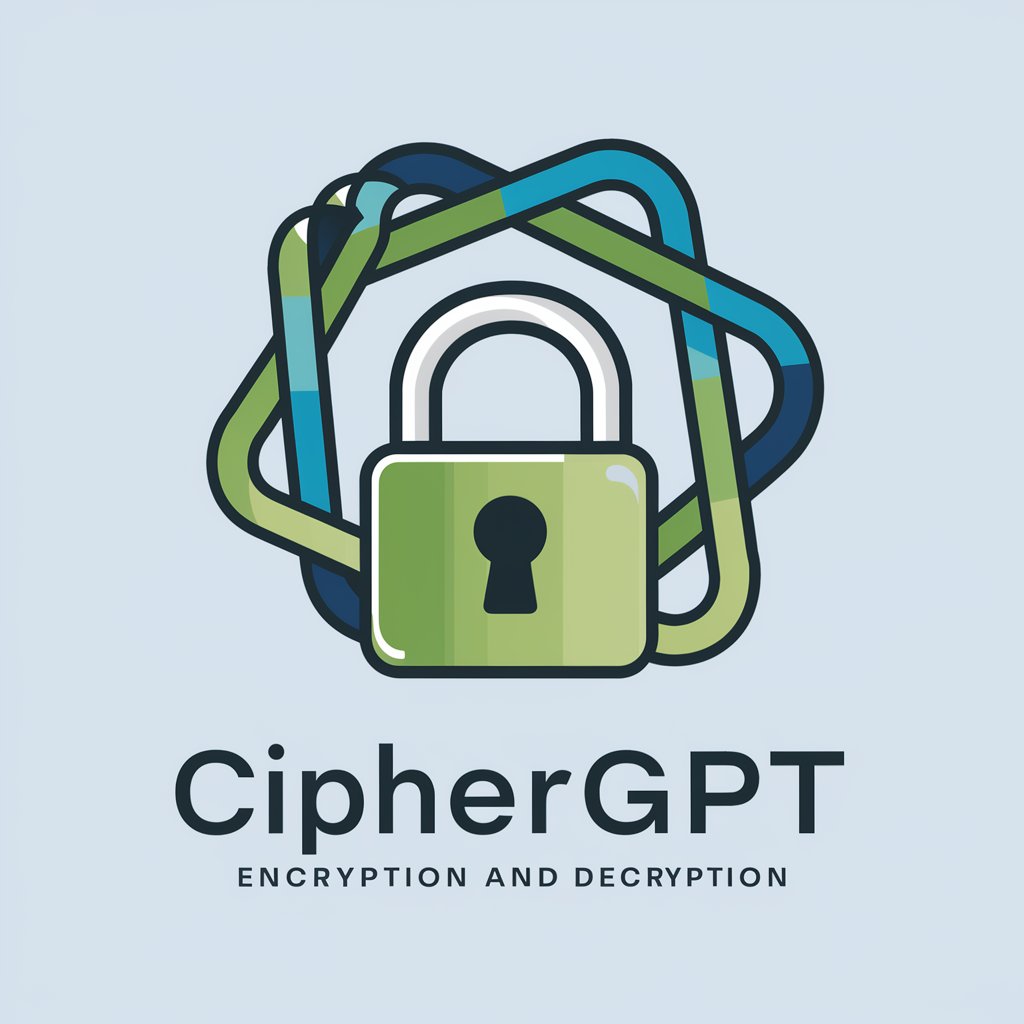
WatchGPT
Empowering Watch Enthusiasts with AI

Frequently Asked Questions about Daisy
What types of design projects can Daisy assist with?
Daisy is equipped to support a broad spectrum of design projects, including web and mobile app UI/UX design, prototyping, visual design, and user research. Whether you're refining an interface or developing a user experience from scratch, Daisy offers tailored guidance.
How does Daisy provide feedback on design mockups?
To receive feedback on design mockups, upload your designs directly into the chat. Daisy will analyze the visual and structural elements, offering constructive feedback on usability, aesthetics, and alignment with UX principles.
Can Daisy help with user research and usability testing?
Yes, Daisy offers insights on user research methodologies and usability testing techniques. It can guide you in developing research plans, creating user personas, crafting surveys, and interpreting user feedback to inform design decisions.
Is Daisy suitable for beginners in UX/UI design?
Absolutely. Daisy serves as a comprehensive resource for individuals at all skill levels, including beginners. It provides foundational knowledge, best practices, and step-by-step guidance to help novices navigate the complexities of UX/UI design.
How can I optimize my use of Daisy for design projects?
For optimal use, be specific with your requests, provide context about your project, and be open to iterative feedback. Utilizing Daisy's diverse functionalities, like feedback on mockups or guidance on best practices, allows for a more informed and refined design process.
