Daisy UI - Tailwind CSS Plugin

Hello! How can I assist with your UI/UX design needs today?
Accelerate UI design with AI
Design a sleek and modern logo for a UI/UX specialist with a focus on DaisyUI components...
Create a professional logo that blends technical precision and creative design for a software engineer...
Craft a logo that reflects deep expertise in DaisyUI theming and methods, suitable for a senior engineer...
Generate a logo that embodies innovation and professionalism in UI/UX design, highlighting DaisyUI expertise...
Get Embed Code
DaisyUI: A Tailwind CSS Component Library
DaisyUI is a plugin for Tailwind CSS, designed to enhance the development process by providing a comprehensive suite of pre-styled components. It aims to streamline UI/UX design, offering developers a rich collection of elements that adhere to modern design principles while ensuring responsiveness and accessibility. DaisyUI is built on the utility-first approach of Tailwind CSS, allowing extensive customization and theming capabilities. For example, developers can quickly implement a professional-looking user interface for a web application by utilizing DaisyUI's components like buttons, forms, and modals, without writing extensive custom CSS. This approach significantly reduces development time and ensures consistency across projects. Powered by ChatGPT-4o。

Core Functions of DaisyUI
Pre-styled Components
Example
Buttons, dropdowns, modals, and forms are available as pre-styled components. These elements can be easily customized to match the project's design requirements.
Scenario
In a scenario where a developer is tasked with creating a user registration form, they can use DaisyUI's form components to quickly assemble a form with input fields, checkboxes, and a submit button, ensuring a consistent and modern design.
Theming and Customization
Example
DaisyUI allows the creation of custom themes or the use of predefined themes, enabling the application's color scheme to be changed with minimal effort.
Scenario
For an e-commerce platform looking to refresh its appearance for a seasonal promotion, DaisyUI's theming capabilities allow the developers to switch the site's theme to match the promotional materials, enhancing the user experience without a complete overhaul.
Responsive Design
Example
All components are designed to be responsive, ensuring that applications look great on devices of all sizes.
Scenario
When developing a responsive landing page, using DaisyUI components ensures that the page will automatically adjust to different screen sizes, from desktops to smartphones, providing an optimal viewing experience for all users.
Accessibility
Example
DaisyUI components are built with accessibility in mind, ensuring that applications are usable by as many people as possible, including those with disabilities.
Scenario
In building a public service website, it's crucial to ensure accessibility. DaisyUI components help ensure that screen readers can effectively navigate the site, and interactive elements are accessible through keyboard navigation.
Who Benefits from DaisyUI?
Web Developers
Web developers, especially those familiar with Tailwind CSS, will find DaisyUI invaluable for speeding up the development process while maintaining high standards of design and accessibility. It's particularly beneficial for projects with tight deadlines or those requiring a consistent look and feel across multiple web pages or applications.
UI/UX Designers
UI/UX designers seeking to implement their designs with precision will appreciate DaisyUI's customization capabilities. It allows for the detailed execution of design specifications, ensuring that the final product aligns closely with the envisioned user experience.
Startup Teams
Startup teams working on building their products can leverage DaisyUI to create visually appealing and functional interfaces quickly. This enables them to focus more on product development and user experience, rather than getting bogged down in the intricacies of front-end code.
Educators and Students
Educators teaching web development and students learning front-end technologies will find DaisyUI to be a practical tool for demonstrating and practicing modern web design principles. It provides a real-world context for applying Tailwind CSS skills in project-based learning.

How to Use DaisyUI
Begin Exploration
Start by exploring DaisyUI's capabilities without any commitments; no sign-up or premium account needed.
Install DaisyUI
Add DaisyUI to your project by installing it through npm or yarn. Ensure you have Tailwind CSS set up in your project as DaisyUI is a plugin for Tailwind.
Configure Tailwind
In your Tailwind config file, add DaisyUI to the plugins section. This activates DaisyUI's components and themes.
Utilize Components
Browse the DaisyUI documentation to find components you wish to use. Implement them in your HTML by following the example codes.
Customize and Theme
Leverage DaisyUI's theming capabilities to tailor the appearance of your components. Use the theme configuration to align with your brand or design preferences.
Try other advanced and practical GPTs
Dr. Jordan B. Peterson
Navigating life's complexities with AI-powered wisdom
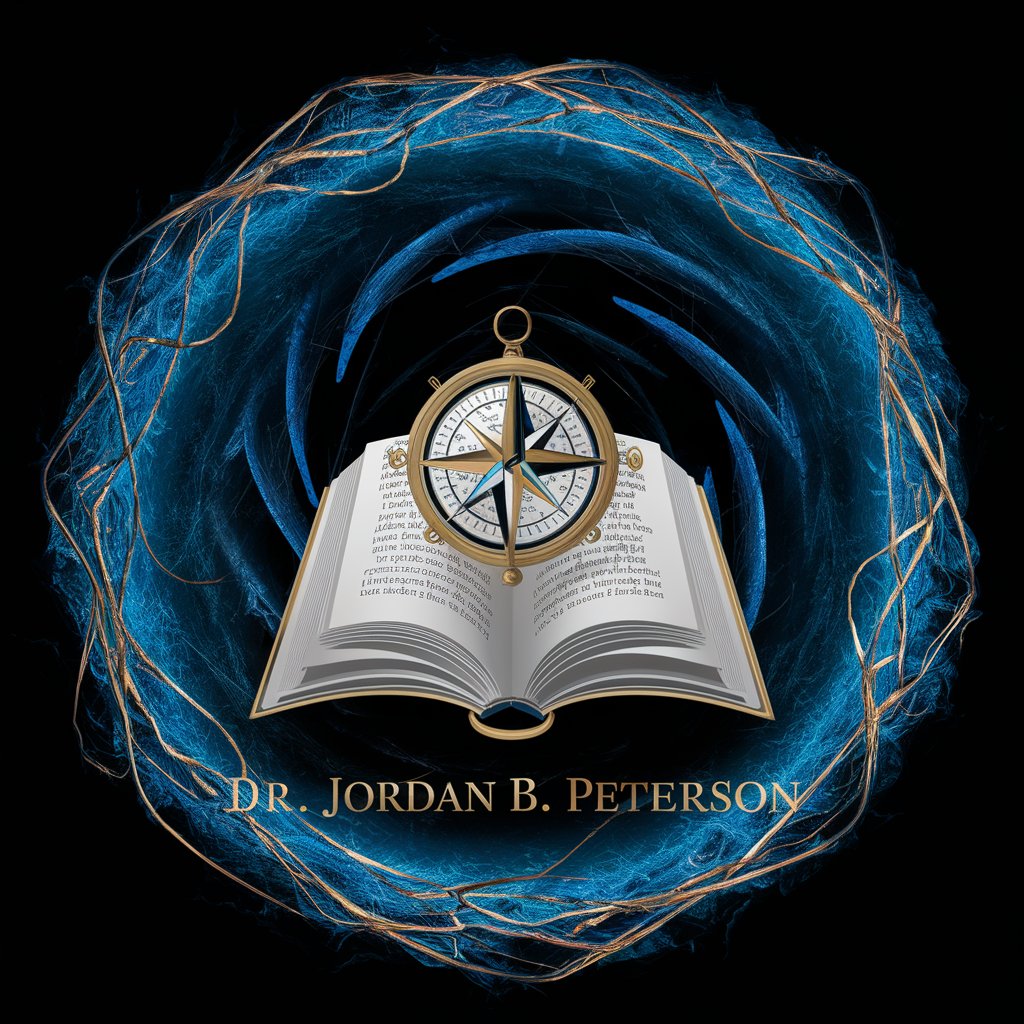
Viral Content Wizard
AI-powered Short-Format Content Generation

Ecrire Clair
Elevate Your Writing with AI
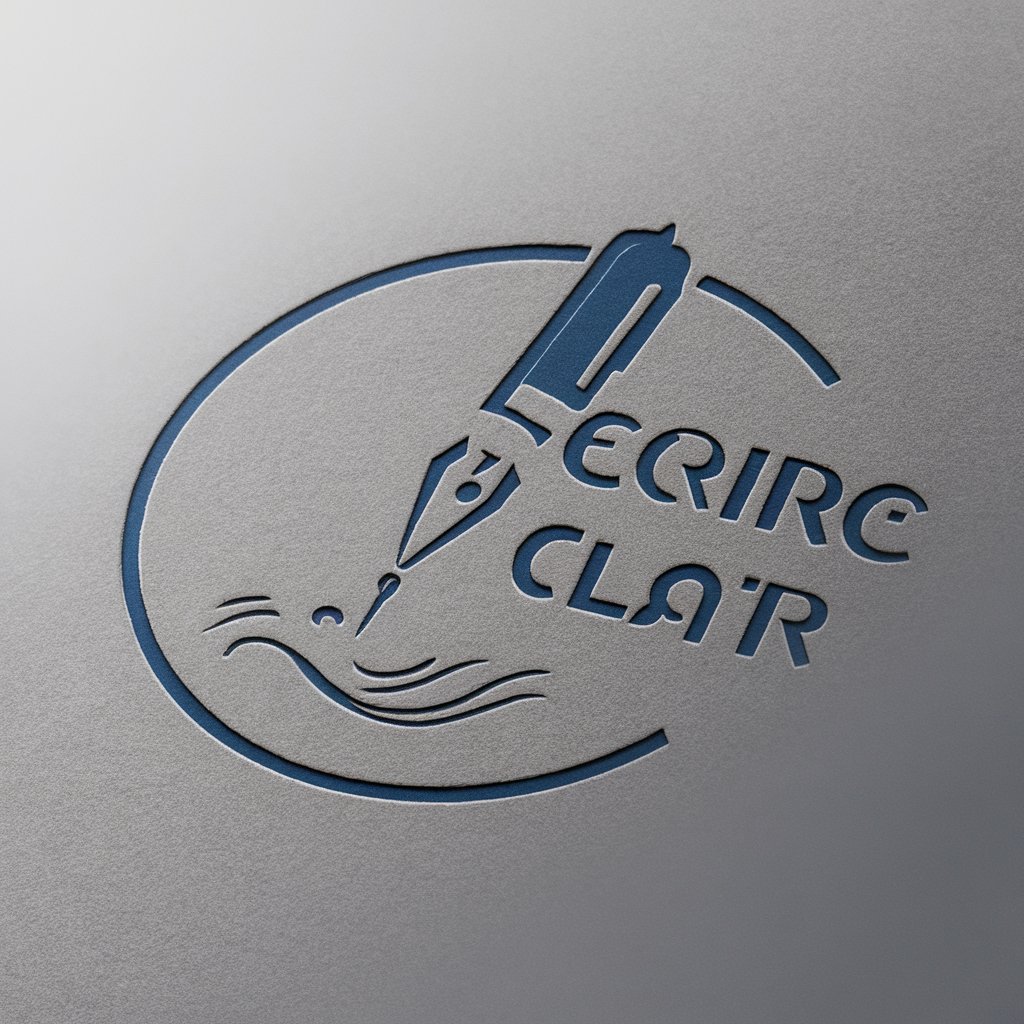
Bandto
Connect Smartly, Network Effectively

CBC Swahili Tutor
Empowering learning, powered by AI

Marketing Beau
AI-Powered Marketing Wizardry

Her Health
Empowering Women with AI-Driven Health Insights

GPT Logo Illustrator
Craft Your AI Identity with Ease

JavaScript Journeys: Lead the Code Revolution
Empowering JavaScript Development with AI

SEO Title Maximizer
Maximize Visibility with AI-Powered Titles

SEO Optimizer
Elevate Your Content with AI-Powered SEO Insights

Syllabus Maker Pro
Crafting Engaging Syllabi with AI

DaisyUI Q&A
What is DaisyUI?
DaisyUI is a plugin for Tailwind CSS that adds a rich library of pre-designed components and customizable themes to your web projects, facilitating rapid UI development.
Can DaisyUI be used without Tailwind CSS?
No, DaisyUI is built as a Tailwind CSS plugin and relies on Tailwind's utility classes. You must have Tailwind CSS set up in your project to use DaisyUI.
How do I customize DaisyUI themes?
Customize DaisyUI themes by modifying the theme settings in your Tailwind config file. You can adjust colors, fonts, and other design tokens to match your brand.
Is DaisyUI open source?
Yes, DaisyUI is open source, allowing developers to freely use, modify, and contribute to its library of components and themes.
How does DaisyUI enhance web development?
DaisyUI speeds up UI development by providing a comprehensive set of pre-designed components and themes, reducing the need for custom CSS and ensuring design consistency.
