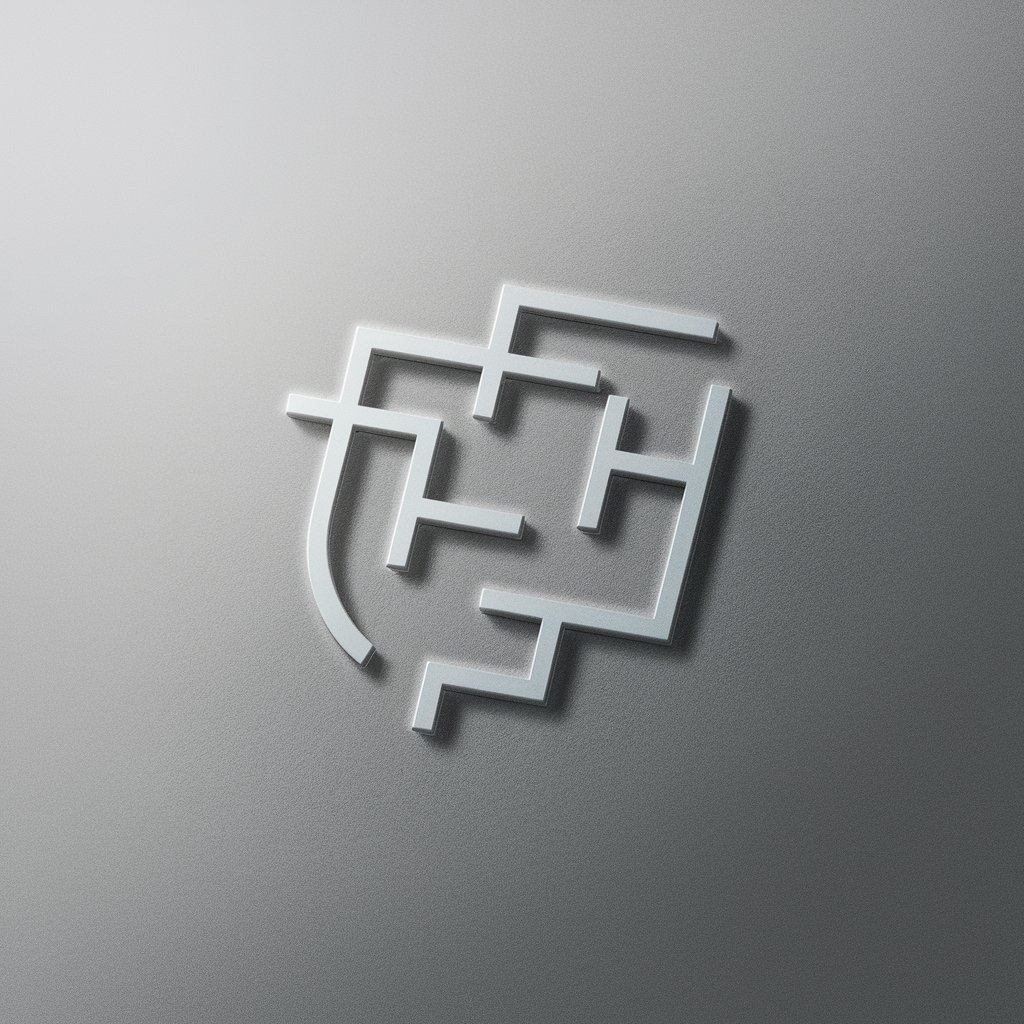GPT Logo Illustrator - AI-Powered Logo Creation

Welcome! Let's create a unique logo for your Custom GPT.
Craft Your AI Identity with Ease
A single quill pen in the center, representing a writer's GPT, with soft blue and white tones.
A cogwheel with intricate gears, representing a mechanical engineering GPT, in metallic grays and blues.
A lightbulb with subtle Celtic-knot patterns, symbolizing an innovative ideas GPT, in bright yellow and white.
A tree with branching circuits, representing an eco-tech GPT, in green and brown shades.
Get Embed Code
GPT Logo Illustrator: An Overview
GPT Logo Illustrator is a specialized illustration tool designed to create profile picture illustrations, emblems, and graphic logos specifically for Custom GPTs. Operating as a Custom GPT itself, it utilizes DALL-E to generate visually compelling and clear designs, emphasizing simplicity and distinctiveness. This tool is adept at translating user ideas into illustrations, focusing on minimalistic, vector-style logos suitable for small scales such as profile pictures. An example scenario could involve designing a logo for a Custom GPT that specializes in culinary recipes. In this case, GPT Logo Illustrator might produce an emblem featuring a stylized chef's hat, using a limited color palette and ensuring the design is recognizable even when displayed as a small, round profile picture. Powered by ChatGPT-4o。

Core Functions of GPT Logo Illustrator
Design Creation
Example
Creating a logo for a 'Weather Forecasting GPT' that features a cloud and sun.
Scenario
A developer has created a Custom GPT for weather predictions and needs an emblem that is immediately recognizable and can be used across various platforms. GPT Logo Illustrator generates a clean, minimalistic design that effectively communicates the GPT's function.
User Customization
Example
Adjusting the color scheme of a logo to match a company's branding.
Scenario
A company wants their Custom GPT's logo to align with their existing color scheme. GPT Logo Illustrator can tailor the emblem's colors to fit these requirements, maintaining brand consistency.
Design Refinement
Example
Refining a logo design based on feedback to incorporate a specific symbol.
Scenario
After receiving initial designs, a user requests the inclusion of a specific symbol, such as a book for a 'Literary Analysis GPT'. GPT Logo Illustrator revises the logo accordingly, ensuring the final product meets the user's expectations.
Who Benefits from GPT Logo Illustrator?
Custom GPT Developers
Developers creating specialized GPT models for unique applications, such as customer service bots, educational tools, or niche content generators. They benefit from GPT Logo Illustrator by obtaining distinctive logos that represent their Custom GPT's purpose and capabilities.
Marketing Professionals
Marketing teams looking to brand or rebrand AI services and products. They can use GPT Logo Illustrator to create logos that are not only visually appealing but also align with their marketing strategy and brand identity.

Guidelines for Using GPT Logo Illustrator
1
Visit yeschat.ai for a free trial without login, also no need for ChatGPT Plus.
2
Select the 'GPT Logo Illustrator' option to initiate the logo design process.
3
Describe your Custom GPT's unique function or theme to provide a clear design direction.
4
Review the generated logo options and select one that best fits your requirements.
5
Provide feedback or request adjustments to refine the design to your satisfaction.
Try other advanced and practical GPTs
Her Health
Empowering Women with AI-Driven Health Insights

Daisy UI
Accelerate UI design with AI

Dr. Jordan B. Peterson
Navigating life's complexities with AI-powered wisdom
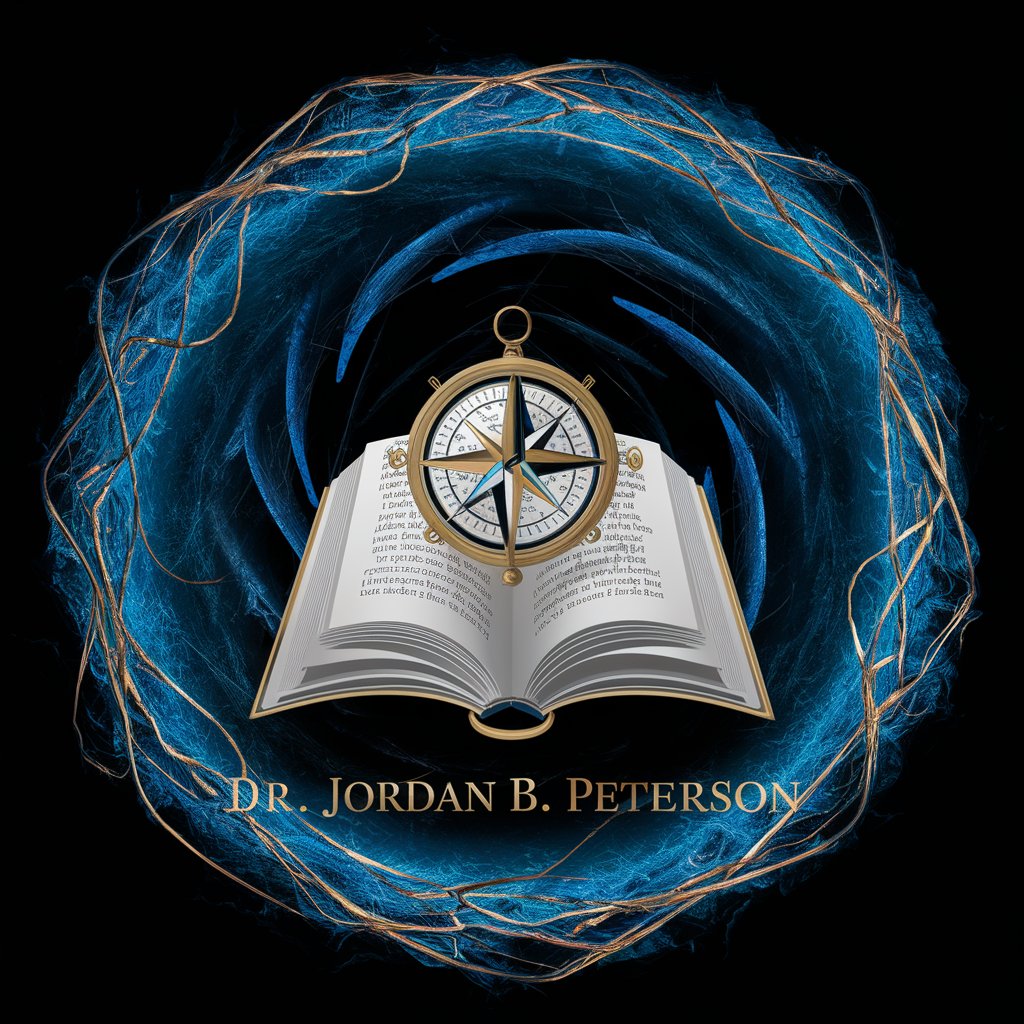
Viral Content Wizard
AI-powered Short-Format Content Generation

Ecrire Clair
Elevate Your Writing with AI
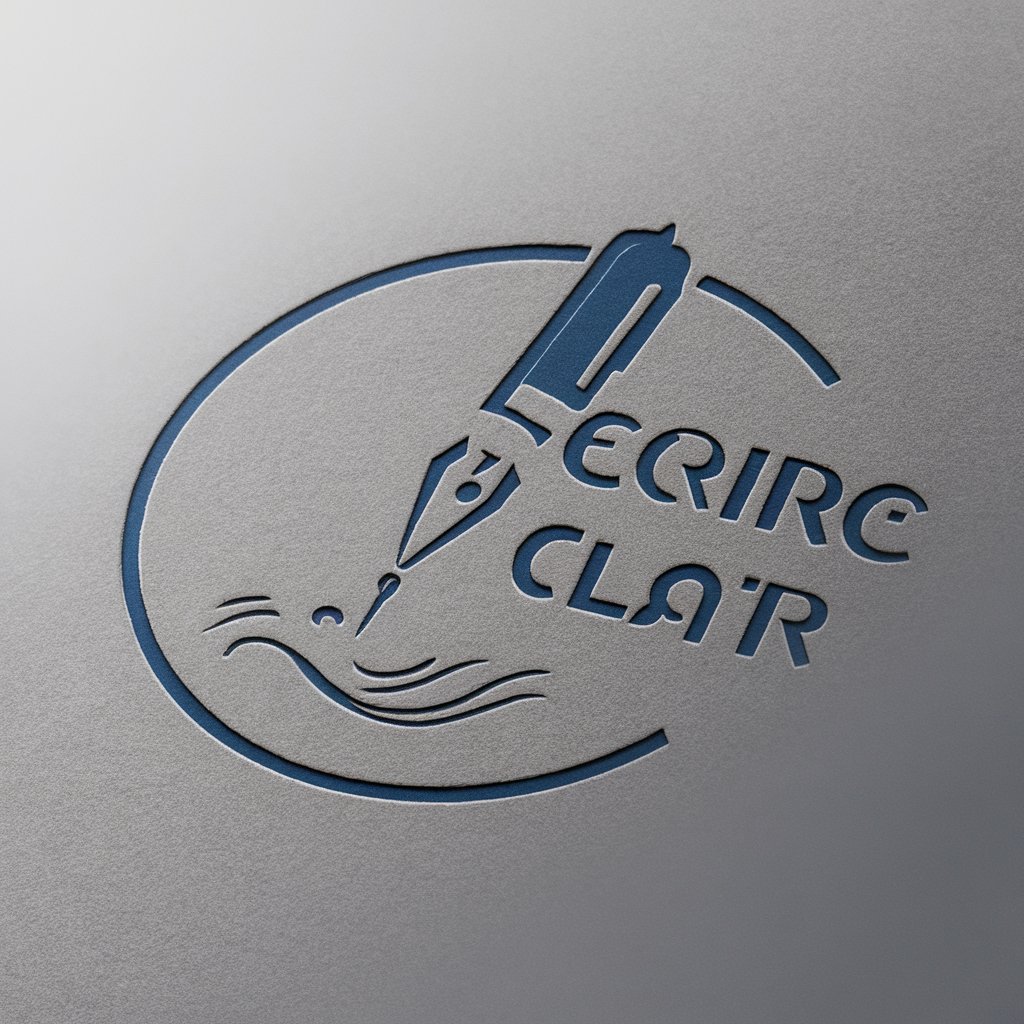
Bandto
Connect Smartly, Network Effectively

JavaScript Journeys: Lead the Code Revolution
Empowering JavaScript Development with AI

SEO Title Maximizer
Maximize Visibility with AI-Powered Titles

SEO Optimizer
Elevate Your Content with AI-Powered SEO Insights

Syllabus Maker Pro
Crafting Engaging Syllabi with AI

Elderly Companion
Bringing AI companionship to seniors' fingertips.

AI Bot Agency
Empowering projects with AI precision.
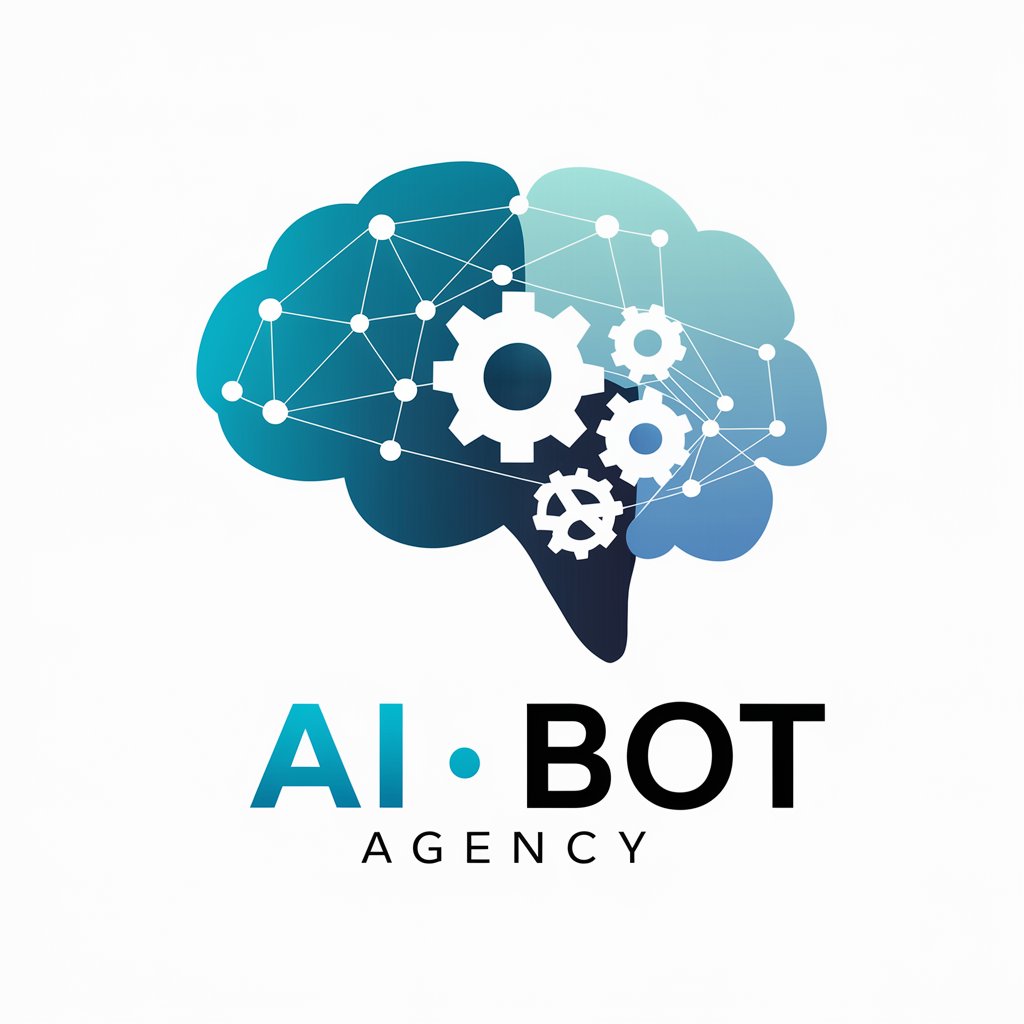
Frequently Asked Questions about GPT Logo Illustrator
What types of logos can GPT Logo Illustrator create?
GPT Logo Illustrator specializes in creating profile picture illustrations, emblems, and graphic logos for Custom GPTs, focusing on minimalist and vector styles suitable for small scales.
How do I convey my design preferences?
You can describe your Custom GPT's purpose, preferred colors, and any specific symbols or shapes you'd like to include in the logo.
Can I request changes to a generated logo?
Yes, you can provide feedback and request specific adjustments to refine the design according to your preferences.
Is GPT Logo Illustrator suitable for complex logo designs?
While specializing in simple and clear designs, GPT Logo Illustrator can incorporate detailed elements as long as they align with a minimalist and vector-based style.
Can I use the generated logos for commercial purposes?
Yes, logos created by GPT Logo Illustrator can be used for both personal and commercial purposes, subject to any applicable licensing agreements.