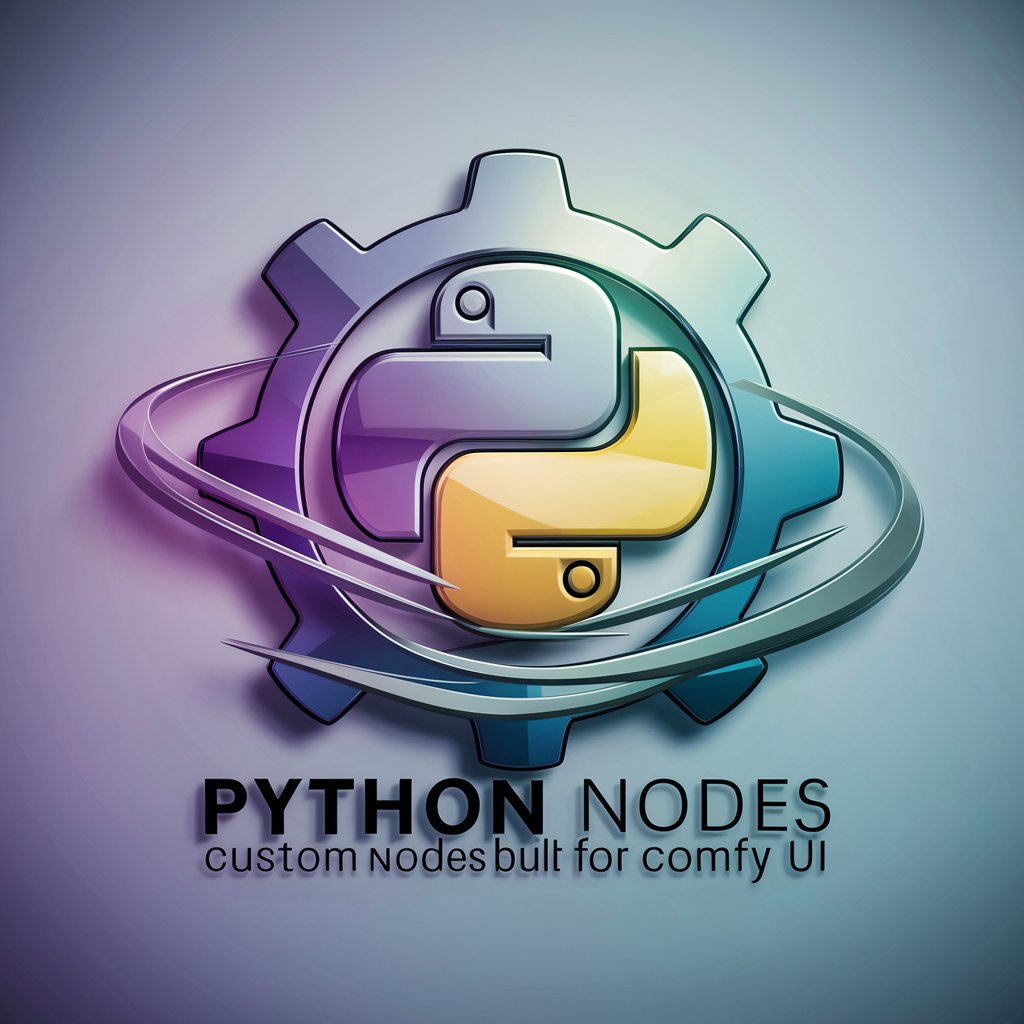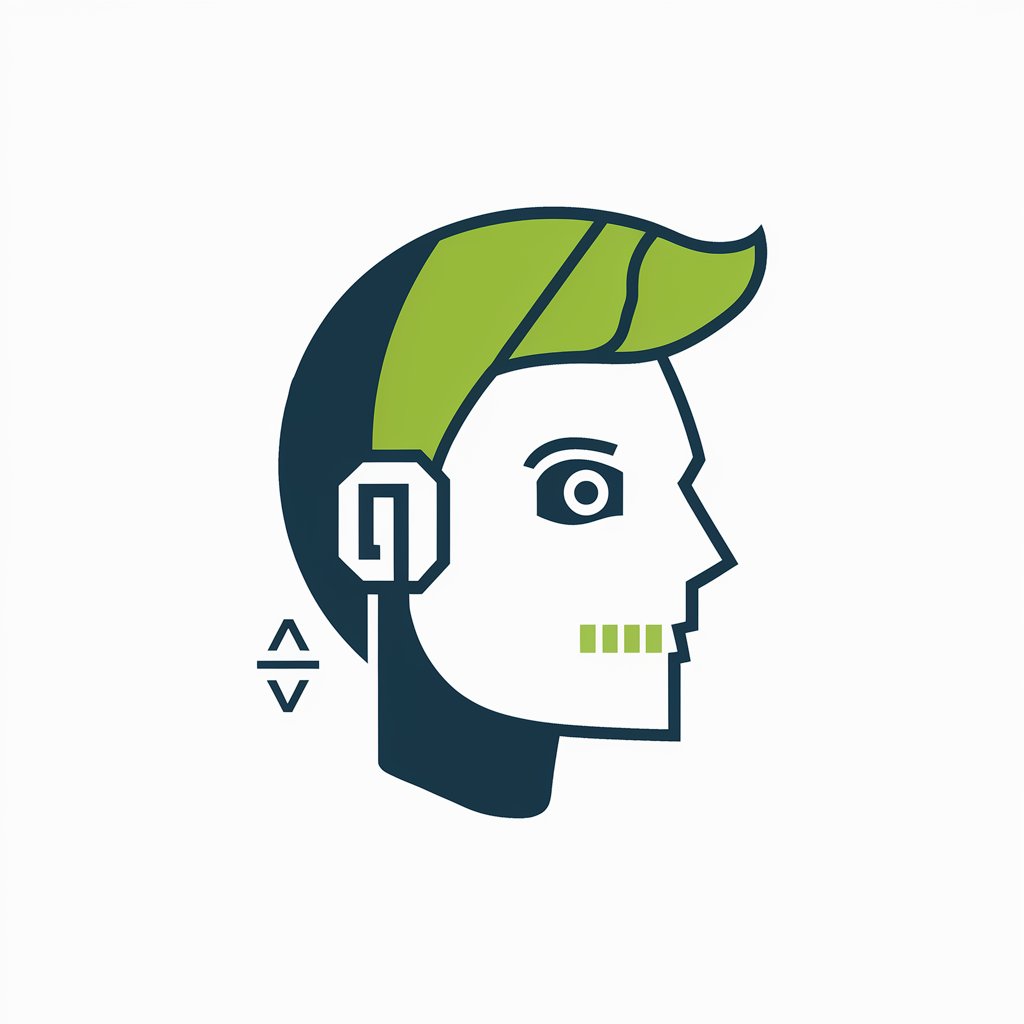Cayodis - UI Components generator - AI-powered UI design

Welcome to Cayodis, your JSX with Tailwind expert designer!
Design smarter, not harder with AI
Create a JSX component for a responsive navigation bar with a dropdown menu using Tailwind.
Design a visually appealing card component for displaying user profiles with an image, name, and bio using Tailwind.
Generate a modern and sleek footer component with social media icons and quick links using Tailwind.
Create a dynamic and interactive sidebar component for a dashboard with icons and tooltips using Tailwind.
Get Embed Code
Cayodis - UI Components Generator Overview
Cayodis - UI Components Generator is a specialized tool designed to assist developers and designers in creating, iterating, and implementing UI components with ease and efficiency. It leverages the power of JSX and Tailwind CSS to generate responsive, mobile-first design components that can be directly integrated into web projects. Cayodis streamlines the design process by providing a platform where users can specify their component requirements, after which it automatically generates the HTML and Tailwind CSS code. This tool is particularly valuable for rapid prototyping, ensuring consistency in design systems, and reducing the time spent on writing boilerplate code. Examples of its utility include generating customized buttons, forms, navigation bars, and card layouts that adhere to the latest design trends and best practices. Powered by ChatGPT-4o。

Core Functions of Cayodis - UI Components Generator
Component Generation
Example
A user needs a responsive navigation bar that fits a modern e-commerce website. By specifying their needs, Cayodis generates the HTML and Tailwind CSS code for a sleek, mobile-friendly navigation bar, complete with hover effects and a responsive menu for mobile devices.
Scenario
When developing the front end of an e-commerce site, developers can use Cayodis to quickly create a prototype, speeding up the initial design phase and allowing for more focus on user experience enhancements.
Iterative Design Process
Example
After generating a basic contact form, a user decides they want to add CAPTCHA verification. Cayodis allows for iteration on the existing component, seamlessly integrating the new feature without starting from scratch.
Scenario
In a scenario where a client requests additional features after reviewing a prototype, Cayodis enables developers to quickly implement changes, demonstrating flexibility and saving significant development time.
Responsive Design Emphasis
Example
A startup needs a landing page that is visually appealing on both mobile and desktop. Cayodis generates components that are optimized for different screen sizes, ensuring a consistent user experience across all devices.
Scenario
For startups looking to launch their website quickly, Cayodis provides a way to ensure their site is accessible and engaging for users on any device, enhancing the company's online presence.
Who Benefits from Cayodis - UI Components Generator
Web Developers
Web developers can significantly benefit from Cayodis by speeding up the development process, ensuring responsive design, and reducing manual coding efforts. It's ideal for both seasoned professionals looking to streamline their workflow and beginners seeking to learn and apply modern design principles.
UI/UX Designers
UI/UX designers focusing on web projects will find Cayodis invaluable for quickly bringing their designs to life. It allows them to experiment with different aesthetics and user interface elements without needing deep coding knowledge, facilitating a more creative design process.
Startup Teams
Startups often operate under tight deadlines and budgets. Cayodis helps these teams by providing a tool that accelerates the development of their web presence, enabling them to test and iterate on their ideas rapidly, ensuring a polished, user-friendly website or application from the start.

How to Use Cayodis - UI Components Generator
1
Visit yeschat.ai for a free trial without login, also no need for ChatGPT Plus.
2
Choose the type of UI component you need to generate, such as a button, form, or navigation bar, and describe your design preferences.
3
Submit your design specifications, including dimensions, color schemes, and any specific functionality or interactivity you require.
4
Review the generated component preview through the provided URL and provide any feedback or request adjustments if necessary.
5
Once satisfied, use the provided code snippet to integrate the component into your project, with options to iterate or export in different formats.
Try other advanced and practical GPTs
NIS2 assistant
Streamlining Compliance with AI Expertise

Deep Researcher
Empower Your Research with AI

PMO Ninja
AI-powered PMO Strategy Enhancer

Evennia Guide
Power your MUD with AI assistance.
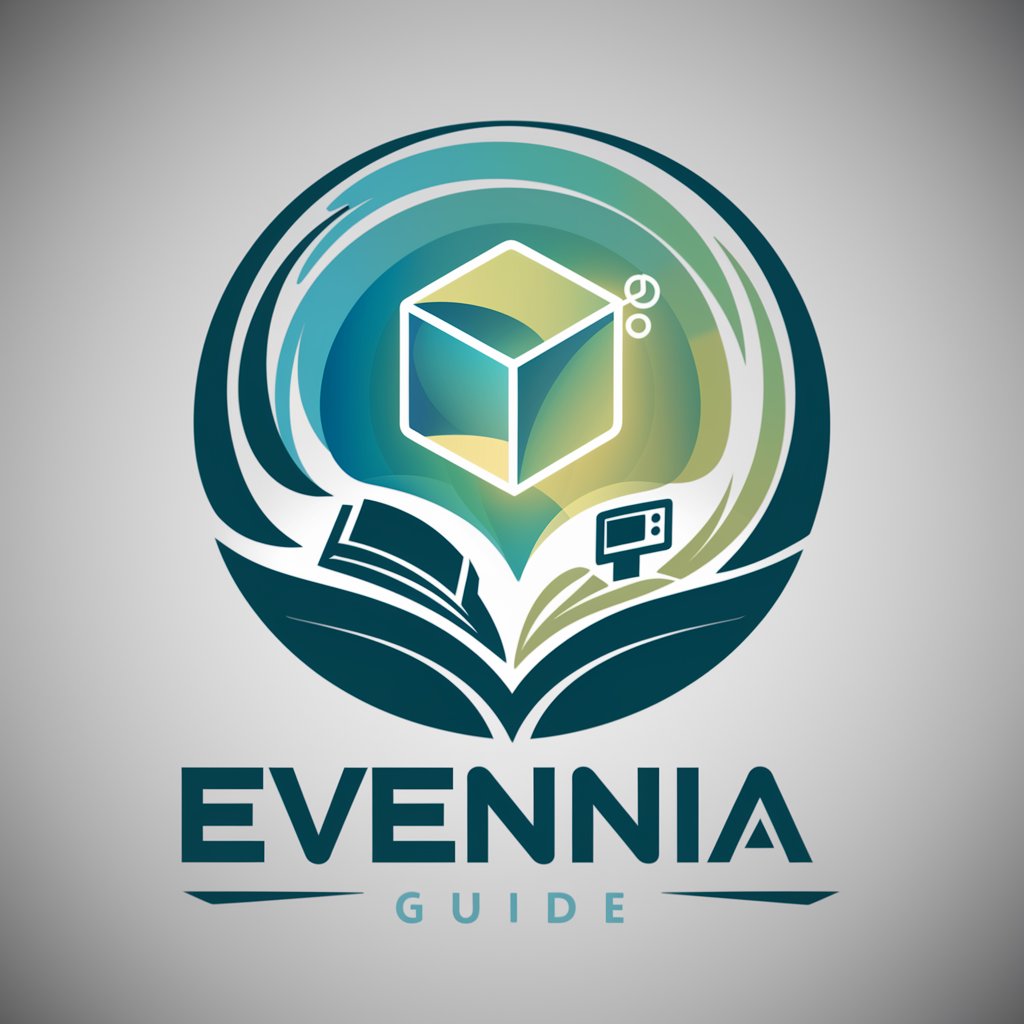
Budget Buddy
AI-powered budget planning made easy.

Security Auditor
Empowering Cybersecurity with AI

NoGoTiator3000
AI-Powered Boundary Mastery

Ganyu
Unlock Teyvat's Secrets with AI

Mona
Dive into Astrological Mysteries with AI

MyCRM
Centralize Relationships with AI

Irelia
Dive into lore-rich roleplay with Irelia.

詩画クリエイター(Poetic Visionary)
Crafting Poetry, Inspiring Visuals with AI
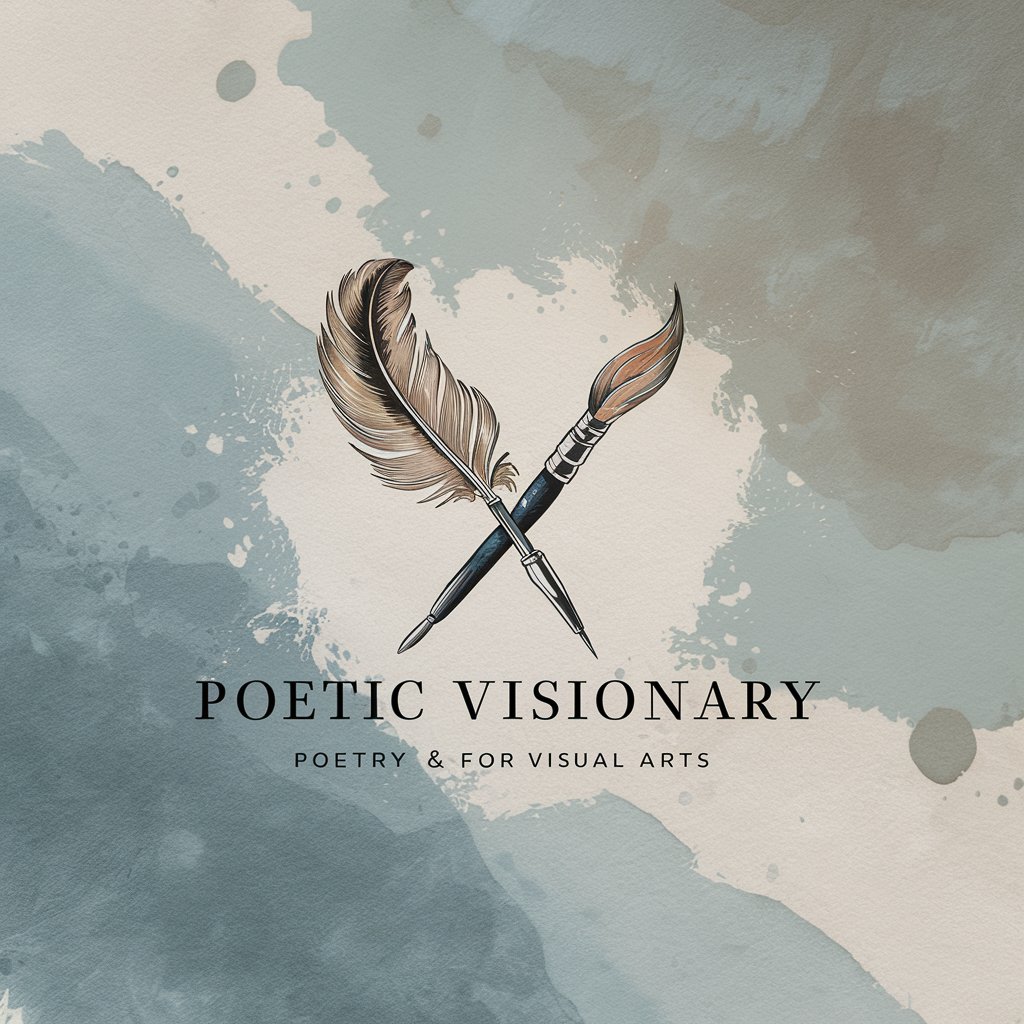
Frequently Asked Questions about Cayodis - UI Components Generator
What makes Cayodis different from other UI component generators?
Cayodis stands out by offering AI-powered design suggestions, tailoring components specifically to user requirements, and ensuring optimal aesthetics and functionality.
Can I customize the components generated by Cayodis?
Yes, Cayodis allows for customization post-generation. Users can request adjustments or edit the component directly through the provided interface.
Is Cayodis suitable for beginners without design experience?
Absolutely. Cayodis is designed to be user-friendly, offering guidance and suggestions to users of all skill levels, making professional UI design accessible to everyone.
How does Cayodis ensure the generated components are responsive?
Cayodis incorporates mobile-first design principles, ensuring that all components are responsive and adapt seamlessly to different screen sizes and devices.
Can I use Cayodis for commercial projects?
Yes, components generated by Cayodis can be used for both personal and commercial projects, providing a quick and efficient solution for professional-grade UI design.