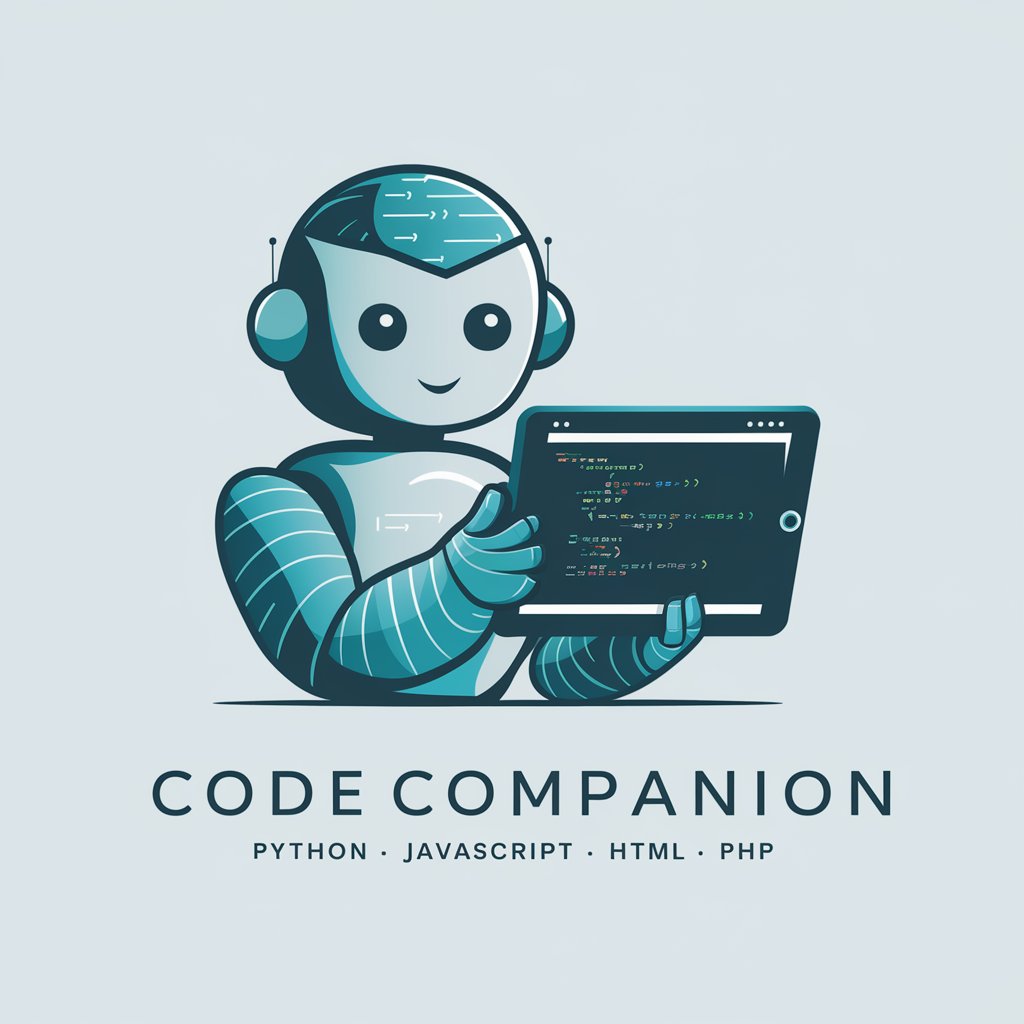WoltLab Suite 6.0 Developer Documentation - comprehensive guide
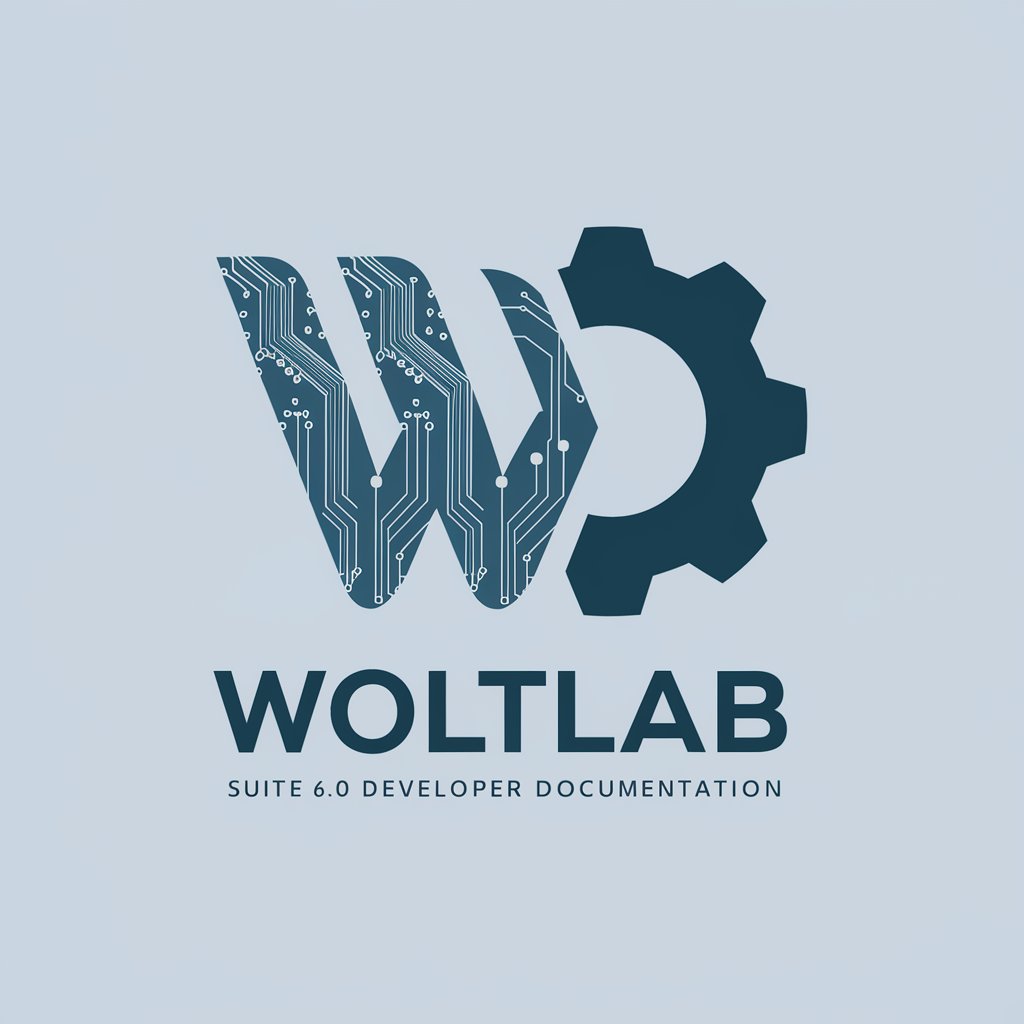
Welcome to WoltLab Suite 6.0 Developer Documentation.
Empowering developers with AI-guided documentation
How to migrate from WoltLab Suite 5.4 to 6.0?
What are the new features in WoltLab Suite 6.0?
How to use the new form builder API in WoltLab Suite 6.0?
What are the language naming conventions in WoltLab Suite 6.0?
Get Embed Code
Introduction to WoltLab Suite 6.0 Developer Documentation
The WoltLab Suite 6.0 Developer Documentation provides comprehensive guidelines and instructions for developers working with WoltLab Suite 6.0. It covers various aspects of development, including migrating from previous versions, utilizing the form builder, naming conventions for languages, and detailed documentation practices. For example, it guides on migrating the like system from WSC 3.1 to the new reactions system in version 5.2, showcasing minimal adjustments needed for integration. Powered by ChatGPT-4o。

Main Functions of WoltLab Suite 6.0 Developer Documentation
Migration Assistance
Example
Guidance on updating the notification system to use the new reactions system instead of the like system.
Scenario
Developers migrating plugins from WSC 3.1 to WoltLab Suite 6.0 need to adjust their code to integrate with the new reactions system.
Form Builder Utilization
Example
Instructions for upgrading forms using the new form builder API, simplifying form creation and management.
Scenario
Developers redesigning forms for adding or editing content within WoltLab Suite applications can utilize the form builder API for an efficient development process.
Language Naming Conventions
Example
Standardization of language item naming for better consistency and clarity across different components of WoltLab Suite.
Scenario
When developers add new language items or modify existing ones, following the naming conventions ensures consistency and ease of management.
Ideal Users of WoltLab Suite 6.0 Developer Documentation
Plugin Developers
Developers creating or updating plugins for WoltLab Suite will find comprehensive guidelines for ensuring compatibility and taking advantage of new features.
Theme Designers
Designers working on themes for WoltLab Suite can utilize the documentation to adhere to best practices and integrate advanced design features.
Site Administrators
Administrators responsible for maintaining and customizing WoltLab Suite-powered sites can use the documentation to understand underlying systems and perform customizations.

Using WoltLab Suite 6.0 Developer Documentation
Begin a free trial
Start by accessing a free trial at yeschat.ai, where no login or ChatGPT Plus subscription is required.
Explore Documentation
Navigate through the WoltLab Suite 6.0 Developer Documentation to familiarize yourself with its structure and the type of information available.
Identify Your Needs
Determine what specific information or guidance you need for your project, such as migration tips, API usage, or customization options.
Utilize Search and Index
Use the documentation's search functionality and index to find the sections most relevant to your requirements.
Apply Knowledge
Apply the insights and examples found in the documentation to your project, adjusting code snippets and guidelines as needed.
Try other advanced and practical GPTs
FOMO.ai Landing Page Optimizer (Official)
Optimize Landing Pages with AI Power

Seabiscuit: Business Expert Ensemble
Empower Your Business with AI-Powered Expertise

French for Intermediate
Master French with AI-powered Immersion

PianoGPT
Empower Your Piano Journey with AI

Active Citizen
Empowering Civic Engagement with AI

MatrixGPT
Empowering Financial Freedom with AI

Market Analyzer
Empower Your Investments with AI

VC Lab Thesis Evaluator
Optimizing Venture Strategies with AI
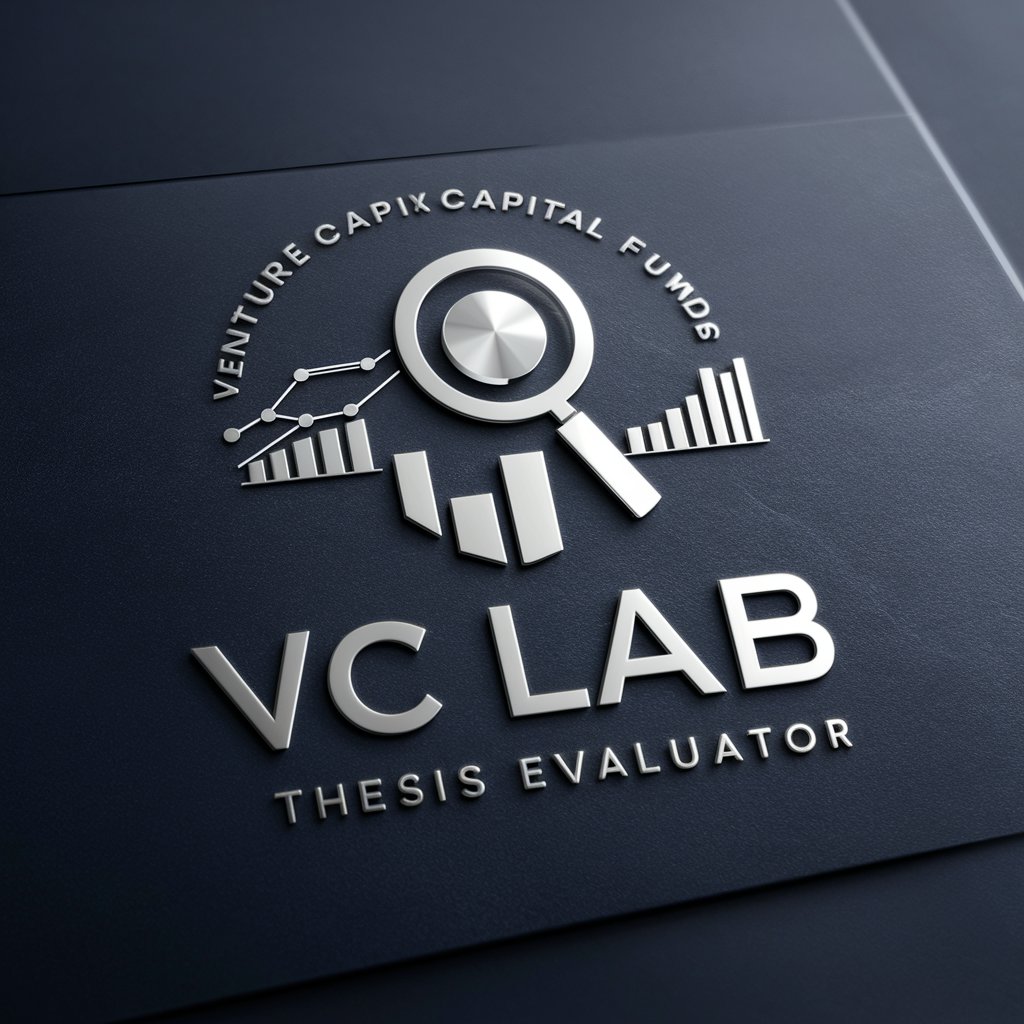
日英翻訳
Bridging Languages with AI Precision

Affiliate Marketing Expert
Optimize your earnings with AI-powered affiliate insights.

Blue Zone GPT
Empowering longevity through AI.

Ross Nicholson
Empowering technical problem-solving with AI

Q&A on WoltLab Suite 6.0 Developer Documentation
What is WoltLab Suite 6.0 Developer Documentation?
It is a comprehensive guide designed for developers working with WoltLab Suite 6.0, covering everything from basic setup and configuration to advanced customization and extension development.
How can I migrate my plugin to WoltLab Suite 6.0?
The documentation provides detailed steps for migrating plugins, including updating code to comply with new framework standards, utilizing new APIs, and ensuring compatibility with the latest version.
What are the best practices for extending WoltLab Suite with custom functionality?
Best practices include using the extension system to add or modify features without altering core files, adhering to coding standards for maintainability, and leveraging the event system for customization.
How can I customize the look and feel of my WoltLab Suite installation?
The documentation guides you through creating custom themes, modifying templates, and using the built-in SCSS compiler to tailor the appearance of your site to match your branding.
Where can I find information on API usage within WoltLab Suite?
API usage details are thoroughly documented, including explanations of core classes, methods for interacting with the database, and examples of how to use services and listeners to extend functionality.