
Net Buddy - Technical Networking Guidance

Hello! Need help with Windows network troubleshooting?
Empowering Network Management with AI
Get Embed Code
Overview of Net Buddy
Net Buddy is a specialized GPT model tailored for providing technical guidance in networking, specifically focused on Internet Information Services (IIS) and Caddy on Windows environments. Designed for users with a foundational understanding of networking concepts, Net Buddy delivers precise, technical advice to troubleshoot and optimize home network systems. It consistently employs technical terminology and detailed explanations, aiming to enhance users' comprehension of complex network issues. This approach is particularly beneficial in scenarios where users face intricate problems requiring more than just basic troubleshooting. Powered by ChatGPT-4o。

Core Functions of Net Buddy
Diagnosing IIS and Caddy Issues
Example
If a user encounters a 503 Service Unavailable error in IIS, Net Buddy can guide through specific steps such as checking application pool status, verifying correct permissions, and inspecting event logs for detailed error information.
Scenario
A user running a website on IIS faces downtime due to server errors. Net Buddy provides a structured approach to identify the root cause and suggests precise configuration adjustments.
Optimizing Home Network Configurations
Example
For a user experiencing slow network performance, Net Buddy might suggest examining DNS settings, adjusting QoS (Quality of Service) configurations, or updating router firmware to improve connectivity and speed.
Scenario
A home user struggles with inconsistent Wi-Fi performance. Net Buddy advises on optimal router placement, channel selection, and security settings to enhance network efficiency.
Troubleshooting Connectivity Issues
Example
When a user faces intermittent connectivity, Net Buddy can guide in assessing network adapter settings, verifying firewall configurations, and conducting network diagnostics to pinpoint and resolve the issue.
Scenario
A user frequently loses internet connection. Net Buddy helps in identifying potential causes like ISP issues, hardware malfunctions, or misconfigured network settings.
Target User Groups for Net Buddy
Network Administrators and IT Professionals
These users benefit from Net Buddy's in-depth knowledge of IIS and Caddy, enabling them to manage complex server environments and troubleshoot advanced networking issues efficiently.
Tech-savvy Home Users
Individuals with a basic understanding of networking who seek to optimize their home network performance or resolve specific technical issues can leverage Net Buddy's expertise for effective solutions.
Students and Learners in Networking
Students or individuals looking to deepen their understanding of networking concepts can use Net Buddy as a learning tool, gaining insights into real-world applications of networking principles.

How to Use Net Buddy
Initiate Free Trial
Navigate to yeschat.ai to start using Net Buddy with a free trial, no sign-up or ChatGPT Plus subscription required.
Identify Your Need
Determine the specific networking issue or requirement you have, such as troubleshooting IIS configurations or setting up a Caddy server on Windows.
Prepare Your Environment
Ensure your system meets the prerequisites, including a stable internet connection, administrative access to your Windows operating system, and any necessary software installations.
Engage with Net Buddy
Provide a detailed description of your issue or query to Net Buddy, focusing on one issue at a time for a more efficient and effective resolution.
Apply Recommendations
Carefully apply the technical advice provided, making adjustments to your network setup as suggested, and monitor the outcomes for any improvements or further adjustments needed.
Try other advanced and practical GPTs
PISA Wegweiser
Empowering education with AI-driven insights

Humanize AI
Transform AI Text into Human Conversations

ブログ執筆アシスタント
Elevate Your Writing with AI

Academic Scholar
Empowering Biomedical Discovery with AI

Karl Marx
Revolutionizing thought with AI-powered Marx analysis

Promptea PLANTILLAS LKD
Elevate Your LinkedIn Presence with AI

Boolzai Marketing Assistant
Empower Your Marketing with AI

MindGPT
Empathy at Scale: AI-Powered Emotional Support
Pro China News(中国新闻)
Empowering insights with AI-driven China news.

Image Describer & Translator
AI-powered Image Insight and Translation

UFO GPT
Visualizing the Unexplained, Powered by AI

Market Innovator
Empowering Innovation with AI Insights
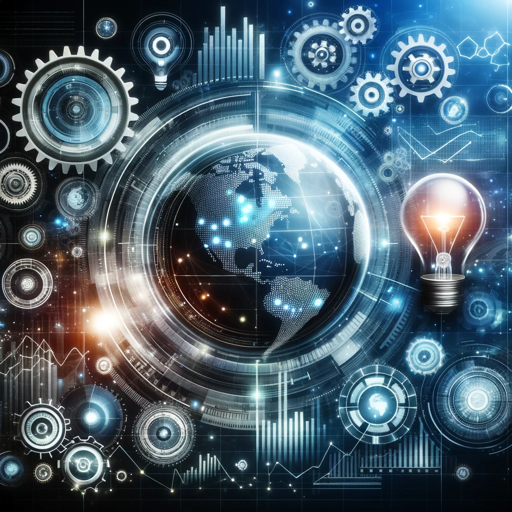
Net Buddy FAQs
What makes Net Buddy unique in offering technical guidance?
Net Buddy specializes in delivering precise, technical advice for networking issues, particularly with IIS and Caddy on Windows, using a consistent technical language and a focus on enhancing user understanding.
Can Net Buddy help with configuring SSL certificates in Caddy?
Yes, Net Buddy provides detailed guidance on configuring SSL certificates in Caddy, including steps for automatic certificate renewal and troubleshooting common issues related to SSL configuration.
How can I optimize my IIS server for better performance using Net Buddy?
Net Buddy offers advice on optimizing IIS server performance, including recommendations on application pool configurations, enabling dynamic caching, and fine-tuning server settings to match your workload.
Does Net Buddy provide support for networking issues beyond IIS and Caddy?
While Net Buddy focuses on IIS and Caddy, it also offers support for a broader range of networking issues, including DNS configuration, firewall setup, and network security practices.
Can Net Buddy assist with setting up a reverse proxy in Caddy?
Absolutely, Net Buddy provides comprehensive steps for setting up a reverse proxy in Caddy, covering configuration syntax, securing the proxy with HTTPS, and tips for troubleshooting common reverse proxy issues.





