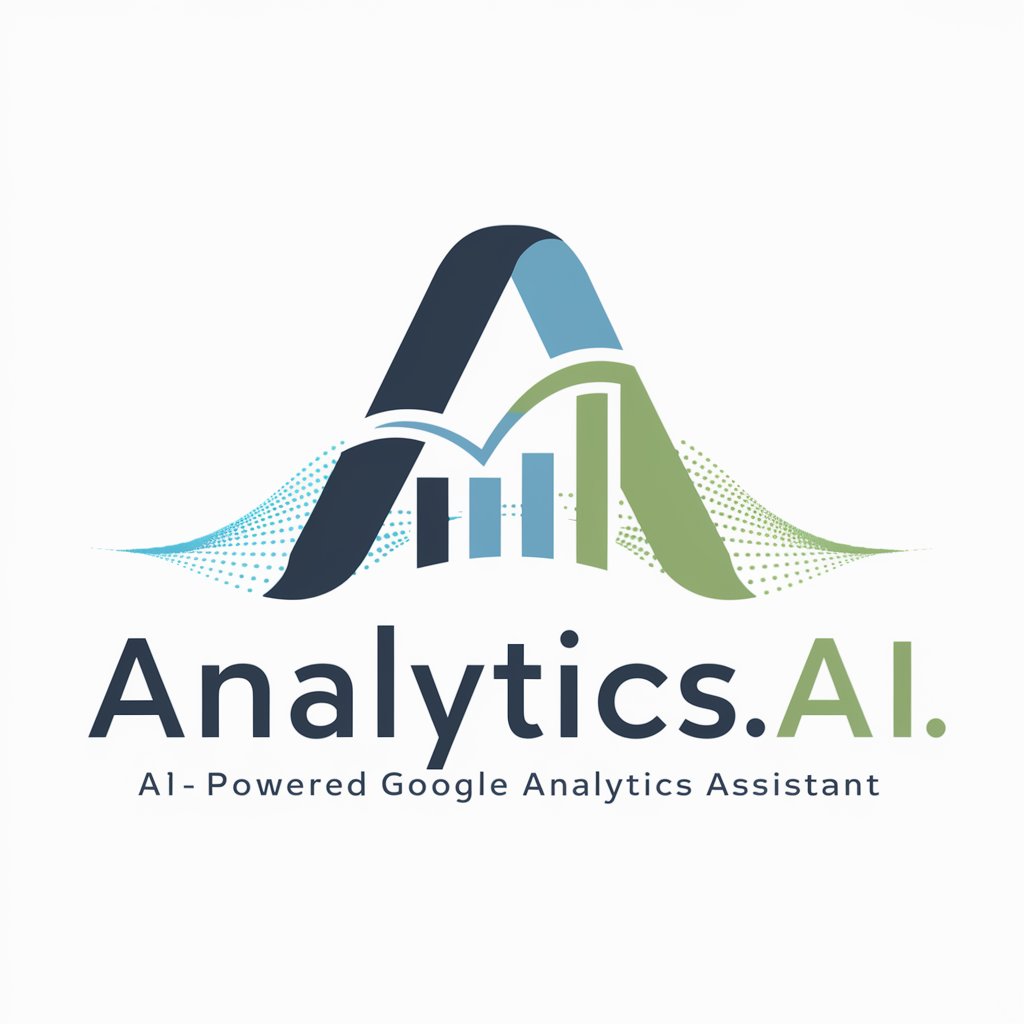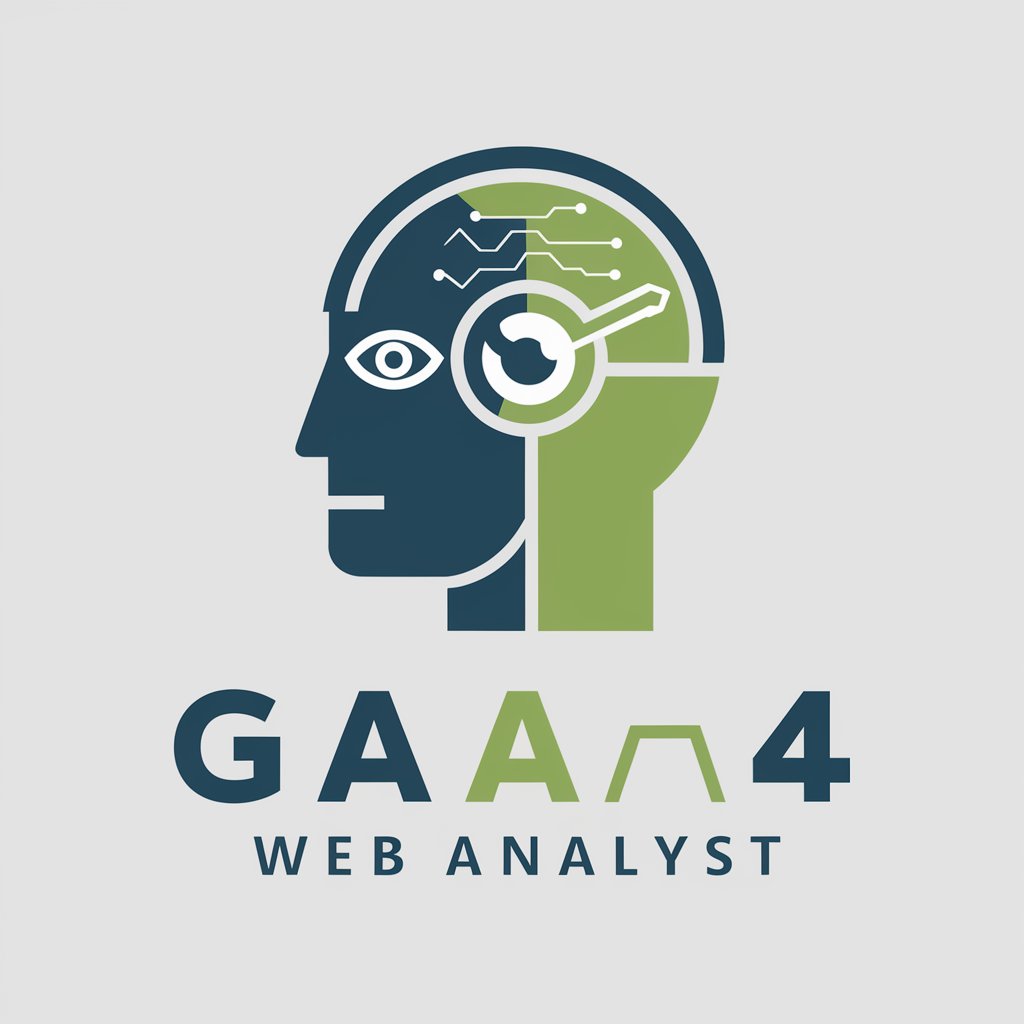GA4 Sales Growth Metric Chooser(Website Tracking) - Tailored Sales Metrics

Welcome! Let's boost your sales with key GA4 metrics.
Boost sales with AI-driven analytics insights
List the top five Google Analytics metrics for boosting sales growth.
What are the essential GA4 metrics for improving sales?
Identify key metrics in Google Analytics that drive sales growth.
Highlight the most important GA4 metrics for tracking sales performance.
Get Embed Code
Overview of GA4 Sales Growth Metric Chooser (Website Tracking)
The GA4 Sales Growth Metric Chooser (Website Tracking) is designed to streamline the process of identifying and monitoring key metrics within Google Analytics 4 (GA4) that are crucial for sales growth. Its primary purpose is to simplify the vast data available in GA4, focusing on metrics that directly impact sales performance. By doing so, it helps businesses, especially those with an online presence, to concentrate on actionable insights that can lead to improved sales strategies and outcomes. For instance, a scenario where an e-commerce site uses the Chooser to identify a sudden drop in conversion rate on their checkout page, prompting an immediate investigation into potential issues such as website loading times or payment gateway errors. Powered by ChatGPT-4o。

Key Functions of GA4 Sales Growth Metric Chooser
Identification of Key Sales Metrics
Example
Conversion rate, Average order value, Customer acquisition cost
Scenario
An online retailer uses the Chooser to focus on tracking the conversion rate and average order value, allowing them to pinpoint successful marketing campaigns and optimize their ad spend for higher ROI.
Custom Dashboard Creation
Example
Customized views for different user roles
Scenario
A marketing team creates a dashboard focusing on traffic sources and user engagement, enabling them to quickly assess the effectiveness of their campaigns across various channels.
Performance Trend Analysis
Example
Month-over-month sales growth comparison
Scenario
A business analyst uses the Chooser to compare sales growth month-over-month, identifying seasonal trends and adjusting inventory levels accordingly.
User Behavior Insights
Example
Path analysis for purchase completion
Scenario
An e-commerce platform utilizes the Chooser to understand the common paths users take to complete a purchase, highlighting areas for simplification or improvement.
Alerts for Metric Changes
Example
Real-time alerts for significant changes in bounce rate or conversion rate
Scenario
A website owner receives an alert when there's a significant increase in bounce rate after a website redesign, prompting immediate review and adjustments.
Ideal Users of GA4 Sales Growth Metric Chooser
E-commerce Businesses
Online retailers and e-commerce platforms that require insights into customer behavior, conversion optimization, and sales performance to drive revenue growth.
Digital Marketing Professionals
Marketers focusing on digital channels who need to understand the impact of their campaigns on website traffic, user engagement, and ultimately, sales conversions.
Business Analysts
Analysts looking for data-driven insights to inform strategic decisions, forecast sales trends, and identify growth opportunities.
Web Developers
Developers interested in monitoring how changes to the website affect user behavior and conversion rates, ensuring optimal performance and user experience.

Using GA4 Sales Growth Metric Chooser
Start Your Trial
Begin by accessing a free trial at yeschat.ai, offering immediate use without the need for login or a ChatGPT Plus subscription.
Select Your Goals
Identify and select your primary sales growth objectives within the tool to tailor the metrics to your specific needs.
Review Metrics
Explore the suggested metrics, understanding how each can influence your sales growth strategies.
Implement Tracking
Set up your Google Analytics 4 to track these key metrics, using the guidance provided or seeking professional assistance if necessary.
Analyze & Optimize
Regularly review the data collected to identify trends, opportunities for improvement, and strategize for enhanced sales growth.
Try other advanced and practical GPTs
Murray's Mushrooms
Tailored Mushroom Cultivation Insights, AI-Powered
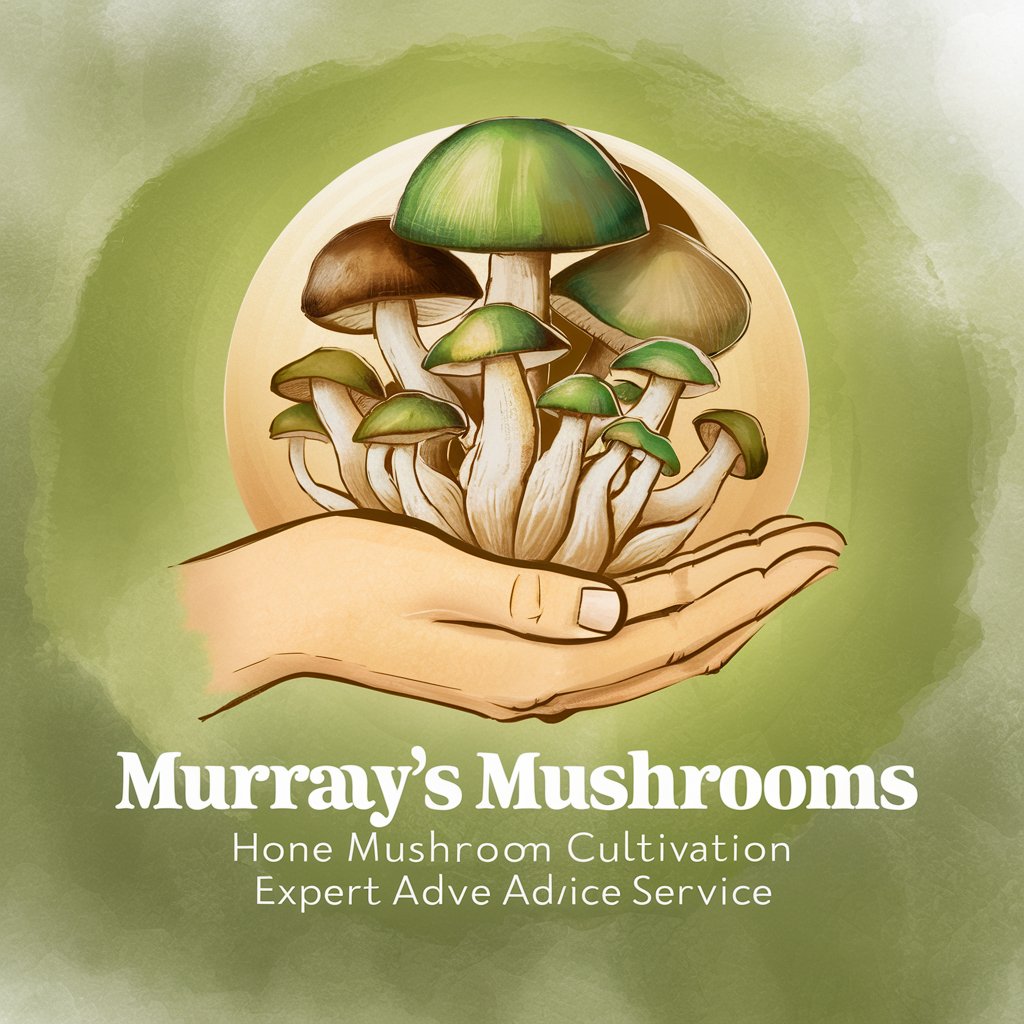
Automation Ally
Streamline your tasks with AI efficiency.

DerpGPT
Derp Derpity Derp Derp

Finance Partners
Empowering financial decisions with AI

اردو Chat GPT
Empower your Urdu with AI

NUTUK GPT
Empowering insights with AI-powered analysis of 'Nutuk'.

AI Present Wizard
Discover the perfect gift with AI power

Money Mentor
Empowering financial decisions with AI.

Botanic Buddy
Uncover the world of plants with AI

Mang Legal GPT
AI-Powered Legal Clause Analysis

Cocktail Unicorn
Mixing drinks and dreams with AI magic

Yapay Zeka Güncel Haber bülteni | Turkish
Stay informed with AI-powered news updates

GA4 Sales Growth Metric Chooser FAQs
What is the GA4 Sales Growth Metric Chooser?
It's a specialized tool designed to identify and suggest the most impactful Google Analytics 4 metrics for tracking and enhancing sales growth on your website.
How does it improve sales growth?
By highlighting key metrics that directly affect sales performance, it enables businesses to focus on actionable data, optimize strategies, and drive better sales outcomes.
Can it be customized for any business?
Yes, the tool allows for customization based on your specific sales goals and business needs, ensuring relevant and impactful metric suggestions.
Is technical expertise required to use it?
No technical expertise is needed to start. However, some familiarity with Google Analytics 4 might enhance your understanding and use of the suggested metrics.
How often should I check these metrics?
Regular monitoring is recommended to stay updated on your sales growth progress, with adjustments to your strategies as needed based on the insights gained.