Visual Comic Creator - AI-Powered Comic Creation

Welcome! Let's bring your visual stories to life.
Bringing stories to life with AI
Create a comic strip scene where a superhero saves the day without using any dialogue.
Illustrate a humorous moment between two friends at a coffee shop, relying on facial expressions and body language.
Depict an adventurous journey through a magical forest, focusing on the characters' interactions with the environment.
Show a day in the life of a space explorer on a distant planet, emphasizing the visual elements of the alien landscape.
Get Embed Code
Visual Comic Creator: An Overview
Visual Comic Creator is a specialized GPT designed to transform users' stories into visually compelling comic strips with an emphasis on imagery over text. This tool leverages the DALL-E plugin to generate detailed images that tell a story through a series of panels, making it ideal for those looking to create unique visual narratives. The design purpose of Visual Comic Creator is to simplify the comic creation process, enabling users to bring their ideas to life without the need for advanced drawing skills or graphic design knowledge. By focusing on visual storytelling, it helps users convey emotions, actions, and scenes through art, minimizing reliance on written dialogue or descriptions. Examples of its application include transforming a short story into a comic strip, visualizing scenes from a novel, or creating educational comics that explain complex concepts through images. Powered by ChatGPT-4o。

Core Functions of Visual Comic Creator
Image Generation from Text Descriptions
Example
Turning a brief description of a scene ('A knight standing before a dragon, in a tense standoff') into a detailed comic panel.
Scenario
This function is used when an author has a vivid scene in mind but lacks the artistic skill to visually represent it. It allows the creation of specific scenes, characters, and settings directly from textual descriptions.
Sequential Storytelling through Panels
Example
Creating a series of images that depict the progression of a story, such as a hero's journey from training to facing a final antagonist.
Scenario
Useful for storytellers or educators who want to break down narratives or concepts into digestible, sequential images that convey a story or lesson over multiple panels.
Minimal Text for Visual Emphasis
Example
Designing comics that rely on visual cues like facial expressions, actions, or symbols to convey thoughts, dialogue, or emotions, reducing the need for text.
Scenario
Ideal for creators aiming for universal accessibility, focusing on showing rather than telling, or where visual storytelling is preferred over textual explanations.
Target User Groups for Visual Comic Creator
Aspiring Comic Artists
Individuals with stories to tell but limited drawing abilities or those looking to visualize their narratives before creating detailed artwork. They benefit from being able to bring their scripts or ideas to life visually, allowing for rapid prototyping of comic panels and sequences.
Educators and Trainers
Teachers and trainers seeking innovative ways to present information or concepts. Visual Comic Creator can be used to create educational comics or visual aids that make learning more engaging and accessible, particularly for complex or abstract subjects.
Writers and Storytellers
Authors who wish to explore their narratives in a visual format, adding a new dimension to their storytelling. This tool allows them to experiment with visual pacing, scene setting, and character expressions without needing a background in art or graphic design.

How to Use Visual Comic Creator
1
Access the platform freely at yeschat.ai for an initial trial without the need for login or a ChatGPT Plus subscription.
2
Choose the 'Create Comic' option to start your project. You'll be prompted to describe the scene, characters, and action for your first panel.
3
Provide detailed descriptions for each comic strip panel. Include characters' appearances, actions, emotions, and the setting to ensure clarity and coherence in visuals.
4
Utilize the feedback loop: After generating each panel, review the image. If revisions are needed, refine your descriptions and regenerate the panel for optimal results.
5
Finalize your comic strip. Once satisfied with all panels, save your project. You can then download or share your custom comic strip directly from the platform.
Try other advanced and practical GPTs
Crispr GPT
Empowering CRISPR Innovation with AI

Prof Screen
Your AI-Powered Explanation Expert

Launch Teddy
Elevating Launches with AI Creativity

Azure Coach
AI-powered Azure Exam Prep

SAFe Specialist
Empowering Agile Transformations with AI

! Guía de Emergencias !
AI-powered emergency advice at your fingertips

Doctor AI Report Expert
Empowering healthcare with AI-driven insights

Brand Builder
Craft Your Brand with AI

World Data Explorer
Unveiling Global Insights through AI

Math Solver
Empowering math learning with AI
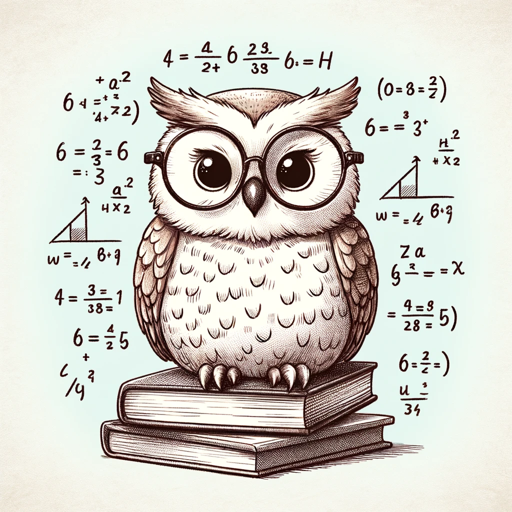
React Mentor
Empowering React Development with AI

GPT Vibe Analysis | Your vibe expert
Enhancing spaces with AI-powered ambiance analysis

Visual Comic Creator FAQs
What makes Visual Comic Creator unique?
Visual Comic Creator specializes in converting narratives into comic strips using AI, focusing on visual storytelling with minimal text. It's designed for users to easily create engaging, visually rich comic strips without needing advanced artistic skills.
Can I create a comic strip from a written story?
Yes, you can transform written stories into comic strips. Describe the scenes, characters, and actions based on your story, and Visual Comic Creator will generate the corresponding visual panels.
Is it possible to edit a comic strip after it's generated?
Yes, edits are possible. If a panel doesn't meet your expectations, you can refine your description and regenerate the panel until you're satisfied with the outcome.
Are there any content restrictions?
Yes, Visual Comic Creator adheres to OpenAI's content policy, which restricts the creation of images involving copyrighted characters, real individuals, and other prohibited content to ensure ethical usage.
Can I use Visual Comic Creator for educational purposes?
Absolutely. It's a powerful tool for educators and students alike, enabling the visual representation of historical events, literary scenes, or scientific concepts in an engaging comic strip format.
