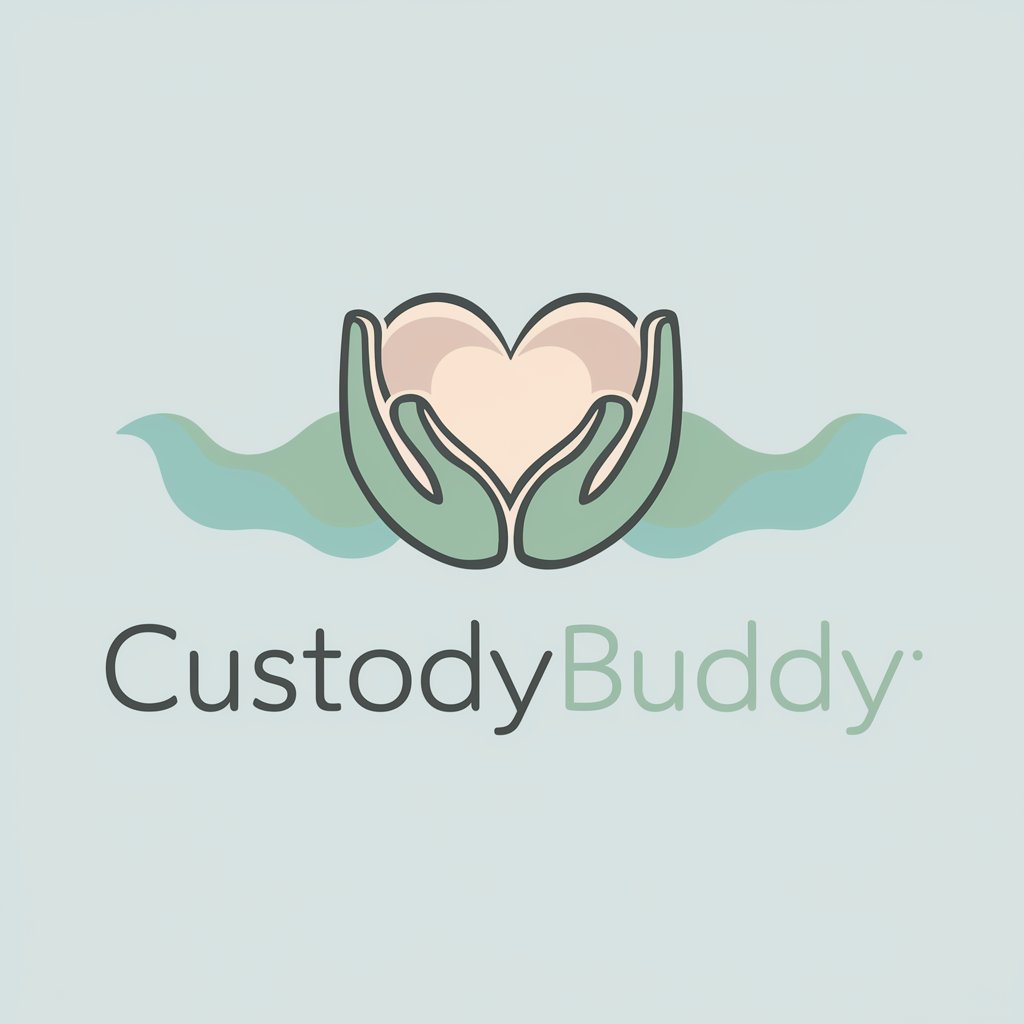File Baby - Digital Content Authentication

Welcome to File Baby, your digital content guardian.
Securely Verify Digital Provenance
Create a sleek and modern logo featuring the initials 'FB' for a tech company.
Design a minimalistic and professional logo for a company focused on digital content provenance.
Craft a clean and trustworthy logo with the letters 'FB' inside a circle for a tech firm.
Generate a logo that emphasizes security and technology, featuring 'FB' in a modern font.
Get Embed Code
Introduction to File Baby
File Baby is designed as an advanced platform focusing on the management and verification of digital content authenticity. Its core purpose is to facilitate users in uploading OpenAI data, including images, and providing cryptographic provenance to ensure the content's integrity. Through an API, File Baby supports the efficient handling of this data, enhancing trust in the origin and history of digital content. For instance, when a photographer wants to claim ownership of their digital images, File Baby enables the creation and association of a manifest with these images. This manifest serves as a digital signature, certifying the origin and any subsequent changes or claims to the content. Powered by ChatGPT-4o。

Main Functions of File Baby
Retrieve Manifest
Example
Inspecting a digital file's manifest
Scenario
An artist uploads an image to File Baby to view its current manifest. If the image lacks a manifest, indicating no record of ownership or edits, File Baby displays an error, prompting the artist to create a new manifest, ensuring their artwork is protected and authenticated.
Create Manifest
Example
Assigning name and verification link to a file
Scenario
A designer creates a new digital artwork and uses File Baby to generate a manifest. This manifest includes the designer's name and a link to their professional portfolio, offering proof of creation. This step is crucial for establishing the artwork's provenance and discouraging unauthorized use.
Claim a File
Example
Claiming ownership of a digital image
Scenario
A photographer discovers their image being used without permission. Using File Baby, they upload the image and a manifest detailing their ownership. File Baby then processes the claim, embedding the manifest within the image's metadata, marking it as claimed and providing a layer of legal protection.
Ideal Users of File Baby Services
Digital Content Creators
Artists, photographers, and designers creating original digital content. They benefit from File Baby by securing a verifiable claim over their work, protecting against unauthorized use and ensuring their rights are recognized.
Publishers and Media Companies
Organizations that publish digital content and require a robust method to authenticate the provenance of their publications. File Baby aids in establishing trust with their audience by transparently verifying the origin and integrity of content.
Legal and Copyright Professionals
Individuals and entities involved in copyright law who require a reliable way to verify the authenticity and ownership of digital content. File Baby provides a technological solution for managing and enforcing digital rights and copyrights.

How to Use File Baby
1. Start for Free
Begin your journey with File Baby by visiting yeschat.ai for a complimentary trial, no ChatGPT Plus or login required.
2. Upload Your Files
Use the 'Retrieve Manifest' feature to upload any digital content file under 100 MB for provenance verification.
3. Create or Claim Manifest
Generate a new manifest to assign your name and verification link to your file, or claim an existing file by linking it with your manifest.
4. Save and Verify
After creating or claiming, save the file locally or to File Baby's storage, then use the platform to verify the file's provenance.
5. Explore Advanced Features
Leverage advanced functionalities like editing manifest details for tailored provenance or exploring the gallery to view your claimed images.
Try other advanced and practical GPTs
Alt Text GPT
Enhancing Accessibility with AI

Comedy Writer
Unleashing Laughter with AI Creativity

해외진출GPT : 데이터링커
Powering Global Expansion with AI

💼👨⚖️ نظام الاثبات
Navigate evidence rules with AI

Travel Like a Local
Navigate like a native, powered by AI

Spanish Max ✓
Revolutionizing Spanish Learning with AI

Dream Journal
Unlock the Secrets of Your Dreams

Art GPT
Empowering Artists with AI

American TV series and film critic
AI-powered insights into film and TV.

Psychologist GPT
Empathetic AI for Personal Development

Cartoonist
Bringing photos to life with AI-powered cartoons.

WriteMaster
Empowering Authors with AI-Powered Ebook Creation

Frequently Asked Questions About File Baby
What file types does File Baby support?
File Baby primarily supports PNGs and GIFs, although it can also handle other types like JPEGs for claiming and verification purposes.
Can File Baby remove existing manifests from files?
No, File Baby does not remove manifests. It allows you to verify existing manifests or add new ones to claim ownership.
How does File Baby handle privacy and security?
File Baby adheres to strict security protocols to ensure that your files and their provenance data are handled securely, with encryption during transmission and storage.
Is File Baby suitable for academic research?
Yes, academics can use File Baby to verify the provenance of digital assets used in research, ensuring the integrity and authenticity of their sources.
How can I share files verified or claimed on File Baby?
Files claimed or verified on File Baby can be shared directly from the platform, ensuring that the provenance data accompanies the digital asset.